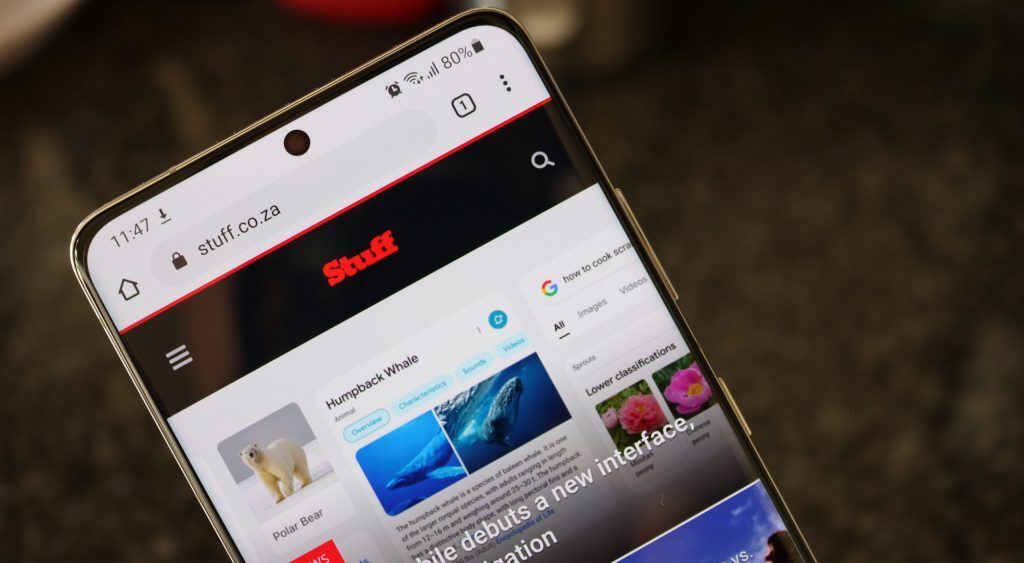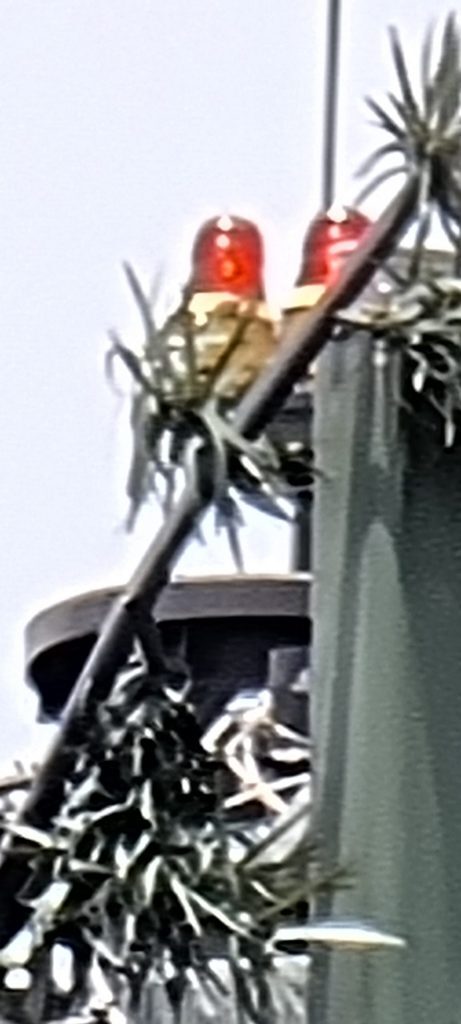Samsung's Galaxy S21 Ultra 5G doesn't do much innovating, for all the different shape of the camera sensors round back. The upgraded 108MP sensor and the existence of 100x Space Zoom are still a gimmick but 20-30x zoom has improved -- but you'll find that on the smaller Samsungs as well. The camera's the reason to buy one -- if you're not sold on that, you'd be better served by the S21 or S21+.
-
Camera
-
Power
-
Battery
-
Display
-
Extra features
Samsung’s phone design was novel back when it first turned up in the wonderful Galaxy S8. Now, almost four years later, it’s just business as usual. From the front, you’d be hard-pressed to tell the Galaxy S21 Ultra 5G apart from its older siblings, stretching all the way back to 2017 (as long as the screen’s not lit up).
Which sort of sets the tone for this handset. It’s Samsung’s best yet, there’s no doubt about that. With R28,000 as an entry point for the Ultra (with the 512GB version setting you back R30,000), it bloody better be. But if you’re using the Note 20 or last year’s S20 Ultra, the jump forward isn’t as far as we’d like for this phone.
Doing you a solid
 The S21 Ultra may look familiar from the front end, with micro-bezels and a central hole-punch camera set in the 6.8in 1,440 x 3,200 Super AMOLED panel (which’ll run at up to 120Hz, because it did that last year too). The way the display offers up a tiny slope to the metal frame bordering the handset will also be something you’re familiar with, if you’re a Samsung fan. Besides the physical buttons on the upper right side, all the business bits are on the base — the USB-C charge- and speaker ports, plus the SIM tray, live there.
The S21 Ultra may look familiar from the front end, with micro-bezels and a central hole-punch camera set in the 6.8in 1,440 x 3,200 Super AMOLED panel (which’ll run at up to 120Hz, because it did that last year too). The way the display offers up a tiny slope to the metal frame bordering the handset will also be something you’re familiar with, if you’re a Samsung fan. Besides the physical buttons on the upper right side, all the business bits are on the base — the USB-C charge- and speaker ports, plus the SIM tray, live there.
Flip it around to the back and you’ll be struck by two things — this phone’s heavy, a little off-balance, and it looks rather awesome. All of those things are due to the reconfigured camera housing. In early images of the handset, the new design looked much slimmer than it actually is. It also looked lighter but there’s a solid chunk of metal on the back there.
But it’s here that the phone sets itself apart, visually. There’s nothing else on the market that looks like this — everyone either does the massive central bump or that cartouche-like elongated oval that was in vogue in 2020. And it emphasises that the Galaxy S21 Ultra 5G is all about the camera.
Exercising your Exynos
 The camera isn’t the only thing. There are two versions of this phone but you’ll only get the Exynos 2100 model here in South Africa, unless you import from the right countries. It shouldn’t matter either way — the China/US model using the Snapdragon 888 is more powerful but the difference isn’t large enough to notice unless you’re using really granular benchmark tests. Ain’t nobody got time for that.
The camera isn’t the only thing. There are two versions of this phone but you’ll only get the Exynos 2100 model here in South Africa, unless you import from the right countries. It shouldn’t matter either way — the China/US model using the Snapdragon 888 is more powerful but the difference isn’t large enough to notice unless you’re using really granular benchmark tests. Ain’t nobody got time for that.
Our review S21 Ultra arrived in Phantom Silver, toting 12GB of RAM and 256GB of storage. Which, believe us, is more than enough for anyone. You won’t throw anything at this phone to slow it down unless you wrap it in an electric blanket as you’re attempting to record video in 4K. Which is just a silly idea, don’t do that.
Scale up to 512GB of storage and you’ll also get 16GB of RAM — but having all this power at your disposal means that your battery is going to take a pounding. Moderate usage will see you heading for the charger by the end of the day — even that 5,000mAh battery can’t keep up with the performance updates. And, if you’re in need of a 45W charging block, odds are you’ll have to buy one. But if you’re using a handset from about the Note 10 onwards, you’ve probably got one lying at home.
Also, this is the phone that supports Samsung’s new non-Note S Pen. We didn’t have one to test but since everything else works as intended, you can probably assume this does too. Samsung invented the damned thing, after all.
A trip to Space (Zoom)

The phone’s main claim to fame is that rear camera, however. Here are the specifics: The S21 Ultra’s got a main 108MP f/1.8 lens, dual 10MP lenses (one an f/4.9 periscope telephoto offering 10x optical zoom, the other an f/2.4 telephoto that handles 3x zoom) and a 12MP f/2.2 ultrawide sensor. The handset records up to 8K video (at 24fps), can handle 4K at up to 60fps and it’ll do pretty much whatever you like at 1080p and 720p. But expect the phone to get warm when you’re using its headline features. There’s a lot going on under the skin there and it takes energy to do.
The optical zoom is true optical, whether you’re using the 3x or the 10x and it looks every bit as good as you’d expect. In typical Samsung style, it overdoes colours just a little bit. At this point, if they stopped doing that we’d be a little weirded out. Whatever you point the S21 Ultra at, you’ll be pleased with the results. Until you start using it to its limits, and even that’s improved.
Samsung’s still talking about its 100x Space Zoom, but for the life of us, we can’t think why it’s needed. It’s certainly a thing and it works much better than it did last year but the images you’re getting are also still a little… surplus to requirements. It’s possible to take decent shots but the setup time involved just doesn’t justify the results.
But… Samsung’s zoom performance overall is better. 30x zoom is markedly improved over the S20 Ultra — digital zoom can look this good but we’re not used to these results from a smartphone. But anything from the 20x to 30x portion of the slider looks great. It’s only once you pass that point that images degrade. Still, if Samsung continues at this pace then soon 100x zoom will be a useful thing. That will be something to see.
Oh, yes, and the front-facer is a 40MP sensor that takes better-than-average selfies. Plus all of last year’s software modes like Single Take are inside the phone. It’s… very capable. If a bit warm when you’re taking it for a walk.
Samsung Galaxy S21 Ultra 5G Verdict
 Samsung’s newest flagship is a beast of a phone — but so was the last one and not that much has changed since 2020. Well, phone-wise, anyway. The updates here are largely incremental and many of the biggest differences come from how Samsung’s One UI handles itself.
Samsung’s newest flagship is a beast of a phone — but so was the last one and not that much has changed since 2020. Well, phone-wise, anyway. The updates here are largely incremental and many of the biggest differences come from how Samsung’s One UI handles itself.
But Samsung’s still fielding an excellent display, a mighty powerful processor and more usability than you could possibly need from a smartphone. Plus they’ve yanked the charger out of the box, which might grate if you’re not sitting on a drawer full of the things.
But, again, you can get almost everything found in the Galaxy S21 Ultra 5G in one of the less expensive handsets. The drawcard here is the improved camera, which is still a mite gimmicky. The 108MP sensor is a nice-to-have, while the 100x Space Zoom is still a feature hoping to impress with numbers over function. But Samsung’s been working on it and even 100x zoom is better. But prime performance comes from zoom in the range of about 20 to 30x. There, Samsung’s made strides. If you want to bring the world closer without getting out of your seat, this handset will do it for you.