As expected, Apple’s WWDC 2021 conference didn’t bear any hardware. That’s what the other ten events throughout the year are for, right? What we did get, however, is a deeper look into the upcoming software for its iPhones and iPads across the globe.
iOS 15 and iPadOS 15 will both launch later this year, and the beta will be ready by July. Both will bring some significant upgrades and changes to the platforms, from FaceTime enhancements to updates in Photos and Maps, notifications, privacy and a few more things.
Let’s dive into what these updates will bring to devices and how it’ll affect the end-user. Spoiler: Probably in a good way.
Spending some Facetime
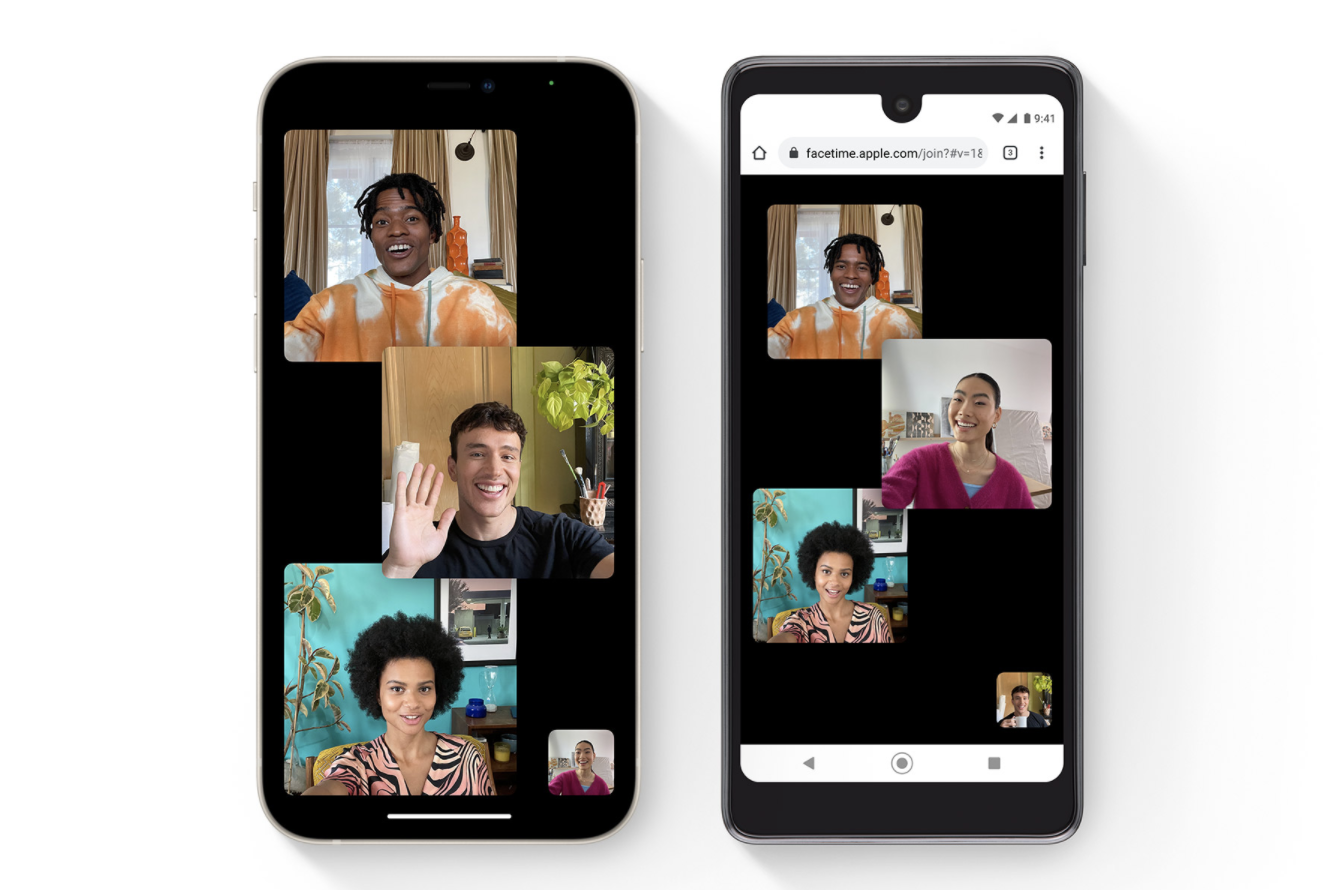 It’s evident that Apple knows that we’re all sitting at home in our PJs pretending to have a social life. Which is likely why the company went above and beyond with new and improved communications features. Facetime is one of the brand’s crown jewels, being a seamless video-call feature available in most i-devices.
It’s evident that Apple knows that we’re all sitting at home in our PJs pretending to have a social life. Which is likely why the company went above and beyond with new and improved communications features. Facetime is one of the brand’s crown jewels, being a seamless video-call feature available in most i-devices.
Coming soon to an Android phone near you: That same Facetime tool. Thanks to iOS 15, users on the platform that shan’t be named will be able to make and take Facetime calls through a web application. It’s not as glamorous as using the app, but it’s the next best thing on a phone not built by Apple.
You’ll be able to join using Android and Windows devices — and the arrangement includes Apple’s end-to-end encryption. What a deal.
In addition to Android access, iOS 15 brings spatial audio to Facetime. This will correspond with the video feed’s placement on your screen, and with it an optional voice isolation feature. You’ll be able to add a portrait-mode style effect with blurred backdrops, and an updated grid view for group calls that highlights the current speaker.
They know how to SharePlay
 There’s also the new SharePlay feature, that allows for remote viewing and listening parties with your friends. Whether you want to talk through the new episode of Loki with your friends or listen to the new Lana Del Rey album with the fam, SharePlay is here.
There’s also the new SharePlay feature, that allows for remote viewing and listening parties with your friends. Whether you want to talk through the new episode of Loki with your friends or listen to the new Lana Del Rey album with the fam, SharePlay is here.
The feature synchronises the media feed across a bunch of devices and keeps the FaceTime window in view while everything is happening. It’ll work with a host of Apple’s media apps and the company has announced compatibility with third-party apps like Disney+, HBO Max, and Twitch. So South Africans can enjoy the feature with… Twitch.
You’ll also be able to share your screen in FaceTime calls, giving further functionality to video calls.
It’s aLIVE
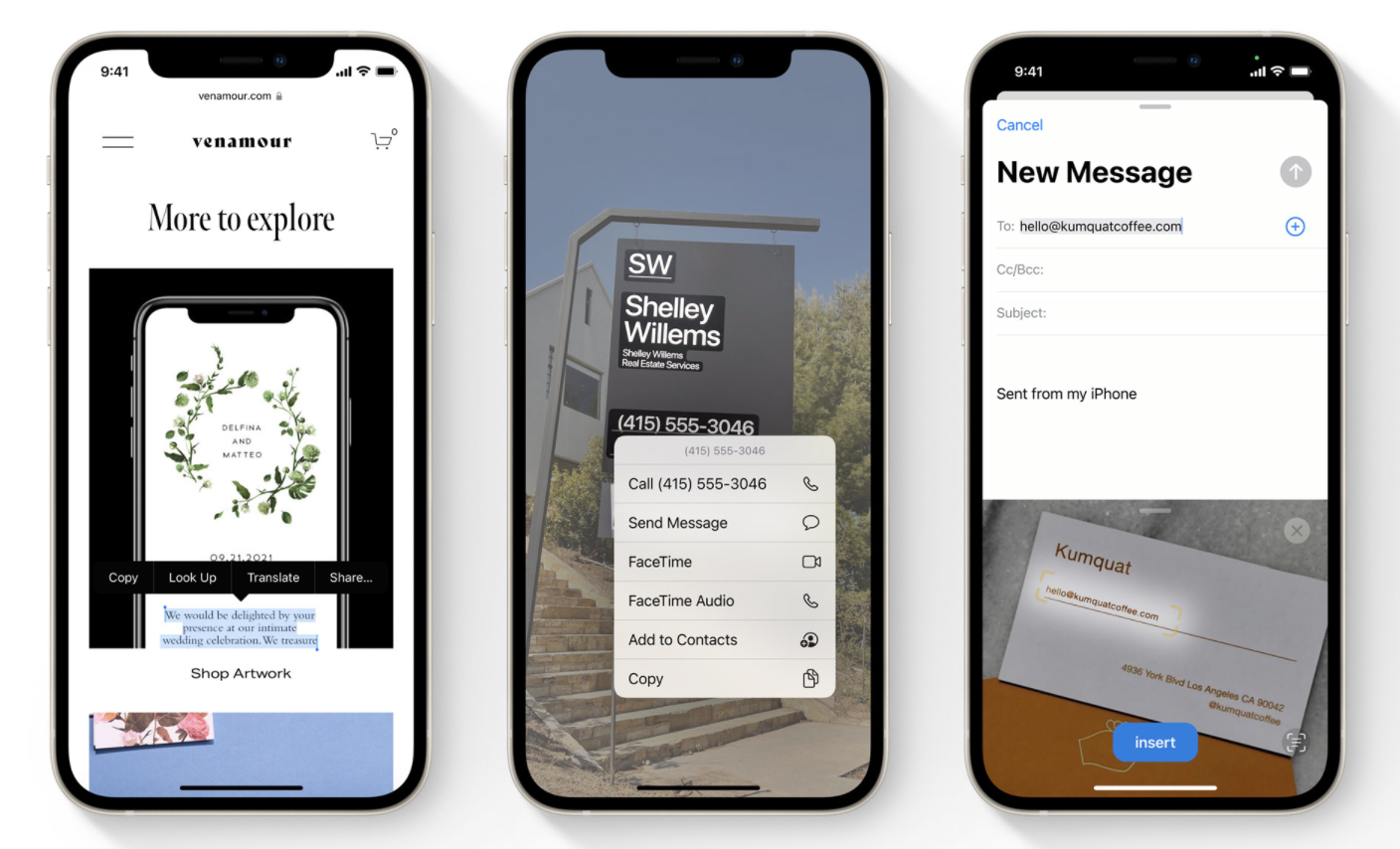 We all know Apple’s been bolstering its Neural Engine, the part of the processor that powers this new thing called Live Text feature in Photos. This lets you copy text from within your photos and paste them into emails, messages, and documents. Tap a phone number within an image and boom, you’ll get a prompt to make a call. Nice.
We all know Apple’s been bolstering its Neural Engine, the part of the processor that powers this new thing called Live Text feature in Photos. This lets you copy text from within your photos and paste them into emails, messages, and documents. Tap a phone number within an image and boom, you’ll get a prompt to make a call. Nice.
You’ll also be able to search for text within the Photos app, which will make it easy to locate a specific pic. You know, like recipes, directions and other critical details you might want to revisit later.
You can even copy text from within the Camera app without taking a still photo first, and live-translate text (a classic Google feature).
Know when to focus
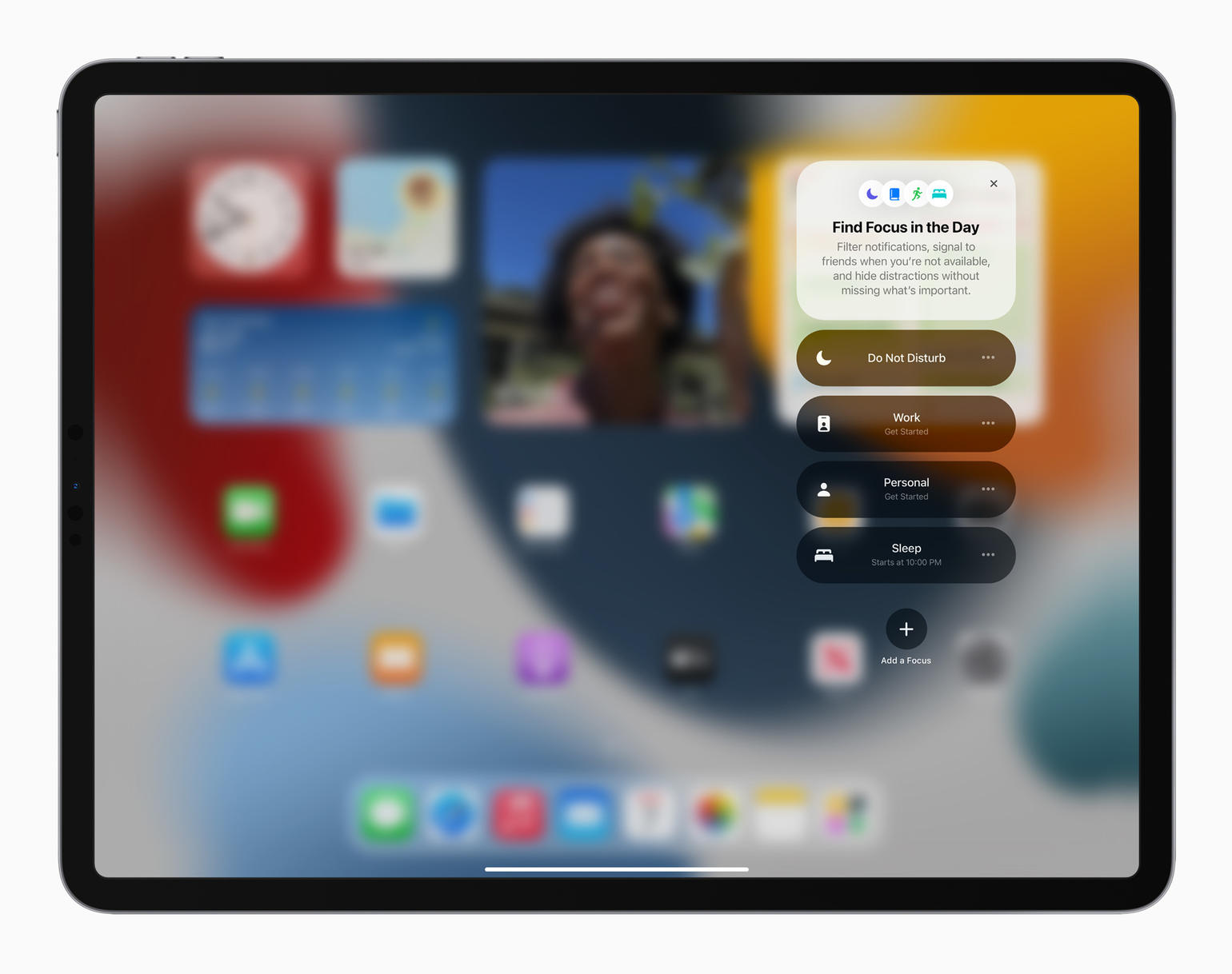 While digital technology tries to hold all of our attention as much as possible, smartphone makers are also… trying to help us not use our phones? Yes, really.
While digital technology tries to hold all of our attention as much as possible, smartphone makers are also… trying to help us not use our phones? Yes, really.
In iOS 15, notifications will come in larger bubbles on your lock screen that are easier to view — the same is true for contact photos and larger app icons. These notifications will also be arranged according to priority based on which apps you tend to use more so you’re not bombarded with app notifications that don’t necessarily apply to you.
Then there’s the new Focus feature, built specifically to help you focus on something other than your smartphone. It’ll allow you to block notifications for a set amount of time, and your setting will be reflected across all of your active Apple devices. It’s like a ‘do not disturb’ mode across all your Apple devices that’ll even let people know you’re currently busy and shouldn’t be disturbed.
Making maps marvellous
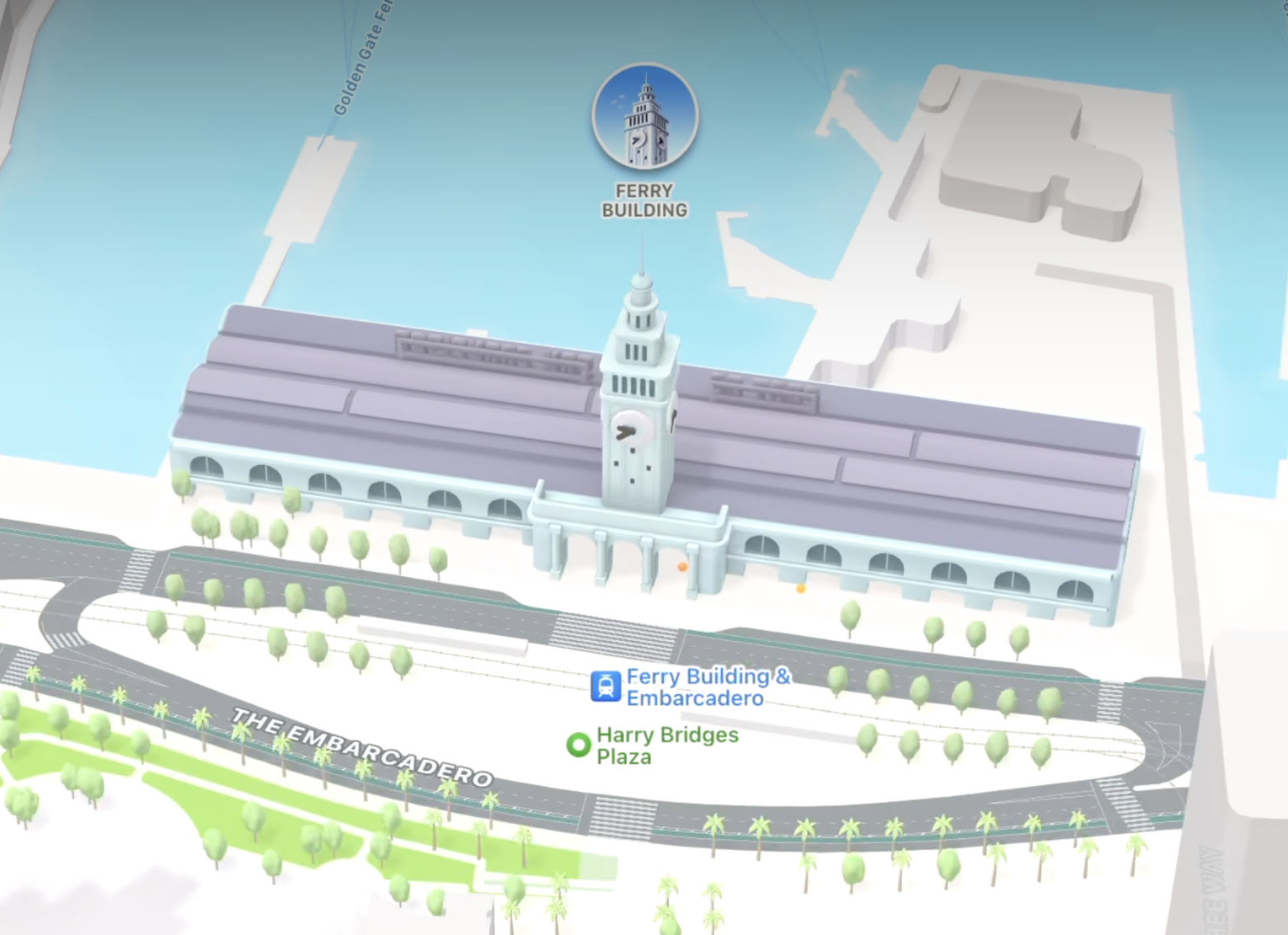 Historically, Apple Maps have received a lot of flak for not being… Google Maps. But the company’s been tweaking its own navigation app to persuade users to drop the G.
Historically, Apple Maps have received a lot of flak for not being… Google Maps. But the company’s been tweaking its own navigation app to persuade users to drop the G.
The latest upgrade will bring slick new 3D renditions of iconic buildings and landmarks that will make cities look more lifelike on-screen. Of course, don’t expect this feature to function in every city from the get-go — we’re guessing major US cities are first on the map.
In addition to that, Maps will now feature an enhanced turn-by-turn navigation view with intricate road details. This should increase visibility while driving so you don’t have to bring the phone right up to your nose. Also: don’t do that, please.
Keeping fit
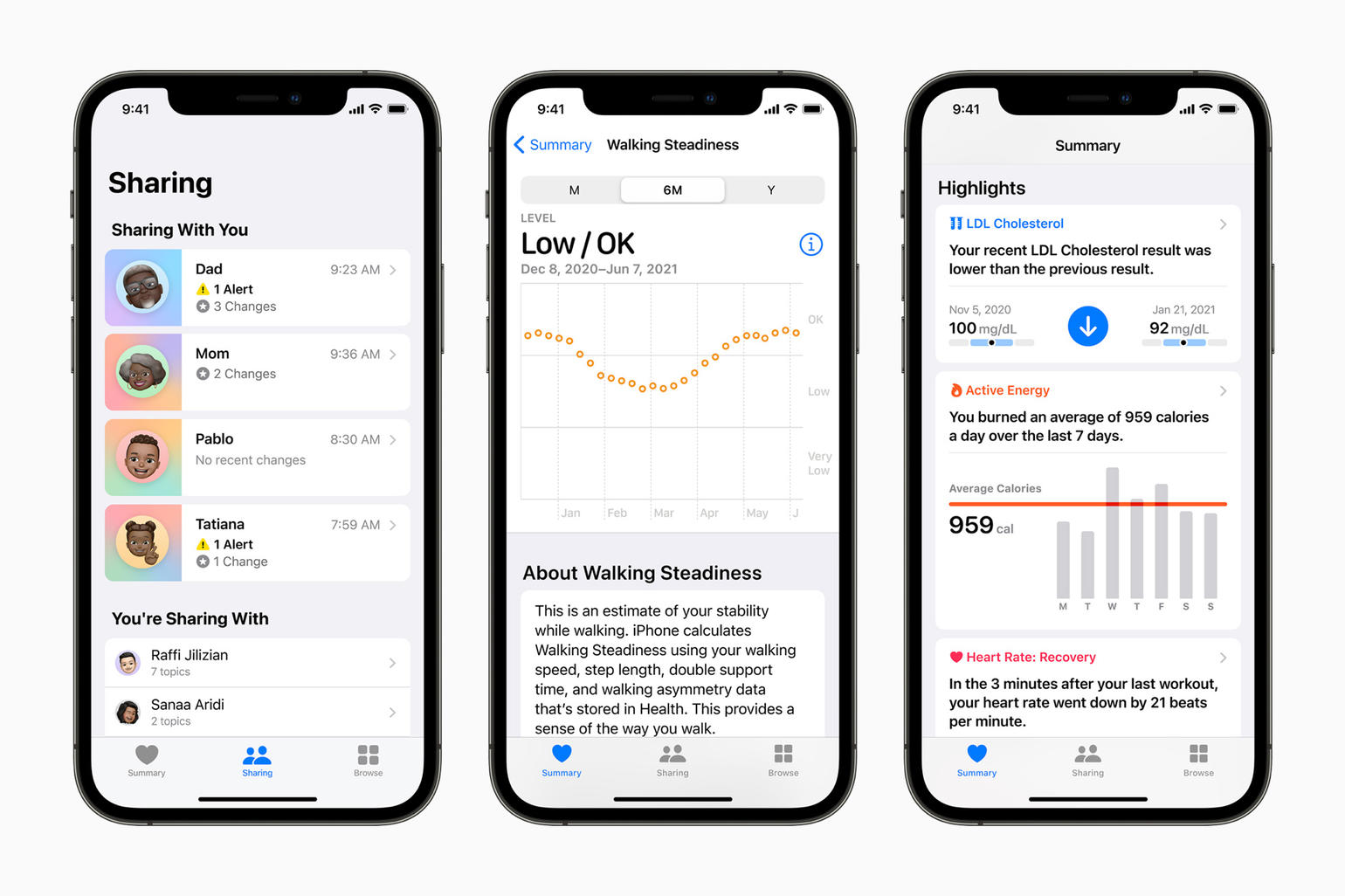 In Year 2 of lockdown (this sequel sucks), we’ve become accustomed to keeping fit at home, so Apple’s bolstering its Health app to make it more accessible and feature-rich. You’ll find a new Trends screen that’ll detail recent activity and any changes in health tracking. This way you’ll have quick access to any issues your Apple Watch may have picked up.
In Year 2 of lockdown (this sequel sucks), we’ve become accustomed to keeping fit at home, so Apple’s bolstering its Health app to make it more accessible and feature-rich. You’ll find a new Trends screen that’ll detail recent activity and any changes in health tracking. This way you’ll have quick access to any issues your Apple Watch may have picked up.
Then there’s something called Walking Steadiness — this will measure how stable your daily walking is, and advise on how you can improve on it. You’ll also be able to share your data with family, friends, or healthcare providers seamlessly now.
iOS 15’s larger format
 We need to remember that Apple also made the larger slabs in the shape of the iPads. Most of the above mentioned features will also make their way to iPadOS 15.
We need to remember that Apple also made the larger slabs in the shape of the iPads. Most of the above mentioned features will also make their way to iPadOS 15.
Apple’s also paid more attention to how iOS displays on the larger display, and tweaked some of iPadOS’s design and functionality. This is mainly to streamline the experience and keep to the new iOS look and feel. For example, you’ll be able to integrate widgets into your home screens this time around, while a new multitasking menu makes it easy to enter Split View or Slide Over with a tap.
Then there’s Universal Control which lets you use a mouse on both a Mac and iPad without hassles. You could even drag and drop content between devices with one single mouse.
We’ve only covered the standout features here, and you can expect to see a whole bag full of updates come launch time.




