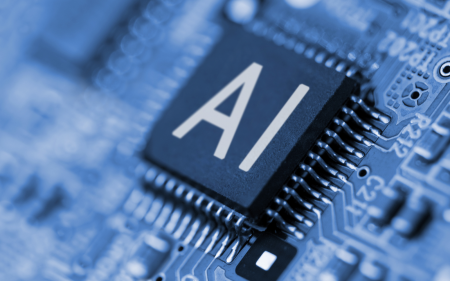“You can take our lights. You can take all our frozen food, but don’t you dare take our WiFi from us.” — ancient South African proverb.
Load shedding is here to stay, boys and girls. Which means we need to start planning for the future. Like how we’re going to manage to watch Stranger Things S4 in April or how we’ll manage to scroll through Instagram mindlessly tomorrow night by candlelight.
What if we told you there is a way to keep your WiFi on during load shedding? It’s not a completely foolproof idea, as most of it depends on your fibre network and ISPs’ ability to keep the connection running on their side during the blackouts. But when it comes to hardware, it’s actually not that hard to set up a load shedding-proof WiFi connection.
It all depends on which type of WiFi connection you have. Anyone with a fixed-line connection will know that their WiFi drops whenever the power goes out. That’s because the Optical Network Terminal, or ONT (the box against the wall) and the router both need power to keep the internet juices flowing.
The fixed-line solution
This is, by far, the most complicated internet connection to keep running when the power goes out. But with a few nifty pieces of hardware, you can keep it running for a few hours while Eskom figures out what to do with its life.
 If you’re on a fixed fibre connection, you’ll have an ONT, which your fibre provider installed, and the router that you got from the ISP. You’ll need to power both of these during load shedding to have an active connection. Only one won’t do.
If you’re on a fixed fibre connection, you’ll have an ONT, which your fibre provider installed, and the router that you got from the ISP. You’ll need to power both of these during load shedding to have an active connection. Only one won’t do.
We suggest investing in a small (or larger, depending on your budget) UPS. A UPS is an uninterruptible power supply and they come in all shapes/sizes and compatibilities. The thing is, these are made to keep computers and larger hardware running, so they may not have the correct plug points for a router. But we’ll get to that…
Get the hardware
The easiest (albeit more expensive) solution is to get one of these bad boys. It’s a dedicated mini-UPS for a router/ONT, which means it’s got all the correct plug points and cables you’ll need for an easy and quick setup. They cost anywhere from R1,200 upwards and are fairly easy to find online these days. These should keep your WiFi on for the expected 4 hours of load shedding, so it’s kinda perfect.
 A different option is to use a PC UPS, that could work out cheaper if you go for a normal 600VA UPS like this KSTAR one that costs R500. The only problem here is that you’ll need an IEC adaptor to be able to connect the router and the ONT to the UPS. These will generally last far longer (you can get up to 10 hours only running the router configuration). But you’ll need more technical know-how to get the setup running.
A different option is to use a PC UPS, that could work out cheaper if you go for a normal 600VA UPS like this KSTAR one that costs R500. The only problem here is that you’ll need an IEC adaptor to be able to connect the router and the ONT to the UPS. These will generally last far longer (you can get up to 10 hours only running the router configuration). But you’ll need more technical know-how to get the setup running.
 Another solution is installing an IPS — an internet power supply. This company called TechDoctor can do installations of IPSs at a cost of R1,500. These doodads will definitely keep your WiFi configuration running as they’re proprietary (made specifically for this problem). This is probably the easiest solution, but it’s more expensive.
Another solution is installing an IPS — an internet power supply. This company called TechDoctor can do installations of IPSs at a cost of R1,500. These doodads will definitely keep your WiFi configuration running as they’re proprietary (made specifically for this problem). This is probably the easiest solution, but it’s more expensive.
It might not even work
As expected, even if you keep your router and ONT up and running through load shedding, your ISP may not have backup power on their side. This means that your internet connection may not stay up and running, even with all your batteries in place.
 Another potential issue, is that different routers/ONT’s may have different power needs, so our recommended UPSes may not be equipped to handle the load. You’ll need to experiment with this, or just opt for at least a 1000VA UPS to make sure it can keep your hardware up and running during blackouts.
Another potential issue, is that different routers/ONT’s may have different power needs, so our recommended UPSes may not be equipped to handle the load. You’ll need to experiment with this, or just opt for at least a 1000VA UPS to make sure it can keep your hardware up and running during blackouts.
In these cases, we recommend getting a mobile MiFi router and a backup data-only SIM card that’ll keep you connected even when the fibre’s down.
Connect to mobile
If absolutely all else fails, there’s always mobile data. We know that mobile networks have been working to keep their towers on during load shedding with backup power (and even generators), so your best bet on staying connected is mobile.
 Also, mobile routers (or MiFi devices) don’t need to be plugged into a wall socket to run. Most of them have the capability to stay on for hours on one charge. You can also easily connect them to a power bank to recharge them.
Also, mobile routers (or MiFi devices) don’t need to be plugged into a wall socket to run. Most of them have the capability to stay on for hours on one charge. You can also easily connect them to a power bank to recharge them.
The Rain data-only network offers some of the best data-rates around, at only R50 per GB. It also has an off-peak monthly package of just R250. Get yourself a data-only SIM, and pair it with a MiFi device like this ZTE one for just R800.
Streaming in the dark
These kinds of solutions are critical to surviving load shedding. Netflix and chill by candlelight will become a proudly South African tradition, and we’re weirdly okay with that.
The solutions we mentioned above should get you started on your journey of becoming less and less reliant on Eskom’s power supply. And the more we learn about implementing renewable energy on a budget, the more we’ll understand about becoming strong, independent Saffas. In the meantime, we’ve got a list of all the best power banks to keep your batteries filled in the dark here.