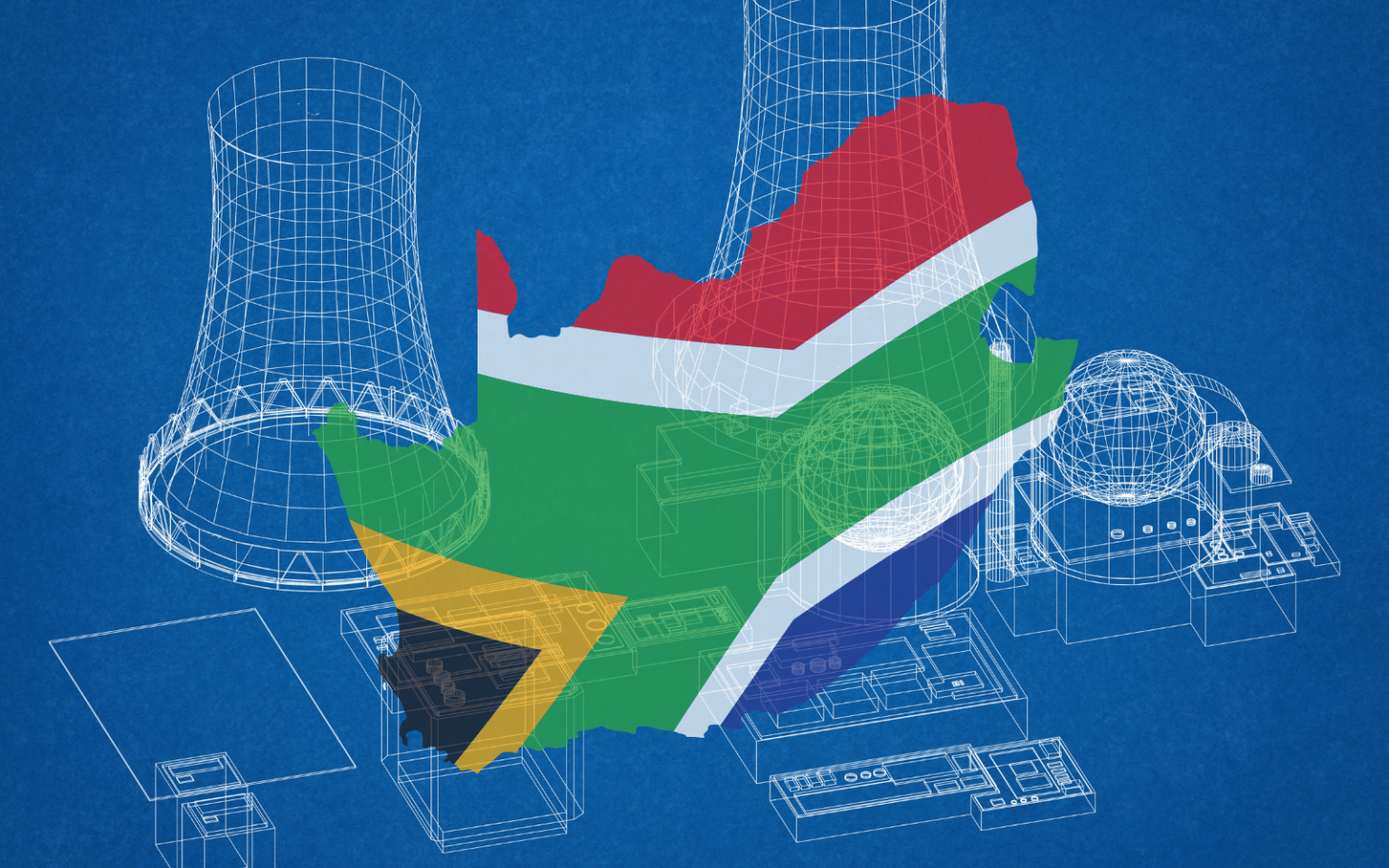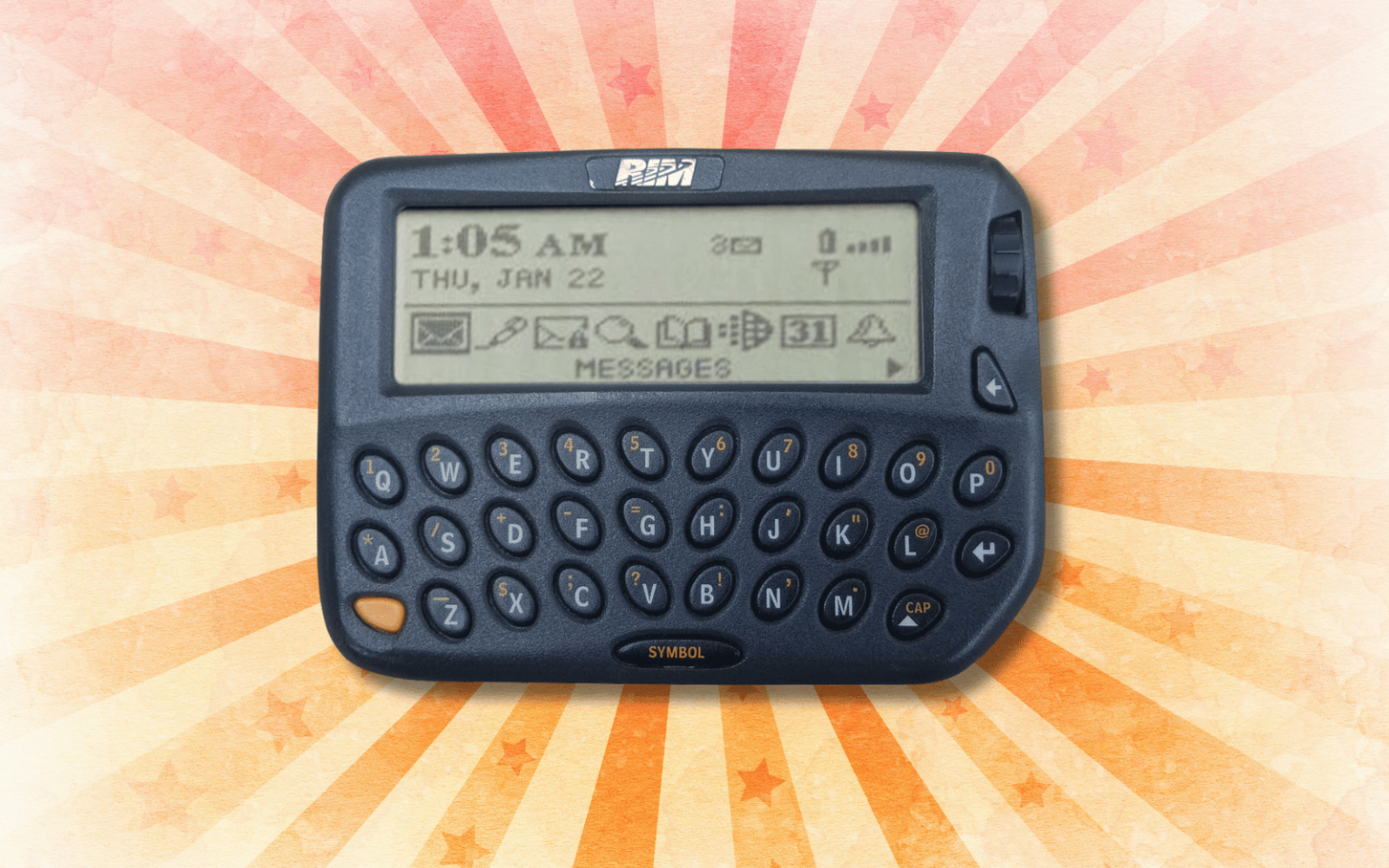Want to get more out of that little black box and power up your television? Stuff shows you how to make the most of your Apple TV and its latest operating system, tvOS 17… THE BASICS Take control On the new Siri Remote, the TV button opens the TV app. A long press of ‘<’ loads the home screen. Hate that app? Use Settings > Remote and Devices > TV Button to have it load the home screen instead. Double-click the TV button for an iOS-like app switcher where you can swipe up to force-quit an unruly app… or avoid…
Author: Stuff writer
Foldables aren’t easy to come by in South Africa without a big stack of cash on hand. Seriously. Look it up. Even those devices that don’t have Samsung’s branding plastered all over, aren’t exactly what we’d call ‘cheap’. Of course, this is assuming you’re after the latest and greatest foldable on the market. If you can settle for last year’s model – in this case, the Galaxy Z Flip 5 – you’ll be paying half the price at the tills. That’s a win in our books. People tend to focus heavily on the newcomers to the field, entirely disregarding the…
Vox Telecom is the latest South African internet service provider to launch two of its own fixed 5G packages. They offer up to 300Mbps speeds (depending on your coverage) and uncapped data with 1TB and 2TB Fair Usage Policy (FUP) thresholds for R900/m and R1,600/m respectively. These packages might be a first for Vox but they are far from the first fixed 5G connections available to South Africans – Rain claims that title. Still, better late than never, right? Vox brings 5G to the home Vox launched its 5G service in May earlier this year and is now starting to…
Like clockwork, Apple’s iPhone 16 is right around the corner. But what if we told you there was something… better? This might seem obvious to many of you, but sticking with last year’s tech is almost always the safest bet, and it’s no different for the iPhone 15. Especially when it comes to dealing with the top-of-the-line Pro Max model. It’s (slightly) cheaper than it was ten months ago, but still just as capable. And oh boy, the iPhone 15 Pro Max is one capable smartphone. As if the ostentatious ‘Pro Max’ convention didn’t already make that obvious. It’s an…
It’s time for another Mini Meme and with this one, we invite you to stop, take a good long look in the mirror and ask yourself: What’s the point of paying for access to hundreds of thousands of award-winning movies if you’re just going to rewatch the same five every few months? Or maybe you’re always on the lookout for new movies but can never remember the title when you find one or which service holds the rights to air it that month. Never forget a favourite flick (or accidentally rewatch a lame one) again: these film-tracking apps will help…
THE BASICS Try new things Resident Evil Village on an iPhone is a great technical feat, but it’s horrible to play without a controller – and not ideal with one. For some titles, then, it’s best to stick with a console or PC. So rather than replicating your console experience on a phone, try new games – especially ones designed specifically for touchscreens. Be happy, not IAP-py In-app purchases increasingly infest console and PC gaming, but they’re endemic on mobile. Ideally, find paid games that avoid such nonsense, or those with a one-off purchase to unlock the main game, with…
Seeing as we’re well into the throws of winter, here are a few wintery-themed mobile games in case you’re the type who likes the idea of cold but doesn’t like to feel it in your bones. These go really well with a blanket and a mug of something warm. A Good Snowman Monsters get a bad rep, mostly because of their tendency to go GRAARHHH and eat people. Not this one – it just wants to build snowmen. The snag: all the snow sits inside claustrophobic gardens surrounded by hedges. To make the snowmen, you must carefully plot out the…
South Africa’s minister of electricity and energy, Kgosientsho Ramokgopa, recently told the Sunday Times (paywall) that his ministry was close to finalising plans to secure funding approval for a new local nuclear power station. The minister first announced the project in December last year which aims to add a further 2.5GW (2,500MW) of power generation to the country’s grid. That should go a long way to help alleviate the electricity shortage that has plagued South Africa — when it is eventually completed. Don’t expect that to be anytime soon, however. Nuclear power takes time Putting aside the fact that these…
Now you’re talking. This one had a proper keyboard, unlike your newfangled phones. Yes – and that was a big deal at the time. The BlackBerry 850 was tiny, yet had all the keys you needed to rapidly smash out messages – even if you did sometimes wish you could file your fingers down to points. Still, that was better than mashing numbers on a Nokia until it revealed the right letter, or braving its terrifying autocorrect system. In fact, the 850 even excelled there: you could quickly craft custom entries, for example, to expand ‘mon’ to ‘Monday’. Just as…
Halfway through the year, the office can seem a little low-vibrational… But there’s a revival coming, an upscaling that’ll change a low-quality office into a Wow one! Catch Samsung’s Unbox & Discover 2024 event, live-streamed on Stuff’s YouTube channel, Facebook page, and X.com profile, at 17h00 on 12 June. Samsung Unbox & Discover 2024 https://www.youtube.com/watch?v=yW-CrDF9wTg