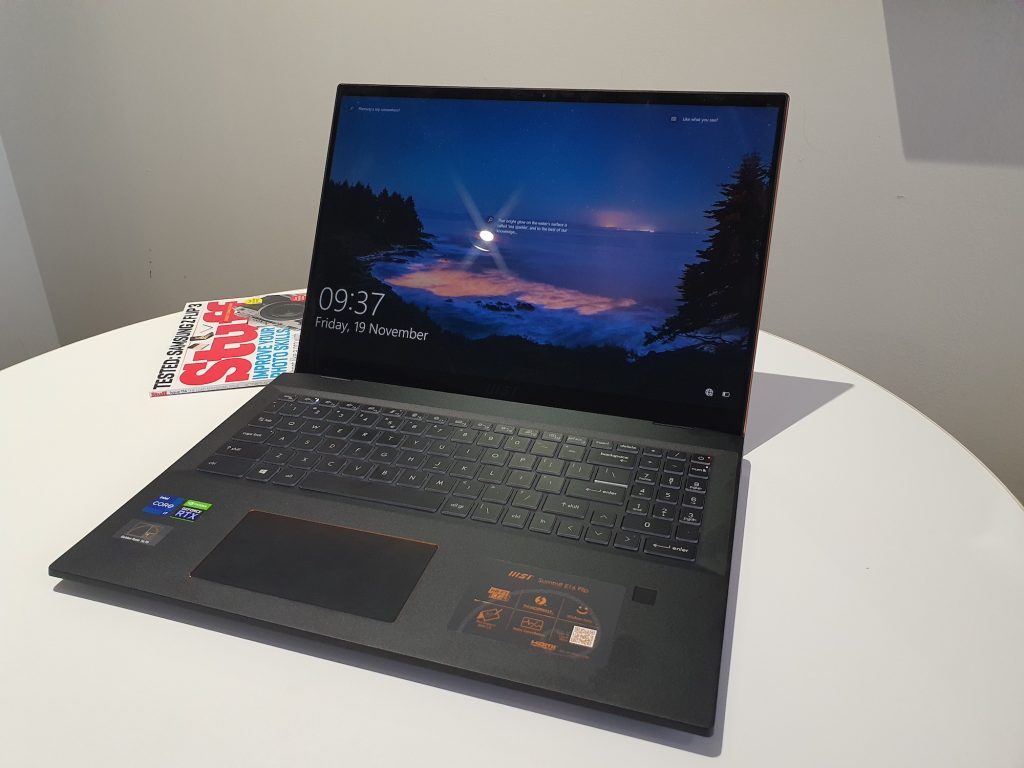Jack of all trades and all that? Sure. The MSI Summit E16 Flip does everything you could possibly want from a notebook, except perhaps your taxes. It does most of it extremely well, too. But at R40k, you may have better results from purchasing a more purposeful laptop -- assuming you only want to do one thing on it. Otherwise, why not choose something that handles it all.
-
Design
-
Performance
-
Price
-
Features
We’re very used to MSI’s collections of massive gaming machines, but the new Summit E16 Flip is a somewhat more delicate affair. It’s slimmer than we’re used to from MSI’s gear and is also more versatile. Since it’s part of the brand’s business-focused lineup, this makes a lot of sense.
This does mean that, instead of stacking it up against, the latest gaming gear, it’s stacking up against the likes of Asus, Microsoft, and Dynabook‘s business units. So how does this slim, but not exactly lightweight, contender stack up against the rest of the boardroom brigade?
Business in the front…
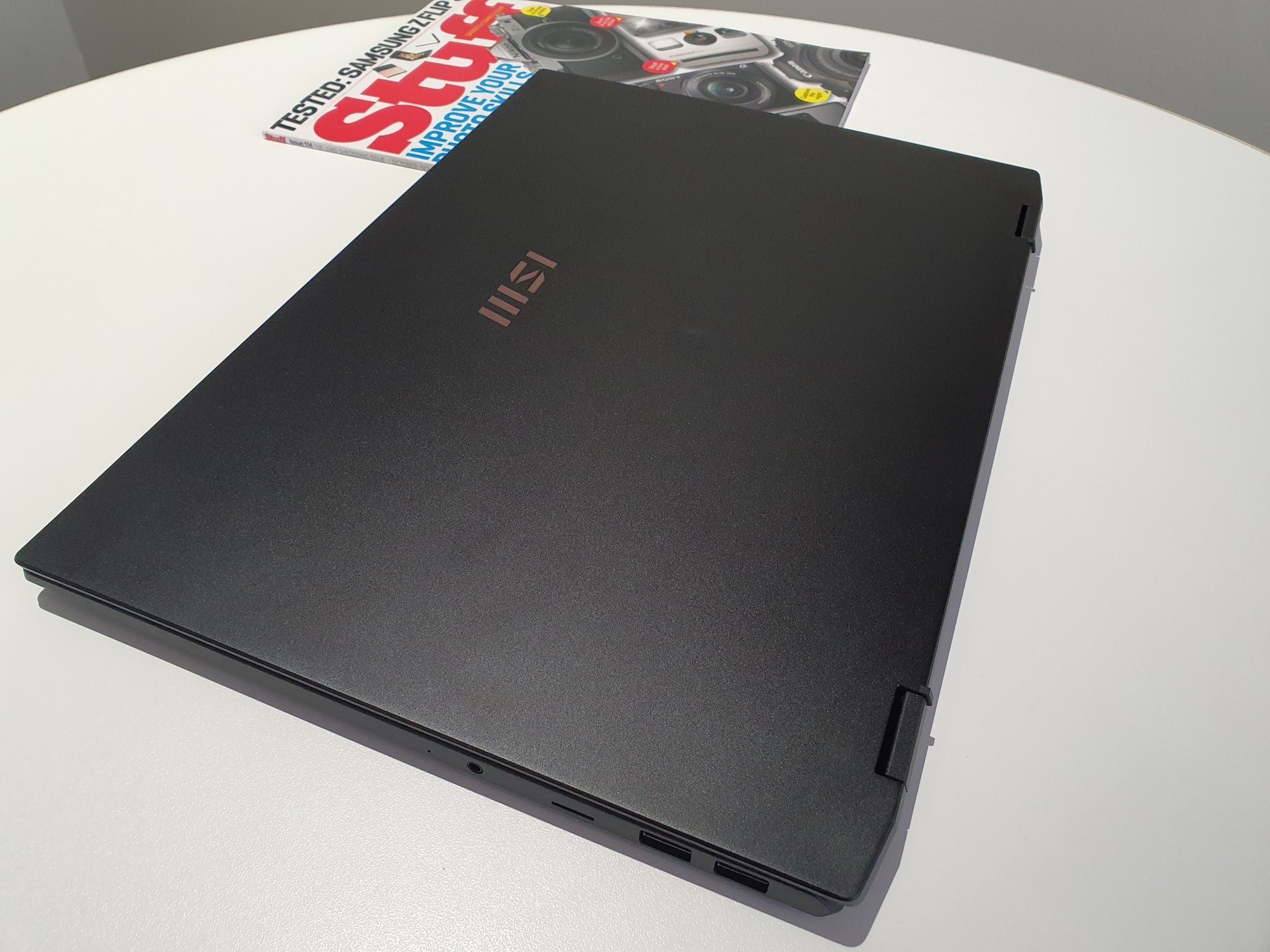 Purely in terms of aesthetics, the Summit E16 Flip is an attractive slab of computer. It’s all aluminium, a fingerprint-prone but sturdy design that translates into a 2kg weight on your shoulders. Which is fine, because you’re most likely to use this one in an office.
Purely in terms of aesthetics, the Summit E16 Flip is an attractive slab of computer. It’s all aluminium, a fingerprint-prone but sturdy design that translates into a 2kg weight on your shoulders. Which is fine, because you’re most likely to use this one in an office.
See, it’s a 2-in-1 design, so the 16in QHD+ touchscreen can be folded over and used like the world’s largest tablet. But the weight makes it unwieldy to hold in one arm as you check off names, so it’s a rather specialised tablet.
But there is a full set of ports. Two USB-C (Thunderbolt) ports live along the left side, one of which is for power purposes. There’s also a full-sized HDMI present, and a key to disable the webcam. On the right, dual USB-A ports, a microSD slot and a 3.5mm headphone jack are present. That’s more than enough to get on with. You needn’t even resort to a port expander.
…Party in the back
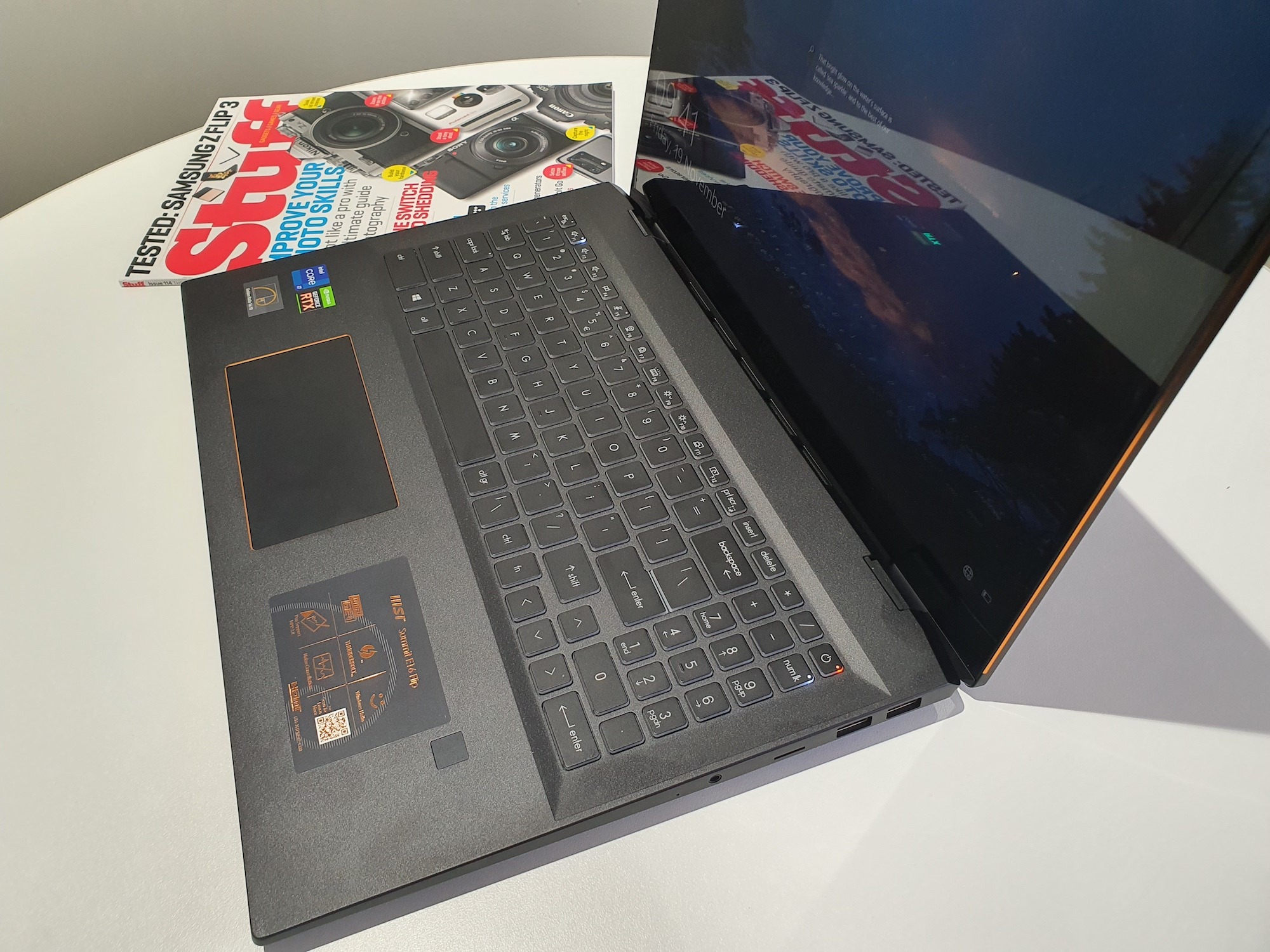 Under the hood, there’s a bit more going on than you’d expect. Yes, there’s a super-flexible lid that lets you use this one in just about any orientation. You can even pitch a tent if you want to (heh). But our review unit shipped with 32GB of RAM, an RTX 3050 GPU and one of Intel’s Core i7-1195G7 chips. That’s enough to make it stand out from the rest of the office machines you’ve owned, and also enough to allow for some light gaming.
Under the hood, there’s a bit more going on than you’d expect. Yes, there’s a super-flexible lid that lets you use this one in just about any orientation. You can even pitch a tent if you want to (heh). But our review unit shipped with 32GB of RAM, an RTX 3050 GPU and one of Intel’s Core i7-1195G7 chips. That’s enough to make it stand out from the rest of the office machines you’ve owned, and also enough to allow for some light gaming.
And by ‘light’, we mean you’ll get great frame rates in something like Fortnite. But if you’re looking to turn everything up to maximum, with ray-tracing enabled, then look elsewhere. The Summit E16 Flip isn’t a gaming machine. Gaming ability is a nice-to-have here, but you’ll run most modern titles on ‘Medium’ settings in order to get workable frame rates.
In terms of general productivity, though, you’re looking at enough machine to chew up any office task and spit out spreadsheets. It’ll even handle some light video or image editing without putting up much of a complaint. You’ll get better performance from a setup designed for design, but the E16 Flip lives up to its 2-in-1 promise. It’ll handle most anything you throw into its number-crunching maw. Just don’t expect it to match the performance of a dedicated gaming or design machine.
Tech specs
Screen 16in QHD+ 120Hz IPS
Processor Intel Core i7-1195G7
RAM 32GB
GPU GeForce RTX 3050
Storage 1TB M.2 SSD
Battery 82Wh
OS Windows 10 Pro (Windows 11 avail.)
Weight 2KG
Dimensions 358.2×258.5×16.9mm
Features and flops
 Being a 2-in-1, the Summit E16 Flip has a couple of nifty tricks up its sleeve. One of these is the aforementioned flexibility. The hinge MSI uses isn’t quite as exquisitely engineers as Lenovo’s Yoga series, but it’s not too shabby. Then there’s stylus support — in fact, the Flip comes with an MSI stylus (and a bag) when you buy it locally. It’ll cost you at least R40k to pick one of these machines up, though.
Being a 2-in-1, the Summit E16 Flip has a couple of nifty tricks up its sleeve. One of these is the aforementioned flexibility. The hinge MSI uses isn’t quite as exquisitely engineers as Lenovo’s Yoga series, but it’s not too shabby. Then there’s stylus support — in fact, the Flip comes with an MSI stylus (and a bag) when you buy it locally. It’ll cost you at least R40k to pick one of these machines up, though.
The backlit keyboard is fantastic for typing. There’s enough travel on the chiclet keys to feel satisfying and they’re soft enough for you to take notes during a tense productivity meeting without sounding like Angela Lansbury (ask your parents, kids). It does mean that fans of clicky keys are left out, but you’re not supposed to make that noise at the office, Karen! Ahem.
One area where the Flip falls short is the trackpad. There’s a generous width to it, but this is let down by the pad’s vertical height. It’s too squeezed together when there seems to be plenty of space for increasing its size. There’s loads of body between the lower edge of the notebook and the trackpad, and the pad and the keyboard, that could have been utilised. Ah, well. Can’t have everything.
MSI Summit E16 Flip Verdict
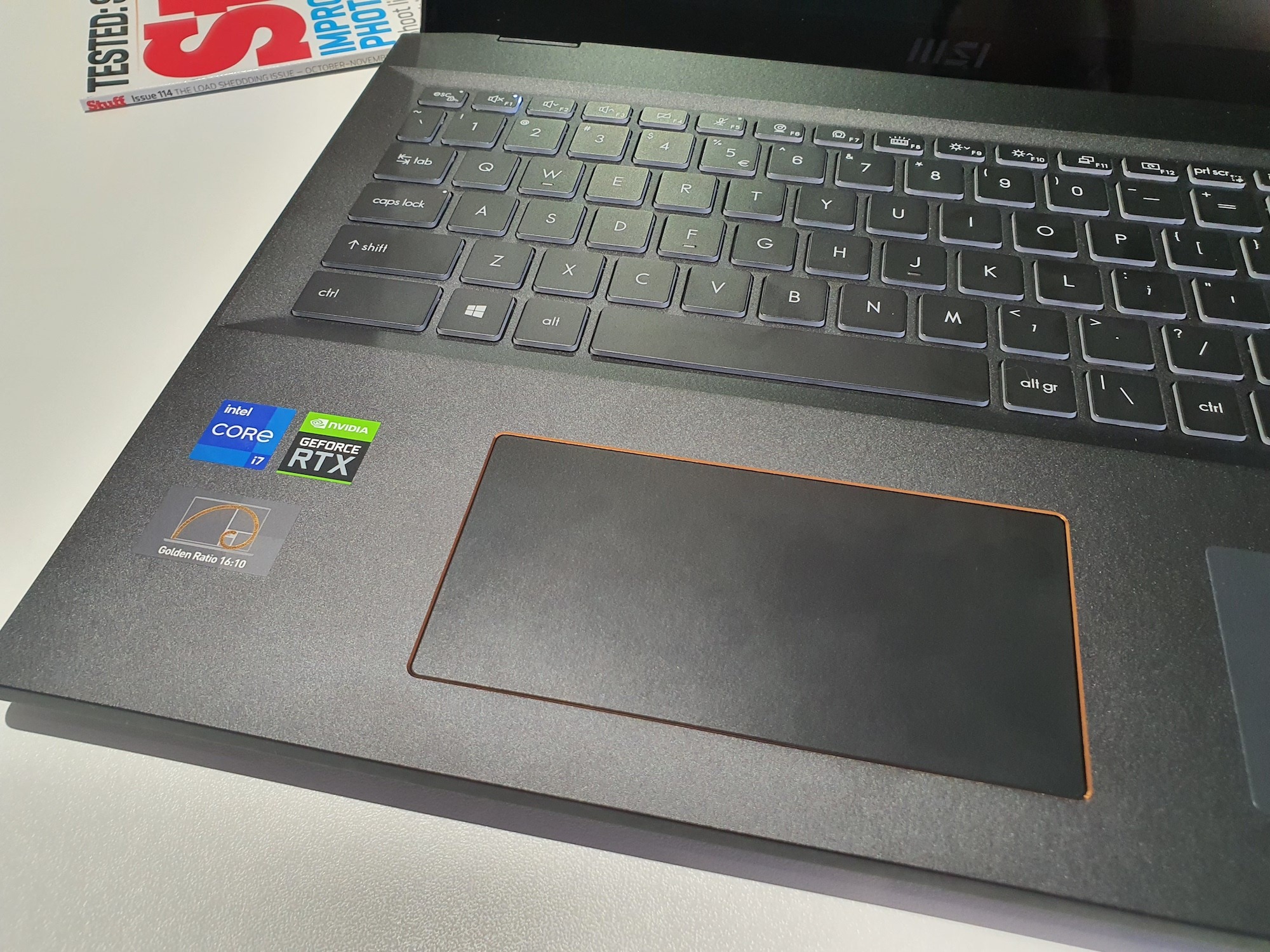 If you’re looking for an all-rounder good enough to stick on the South African cricket team, MSI’s Summit E16 Flip has you covered. It’ll function as a business, design, or gaming machine, in a variety of orientations, and it’ll keep you happy in all of them. Okay, using it as a 16in tablet might cause some issues, but that’d be your fault. We warned you that you might drop it.
If you’re looking for an all-rounder good enough to stick on the South African cricket team, MSI’s Summit E16 Flip has you covered. It’ll function as a business, design, or gaming machine, in a variety of orientations, and it’ll keep you happy in all of them. Okay, using it as a 16in tablet might cause some issues, but that’d be your fault. We warned you that you might drop it.
The only real concerns are the trackpad, which could have been just a touch better, and the price. If you’re looking for something a bit more specific, then spending the R40,000 MSI’s machine will cost on a device that’s less multi-talented and more focused will probably pay off in terms of usability. But if you need something that does everything at once, MSI’s notebook lives awfully close to the Summit.