In the modern world, an internet connection is pretty much mandatory, particularly while many of us are still working from home. Unfortunately, when load shedding strikes your router goes out along with your lights. This is where MiFi routers come in handy, providing internet access in your darkest hour. Naturally, you’ll need a SIM card to make use of these handy gadgets, so we’ve added some contracts with data included to our list.
Hisense H220M
Price from R100 p/m | mtn.co.za
 While this MTN-branded mobile router isn’t going to set your wireless world on fire, it’s an incredibly solid MiFi offering. The Hisense H220M is a 4G LTE MiFi router that’s simple and effective. It sports a 2,000mAh battery, meaning it can outlast even particularly lengthy load shedding. Furthermore, you can have up to ten people connected at once, so you and your entire extended family can get your internet fix when the power’s down.
While this MTN-branded mobile router isn’t going to set your wireless world on fire, it’s an incredibly solid MiFi offering. The Hisense H220M is a 4G LTE MiFi router that’s simple and effective. It sports a 2,000mAh battery, meaning it can outlast even particularly lengthy load shedding. Furthermore, you can have up to ten people connected at once, so you and your entire extended family can get your internet fix when the power’s down.
The range is fine, but, as you’ll find with most MiFi devices, it’s got nothing on your Netgear gaming kit
so don’t expect a flawless connection from the bottom of the garden if you’ve left it in your bedroom.
The screen provides some basic information, like battery life and connectivity, but it won’t show you more complicated info. Like we said, this one’s all about simplicity. It’s also markedly light and compact, meaning you can throw it into your go-bag and use it on the move too.
Now, it’s SIM locked, which means you can’t throw any old SIM card into it, but the contracts MTN provides alongside the router are great for the asking price. R100 per month will net you 20GB of data, R180 will grab you 40GB, R230 will earn 60GB, and R330 will grant you the top-end 100GB.
20GB is nothing to sniff at, but with 1 hour of Netflix in standard definition eating up about 1GB of data it could be a little tight in a particularly powerless month. We’d say anything from the 40GB mark will have you at ease. And that’s what this little router is all about: ease of access. No frills, no gimmicks, no flaming hoops to jump through, just sweet, sweet internet at a great price. MTN also starts you off with an extra 20GB of data for your first month to sweeten the deal. As if you needed it to be any sweeter than this.
Key specs
- 4G LTE connectivity
- Up to 150Mbps DL and 50Mbps UL
- 2,000mAh battery
- Supports 10 devices
Huawei E5577
Price from R170 p/m | cellc.co.za
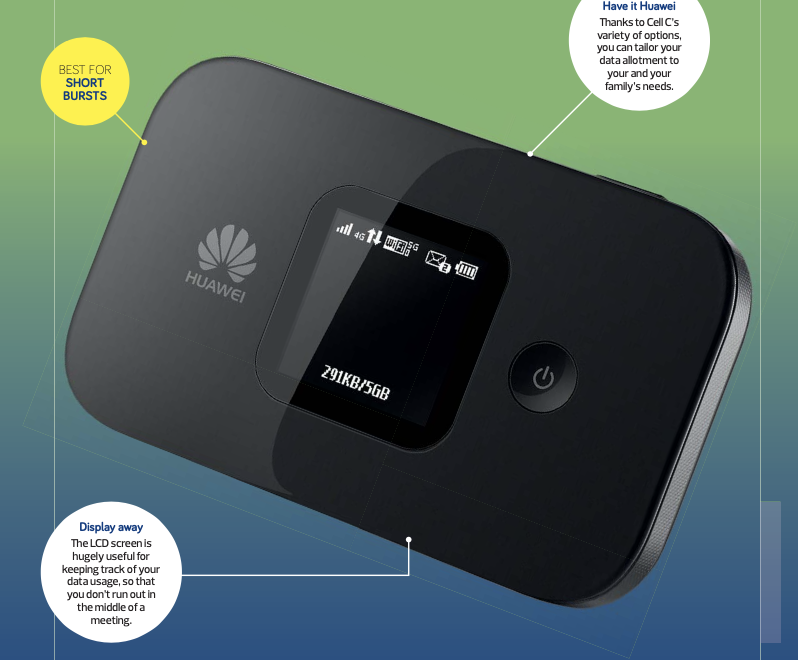 The Huawei E5577 is another no-nonsense offering, with a few more bells and whistles than the Hisense, but with slightly less attractive data offerings, courtesy of Cell C. Still, performance-wise it’s right up there, and you can expect reliability from a brand like Huawei.
The Huawei E5577 is another no-nonsense offering, with a few more bells and whistles than the Hisense, but with slightly less attractive data offerings, courtesy of Cell C. Still, performance-wise it’s right up there, and you can expect reliability from a brand like Huawei.
The E5577 is a 4G LTE router that packs a 1 500mAh battery into its small, stylish frame, which, paired with an intelligent power management system, should get you around 6 hours of playtime. Uptime can be extended by plugging it into your laptop or power bank via the micro-USB charge port.
This unit handles up to ten users at any time comfortably and supports download speeds of up to 150 Mbps and upload speeds of up to 50 Mbps. The major selling point of this device is its small but useful LCD display. This displays your current battery level, your signal strength, data usage, and more. You can also use it to display a QR code, which will quickly let you connect to it. Its compact size and shape make it perfect for throwing into a laptop bag on the way to work too.
This router is available on a data package from Cell C, starting at R120 per month. We wouldn’t recommend this package too fervently since it only comes with 10GB of data. Your next options are R170 for 20GB of data, R270 for 60GB of data, R390 for 100GB, and R720 for 200GB.
All of these are pretty substantial, though the priciest offering might be a touch more than you need.
That’s for you to decide, though. Maybe you’ve got 10 people living with you streaming HD movies all
at once. How would we know?
Key specs
- 4G LTE connectivity
- Up to 150 Mbps DL and 50 Mbps UL
- 1,500 mAh battery
- Detailed LCD display
- Supports 10 devices
Hisense H218
Price R500 | vodacom.co.za
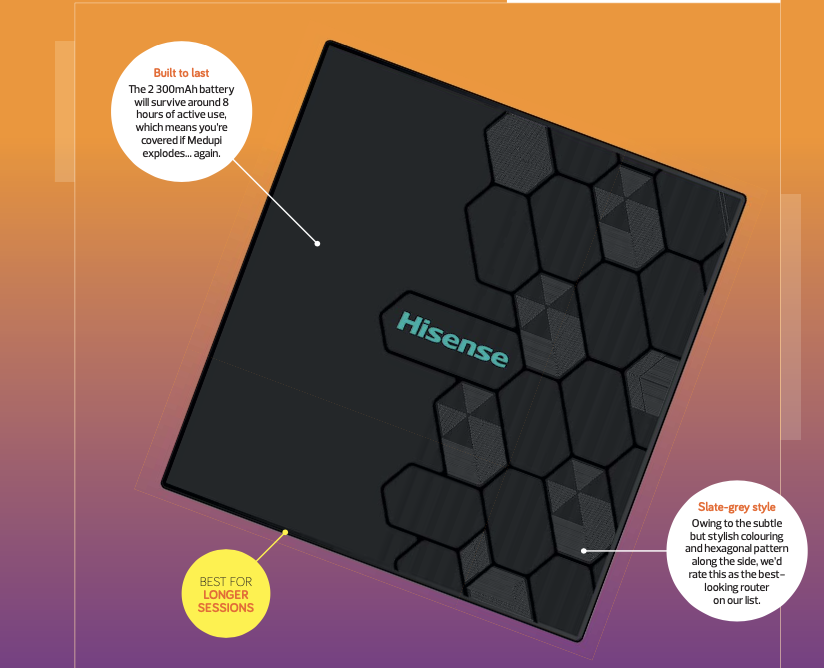 The Hisense H218 is an awesome little 4G LTE MiFi router. It’s a little bigger than a CD case (if you even remember what those look like) in terms of surface area, and it’s about three times the width, weighing in at only 85 grams. While it might not be the most compact router on this list, you still shouldn’t struggle to fit this into even a crowded laptop bag or briefcase. It also packs a significant 2,300mAh battery, and you’d have to work pretty hard to use all of that up in one go. By comparison, the average smartphone today packs a 2 500mAh battery, and that’ll last you all day.
The Hisense H218 is an awesome little 4G LTE MiFi router. It’s a little bigger than a CD case (if you even remember what those look like) in terms of surface area, and it’s about three times the width, weighing in at only 85 grams. While it might not be the most compact router on this list, you still shouldn’t struggle to fit this into even a crowded laptop bag or briefcase. It also packs a significant 2,300mAh battery, and you’d have to work pretty hard to use all of that up in one go. By comparison, the average smartphone today packs a 2 500mAh battery, and that’ll last you all day.
While the H218 isn’t as optimised as a new iPhone, a battery like that’ll still last you through a few hours of load shedding, with power to spare in case you forget to charge it for the next shed.
It handles up to ten users in one go(this is a bit of a common theme), making it great for home or even the office if you only have a handful of colleagues… so long as they aren’t especially broadband hungry. There’s always one. It’s got good range, and reliable up-and-down speeds of 150Mbps/ 50Mbps respectively.
The display has a few indicators showing charge, connection, and so on. It’s also incredibly easy to operate right out of the box. The only button you really must worry about is the power button. This device is also SIM-unlocked, meaning you can chuck in a SIM card from the mobile carrier of your choosing, which lets you get a little more creative with your data purchases. Plus, it looks awesome. Just don’t let anyone mistake it for a very fancy coaster and deposit their hot drink down on top of it. Not cool, man.
Key specs
- 4G LTE connectivity
- Up to 150 Mbps DL and 50 Mbps UL
- 2,300 mAh battery
- Supports 10 devices
TPLINK M7350
Price R1,300 | takealot.com
 The TPLINK M7350 might be the most expensive item on our list, but as with most tech, it’s got a premium price for a reason. This thing smacks of quality. It’s yet another 4G LTE router with a sleek, compact, professional design, perfect for home, office and on-the-move usage. It’s a little bit bigger than many other MiFi routers out there, but you should still manage to squeeze it wherever you were planning on squeezing it.
The TPLINK M7350 might be the most expensive item on our list, but as with most tech, it’s got a premium price for a reason. This thing smacks of quality. It’s yet another 4G LTE router with a sleek, compact, professional design, perfect for home, office and on-the-move usage. It’s a little bit bigger than many other MiFi routers out there, but you should still manage to squeeze it wherever you were planning on squeezing it.
The 2,000mAh battery provides anywhere from six to eight hours of use. Expect a little less than that due to the very fancy (and power-hungry) LCD screen which packs everything you possibly want, from battery life, to current connection strength, to data usage and more.
Data tracking is particularly important so that you don’t shoot over your monthly budget without realising it. If you’ve hit zero, you’d at least like to know you’ve hit zero, right?
The TPLINK M7350 sports download speeds of up to 150Mbps and upload speeds of up to 50Mbps and (you guessed it) supports up to ten devices at once.
Finally, and uniquely, the M7350 also has support for a 32GB micro-SD card, so you can use it to store pictures or a few movies if you really want to. It’s a bit… interesting, and not entirely relevant to load shedding, but extra storage in anything is a bonus as far as we’re concerned. And while TPLink’s mobile kit doesn’t feature a contract, the M7350 is SIM-unlocked, so you can pick up a SIM card from any provider to power it. This is a perfect option for those already on a data contract who want something a little more attractive on the desk.
Key specs
- 4G LTE connectivity
- Up to 150 Mbps DL and 50 Mbps UL
- 2,000 mAh battery
- Supports 10 devices
Huawei E5576
Price from R700 | incredibleconnection.co.za
 While it doesn’t boast the fancy LCD touchscreen its successor does, Huawei’s E5576 is still a brilliantly reliable solution to staying connected when the power goes out. Or even if you’re just having trouble with your WiFi. This 4G LTE router boasts a 1 500mAh battery, perfect for those four-hour load shedding spats and then some. Just remember to charge it when the power comes back so you don’t get caught off guard the next time you’re shed.
While it doesn’t boast the fancy LCD touchscreen its successor does, Huawei’s E5576 is still a brilliantly reliable solution to staying connected when the power goes out. Or even if you’re just having trouble with your WiFi. This 4G LTE router boasts a 1 500mAh battery, perfect for those four-hour load shedding spats and then some. Just remember to charge it when the power comes back so you don’t get caught off guard the next time you’re shed.
What’s more is that one-upping its successor, the E5576 supports connectivity for up to sixteen people, so that you, your family, and a handful of their closest friends can connect to it all at once. Thanks to a few green blips, the top of the device shows basic information like connectivity and power, but past that it’s not hugely useful. This router is also SIM unlocked, so you can plug into it any SIM card you want. That said…
You can get the Huawei E5576 on a contract with Telkom, bundled with a SIM and data to boot.
Its offerings are a little stranger than others though. There are a few SmartBroadband Wireless options to choose from on Telkom’s website, but we’d recommend the R100 deal for 20GB of data per month. It’ll make sure you’re prepared for unexpected shedding during the month. Plus, you really don’t want to pull this out of your pocket only to find out it’s completely out of internet.
If you’d rather look for something smaller, for R80 you can get 5GB a month, which could maybe be enough with you so long as you a) don’t have to share it, and b) don’t spend too much time binging Netflix while your power is out.
Key specs
- 4G LTE connectivity
- Up to 150 Mbps DL and 50 Mbps UL
- 1,500mAh battery




