Do you have an iPad just laying around? And an Apple mouse just sitting in the closet? Well, you can now unite the previously mortal enemies and use the mouse with your iPad. As of iPadOS 13.4, your iPad has full cursor support — and it’s great.
Setup is easy. In the Settings, head to Software Update and install iPadOS 13.4 (after backing up, obviously). Head to Settings > Bluetooth, pair a Bluetooth mouse or Apple trackpad; or if you have a USB dongle, you can go proper old-school and plug a cabled mouse into your iPad. Strange, right?
Get to it
![]() Apple wants the iPad to remain touch-first. So when you move the cursor, it temporarily appears on-screen, and then disappears when it’s on idle for two seconds. Unlike a traditional desktop cursor, the iPad’s morphs into new shapes, and merges with selections on hover, rather than sitting above them.
Apple wants the iPad to remain touch-first. So when you move the cursor, it temporarily appears on-screen, and then disappears when it’s on idle for two seconds. Unlike a traditional desktop cursor, the iPad’s morphs into new shapes, and merges with selections on hover, rather than sitting above them.
You can now access the Dock using only the cursor. All you have to do is move it to a screen edge and then move in that direction again. Newer Apple hardware also affords you access to gestures. Apple’s Magic Mouse 2 supports all of the two-finger gestures below; the Magic Trackpad 2 and upcoming Magic Keyboard for iPad add three-finger gestures:
- Two-finger click: contextual menu
- Two-finger vertical swipe: scroll content
- Two-finger downwards swipe on Home screen: Siri search
- Two-finger horizontal swipe on Home screen: switch page
- Three-finger horizontal swipe: switch space
- Three-finger upwards swipe: open multitasking view
Get into the details
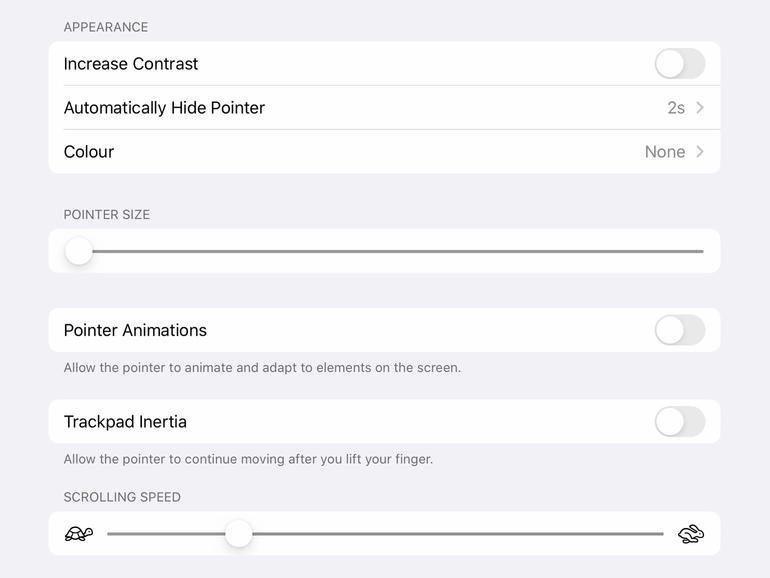 Apple offers a few different options to adjust the cursor system. But you’ll have to go digging in the settings. For example, to turn on gesture support, go to Home Screen & Dock > Multitasking > Gestures.
Apple offers a few different options to adjust the cursor system. But you’ll have to go digging in the settings. For example, to turn on gesture support, go to Home Screen & Dock > Multitasking > Gestures.
In General > Trackpad & Mouse, you’ll find standard settings for altering tracking speed, disabling natural scrolling, and defining which mouse button invokes the secondary/right-click. This can be turned off entirely if you’re using an Apple Magic Mouse. If you’ve attached a trackpad, you’ll also get the option to tap rather than click.
Change the look
Controls primarily designed for people with vestibular conditions are found in Accessibility > Pointer Control — but all users may benefit from some of them. Most notably, you can adjust the size, contrast and colour of the cursor, and define how long it takes to hide (if ever). The content scrolling speed can be set here as well.
There are controls for animations, too. We recommend disabling trackpad inertia because otherwise, the cursor feels like it’s skating on ice. You can also disable all other pointer animations, which means selected content will no longer wiggle, and Home screen icons won’t zoom when hovered over.





