Here we have a great Apple competitor in terms of the audience it’s targeting. If a professional, a student or a well-off high school student is keen on an Apple device but prefer Windows OS, this is the one. Drop your cash for a Huawei laptop -- yeah we said it.
-
Battery
-
Design
-
Performance
We’re not even being funny if we tell you this is a MacBook for Windows fanatics. Encountering an anti-Apple techie isn’t as challenging as you may think — so if they’re keen on the productivity and style offered by MacBooks and want the accessibility of the Windows ecosystem, the Huawei MateBook 14 tops the list.
Offered as Huawei’s ultraportable productivity laptop, the MateBook 14 offers superb build quality, a magnificent display and a comfortable size for the power-worker. With that, we include anyone who has more than 10 tabs open at a time. That’s not even mentioning additional apps.
We reviewed the ‘Space Grey’ colour variation featuring an 11th-gen Intel Core i7 processor, Intel Iris Xe GPU and 16GB of RAM. That’s plenty of power packed into a tiny 14in-ish chassis. Lift that lid and you’re greeted with a wonderfully bright 14in 2K IPS display surrounded by the tiniest bezels — the webcam is sneakily hidden in a key — more on this later. And on the right-hand side the power button doubles as a fingerprint sensor for added security.
So here we have a Windows machine made by a Chinese company packed full of features ready to take on the productivity masters — so what does the MateBook 14 offer?
A touchy subject
 The main selling point on this machine is the brilliant 14in 2K IPS display. And it’s a wonderful feature that allows designers and content consumers alike to enjoy doing what they want to do. There’s one tiny gripe — it’s just a tad too reflective and makes working in any direct light a pain.
The main selling point on this machine is the brilliant 14in 2K IPS display. And it’s a wonderful feature that allows designers and content consumers alike to enjoy doing what they want to do. There’s one tiny gripe — it’s just a tad too reflective and makes working in any direct light a pain.
It’s nice to know the display has touch-screen support for those interested in the feature — we haven’t found it mighty useful on a pure productivity level, but it’s useful for anyone interested in design stuff — and we get that.
Turn your gaze towards the other design elements, however, and you’ll find some premium features that make this a device you want to show off on your desk. It’s portable, slim and the build quality is pretty solid — the frame is made up of mostly metal, with the only non-metal part being the hinges and side covers.
Stacking gold stars
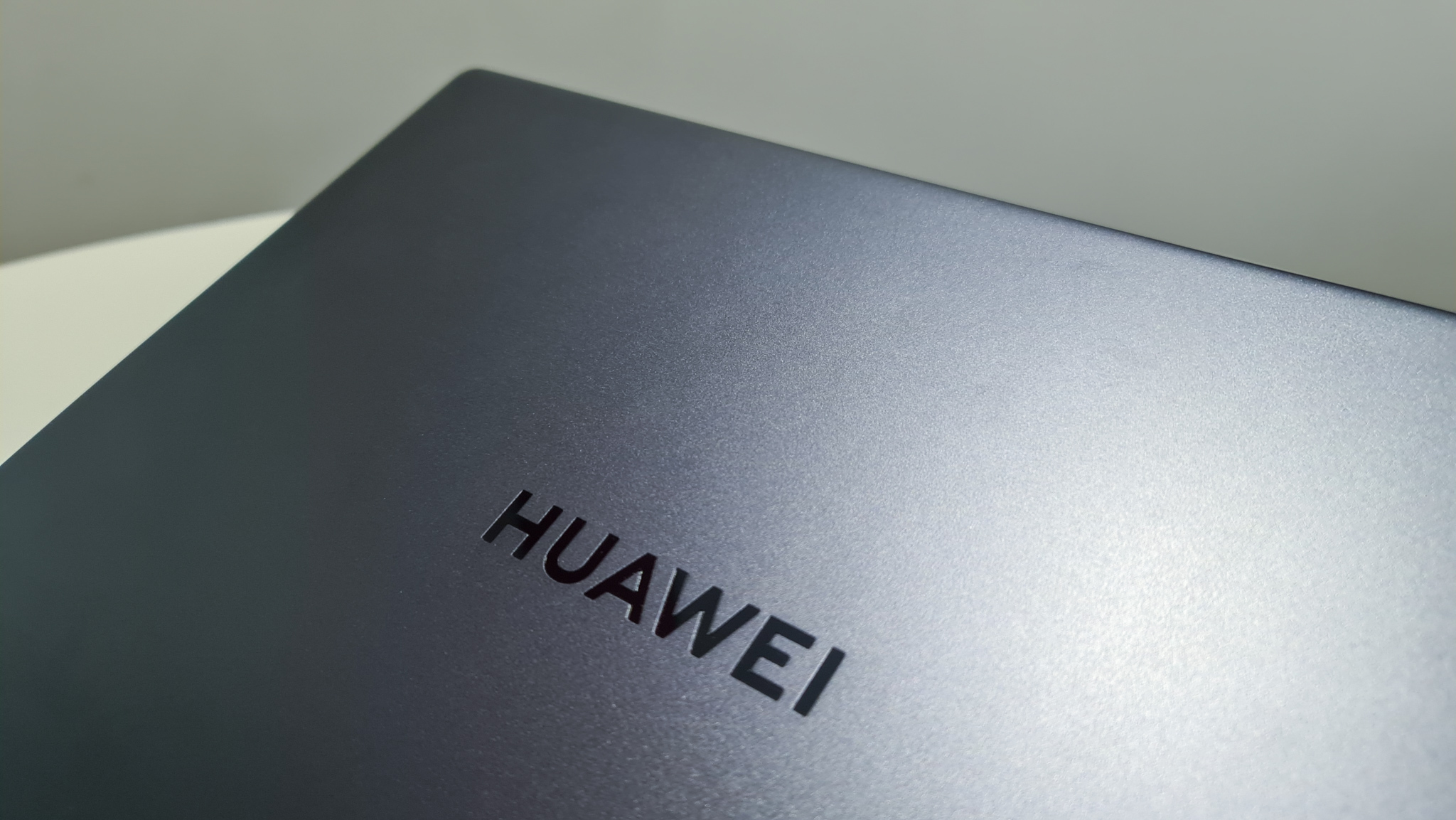 Remember those thin bezels? The thickest one’s found along the bottom where Huawei proudly brands its device. The webcam is not located on the top bezel — you’ll find it nestled comfortably in a made-up key in the keyboard, between the F6 and F7 keys. Just press it and it will pop up.
Remember those thin bezels? The thickest one’s found along the bottom where Huawei proudly brands its device. The webcam is not located on the top bezel — you’ll find it nestled comfortably in a made-up key in the keyboard, between the F6 and F7 keys. Just press it and it will pop up.
We didn’t quite like the angle it views your face at though — it’s all chin and no forehead. But that’s something you can easily mend by propping the machine up a bit on a stand or whatever you can grab. It’s really useful having the ability to hide the camera when it’s not in use, so we’ll deal with some chin-shots in a meeting if that means having a hidden cam.
 The keyboard features backlit, chicklet keys that seem directly copied from a MacBook’s design (we’re not even mad about it), and the trackpad comes in at a comfortably large size too. If you’re used to working on Mac, you’ll adapt to the MateBook layout without thinking about it.
The keyboard features backlit, chicklet keys that seem directly copied from a MacBook’s design (we’re not even mad about it), and the trackpad comes in at a comfortably large size too. If you’re used to working on Mac, you’ll adapt to the MateBook layout without thinking about it.
On the left side, you have a USB-C port, a 3.5mm combo audio jack, and an HDMI port. On the right, you have two USB-A ports. There’s nothing on the rear but it’s worth noting when you have the lid opened, the bottom of the laptop is given a bit of a lift, most likely for ergonomics and improved airflow.
 There’s premium-quality audio on board with its Nahimic software that allows you to optimise audio in different forms. But our favourite feature is likely the reverse wireless charging made possible by Huawei’s high capacity 56Wh battery — you’ll get around 11 hours on it with constant use. Its 65W USB Type-C power adaptor will charge it up quickly too.
There’s premium-quality audio on board with its Nahimic software that allows you to optimise audio in different forms. But our favourite feature is likely the reverse wireless charging made possible by Huawei’s high capacity 56Wh battery — you’ll get around 11 hours on it with constant use. Its 65W USB Type-C power adaptor will charge it up quickly too.
Oh, and it performs
 When we say it’s an excellent ultraportable productivity laptop, we’re not exaggerating. It’s powered by an 11th-gen Intel Core processor, 16GB of dual-channel RAM and 512GB NVMe PCIe SSD. That’s a lot of power in a tiny chassis. And everything you need, really.
When we say it’s an excellent ultraportable productivity laptop, we’re not exaggerating. It’s powered by an 11th-gen Intel Core processor, 16GB of dual-channel RAM and 512GB NVMe PCIe SSD. That’s a lot of power in a tiny chassis. And everything you need, really.
Boot it for anything from bingeing content, making content or wishing you made content while working on endless spreadsheets and you’ll be happy. You’ll struggle to churn the internals to a halt running multiple processes.
 Of course, it would have been nice to see an AMD variation available in South Africa, but we’re stuck with Intel for the minute. But it performs well, so we’re not gonna fault it for anything right now.
Of course, it would have been nice to see an AMD variation available in South Africa, but we’re stuck with Intel for the minute. But it performs well, so we’re not gonna fault it for anything right now.
It has good build quality, the CPU performs well, the RAM and storage configuration is perfect to start with, the 2K display is appealing especially with touchscreen support, it’s easy to bring around, and the battery life is good.
Huawei MateBook 14 2021 Verdict
 Here we have a great Apple competitor in terms of the audience it’s targeting. If a professional, a university student or a well-off high school student is keen on an Apple device but prefers Windows, this is the one. Drop your cash for a Huawei laptop — yeah we said it.
Here we have a great Apple competitor in terms of the audience it’s targeting. If a professional, a university student or a well-off high school student is keen on an Apple device but prefers Windows, this is the one. Drop your cash for a Huawei laptop — yeah we said it.
Sure, we don’t like the reflective display, and the speakers aren’t great, but for R25,000 you’re getting a whole lot of tech packed in a portable tool that’ll last you a good few years.




