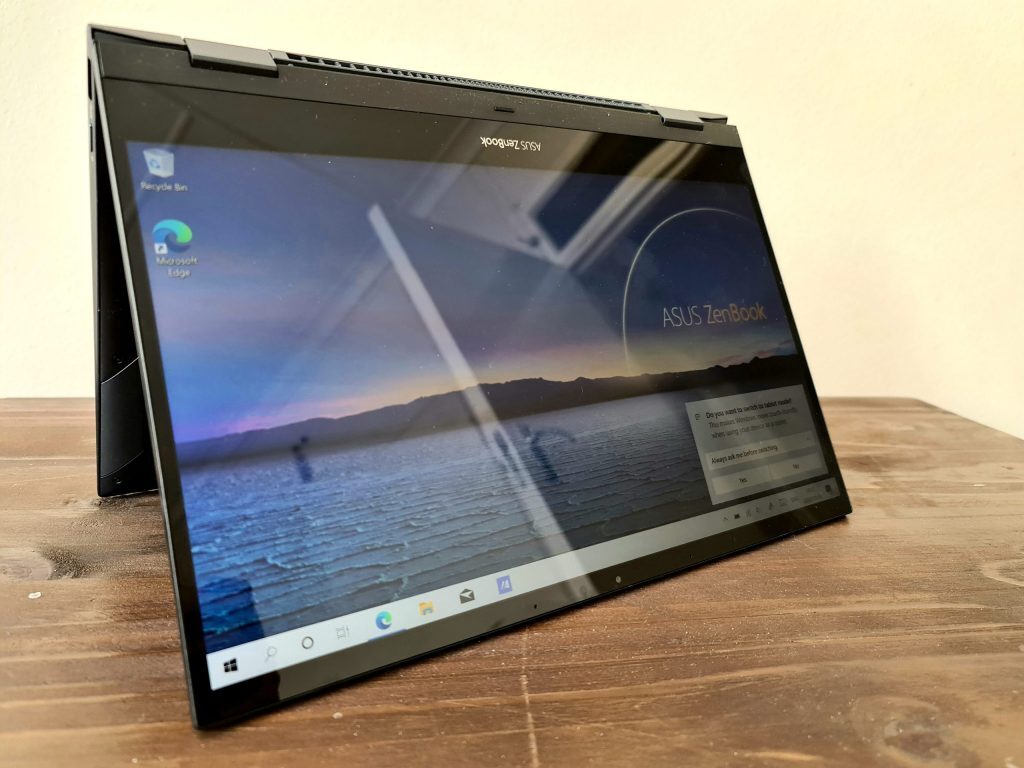Coming in at just R20,000 for the entry-level variation, the ZenBook Flip 13 is a brilliant business machine. The addition of a touch panel and the Asus Pen makes it a fun little carry-around notebook that won’t bulk up a backpack.
-
Battery
-
Design
-
Functionality
-
Power
-
Portability
We’re not ones to body-shame notebooks. We love all tech. But we particularly love tech that moves in unconventional ways. Asus’ new entry-level convertible notebook, the ZenBook Flip 13 will do all the moving for you, coming in at just R20,000 locally for the entry-level variation.
Asus makes stellar hardware across the board — and there’s no doubt a market for convertibles. It’s just… they’re generally aimed at designers and feature some top-tier hardware. This time, however, you get some great mid-range hardware packed into a small chassis, ready to slip into whatever backpack you travel with.
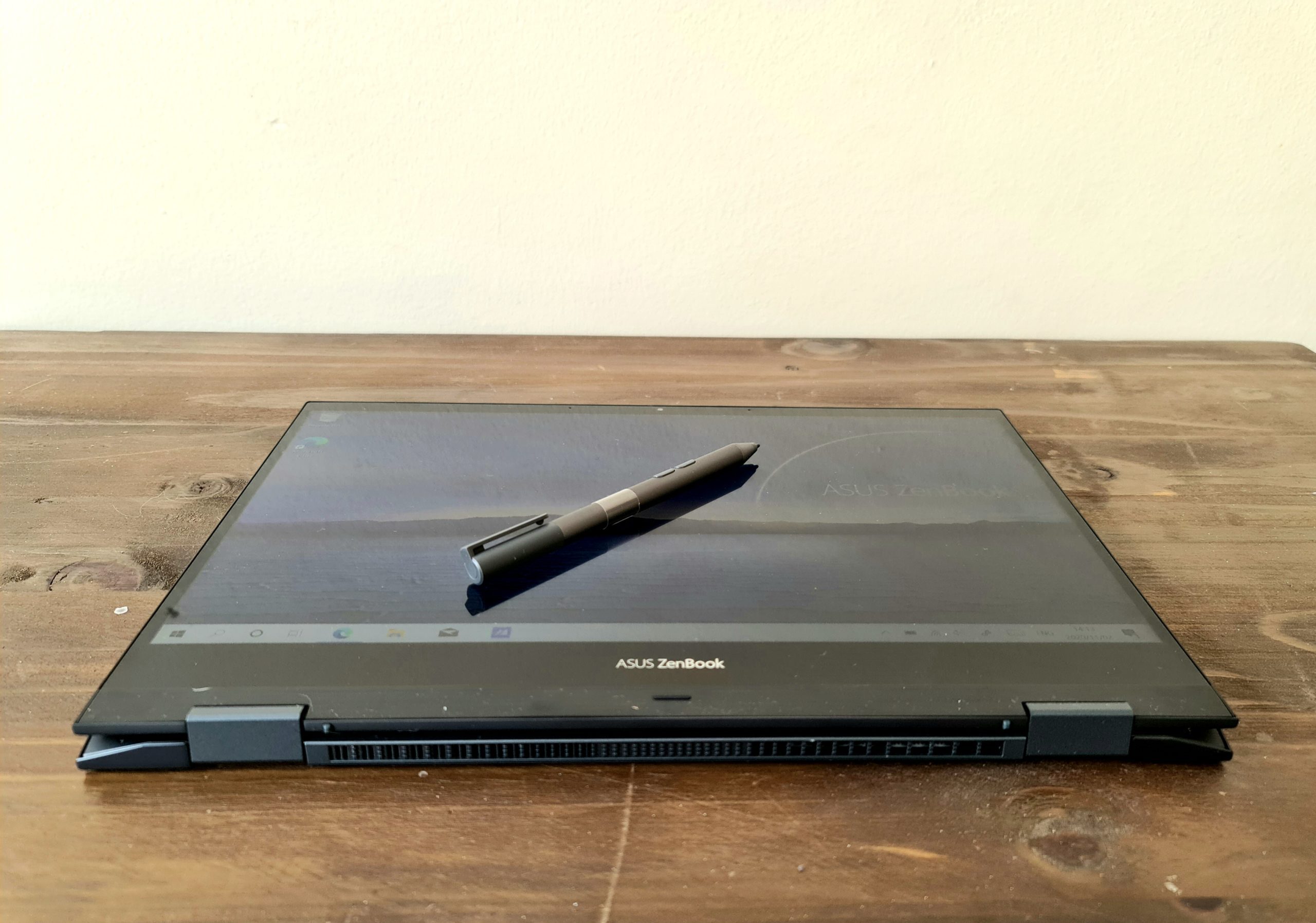 The Asus ZenBook Flip 13 is fitted with a 13.3in FHD NanoEdge touchscreen set in a panel that’s stuck to dual-360-degree hinges. Even more, you get the latest Intel 11th-gen processor tech and a nifty hybrid power mode for two types of people: go-hard or go-home full performance or battery-saver for lighter, lengthier use. Boost mode gives you up to a 40% power increase for more processing-intensive tasks while battery saver allows for a full day of everyday tasks.
The Asus ZenBook Flip 13 is fitted with a 13.3in FHD NanoEdge touchscreen set in a panel that’s stuck to dual-360-degree hinges. Even more, you get the latest Intel 11th-gen processor tech and a nifty hybrid power mode for two types of people: go-hard or go-home full performance or battery-saver for lighter, lengthier use. Boost mode gives you up to a 40% power increase for more processing-intensive tasks while battery saver allows for a full day of everyday tasks.
Its small build makes this the perfect companion if you’re used to working on the move. Typing is comfortable on the small, edge-to-edge keyboard. And if you’re crunching numbers, you get the NumberPad 2.0 capability built-in.
Going in, we expected to get around 14 hours on a charge, and our tests tend to agree. More power-intensive tasks will obviously cut that time quite a bit — it all depends on how hard you’re pushing the little Flip.
Flipping mesmerising
No doubt the best part of this whole shebang is the display. You get a Full HD IPS display, which is of course – touch-sensitive. We also received an Asus Pen, which you’ll want if you’re keen on doodles, design or taking notes by hand.
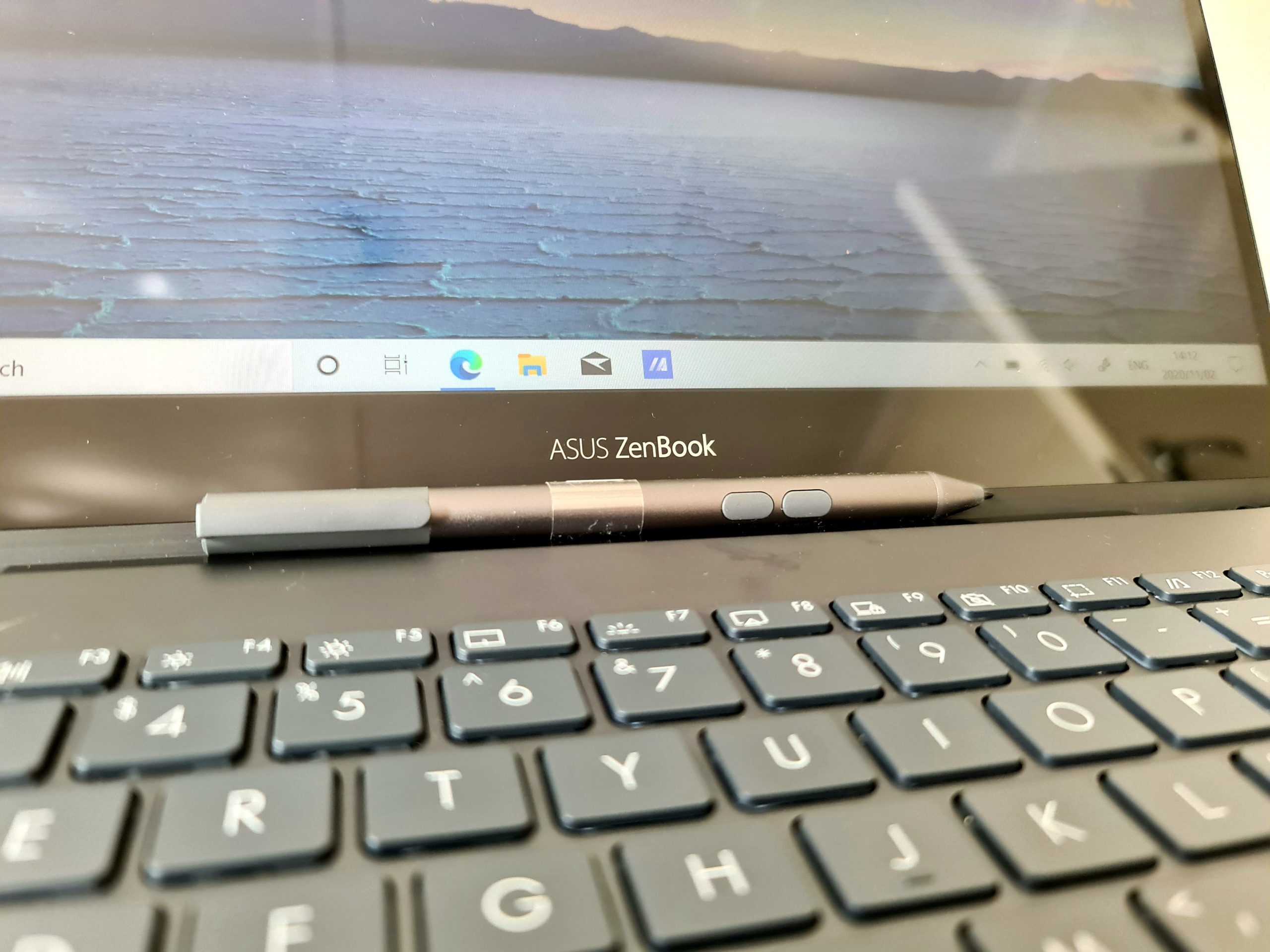 This is a beautiful piece of tech, and the look by far our favourite part of the Flip. It comes glimmering in peacock blue on the lid, with Asus-esque shiny blue accents on the hinges. The Flip 13 also feels super sturdy, thanks to the military standard build. Open the top and you’re greeted with a mighty comfortable edge-to-edge keyboard, a large trackpad and the NanoEdge display.
This is a beautiful piece of tech, and the look by far our favourite part of the Flip. It comes glimmering in peacock blue on the lid, with Asus-esque shiny blue accents on the hinges. The Flip 13 also feels super sturdy, thanks to the military standard build. Open the top and you’re greeted with a mighty comfortable edge-to-edge keyboard, a large trackpad and the NanoEdge display.
It may have taken us a minute too long to locate the power button — it’s sitting pretty on the outer edge of the left side. You know, where the ports usually live. A second camera is found next to ‘esc’ key in the top right corner. You can use this one in tablet mode if you want to take a pic of what’s in front of you. It’s a weird addition that we reckon no-one will use… but it’s nice to have the option nonetheless.
Other than that, you get the usual ZenBook treatment, including a NumberPad 2.0, ErgoLift hinge and an optional IR face recognition camera with Windows Hello support. You also get the added bonus of WiFi 6-support.
Flip on the move
Okay, everyone’s tried the convertible format in their notebooks, but many have failed. Until now, it’s been hard to build enough power into that small chassis to make it a worthwhile design machine. But Asus has really gone out of their way to make this one a useful companion.
 The Flip 13 is portable, light and packed with mighty useful tech. It’s powered by Intel’s 11th-gen Core i5 or i7 CPUs and built-in Intel UHD Graphics 620. Although we would’ve loved to see a dedicated graphics card, this one does fine when completing daily tasks and basic editing. Rest assured the CPU is potent enough for heavy multitasking if you keep away from video rendering.
The Flip 13 is portable, light and packed with mighty useful tech. It’s powered by Intel’s 11th-gen Core i5 or i7 CPUs and built-in Intel UHD Graphics 620. Although we would’ve loved to see a dedicated graphics card, this one does fine when completing daily tasks and basic editing. Rest assured the CPU is potent enough for heavy multitasking if you keep away from video rendering.
You’re also graced with a proper SSD that works to speed processes up significantly. The Western Digital PC SN520 NVMe SSD is blazing fast. Thanks to highly efficient CPU and SSD combo, the Flip 13 doesn’t really get hot-hot. It stays moderate and fan speeds are tolerable.
 We really would’ve liked more ports on the Flip 13. On the right, you’ll find two Type-C ports (one of which is used for power) and a full-sized HDMI port. You’ll definitely need a USB-C hub for additional attachments like USB Type-A and SD ports. That’s what you get with a tiny form-factor, we guess?
We really would’ve liked more ports on the Flip 13. On the right, you’ll find two Type-C ports (one of which is used for power) and a full-sized HDMI port. You’ll definitely need a USB-C hub for additional attachments like USB Type-A and SD ports. That’s what you get with a tiny form-factor, we guess?
But it looks so good.
Asus ZenBook Flip 13 Final Verdict
At just R20,000 for the entry-level variation (i5) and R25,000 for the Core i7, the ZenBook Flip 13 is a brilliant business machine. The addition of a touch panel and the Asus Pen makes it a fun little carry-around notebook that won’t bulk up a backpack.
Combine solid build quality, 90% screen to body ratio up top, the crisp 13.3in FullHD display, a small form factor, with some powerful insides, and you get a stylish notebook that will beast through most daily processes. We would have loved to see more ports — just from a functionality perspective. But overall it’s great value for money.