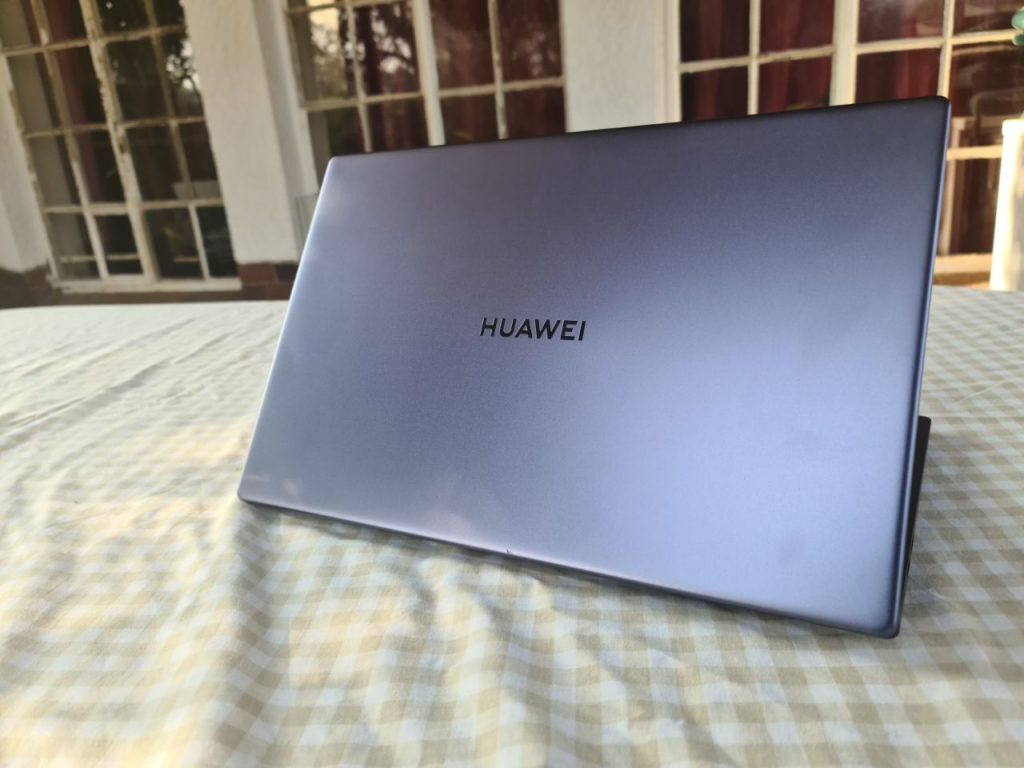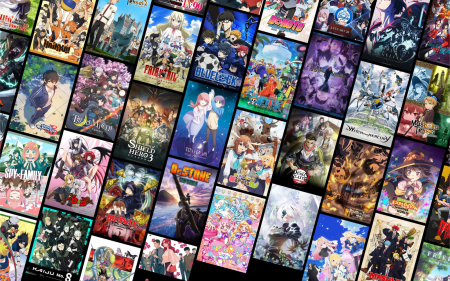Every once in a while, we get excited at the prospect of a cheaper, well-rounded notebook. When in the realm of ‘cheap’ or ‘affordable’, Apple gets an automatic disqualification and we turn to Windows. And, to be fair, not many entry-level Windows notebooks are worth the few thousand bucks.
Enter the Huawei MateBook D15 (and 14, if you’re keen on a smaller model). One of the first Huawei notebooks to officially launch in our country, aimed at the mid-market segment, both the D15 and D14 come just R13,500.
The Huawei MateBook D 15 maintains that Mac-esque design language that will make even the keenest Apple-ophile do a double-take. The slate-grey colour is almost indistinguishable, while the keyboard layout is very ‘MacBook Pro 2013’.
What makes it stand out in a slew of 2020 notebooks, however, is the size and weight of this machine. It’s far bulkier than many notebooks crossing our desks at the moment, weighing in at 1.62kg. But combine the stellar specs of the MateBook D15 with a decent enough pricetag, and we’re already on the edge of our seat.
Bold, but bland
Lift open that sleek aluminium alloy top and you’re greeted with a big, bold display with tiny bezels around the edges. No front camera gives it even more screen real estate, with the camera mounted in the ever-flattering position on the keyboard below a key. For reals, no one wants to see your double chin.
 Up top, it features a 15.6in IPS HD FullView 1920 x 1080 display with a matte finish. It’s ideal to minimise glare in direct sunlight, but we’ve never appreciated matte displays the way we do crystal clear 4K panels.
Up top, it features a 15.6in IPS HD FullView 1920 x 1080 display with a matte finish. It’s ideal to minimise glare in direct sunlight, but we’ve never appreciated matte displays the way we do crystal clear 4K panels.
The narrow bezels offer an 87% screen-to-body ratio, which is neat if you’re looking for a big display. Just don’t expect to watch higher-than-HD content on it and be amazed. The display is brilliant, but colour reproduction is significantly muted.
Also — just to clear this up now — the MateBook D15 is by no means a gaming notebook, with our benchmark tests confirming that the AMD Radeon Vega 8 Graphics card performing…. Okay to say the least. The card won’t be able to handle much in the form of 3D rendering, so best stick to 2D sidescrollers or Minecraft. Maybe.
Just don’t multitask
When it comes down to the hardware, the MateBook D15 definitely lacks in some spots, but makes up for it in raw SSD power. Yeah, even with the very mid-range price tag, the D15 comes equipped with some SSDs, the size being your choice (our review unit featured 256GB of storage).
 On to processing, it’s powered by an AMD Ryzen 5 3500U chip, is fitted with a PCIe SSD3, and features up to 8GB in DDR4 RAM. Our benchmark tests showed some interesting variables here though…
On to processing, it’s powered by an AMD Ryzen 5 3500U chip, is fitted with a PCIe SSD3, and features up to 8GB in DDR4 RAM. Our benchmark tests showed some interesting variables here though…
So the CPU performs… okay. Coupled with 8GB of RAM, you will be able to run a few processes (i.e. two Chrome tabs) and the machine will perform optimally. Go beyond that and you’ll see noticeable slowdown. Luckily, cooling is fairly decent on the machine, so you won’t be bothered by screaming fans while you wait for your apps to load.
But interestingly, the SSD in the badboy will sort out a whole bunch of your booting and speed issues. It’s one of the best SSDs you can get in this segment. So although this isn’t a powerhouse notebook that’ll run all of the Adobe programs at once, it’s a very capable workhorse for people who don’t need a helluva lot of processing power.
So before buying the MateBook D15, weigh your needs and bank account. If you’re a general office worker or student who needs a notebook for day-to-day use, it should work just fine. Just don’t give it too much to do at once. Kind of like a two-year-old.
Keep that USB-C handy
Firstly, We’re ecstatic to see more and more mobile devices adopt the superior charging method. The MateBook D15 comes fitted with a USB-C port and a long C-cable for charging.
 The Huawei MateBook D 15’s battery promises up to 6 hours of use in a day, which is good enough. But we found that it will be less with more demanding work throughout the day. Luckily the charger is fairly compact, so travelling with it is no issue.
The Huawei MateBook D 15’s battery promises up to 6 hours of use in a day, which is good enough. But we found that it will be less with more demanding work throughout the day. Luckily the charger is fairly compact, so travelling with it is no issue.
It also charges fairly quickly with the 65W USB-C charger (and you can use a power bank with a USB-C if load shedding hits, which is a plus). You can get a full charge in about an hour off a plug too. But as we said, the battery is small and it’ll run out quickly off-power. It also lacks an SD card reader but you get three USB-A ports (not USB-3), and a full-sized HDMI as well as a 3.5 audio jack.
The MateBook D15 boasts some nifty nice-to-have features like the fingerprint sensor embedded in the power button. It’s responsive and offers that extra layer of security. There’s also the hidden camera module set in the keyboard, and you can press it down for it to pop up when you need it, then pop it back down when you’re done. Plenty of privacy for those who want a device with more security.
Huawei MateBook D15 Verdict
If you’re looking for a cheap gaming machine, look away now. But if you’re in the market for a decently priced workstation, this may be the machine for you. At just R13,500 you will find some decent hardware packaged neatly in a pretty frame.
Basically, it’s a pretty good device that’s ideal for students and entry-level work, with a side of streaming content on the big display, if that’s your jam.