The Samsung Galaxy Note 20 Ultra 5G will be bought as a status-defining accessory. It’s not the most practical device in terms of size and price, but it’s a beautiful piece of hardware that deserves to be featured in every influencer birthday pic along with champagne and those bubble balloons that show your age. It’ll do everything you throw at it well, and will never let you down, but it’s not worth the significant price jump over the base models.
-
Battery Life
-
Power
-
Display
Another year, another Note pinned to Samsung’s wall of great devices. If there was a hypothetical wall, and all of the devices were arranged according to looks, this one would no doubt be pinned at the number one spot. If they were arranged according to power and capability, it’ll also be crowned up top. But if it was arranged according to affordability, you’ll find it close to the bottom, along with all of the ‘Ultra’s’, Pro’s’ and ‘Plusses’.
As with most things this year, the Note 20 range is kind of underwhelming. Yes, the Note 20 Ultra 5G is a great device (and a mouthful). It works great and it’s beautiful. But Samsung hasn’t made any meaningful feature or hardware updates this time around. It’s basically a rebranded Note 10 Plus crossed with the S20 Ultra. The display is larger than its predecessor’s by a hair, the camera has been upsized dramatically, the battery is bulkier and it features 5G capability if you’re keen.
This being the biggest and strongest Note 20 in the lineup, it’s obviously also the most expensive, weighing in at a whopping R37,000. Thing is, if a device costs almost R40k, we expect it to do anything bar take off to the ISS. So we took the time to put the Note 20 Ultra 5G through the paces.
The perfect accessory
We’re gonna come out and say it. This is one of the most beautifully designed pieces of hardware to grace our desks. Samsung really went above the expected and made a solid, yet sleek smartphone. And although the display almost borders on turning this thing into a tablet, it doesn’t feel too big to handle.
 But that camera bump though — we’ll get to that just now.
But that camera bump though — we’ll get to that just now.
The display is a bigger 6.9in (over last year’s 6.8in) AMOLED QHD with a dynamic 120Hz refresh rate. The whole front of the display seems uninterrupted, except for the small punch-hole selfiecam (40MP, for your information). It’s so insignificant, we barely even realised it. Also, if you’ve never done medial tasks like scroll through Facebook using a 120Hz display, you’re missing out.
We’re also happy to see the heavy curvature along the sides of the Note range disappear. They were hella annoying, especially if you’re trying to use the accompanying S-Pen stylus close to the edges. This time the Note 20 introduces an acceptable amount of curve to make the screen feel immersive, but not too much as to bother the user.
Our review unit came in the brand new Mystic Bronze colour which, we’ll be honest, didn’t really strike us as ‘pretty’ when all the leaks came streaming in. But seeing the device irl made us do a 180 on our opinion very quickly. The sand-blasted look of the back panel shimmers almost more rose-gold than bronze, sometimes looking more metallic pink. We’re not mad at it at all.
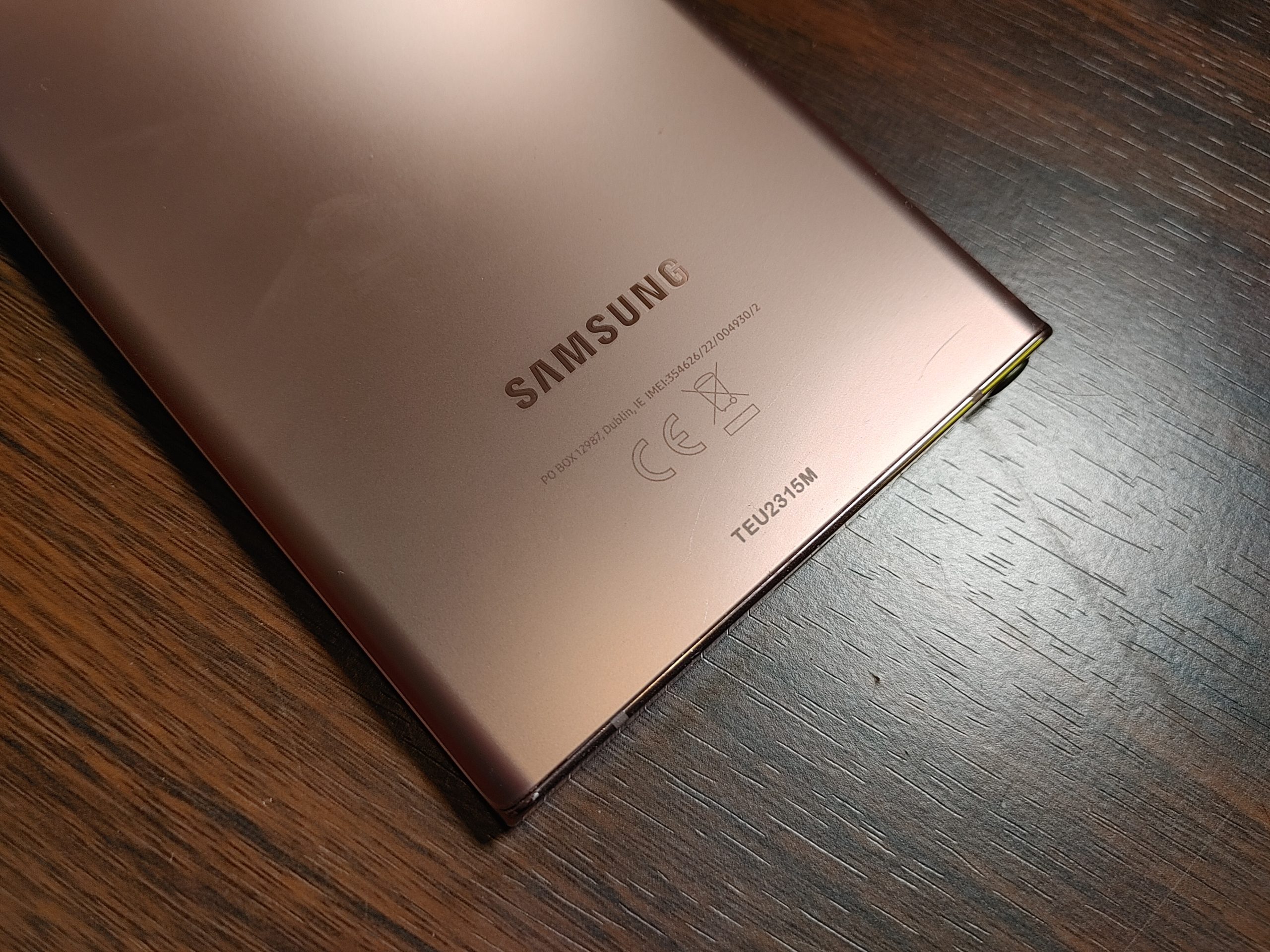 Then we get to the big talking point — that gigantic bulge at the back of this device. It’s no secret that the Note 20 Ultra has one of the biggest camera sensors ever, sizing in at 108MP. If you’re not up to date on how camera sensors work, generally the bigger the MP count, the bigger the physical sensor. So that bulge has been designed to house some big-ass components, which is fair. And on that note… (Yeah, I went there)
Then we get to the big talking point — that gigantic bulge at the back of this device. It’s no secret that the Note 20 Ultra has one of the biggest camera sensors ever, sizing in at 108MP. If you’re not up to date on how camera sensors work, generally the bigger the MP count, the bigger the physical sensor. So that bulge has been designed to house some big-ass components, which is fair. And on that note… (Yeah, I went there)
Bug Eyes
As expected while using a camera with a sharper 108MP wide sensor, a 12MP telephoto sensor with 5x optical zoom and a 12MP ultrawide (ƒ/2.2) sensor — images captured on the Note 20 Ultra is divine.
 Also making a comeback here is Samsung’s Single Shot camera feature. It was introduced with the S20-range, and it was honestly our favourite addition in the Note 20’s camera. The mode takes a short 10-second clip of your subject, after which it cuts out stills, gifs and short videos, some of which are edited. The capture quality on this shooter is beautiful, developing colours true to life and impeccable contrast throughout.
Also making a comeback here is Samsung’s Single Shot camera feature. It was introduced with the S20-range, and it was honestly our favourite addition in the Note 20’s camera. The mode takes a short 10-second clip of your subject, after which it cuts out stills, gifs and short videos, some of which are edited. The capture quality on this shooter is beautiful, developing colours true to life and impeccable contrast throughout.
As expected, however, (remember the S20 Ultra zoom-debacle?) the zoom capabilities here are still lacking. Samsung boasts with 5x optical zoom, but once you go beyond that, images become grainy and shaky, losing quality all-round. Thing is, if you’re buying this phone, it won’t be for the zoom chops (you can go for a Huawei P40 Pro if that’s what you’re after), but the camera busts out impressive results non-zoomed.
Capturing pics in darker situations also bear impressive results, to say the least — but we don’t expect any less from a flagship device in 2020 that costs as much as this one does.
It’s all about the add-ons
Moreso than ever, Samsung is punting its range of accessories to people picking up any of the Note 20 devices. We had the opportunity to test out the new Galaxy Buds Live (aka Beans) and the Galaxy Watch 3 ahead of launch this week. And obviously they all work together seamlessly.
 Connecting the Watch and the similarly-hued Buds to the Note 20 is such a breeze. Sound reproduction through these Buds is impeccable, which the Watch and Samsung’s Health app work best through a native Samsung device too. The Note 20 is the ultimate hub for all of the extra bits, but they’ll work fine with most Samsung devices circa 2010 we reckon.
Connecting the Watch and the similarly-hued Buds to the Note 20 is such a breeze. Sound reproduction through these Buds is impeccable, which the Watch and Samsung’s Health app work best through a native Samsung device too. The Note 20 is the ultimate hub for all of the extra bits, but they’ll work fine with most Samsung devices circa 2010 we reckon.
Then the other moneymaker on the Note 20 — that S-Pen stylus. Samsung made huge progress in making the S-Pen even more useful last year with the launch of the Note 10. From then on, the S-Pen houses its own battery and connects via Bluetooth. So possibilities using the stylus naturally increased.
Making a comeback is AR Doodle, remote camera control and easy note-taking using the Note app. We won’t go into too much detail — these features aren’t new, but they’re just as useful as they were at launch with the Note 10. They’re all a joy to use and the S-Pen feels like an actual useful thingy as opposed to a nice-to-have.
All of the S-Pen features make the Note feel like one of the most useful devices if you’re a poweruser. If you use your phone as a computer when out and about (especially people like content creators or businesspeople), the Note is the ideal companion.
Victory Royale
So, if you take all of the above features and combine it with the powerful Samsung Exynos 9 Octa (in SA) chipset, you get a machine that pumps out power in the palm of your hand. This is particularly evident when gaming on the phone.
We played through a few sessions of Fortnite using the Galaxy note 20 Ultra 5G, and it’s by far the most fun we’ve had playing a mobile game on a phone. The Note 20 powered through seamless graphics while delivering many, many frames per second. We’re not sure how many (thanks to crappy SA servers and internet), but the whole experience is just pure joy.
The thing is, backed up by a 4,500mAh battery, it’s gonna take a lot to drain this thing. The big, bright display inevitably taps that battery, but we still got a good day of use out of it when gaming heavily and using processor-hungry apps. With conservative use, we got a good two days out of it.
Which brings us to the next feature: power-sharing. Using the Note 20 Ultra as a backup power bank is one of the things we enjoyed most while using it. You can easily charge your Buds Live and the Galaxy Watch 3 or even a buddy’s phone on it for a quick power boost.
 For those power-users we mentioned earlier, Samsung has made it even easier to connect your phone to a Windows machine or a TV. Called Wireless DeX mode, it works fairly well connecting to any Samsung TV or laptop, but our favourite was definitely the capability to seamlessly connect to Windows and access files on the phone.
For those power-users we mentioned earlier, Samsung has made it even easier to connect your phone to a Windows machine or a TV. Called Wireless DeX mode, it works fairly well connecting to any Samsung TV or laptop, but our favourite was definitely the capability to seamlessly connect to Windows and access files on the phone.
But we reckon this capability will be available for most Samsung devices in the near future, so it’s not a Note 20-only thing for life. So again, this isn’t the feature that’ll make you upgrade from the S20 or Note 10 Samsungs.
Samsung Note 20 Ultra 5G Verdict
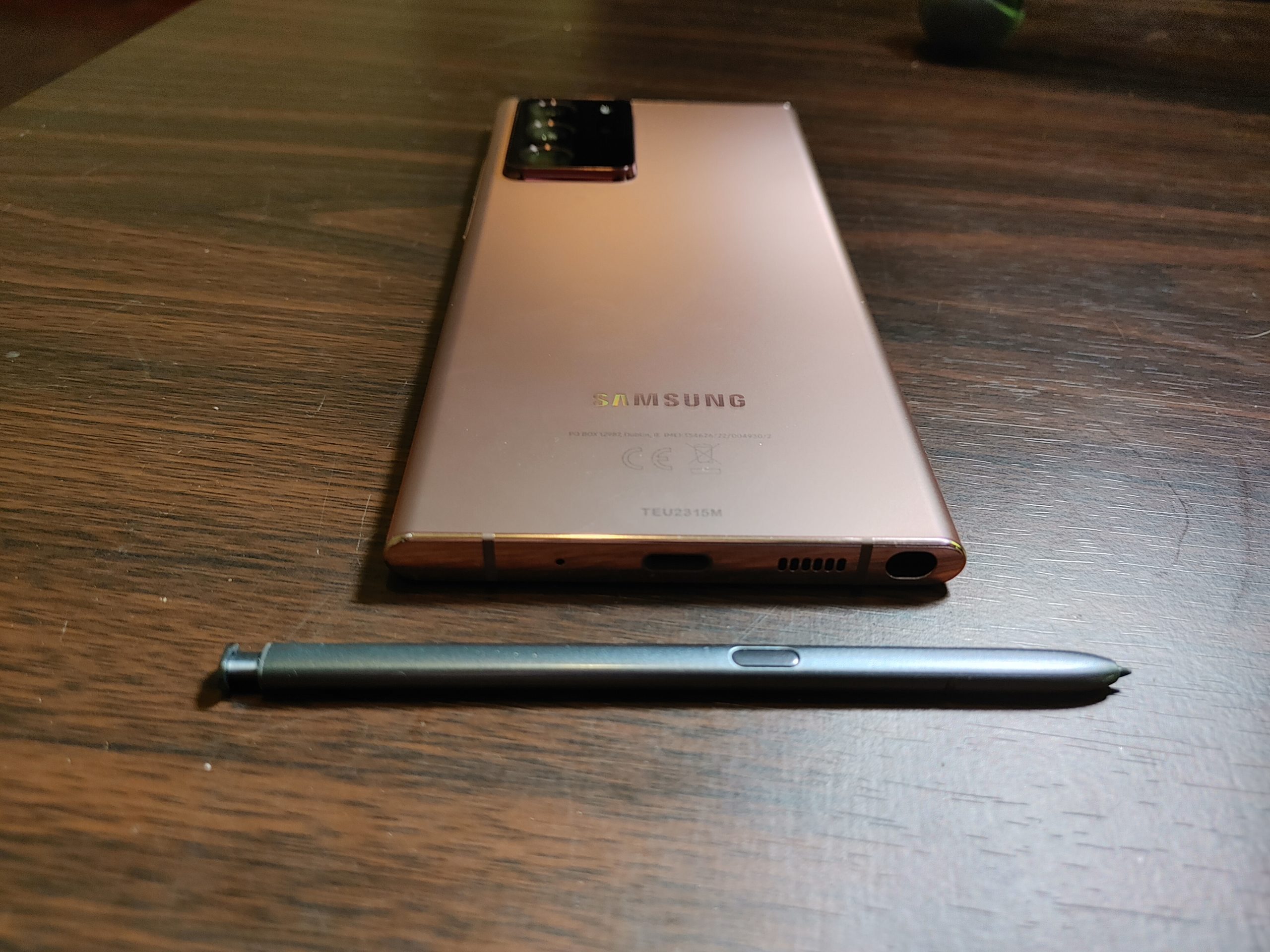 Still, the Galaxy Note 20 Ultra 5G costs R12,000 more than the regular Note 20 — R37,000 is a lot of money to spend on any phone, especially when the world seems to be falling apart. That said, the only significant updates from the Note 10 Plus is the new camera sensors and a bigger battery (and 5G but you can get that in the Plus too).
Still, the Galaxy Note 20 Ultra 5G costs R12,000 more than the regular Note 20 — R37,000 is a lot of money to spend on any phone, especially when the world seems to be falling apart. That said, the only significant updates from the Note 10 Plus is the new camera sensors and a bigger battery (and 5G but you can get that in the Plus too).
The Samsung Galaxy Note 20 Ultra 5G will be bought as a status-defining accessory. It’s not the most practical device in terms of size and price, but it’s a beautiful piece of hardware that deserves to be featured in every influencer birthday pic along with champagne and those bubble balloons that show your age. It’ll do everything you throw at it well, and will never let you down, but it’s not worth the significant price jump over the base models.
The Samsung Galaxy Note 20 Ultra is available to buy right now on Samsung’s new online store in SA. The non-5G variant won’t come to SA, so if you’re keen on an Ultra, you’d need to settle for 5G. The Note 20 ( normal LTE variant) retails for a far more understandable (but not very pocket-friendly) price of R25,000. Our advice? Put a pin in it and wait for the next one.




