Everyone knows what a successful home office looks like. You know, a laptop, a monitor, a fully-charged smartphone, a bottomless cup of coffee and a fridge that never runs out of your favourite snacks. Also, unlimited biscuits, a standing desk and the best printer ever. We could plan the perfect office all day but there is one item you might overlook in your quest for the perfect productivity pod – the not-so-humble tablet. Specifically Samsung’s Galaxy Tab S6, the choice that blows every other Android-based tablet on the planet right out of the water.
Screen Test
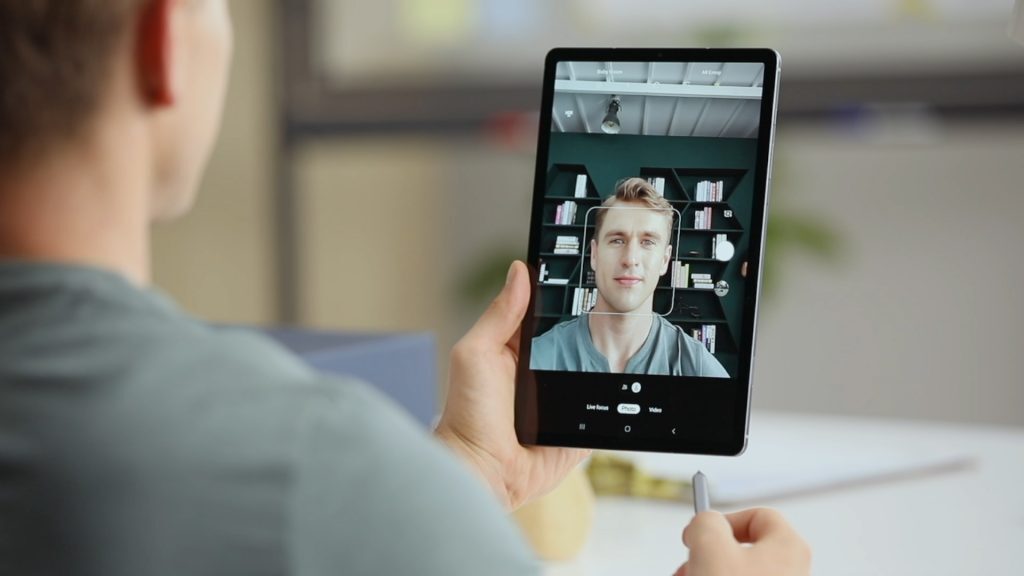 Why the Galaxy Tab S6? That’s easy. The 10.5in display is large enough to use as a second screen, without resorting to purchasing a full-sized monitor. Anyone who hasn’t seen their productivity enhanced by a second screen has never actually used one – for jobs from data entry to journalism, having access to relevant info on the screen you’re not working on is essential to shaving seconds off your spreadsheets.
Why the Galaxy Tab S6? That’s easy. The 10.5in display is large enough to use as a second screen, without resorting to purchasing a full-sized monitor. Anyone who hasn’t seen their productivity enhanced by a second screen has never actually used one – for jobs from data entry to journalism, having access to relevant info on the screen you’re not working on is essential to shaving seconds off your spreadsheets.
And the Tab S6 doesn’t stop there. Samsung’s tablet features a little something called ‘Multi-Window’ which allows users to place several apps (or sources of information, if you prefer) side-by-side, giving you easily-navigable screens to play with in your quest for office optimisation.
Mightier than many things
The Galaxy Tab S6 has several peripheral devices, all of which help its role as workday wonder, but only one is included in the box – Samsung’s talented S Pen. You’ve seen it in the Galaxy Note line-up and it’s just as useful here. Multiple levels of pressure, the ability to scrawl notes on your screen and convert em to typed text at the touch of a digital button, and loads of features besides. If you like taking your own notes, in your own hand, but dislike transcription… well, it’s your lucky day.
The S Pen is smarter than ever too, magnetically attaching to the Tab S6 (to charge and to stay in place). It even functions as a remote control for various apps, which may come in handy during your office downtime while the next cuppa is brewing (see below).
The Replacements
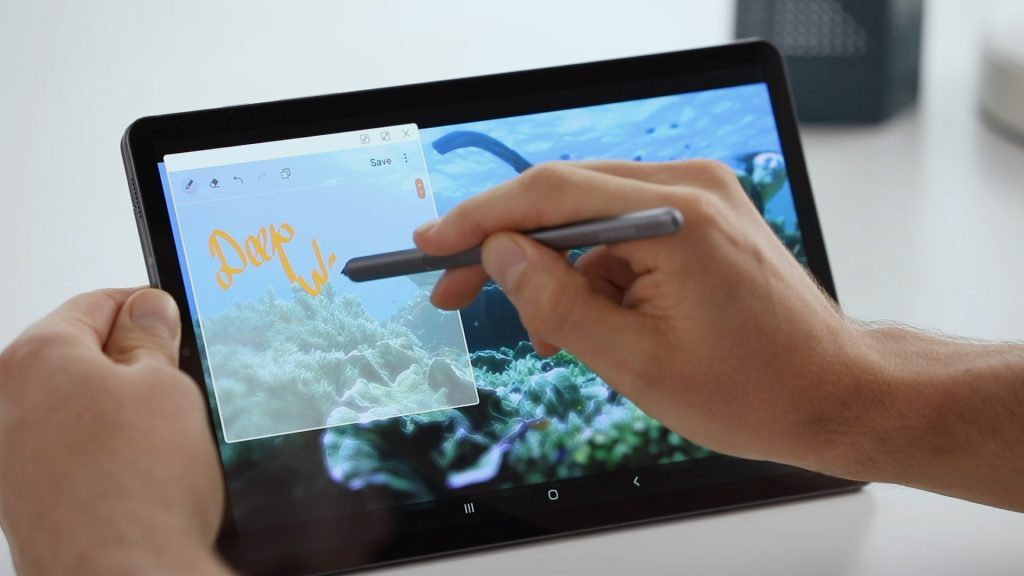 You can, technically, retire your Samsung smartphone for the day if you’re using the Tab S6. It’ll sync with your supported Samsung Galaxy handset and route calls through to your tablet, letting you ditch the phone and get down to some serious work instead. But that’s not really the highlight.
You can, technically, retire your Samsung smartphone for the day if you’re using the Tab S6. It’ll sync with your supported Samsung Galaxy handset and route calls through to your tablet, letting you ditch the phone and get down to some serious work instead. But that’s not really the highlight.
No, an (optional) peripheral device called the BookCover Keyboard is all you need to turn this 10.5in powerhouse from a tablet to a full-featured PC. There’s a generous physical keyboard as well as an actual trackpad, letting you completely replace your PC if you really must. Perhaps you’ve got your laptop set up just so but feel like working in the garden for the afternoon. You do you – this bit of hardware’ll just help you along. Oh, yeah, and the Tab S6 supports Samsung’s DeX features, putting ever more PC features at your fingertips.
Get snap-happy (if you really have to)
Yeah, yeah, you’re not supposed to take photos with a tablet. We all know this. It does look rather goofy, no matter who you happen to be. But you can snap pics for your office meeting if need be – Samsung’s fitted this slate with dual rear cameras (a 13MP wide and a 5MP ultrawide lens), allowing for a spot of photography if you really must. After all, you’re at home. Nobody’s gonna see, are they? Up front is an 8MP shooter, which is much handier for video conferences – allowing for easy placement so people can marvel at your lovely home office. Pity they can’t see the tablet you’re using. Perhaps buy two and wave one around on camera, so your co-workers know what they’re missing?
Take a break
 You had to know this was coming. Tablets might be great for productivity but they’re also awesome for being unproductive. Netflix, Showmax and other streaming options work amazingly on the 10.5in Super AMOLED screen, the Snapdragon 855 processor and 6 to 8GB of RAM facilitate a whole lotta mobile Fortnite (and other high-end mobile games – XCOM is an excellent option for quick rounds between tasks… if you can manage to stop playing) and the 7,040mAh battery will keep your entertainment flowing for ages. Even using it for a full workday should see some gas in the tank for a little de-stressing. As with most versatile sources of distraction, it’s after-office uses are only limited by what you download on it. And the Samsung Galaxy Tab S6 has what it takes to take pretty much anything you can throw at it and fire it back at your face. Just the way you like it.
You had to know this was coming. Tablets might be great for productivity but they’re also awesome for being unproductive. Netflix, Showmax and other streaming options work amazingly on the 10.5in Super AMOLED screen, the Snapdragon 855 processor and 6 to 8GB of RAM facilitate a whole lotta mobile Fortnite (and other high-end mobile games – XCOM is an excellent option for quick rounds between tasks… if you can manage to stop playing) and the 7,040mAh battery will keep your entertainment flowing for ages. Even using it for a full workday should see some gas in the tank for a little de-stressing. As with most versatile sources of distraction, it’s after-office uses are only limited by what you download on it. And the Samsung Galaxy Tab S6 has what it takes to take pretty much anything you can throw at it and fire it back at your face. Just the way you like it.



