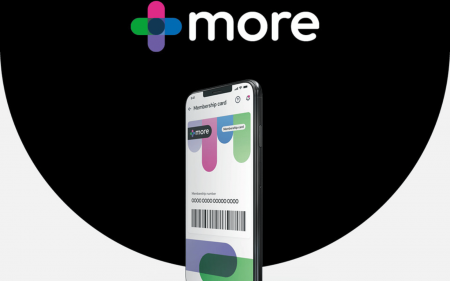The latest version of Apple’s mobile OS looks much like the old one, but it has plenty of new features – Stuff shows you where to find them, and how to make the most of the best bits.
The basics
Start using Siri: Siri’s more powerful in iOS 12, learning your habits and making lock-screen suggestions. Often, though, you’ll have to manually manage its capabilities. Luckily, doing so is simple. In Settings > Siri & Search, you’ll see suggested shortcuts based on your activity. Tap the ‘+’, record a trigger phrase, and that action will then be available via Siri.
 Be more secure: Secure password creation works throughout iOS 12. Security codes sent your way are automatically placed into the QuickType bar, as are shared passwords when using an Apple TV. And when you need to get a password, just ask Siri – a swift bit of ID confirmation later and you’ll be at the relevant details buried deep within Settings.
Be more secure: Secure password creation works throughout iOS 12. Security codes sent your way are automatically placed into the QuickType bar, as are shared passwords when using an Apple TV. And when you need to get a password, just ask Siri – a swift bit of ID confirmation later and you’ll be at the relevant details buried deep within Settings.
Prune notifications: Notifications are now grouped by app – tap a group to expand it and ‘Show less’ to collapse it. To manage a group or notification, tap-hold it and select… or swipe left and tap Manage. Use ‘Deliver Quietly’ to silence noisy ones, or ‘Turn Off’ to stop them entirely.
Get some quiet time: In iOS 11, when you activate ‘Do Not Disturb’ from Control Centre it’s on until you turn it off. In iOS 12, you get granular controls. You can turn the feature on for an hour, have it continue until the following morning, keep it on until you leave your location, or have it run to the end of the current calendar event.
FaceTime 31 people: Until now, FaceTime has been a resolutely one-to-one experience, but in iOS 12 you’ll soon be able to FaceTime up to (a frankly bonkers) 31 other people. During a chat, bring up controls to adjust camera and mic options, or quickly send a message to everyone in the chat. You can also replace your head with an Animoji… although not someone else’s. So no turning your boss into a talking poo on the sly.
Chat happy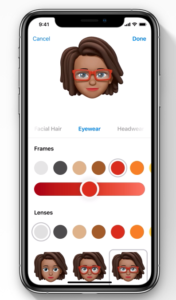
Make a Memoji: If you don’t fancy being a dinosaur, alien or turd, tap ‘New Memoji’ in Messages and create your own custom floating head. Select a skin colour and shade, freckles, hair, ears, specs, hats and more. Then freak out your friends with your new purple-skinned, green-bearded avatar.
Use camera effects: The Camera app remains quite restrained, but that’s not true for Messages. Fire up the camera inside that app, tap the new effects button, and you can add filters, text and shapes.
Finger twister
Master the Dock: Flicking a finger up from the bottom of the iPad’s display now sends you to the home-screen. You have to drag upwards and pause a bit to stay in-app. Drag longer to view the app switcher… or, as is often the case, accidentally go to the home-screen, swear a bit, and try again.
Learn new gestures: When you do get to the app switcher, you’ll notice Control Centre’s gone. Apple now ‘conveniently’ has you access that by dragging down from the top-right corner, like on an iPhone X.
Take time out
View app usage: Go to Settings > Screen Time and tap ‘Turn on Screen Time’. Now iOS 12 will track your app usage, and hurl data your way regarding what you’re using, by individual app or category.
Set app limits: Tap ‘App Limits’ and then ‘Add Limit’ to set a daily time limit for categories of apps. This can be customised for individual days. If a specific app is the problem, tap the Screen Time bar chart, select the offender under Most Used, and define a limit for it alone.
Get some downtime: In Screen Time, tap Downtime and define a period when you don’t want to be using devices. This will enforce app limits across all of your tools, bar those in your Allowed Apps list (found in Screen Time’s ‘Always Allowed’ section).
Picture perfect
Browse ‘For You’: The Memories tab in Photos has transformed into ‘For You’. It still contains automatically compiled albums, but now becomes a hub for shared album activity. For iCloud Photos users, it adds sharing recommendations for people who share pictures with you.
Search your snaps: Now a tab in its own right, Search invites you to rifle through your pics, regardless of whether they’ve been tagged on a Mac. Machine learning attempts to ID people and objects, while meta-data deftly deals with places