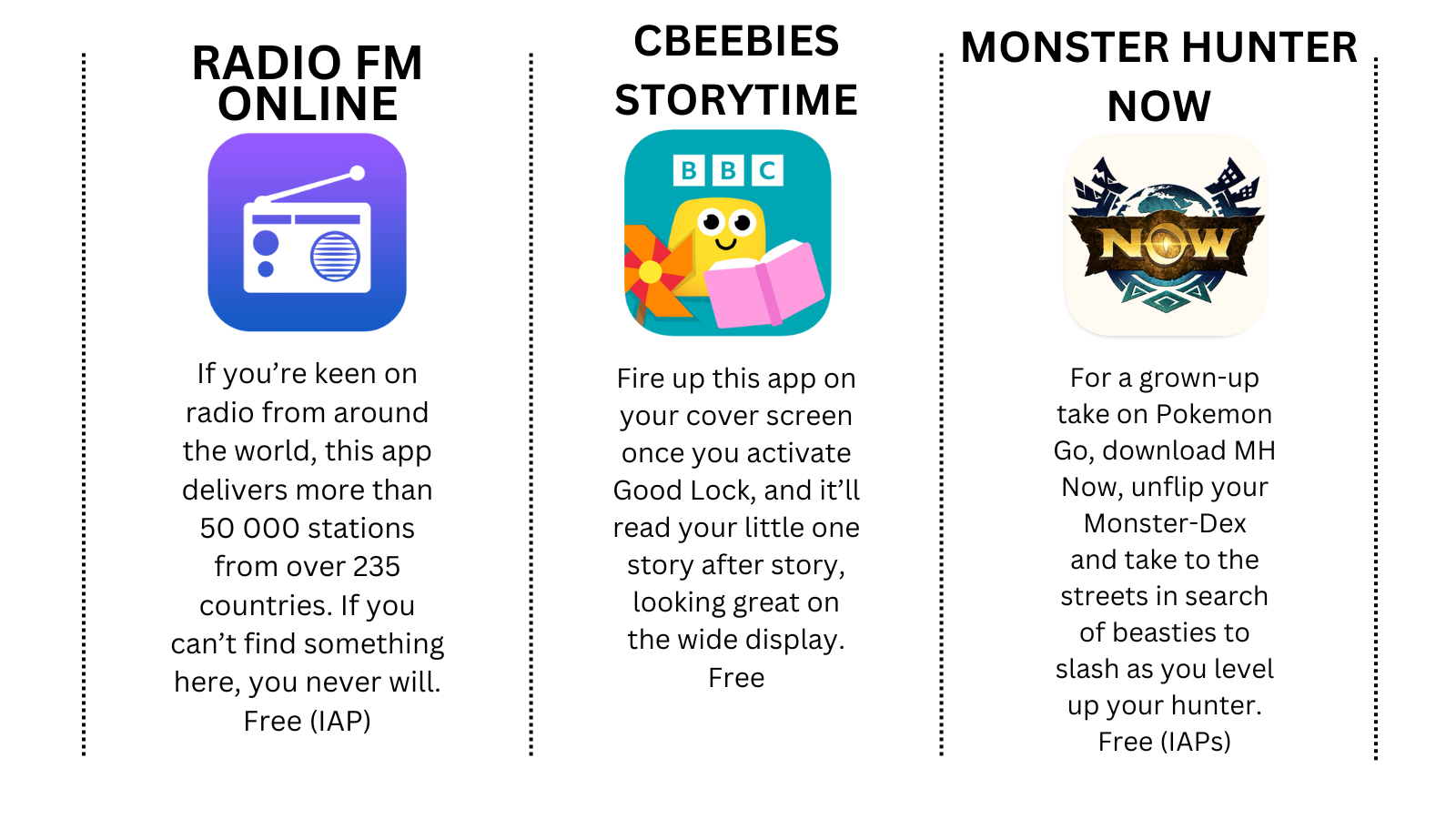Foldables aren’t easy to come by in South Africa without a big stack of cash on hand. Seriously. Look it up. Even those devices that don’t have Samsung’s branding plastered all over, aren’t exactly what we’d call ‘cheap’. Of course, this is assuming you’re after the latest and greatest foldable on the market. If you can settle for last year’s model – in this case, the Galaxy Z Flip 5 – you’ll be paying half the price at the tills. That’s a win in our books.
People tend to focus heavily on the newcomers to the field, entirely disregarding the fact that the Galaxy Z Flip 5 is still an extremely competent piece of machinery. It’s packing the still-decent Snapdragon 8 Gen 2 chipset and 8GB of RAM under the hood, all with a massive 2640×1080 AMOLED display inside and a 3.4in screen to handle the simpler things. It stumbles with a 3,700mAh battery, but follow our tips and you’ll come right in no time.
First, add these…
Anker Nano Power Bank
A pint-sized power brick for a pint-sized phone: leave your cables at home with this USB-C charger from Anker. With just enough juice to fill up your Z Flip 5, it’s small enough to slip into a pocket, and the USB-C plug folds out so the whole thing can attach to your phone for 22.5W (relatively) fast charging.
R1,000 / geewiz.co.za
Huawei Watch GT 4
If you like the look of a classic round watch but want long battery life, Samsung’s Galaxy Watches won’t fit the bill. Huawei’s Watch GT 4 is a fantastic alternative with up to two weeks of stamina and a slew of wellness smarts.
It also has GPS for outdoor training, and more workout modes than you’ll know what to do with.
R7,000 / consumer.huawei.com/za
Chord Mojo 2
Your wired headphones and new Z Flip 5 need a little help getting on. Hook up the Chord Mojo 2 to the phone to unlock what’s probably the best personal audio possible for the price. The Mojo 2 is a DAC that adds a headphone port to the mix, plays back lossless audio without any reduction in quality and also gives you EQ controls.
$650 (R11,750) / amazon.com
Then get these…
Now try this…
1 COVER UP
Only a handful of apps are available on your Flip 5’s cover screen. To unlock more, install Good Lock from the Galaxy Store, open the ‘Life up’ tab, and download and open MultiStar. Next, tap ‘I love Galaxy Foldable’ (we kid you not), followed by ‘Launcher Widget’, then ‘Enable Launcher Widget’. You can now choose which apps work on the cover screen – though be wary of unoptimised ones.
2 SHARPEN UP
The cover screen shows a big preview of your selfies, but to get that full-screen view Samsung crops the shot and drops the quality. To shrink the preview a little, but unlock a wider angle and higher-quality photo, launch the camera with a double tap of the power button, tap the drop-down arrow at the top of the screen, and select 3:4 in photo mode, or 16:9 in video mode.
3 SMARTEN UP
No need to swipe over unused widgets to get to the one you want: edit your cover screen widgets by long-pressing the home screen to activate an overview, swiping through your current widgets, and pressing the remove button at the top right of each. To add widgets, swipe to the end of the overview and tap on ‘+’. You can reorganise them with a long-press and a drag.
4 PRESS UP
If you miss switching off your phone with a long press of the power button, there’s an easy fix. Open the Flip 5’s Settings, followed by ‘Advanced features’, then ‘Side button’. Under the ‘Press and hold’ option, select ‘Power off menu’. Now, a long press will open the power options. In addition to making the power-down process simpler, this disables Bixby, Samsung’s voice assistant.
5 SPLIT UP
Part-fold the phone and some apps, such as YouTube, split in half-video up top, comments at the bottom – but you can force this Flex Mode for all apps. Just open any app and fold the phone a bit to activate an icon that pops up in the bottom left of the screen. Tap it to push the app into the top half with volume and brightness controls, a couple of handy shortcuts or a trackpad in the bottom half.
6 LIGHTEN UP
Foldable cameras don’t tend to be the best, but part-fold this one and you can still grab some fantastic shots thanks to Samsung’s smart software. Open Night Mode, and if it’s on a f at surface the Flip 5 will extend the shutter time to 8 secs or more to eke out max detail. If you use Pro Mode you can manually extend that up to 30secs and the camera will literally see in the dark.