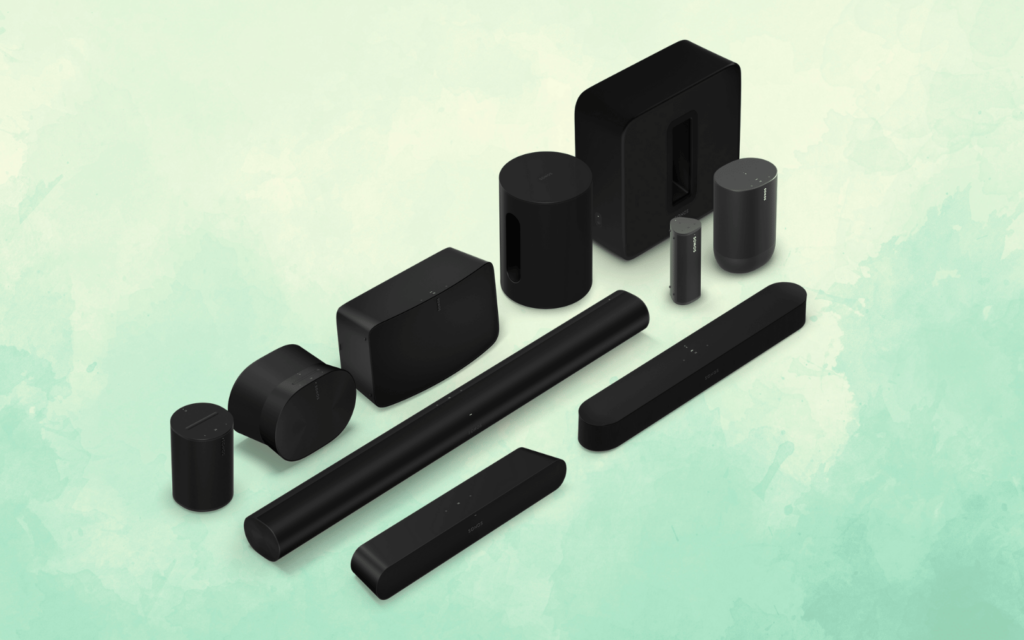One of the main attractions for entering the Sonos ecosystem is the versatility that its app and wireless speakers provide. That doesn’t mean the company can become complacent with its position in the industry. Nor should it be removing functionality for its users.
Currently, the Sonos app supports a wide range of audio streaming services and most of the company’s speakers support at least two additional connectivity options for playing local files – line-in and via network-attached storage (NAS).
Its new Era speakers (along with the Move and the Roam) support Bluetooth audio, iPhone users have AirPlay, and Android users can play local files directly from the app. Well, until Tuesday, 23 May that is.
Sonos makes users do a few extra taps
The company recently updated the “Play music stored on your Android device” support page on its website with a notice that reads:
Starting May 23rd, 2023, we’re removing the ability to play audio files directly to Sonos using the “On this device” menu in the Sonos app for Android. We recommend using one of the methods described in this article to make sure you can still play any files stored on your Android device.
A Sonos rep further explained on the company’s community forums, “As newer versions of mobile operating systems are released, it can sometimes change the way information is shared between devices, and this feature will no longer be compatible with newer versions of the Android operating system.”
Read More: First impressions: Sonos Era 100 and 300 – Entering a new Era
The ‘methods’ the notice is referring to are playing your files over Bluetooth if your speaker supports it or moving your music to a streaming service or NAS drive. We’d be willing to bet that most folks don’t have a NAS drive set up at home so that leaves streaming services.
YouTube Music allows for an upload of up to 100,000 files with a free account, so that’s an option. But if you aren’t connected to WiFi, it could use your mobile data. Another option could be to use Spotify’s app (if you already have a premium account) and add your locally stored files there and then cast them to your Sonos device. But we haven’t had a chance to test this properly yet so there could be other complications.
The point is, playing music from your Android device is still technically possible. Sonos is just making you tap a few more times to get there.
Source: The Verge