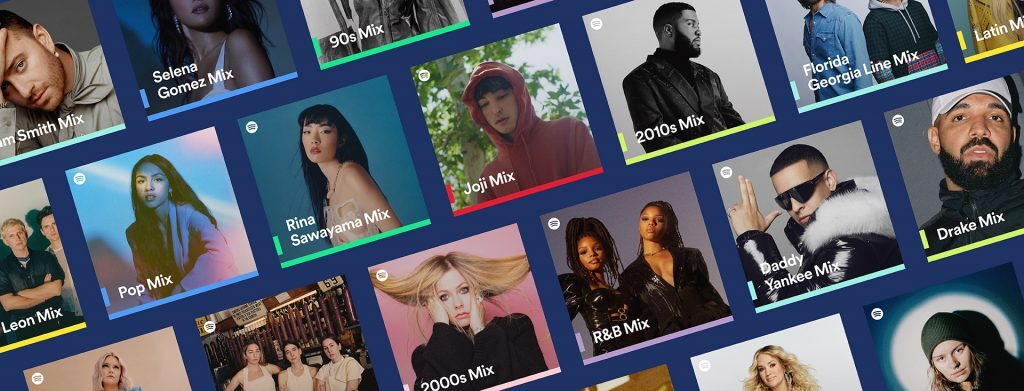Spotify is improving on its somewhat dated app design. It seems like nearly every week there’s some new update to fix every part of its more-than-a-little cluttered UI. The latest page to receive an overhaul will be Your Library, that place where Spotify dumps every piece of audio content you’ve expressed an interest in. Starting today, Spotify is overhauling Your Library with more filters, better categorisation and finally the ability to filter via downloads.
Dynamic Filters will make its debut in Your Library and will allow users to sort via Artist, Playlist, Album and Podcast. The app will then highlight all the audio you’ve saved that matches those categories and shove it directly into your earholes. You’ll also be able to sort those selections alphabetically, by recently played or the creator’s name. Hopefully, that declutters what was so often a very messy process.
Spotify wants to Sortify
Yet maybe our favourite part of this UI update is the ability to pin things that you most often listen to. Users will be able to, “choose up to four playlists, albums, or podcast shows to keep pinned for instant access so you can quickly dive back into that work playlist or sleep podcast.” Just swipe right on what you want to pin and you’ll be provided with the option. Snazzy!
Writing about the update in a blog post, Spotify said “Your Library’s updated design and added features will enable you to spend less time looking for content and organizing your collection, and more time rediscovering the music and podcasts you’ve loved over the years.”
Yet the thing we’re most thankful for is the ability to finally filter by downloads. Data is so expensive in South Africa that most of us have our Spotify set to offline the second we walk out of a Wi-Fi zone so having the option sift through downloads only… well, that’s just real swell.
Source: TNW