After a few good weeks of testing, we’re happy to announce that the Asus ZenWiFi AX XT8 mesh system is an effortless solution for a problem everyone will face at some point. You get a few things here: super speedy mesh connection, Wi-Fi 6 support, some fancy security tools to keep your family and data safe online, and easy access through a mobile app. If there’s one place where we can fault these, it’s the price.|After a few good weeks of testing, we’re happy to announce that the Asus ZenWiFi AX XT8 mesh system is an effortless solution for a problem everyone will face at some point. You get a few things here: super speedy mesh connection, Wi-Fi 6 support, some fancy security tools to keep your family and data safe online, and easy access through a mobile app. If there’s one place where we can fault these, it’s the price.|After a few good weeks of testing, we’re happy to announce that the Asus ZenWiFi AX XT8 mesh system is an effortless solution for a problem everyone will face at some point. You get a few things here: super speedy mesh connection, Wi-Fi 6 support, some fancy security tools to keep your family and data safe online, and easy access through a mobile app. If there’s one place where we can fault these, it’s the price.
-
Design|Design|Design
-
Easy of setup|Easy of setup|Easy of setup
When it comes to WiFi, there’s really only one thing users expect: to be connected everywhere in their home/office spaces. Virtual dead-zones in the bathroom and that one corner in the bedroom take away from the connected experience. Or even worse, complete dead zones in multiple rooms, forcing spouses and siblings into the same room at any given time, is something that should be avoided at all cost during a pandemic.
If the above scenario hits home, you’re going to have to invest in a home mesh network. It sounds daunting, but fairly complex networking equipment has become easy to install and manage thanks to consumer-friendly software, apps, and installation guides. That’s exactly what Asus has attempted with its ZenWiFi AX (XT8) tri-band mesh WiFi solution.
We’ll detail some of the more complex networking jargon soon, but all you need to know right now is that the ZenWiFi AX duo will keep you connected through thick and thin.
Yin and Yang
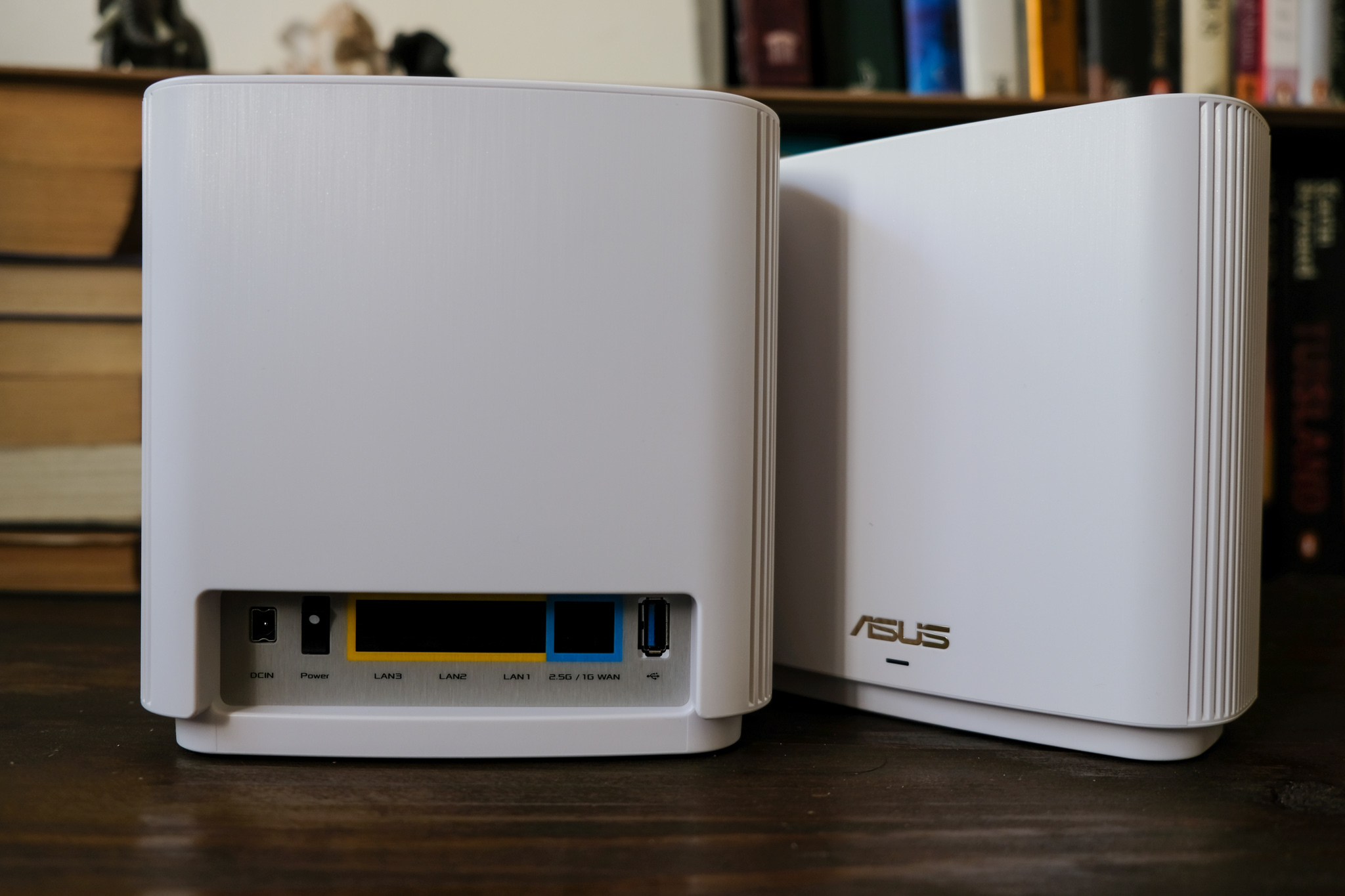 Here’s the deal: With the ZenWiFi setup, you’ll need to decide what your home WiFi needs are. Basically, a) it’s small enough for only one router, or b) this big-ass house needs at least two. Asus sells them as a package or individually — the former of which we tested.
Here’s the deal: With the ZenWiFi setup, you’ll need to decide what your home WiFi needs are. Basically, a) it’s small enough for only one router, or b) this big-ass house needs at least two. Asus sells them as a package or individually — the former of which we tested.
Our white (there’s also a black variation) ZenWiFi AX XT8 system consisted of two identical nodes that should cover around 1,600 square metres. We really appreciate their sleek, modern design, as the cylindrical devices look better next to a pot plant than an antennae-clad gaming router. But that’s just us.
Read More: You can keep the WiFi on during load shedding — here’s how » Stuff
Up front you’ll find a single, tiny LED indicator — this is how the node communicates with you. Well, through that and the Asus Router mobile app at least (available on Android and iOS). It glows blue during setup, white when the signal is exceptional, yellow when the signal’s not ideal, and red when it’s not connected anymore. Like a little robot, basically.
Flip it around and you’ll find all the useful holes — three wired Gigabit Ethernet ports, a 2.5G LAN port, a USB 3.1 port, a power switch, and a power jack. Because the nodes emit both bands (4G and 5G), you have a choice to keep 5G open, for example. We didn’t opt for that though, because we like to drown ourselves in speed.
Some technical stuff
 Okay, try and keep up for a moment, because these tiny towers may look pretty, but they’re packed with a load of hella useful tech. This right here will help you understand why the ZenWiFi mesh functions so well.
Okay, try and keep up for a moment, because these tiny towers may look pretty, but they’re packed with a load of hella useful tech. This right here will help you understand why the ZenWiFi mesh functions so well.
The AX XT8 router features Wi-Fi 6 — that’s the new wireless standard that runs on the latest 802.11ax technology. Because of this, it supports something called WPA3 encryption, 1024 QAM, Orthogonal Frequency-Division Multiple Access (OFDMA) data transmissions, 20/40/80/160 MHz bandwidth, MU-MIMO simultaneous data streaming, and direct to client signal beamforming. This means it’s more secure, more efficient and supports faster speeds.
Remember when we mentioned the two bands? Well, there’s actually three, and it’s called a tri-band AX6600 system. This means you’ll be able to reach maximum data rates of up to 574Mbps on the 2.4GHz band, 1201Mbps on one of the 5GHz bands, and 4804Mbps on the second 5GHz band. That last one can handle up to 4 Gigabit throughput — a speed that’s not even commercially available in South Africa (or most other countries, for that matter). Each of these nodes is equipped with six internal antennas, a 1.5GHz quad-core CPU, 512MB of RAM, and 256MB of flash memory.
Have you seen this app?
 One of our biggest gripes is accessibility and ease of setup when it comes to consumer networking tech. Sometimes it’s more complex to decipher a user manual than it is to call in a friend who has set up a router before. The Asus ZenWiFi system is, luckily, particularly easy to set up using the dedicated app.
One of our biggest gripes is accessibility and ease of setup when it comes to consumer networking tech. Sometimes it’s more complex to decipher a user manual than it is to call in a friend who has set up a router before. The Asus ZenWiFi system is, luckily, particularly easy to set up using the dedicated app.
Even more, you can monitor your network and manage important settings directly through the Asus Router mobile app. If you’re keen to dive even deeper into the settings, you’ll have to head to the web portal. In our initial setup the web portal was displayed in French. If you know your way around a router console, it’s easy enough to find the language settings, and we’ll attribute this to the devices being early review models. It happens sometimes.
You will need to enter the web console for things like RADIUS server and VPN settings, RTS Threshold, Beacon Interval, and TX Bursting settings. But if you’re just after a good connection and no detailed smart home integrations — the app should suffice.
The app does give you a clear overview of the household’s data consumption habits through detailed reporting and management settings. Head to a special client (or device/user), and you can check upload/download statistics, block internet access, and limit bandwidth availability for that client. Hit the Insights option and you’ll be able to find more AIMesh nodes, share your Wi-Fi credentials, enable the Remote Connection feature that lets you use the app when you are away from home, and view security information.
A feature that should leave any parent smiling is the robust parental controls hub that enables parents to limit certain domains and cap data use for younger users in the home. If you can’t be there 24/7, rely on the smart router to bring down the ‘no more YouTube’ guillotine.
Asus ZenWiFi AX XT8 Verdict
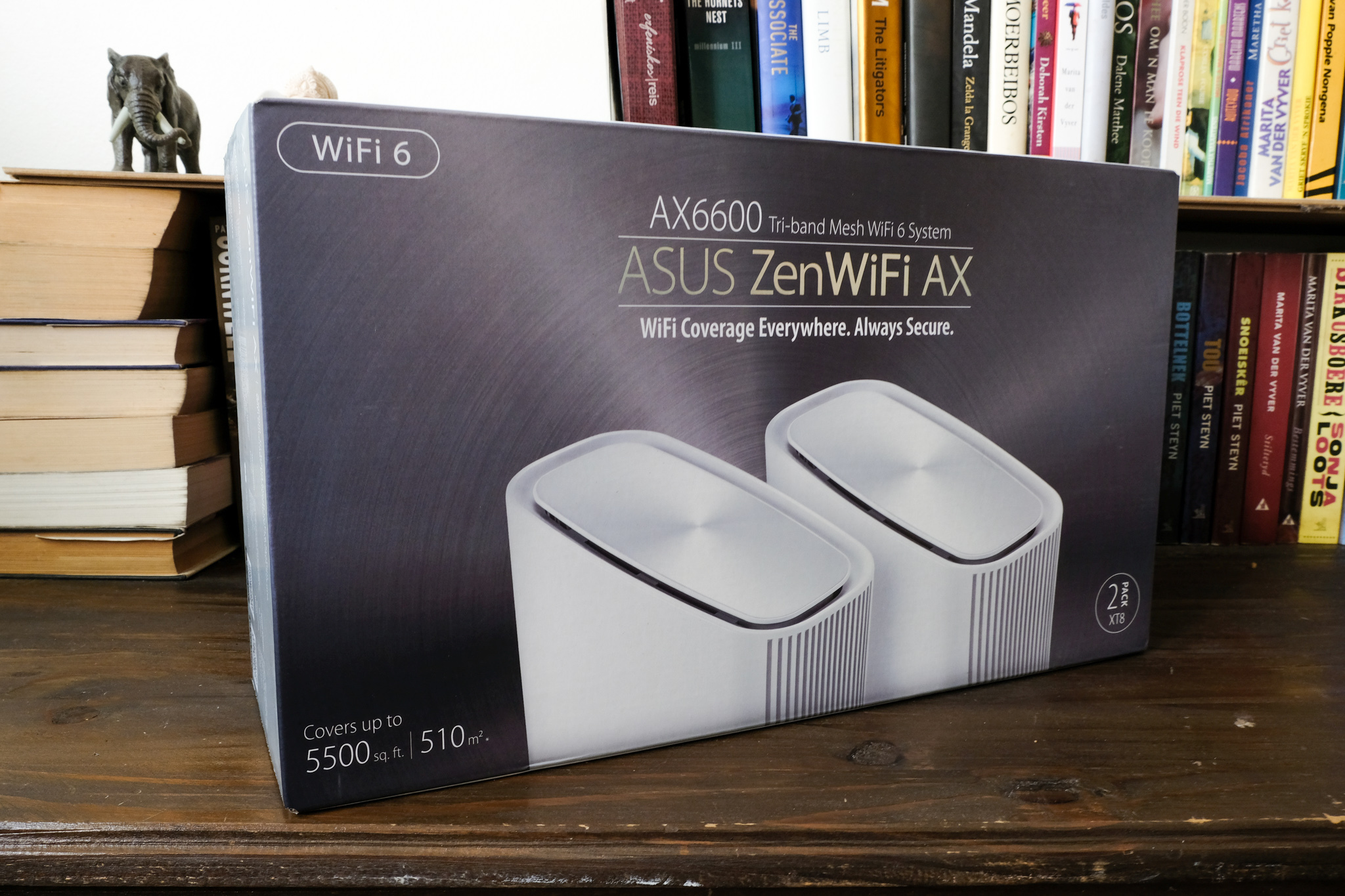 When shopping for routers 10 years ago, the choice was fairly straightforward. Now, it’s almost like choosing a car, considering the brand, the specs and the longevity. After a few good weeks of testing, we’re happy to announce that the Asus ZenWiFi AX XT8 mesh system is an effortless solution for a problem everyone will face at some point.
When shopping for routers 10 years ago, the choice was fairly straightforward. Now, it’s almost like choosing a car, considering the brand, the specs and the longevity. After a few good weeks of testing, we’re happy to announce that the Asus ZenWiFi AX XT8 mesh system is an effortless solution for a problem everyone will face at some point.
You get a few things here: super speedy mesh connection, Wi-Fi 6 support, some fancy security tools to keep your family and data safe online, and easy access through a mobile app. If there’s one place where we can fault these, it’s the price. One ZenWiFi AX XT8 node will set you back R7,000, while the duo is priced at R14,000.




