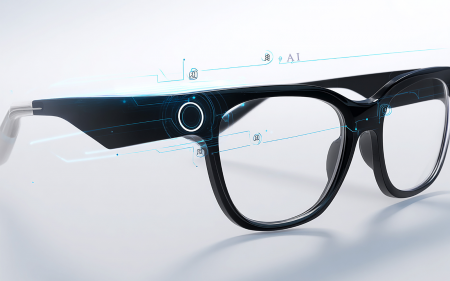If you wanted an iPad, then the third-generation Air from 2019 was the sweet spot for more. It was more powerful than the stock iPad but cheaper than the beefier Pro — even if its design left a little something to be desired next to the competition.
If you wanted an iPad, then the third-generation Air from 2019 was the sweet spot for more. It was more powerful than the stock iPad but cheaper than the beefier Pro — even if its design left a little something to be desired next to the competition.
But this year’s Air brings along a collection of changes: it looks like the iPad Pro lineup and it also supports Apple’s newest accessories. But it’ll also cost you more than last year’s Air, but that’s kind of to be expected. Is there enough of the Pro here to make you drop one of Apple’s fastest slates from consideration? Let’s find out.
It’s got the edge
 From the front, this iPad Air looks just like an 11in iPad Pro. The bezel is a touch larger, but don’t gripe – sharing dimensions with an existing iPad means a rich ecosystem of compatible accessories already exists.
From the front, this iPad Air looks just like an 11in iPad Pro. The bezel is a touch larger, but don’t gripe – sharing dimensions with an existing iPad means a rich ecosystem of compatible accessories already exists.
The flat edges aren’t sharp, but nor are they tiring to hold. They make the iPad feel properly solid; it’s good in the hand and isn’t too heavy for long touchscreen sessions.
Around back, things diverge more from the Pro: there’s only one camera (a 12MP wide – no ultra wide or LiDAR), but you get more colour options. Along with silver and space grey, you can choose from rose gold, green and sky blue. These shades look good, but most people don’t spend time gawping at the back of their iPads. It’s what’s on the front that really matters.
Bezel Than Ever
 By eradicating the Home button, the bezel is now even. This helps the Air feel like a no-distraction ‘blank canvas’ in a way its predecessor never was. It also fractionally bumps up the display size, from 10.5in (2224×1668) to 10.9in (2360×1640). In practical terms, this makes little difference, but more screen is more screen.
By eradicating the Home button, the bezel is now even. This helps the Air feel like a no-distraction ‘blank canvas’ in a way its predecessor never was. It also fractionally bumps up the display size, from 10.5in (2224×1668) to 10.9in (2360×1640). In practical terms, this makes little difference, but more screen is more screen.
In use, the screen is clear and bright, with great viewing angles. True Tone adapts for lighting conditions and P3 wide colour makes the Air suitable for creative tasks. Unlike the standard iPad, there’s an anti-reflective coating, and so this tablet doesn’t become a mirror in bright conditions. The one downside? No ProMotion – although that will only be something you’ll notice if you’ve previously spent time with an iPad Pro.
It’s Make You Flip (To Landscape)
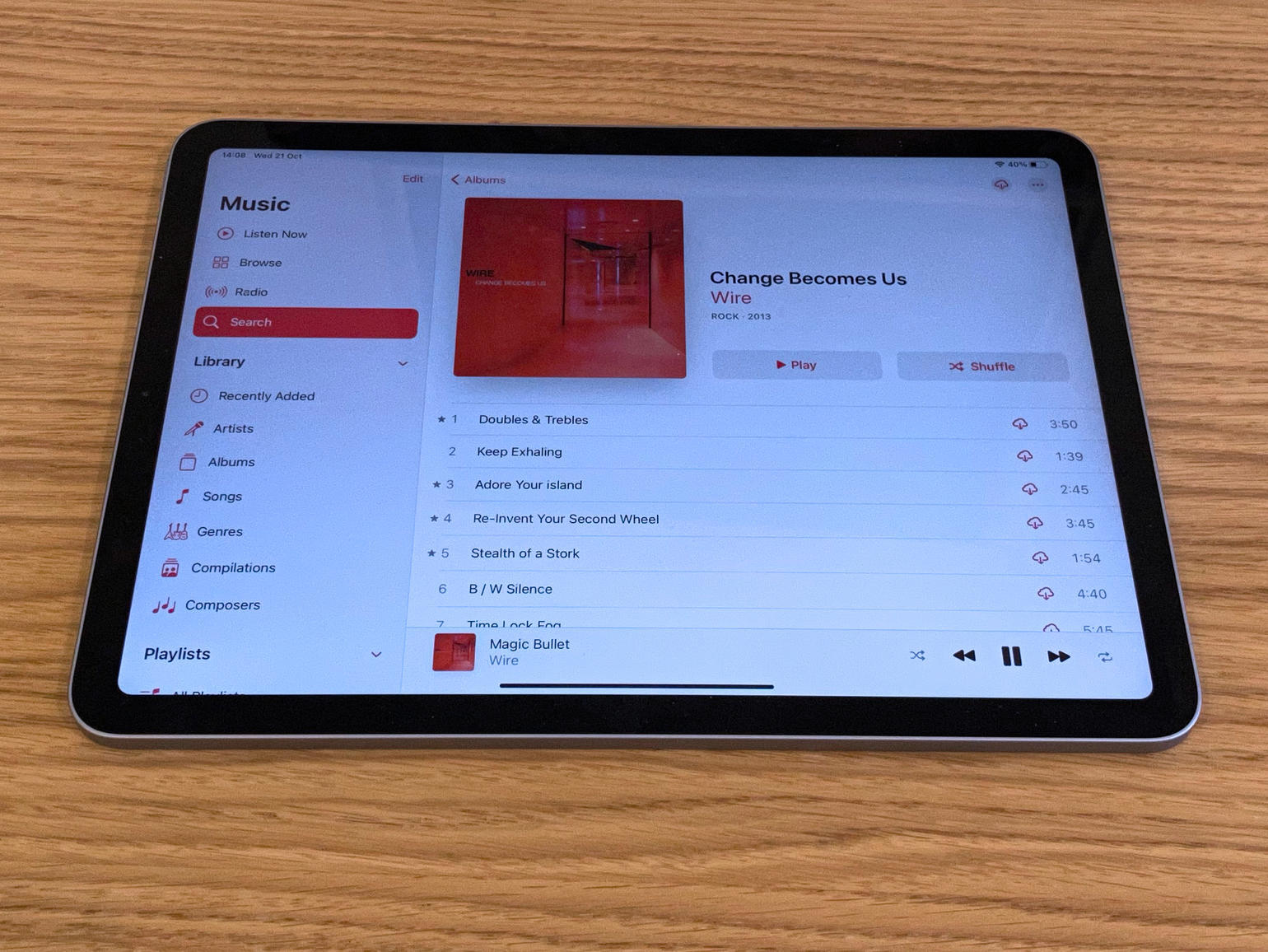 The third-gen iPad Air’s speakers were both on the same edge as the Home button, meaning audio blasted from one side when the tablet was in landscape – not ideal when using it with a keyboard, watching a movie, or playing most games. The fourth-gen instead has a fully landscape set-up.
The third-gen iPad Air’s speakers were both on the same edge as the Home button, meaning audio blasted from one side when the tablet was in landscape – not ideal when using it with a keyboard, watching a movie, or playing most games. The fourth-gen instead has a fully landscape set-up.
The speakers go loud and although the sound is thinner than the 11in iPad Pro’s output, it sometimes offers better clarity in having less bass. There is one problem, though: Apple does nothing to change how audio plays when the device is in portrait.
In that orientation, the left channel plays from the top of the device and the right channel from the bottom. This sounds weird in heavily panned audio and can noticeably affect music, audio and video editors, games and YouTube in portrait. Perhaps Apple could have done something clever with spatial audio. As things stand, the current situation is a rare stumble from this device.
Number Cruncher
 When this iPad was announced, the A14 Bionic at its heart debuted too. Apple at the time was cagey about raw numbers, instead preferring to talk about a 40% CPU enhancement over the third-gen iPad Air and a 30% boost to the GPU.
When this iPad was announced, the A14 Bionic at its heart debuted too. Apple at the time was cagey about raw numbers, instead preferring to talk about a 40% CPU enhancement over the third-gen iPad Air and a 30% boost to the GPU.
In practise, this iPad can draw on serious power. When testing it alongside a 12.9in 2020 iPad Pro, the Air was neck and neck in high-end music apps, photo editing and games. In some cases, it even felt a touch zippier.
So we cracked open some benchmarking tools – and the numbers seemed to confirm our testing. This iPad Air’s raw single-core performance bests every other iPad in Apple’s line-up. Its GPU scores are close to the Pro’s, and although multi-core benchmarks are lower, it’s close.
This iPad has less RAM than an iPad Pro (4GB versus 6GB), which might limit very high-end creative projects; but for the most part, you’re getting iPad Pro performance for far less money.
Thumbs Up
If you’ve used an iPad Pro for some time, you’ll likely spend a while tapping the iPad Air’s display and staring at it like an idiot, waiting for Face ID to fire. The snag: there is no Face ID. Instead, the iPad smartly integrates Touch ID into the power button.
We miss Face ID – it’s so effortless when unlocking the iPad or paying for something. But Touch ID is responsive, and wasn’t having any of it when we tried to fool the system with random finger placement. The only downside: in an era of mask wearing, you’ll desperately wish Apple had found time to integrate this feature into the iPhone 12 line.
Lightning Who?
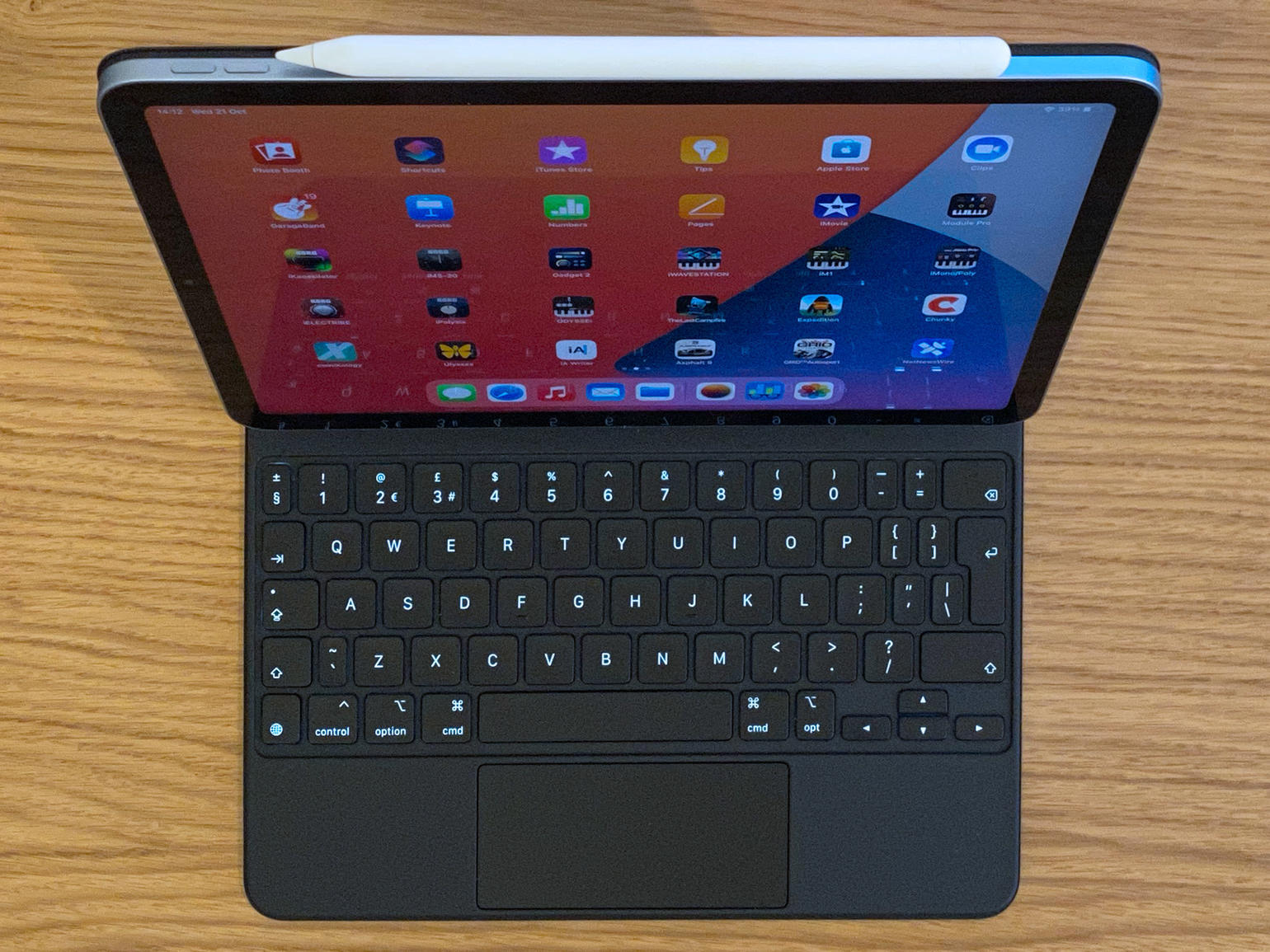 This Air has transitioned to USB-C. That’s great for a whole host of reasons, including compatibility with a range of accessories, from storage to cameras.
This Air has transitioned to USB-C. That’s great for a whole host of reasons, including compatibility with a range of accessories, from storage to cameras.
The iPad’s more Pro-like nature also brings support for the latest Apple Pencil and Magic Keyboard. The second-gen Pencil is more expensive than the original but nicer to hold, has double-tap tool-switching smarts, and attaches magnetically to the iPad for charging. It’s so much better than its spindly and unwieldy predecessor.
The Magic Keyboard is also a big step up from the middling and spongy Smart Keyboard Folio. The iPad attaches magnetically and ‘floats’ while you type on laptop-grade keys. However, its tilt is limited, the iPad overhangs the number keys when tilted back to its maximum, there are no media keys, and the keyboard is wallet-thumpingly expensive.
iPad Air 2020 Verdict
 The iPad Air from 2019 was the best iPad for most folks. This year’s edition is the same, just even more so. It’ll cost you more than a third-gen iPad Air, sure, but it’s also got more going for it. Improved design, greater power, and support for Apple’s accessories make it even more compelling for folks who were perhaps considering an iPad Pro.
The iPad Air from 2019 was the best iPad for most folks. This year’s edition is the same, just even more so. It’ll cost you more than a third-gen iPad Air, sure, but it’s also got more going for it. Improved design, greater power, and support for Apple’s accessories make it even more compelling for folks who were perhaps considering an iPad Pro.
If you’re not too concerned about a more advanced tablet camera (and nobody should be, really) and don’t need a 12.9in display, then the Pro loses out to this year’s iPad Air. 2020 wasn’t a good year for many things, but it certainly was a good one for Apple tablets.