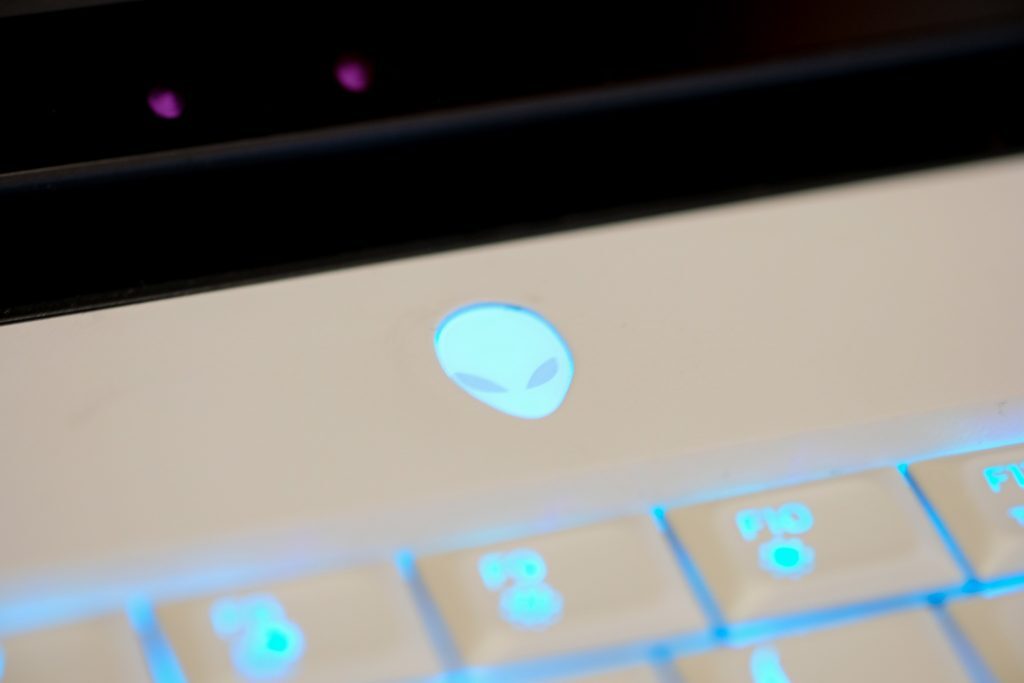As a fully upgradable/hefty gaming machine, we’d almost like to categorise this one as a desktop. But you know what? It looks too damn good to throw in with rectangular boxes, honestly. You can play just about anything you throw at it on all features maxed out. There is very little the Area-51m can’t do when it comes to performance. So we’ll happily take this one to Mars with us.
-
Power
-
Upgradability
The Mars revolution can come now, and our Martian overlord Elon Musk can pretty much set up base and prepare for interplanetary conquest. Because we’ve found the perfect laptop to take with us: the Alienware Area-51m.
Oh boy, what a pretty machine — we got the Area-51m in Lunar White, which is a sleek, matte white variant. On this white chassis, the trademark Alienware design style looks hella good. Pair this with RGB, some brilliant internals and decent upgradability, and you get this beast.
Fitted with an Intel i7-9700 and one of Nvidia’s monstrous RTX graphics cards, it basically burnt through any test we threw at this thing. Legit, there isn’t much this machine can not do. It didn’t really burn anything though, actually far from it.
On that note, however, it’ll also make a big dent in your wallet. But if you take into account that this is the first future-proof gaming laptop. Then it becomes a relatively small price to pay for a sexy af, upgradable (and portable) gaming machine. Is it a real desktop replacement, though? We dive in, so you can make the choice.
The White Wolf
We’re not talking about Geralt of Rivia, calm down.
The most notable feature of the Alienware Area-51m is its actual weight. This is a hefty boi, and is by no means portable enough to travel with. Except if you bench every day, then you can travel with your desktop and your monitor, show off.
 It weighs in at almost 4kg and measures at just over 4cm at its thickest point. Because of its size, it obviously has a ginormous battery to keep juiced up, like Kyle at the gym. Which is why it has two power adapters, which can vary in size depending on the internal configuration — but they add even more weight to the actual package.
It weighs in at almost 4kg and measures at just over 4cm at its thickest point. Because of its size, it obviously has a ginormous battery to keep juiced up, like Kyle at the gym. Which is why it has two power adapters, which can vary in size depending on the internal configuration — but they add even more weight to the actual package.
You can use the laptop in a small-power mode with only one of the charge blocks, but you won’t be able to game. And isn’t that why you’ve got this monster? Right. So gaming demands two power outlets, and the giant machine is very unsafe to use on your lap. Got it.
The design itself, however, reiterates a new design language for the brand. And we like it. It’s got sleek, its got style. And it’s very soft to the touch. The most prominent design feature is the rear exhaust, outlined in RGB lights with hexagons that’ll make the queen bee proud. The beehive grates are used for cooling and ventilation, and let us tell you — it works.
Cool runnings
Don’t let the white, sleek design style fool you. This puppy has some bite. The Area-51m is fitted with a 17in display with slim bezels on the sides and top with 1080p resolution. We managed to get up to 143Hz in-game playing Shadow of the Tomb Raider, which is decent for a laptop display of this size.
 The panel also has Nvidia’s G-Sync tech built-in with Tobii eye-tracking, — this is perfect for gaming situations. The whole thing is also anti-glare — and that’s far better than struggling to angle your laptop screen just right so you can actually see Lara Croft’s… ahem… face.
The panel also has Nvidia’s G-Sync tech built-in with Tobii eye-tracking, — this is perfect for gaming situations. The whole thing is also anti-glare — and that’s far better than struggling to angle your laptop screen just right so you can actually see Lara Croft’s… ahem… face.
Most impressive, however, was the Area-51m’s ability to stay cool under pressure. We decided to push this puppy a bit, and ran a CPU stress test called Prime95. It took about 4.5GHz to 3.9GHz to thermal throttle, while the machine managed to keep the temp at a maximum of 100 Celcius. It just kept the cooling running, and we rarely ever ran into thermal issues.
It has some bite, for sure
The Area-51m has all the port. Alienware knows you want ports, so it delivered. Here you get three USB-A 3.1 ports (3.1, yeay!), a Thunderbolt 3 Type-C port, HDMI, Mini DisplayPort, 2.5GB Ethernet (which is located right at the back, if you’re sukkeling), a headset jack, a microphone jack, and Alienware’s proprietary graphics amplifier port for an external GPU.
 Honestly, the only thing missing port-wise that we would have liked here is an SD-Card slot. Those come in mighty handy, especially for creatives who decide to go with a gaming machine to butcher the graphics card.
Honestly, the only thing missing port-wise that we would have liked here is an SD-Card slot. Those come in mighty handy, especially for creatives who decide to go with a gaming machine to butcher the graphics card.
Inside the pretty chassis of our review model, you get a Core-i7-9700 processor, an Nvidia RTX 2080 a (pretty small for our taste) 120GB SSD and a 1TB mechanical hard drive. Imagine the disappointment on our faces when we realised you cannot install the launch a game straight from the SSD — it’s too small. We would have preferred a 512GB SSD and a 512 GB mechanical.
But that’s the beautiful thing about this machine — all the components can easily be removed and replaced, depending on your needs. Our review unit came with 8GB of RAM, had two open RAM slots. You know what that means?
Alienware Area-51m Verdict
As a fully upgradable/hefty gaming machine, we’d almost like to categorise this one as a desktop. But you know what? It looks too damn good to throw in with rectangular boxes, honestly.
 If the Area-51m had one major flaw, it would be the display. Yes, everything is upgradable, except the display which caps out on 1080p resolution. As a gaming machine in 2020 (we know it launched in 2019), we’d expect at least 2k or 4k — especially considering the company is going for upgradability.
If the Area-51m had one major flaw, it would be the display. Yes, everything is upgradable, except the display which caps out on 1080p resolution. As a gaming machine in 2020 (we know it launched in 2019), we’d expect at least 2k or 4k — especially considering the company is going for upgradability.
But the machine looks hella good, and can play just about anything you throw at it on all features maxed out. There is very little the Area-51m can’t do when it comes to performance. So we’ll happily take this one to Mars with us. Just have to find R86,000 first.