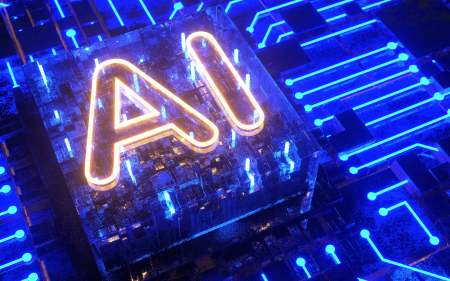If you thought this dark mode fad has come and gone, think again. Because now not only our entire mobile system, Instagram and Gmail support dark mode — WhatsApp does too. Let the darkening begin.
Dark mode may not be for everyone. Many people still enjoy using the light side, but it’s nice to have the option. Whether it’s to match your sparkling (or sombre) personality or just to help with eye strain — dark mode is now available on the world’s favourite messaging app. This is true for both Android and iOS users.
If your smartphone runs either Android 10 or iOS 13, you’ll have to enable dark mode in the system settings. If your handheld runs on any of the older operating system versions, you’ll have to do it the old school way: manually. Oh, you won’t strain your thumb doing it, calm down.
 On both Android and iOS, make sure you update the WhatsApp app. This is the critical first step as older versions of the app won’t have the dark mode setting (duh). After that, head into the app > go to WhatsApp Settings > then Chats > click on Theme and select Dark. Presto!
On both Android and iOS, make sure you update the WhatsApp app. This is the critical first step as older versions of the app won’t have the dark mode setting (duh). After that, head into the app > go to WhatsApp Settings > then Chats > click on Theme and select Dark. Presto!
Welcome to the dark side. We don’t have cookies, unfortunately. It looks like WhatsApp is also working on a dark desktop option, which we can’t wait to implement as it rolls out. Not yet though.
Sauce: 9to5Google