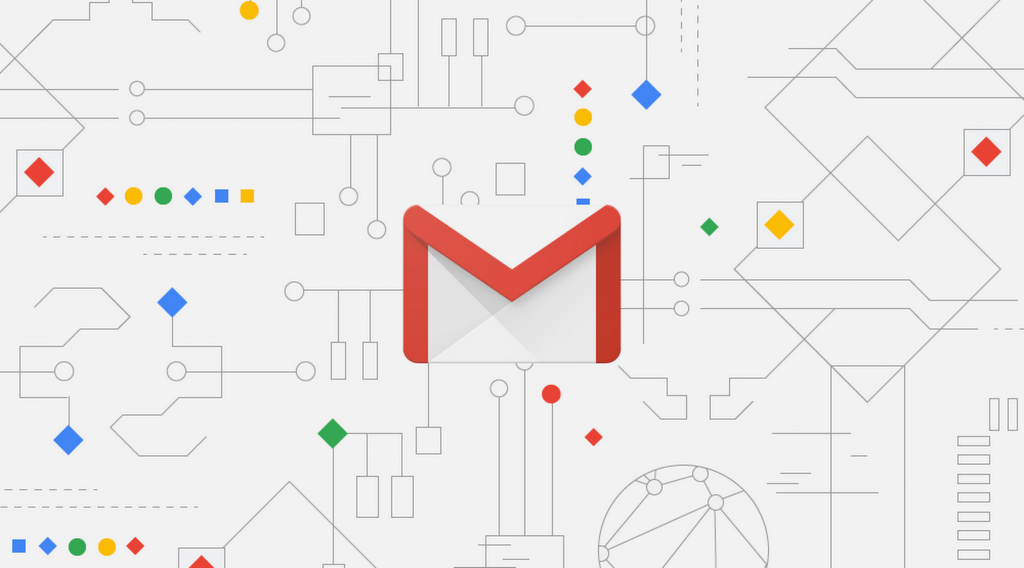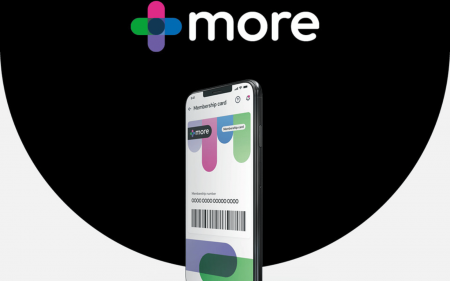Emails. The bane of our existence and the primary form of sending personal and professional letters to friends and foes. Sending and receiving emails might be a tedious task for some, but Google really wants to make your email experience more comfortable.
To that end Gmail has received a well-deserved update, and there are a few reasons why you need it in your life right now.
Home screen behaviour
The new Gmail, as they call it, has a few new functions you can access on the home screen to optimise capability over clicks, and you won’t know why you need this until you have it.
 Users will now be able to access and download attachments from the home screen, in the same tab as the email snippet. This is very handy for seeing which emails have attachments right off the bat. On the right-hand side of each mail, you will be able to ‘snooze’ the mail and look at it at a later stage — if you just don’t have time for that right now. You’re not allowed to do that with all your mails, though. You can, but you shouldn’t.
Users will now be able to access and download attachments from the home screen, in the same tab as the email snippet. This is very handy for seeing which emails have attachments right off the bat. On the right-hand side of each mail, you will be able to ‘snooze’ the mail and look at it at a later stage — if you just don’t have time for that right now. You’re not allowed to do that with all your mails, though. You can, but you shouldn’t.
There is also easy access to other Google-affiliated apps like Google Calendar, Tasks (now available on Android and iOS) and Keep. Along with that, Google will act as your personal assistant and ‘nudge’ you to respond to emails that have been lying dormant.
In-mail changes
Replies to generic questions will now be easier, with Gmail’s ‘Smart Reply’ feature that creates a quick reply according to the content in the email received. This is ideal for anyone who want to save time replying to generic questions like “Want to meet for lunch?”
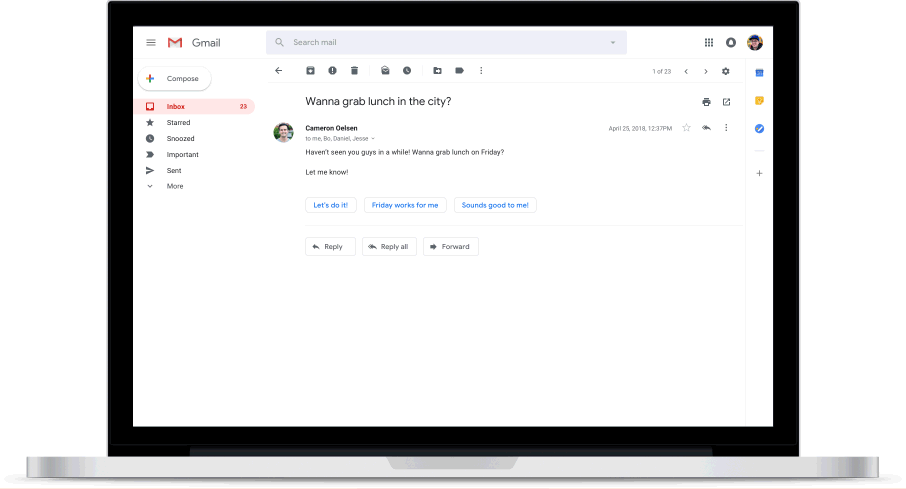 With privacy being on everyone’s mind of late, Gmail wants to make sure you are comfortable in your own inbox, and will notify you if an email seems spammy or dangerous. It will give you the option to accept the possibility of a breach, or to just ignore/delete the filthy mail.
With privacy being on everyone’s mind of late, Gmail wants to make sure you are comfortable in your own inbox, and will notify you if an email seems spammy or dangerous. It will give you the option to accept the possibility of a breach, or to just ignore/delete the filthy mail.
The new ‘Confidential Mode’ allows you to remove the option to forward, copy, download or print sent messages — which is useful when sending sensitive information via email like a tax return, a copy of your ID or your banking details. And — a first in email tech — you can make a message expire after a set period of time, letting you stay in control of your information.
Mobile app-dates
The mobile app also sports a few new features, like ‘high-priority’ notifications (hopefully “Now on Netflix for you” is the highest priority), that makes sure you stay focused on what’s important. And good ol’ Gmail will start suggesting when to unsubscribe from newsletters or offers you no longer care about. Good guy Gmail.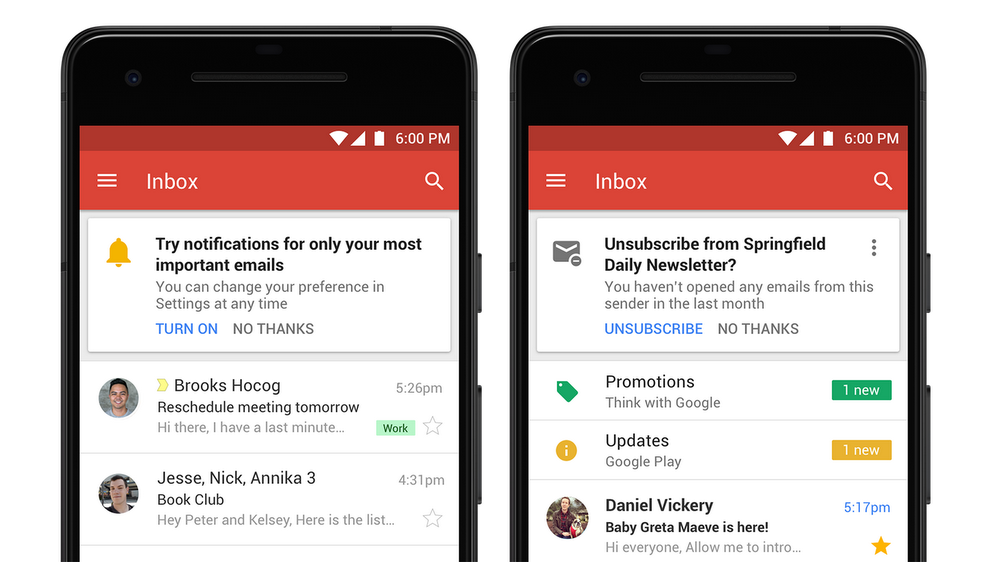 How to activate new Gmail
How to activate new Gmail
The best part? It’s already available for those who’d like to try it out. It’s still in a beta phase, so some of the new functionalities will only become available over the coming weeks.
To activate it right now on a personal Gmail account, go to Settings (the cog wheel in the top right corner of your inbox) and select “Try the new Gmail.” If you want to switch back, take the same route and select “Go back to classic Gmail.”
It’s a tad more difficult when it comes to enabling the option for G-Suite and Google Business. You can check out this guide to turn it on.
Source: Google Blog