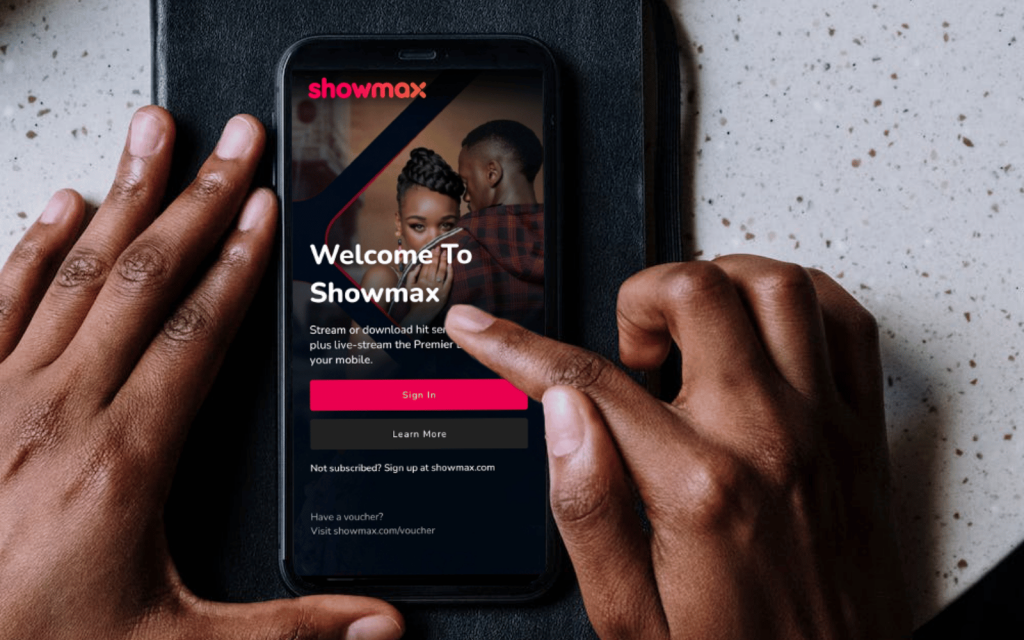Showmax is on a bit of a roll lately. Less than a month after the company announced a partnership with Skyworth sub-brand QVWi to get the Showmax name out there (and onto your TV), it’s collaborating with Capitec in a new promotion that’ll see Capitec’s 12-or-so million customers gain access to the streamer at a massive discount.
You will, however, need to be a Capitec client before you can do so. Those who fall under the bank’s wing can now purchase Showmax vouchers right from the Capitec banking app (Android, iOS), starting at R22/m. Considering the minor price hike that recently befell the homegrown streamer, you won’t want to miss out on this.
Capitec’s on the up and up

“We are proud to have joined forces with Capitec to make entertainment even more accessible and affordable. We’re kicking off this partnership with incredible pricing that we believe will make customers smile, giving South Africans access to the stories they love from across South Africa, the continent, and the world, and live football from the Premier League. Get ready for a streaming marathon!” says Marc Jury, CEO of Showmax.
Better yet, Capitec’s clients can pick up 5GB of streaming data for R145 through its MVNO – Capitec Connect – to keep their streaming ambitions topped up, even if the home Wi-Fi isn’t an option.
Customers looking to take advantage of the upcoming Premier League football season, kicking off this Friday 16 August, will need to purchase a Showmax Premier League voucher. This mobile-only tier can only be accessed via a smartphone or tablet.
Read More: Google’s TV Streamer is officially here to take on Apple
Anyone interested in picking up a Showmax voucher can head over to the Capitec banking app, tap ‘Transact’ and then ‘Buy vouchers’. Choose your preferred voucher and tap ‘Buy’, enter your personal details and hit ‘Confirm’. You will then need to visit showmax.com and choose ‘REDEEM VOUCHER‘. Create an account, enter the voucher details and follow the remaining on-screen prompts.
Showmax deals for Capitec customers:
- Showmax Entertainment – R50/m (normally R100/m)
- Showmax Entertainment Mobile – R22/m (normally R45/m)
- Showmax Premier League – R34/m (normally R70/m)