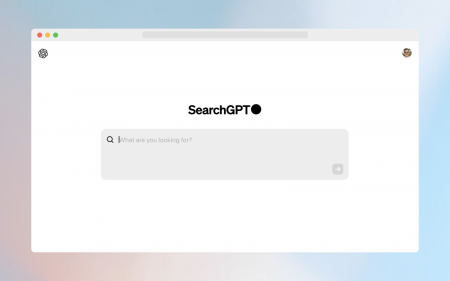A well-designed, no-frills smart device that functions exactly how you would want it to and leaves the door open to integration with a larger smart home system. If you happen to have any other Google-supported kit at your home, they'll welcome the new member with open arms.
-
Price
-
Ease of Use
-
Display
-
Speaker
Looking for a no-frills bedside clock that can stream your favourite podcast or tell you what the weather will be? Perhaps a digital clock that connects to your smart home while you’re still half asleep and you can just talk to it without having to lift a finger? We’ve been playing around with the Mi Smart Clock from Xiaomi and here’s the lowdown:
Wedge issue?
The design of the Mi Smart Clock is a small white wedge. It’s simple and minimalist and should work in most home setups whether you decide it belongs in the bedroom, kitchen, or living room. Like other Xiaomi Mi Smart home devices, the clock is incredibly easy to set up.
Once you’ve downloaded the Google Home app (which works on both Apple and Android devices), the Mi Smart Clock comes up as an option, and… that’s it. It may need to run a firmware update but, beyond that, the clock is now connected to your Wi-Fi which means the time and weather are already set and all that’s left is for you to decide on how you’d like the 480 x 800-pixel display to look.
If you have other Google Home gadgets, you’ll be familiar with the clock face designs that are available. There are ten in total and they’re all pretty decent. They range from standard numbers to the inclusion of weather, clouds, minimalist and retro designs, more modern looks, and Google Photos. You can change the display using the app or the 4-inch LED touchscreen (and the alarm works in the same way). We actually found it easier to use the touchscreen compared to the app which lagged, even when in the same room. The only downfall is that there are now fingerprints on the screen.

Over and above the touchscreen and app controls, the Mi Smart Clock has three physical buttons that sit on top of the device. These can be used to alter the volume of the clock or mute the mic – probably a good thing being that this particular Xiaomi gadget is (most likely) going to be sitting next to your bed. That said, the sound quality of the 1.5-inch full-range speaker isn’t phenomenal but it’s more than sufficient for a bedroom where you’re not necessarily looking to host a dinner party. If you’re watching something on your laptop and need better audio, the option to stream the audio with Chromecast is also there.
Hey Google!
One of the details we really liked is the Mi Smart Clock’s night light option. While the screen is bright and beautiful during the day, you can use this setting to ensure it dims just enough to not distract from sleep. You also choose to turn the light off altogether or opt for the display to match the room’s ambient light. Of course, the main compelling feature of the Mi Smart Clock is its Google Home integration and that means using the device to ask for things like traffic information, the weather, and so on. If the mic is on, all you need to say is ‘Hey Google’ or ‘OK Google’ and the clock will respond accordingly. And because it is part of the Google Home ecosystem, if you have other smart IoT devices connected, it’s easy to tell them what to do or use the app to automate connected processes.

The main downfall of the Mi Smart Clock is that it has to be plugged in to function. There isn’t some kind of battery backup so with load shedding, if you don’t have an inverter or solar running, you will have to wait about 30 seconds for it to restart once the power returns. It’s not really an issue if you’re using it as a smart speaker but if you’re planning on using the Mi Smart Clock as a dedicated wake-up alarm, you’re out of luck. Another nice addition would be if it doubled up as a smart charging dock, something we’ve seen with similar gadgets.
Xiaomi Mi Smart Clock verdict
Overall, Xiaomi’s Mi Smart Clock has become a go-to gadget we never knew we needed. It’s a well-designed smart device that functions exactly how you would expect it to. It’s not overloaded with features and the features it does have are finely tuned and useful. Just how useful depends on your involvement in Google’s smart home ecosystem but it’ll integrate into whatever you do have. In short, it just works.