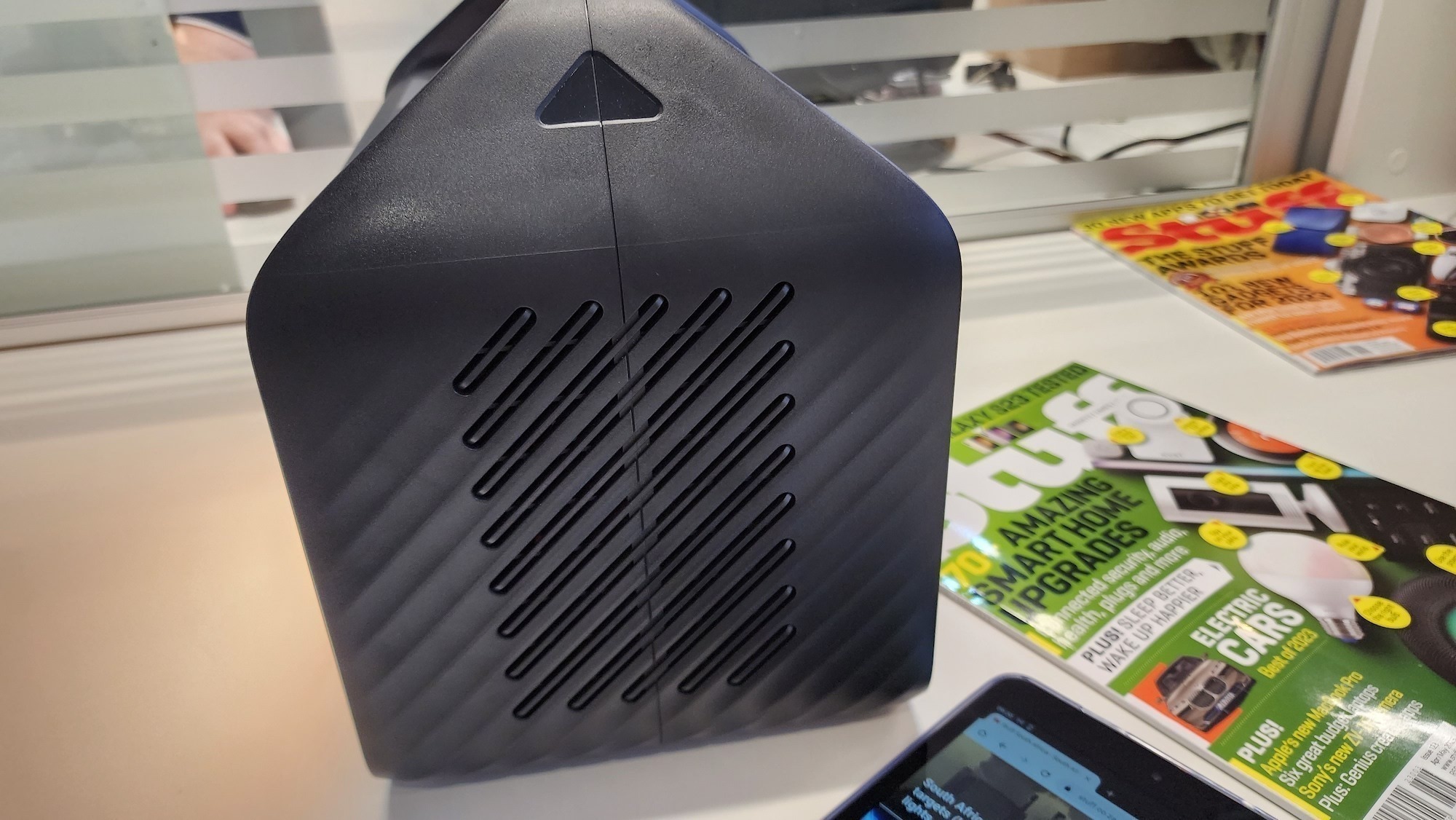-
Price
-
Ease of use
-
Battery
-
Practicality
Load shedding is the bane of South Africans. And with what feels like a murderously cold winter approaching, adding the Anker 535 Portable Power Station (to give it its full title) to your arsenal sounds like a plan. It won’t warm your home — it’s not rated for that — but it’ll at least keep you entertained enough that you won’t think about how blue you’re turning.
Backup power solutions, like cameras, really depend on what you have on hand. Anything is better than nothing when the lights go out. Just have a little power bank for charging your smartphone? That’ll at least keep you in contact. A similar setup but for an internet connection? That’s all you really need. Something large enough to run a washing machine? Now we’re talking. But it’s all down to budget and Anker’s Power Station lineup does its level best to make larger capacities affordable to more users.
Black box

The Anker 535 power station features one of the simplest designs we’ve ever encountered. As with most of these things, it’s a rectangular box. Unlike most, it features very little in the way of interesting design. Generous vents occupy the sides, for thermal reasons, and the rear panel is little more than instructional information and the port used for charging the station between load shedding outages.
The front is little different. The ports and plug sockets occupy the same row. A 12-volt socket sits on the extreme left, followed by a USB-C and three USB-A ports topped by an LCD display. Two circular two-prong sockets occupy the right-hand side. Below all of this is a single LED strip, designed to give you at least some light while this is being used elsewhere. The only really notable aspect of the front panel is a little ‘power saving’ toggle on the right side.
Plug and play
 Usage is laughably simple, though it’s also somewhat confusing. There’s no obvious ‘On’ button. Feeling like apes discovering fire, it took us a few moments to locate the well-disguised (in the dark) buttons that turn each section on. The 12V socket has its own button, as do the USB ports, and then the plug sockets. The light bar also has its own button, which is as cunningly concealed as the rest of them.
Usage is laughably simple, though it’s also somewhat confusing. There’s no obvious ‘On’ button. Feeling like apes discovering fire, it took us a few moments to locate the well-disguised (in the dark) buttons that turn each section on. The 12V socket has its own button, as do the USB ports, and then the plug sockets. The light bar also has its own button, which is as cunningly concealed as the rest of them.
Getting started is as simple as connecting your chosen device — provided it and the other items you have connected total less than 500W — and turning on the required port. After that, you’ll enjoy the benefits of a continuous stream of power, broken only occasionally by the sound of the Anker 535’s internal cooling fans kicking in. When this happens, they operate for slightly longer than we were expecting. But, in terms of audio disturbance, it’s remarkably quiet during operation.
There are two aspects we should mention. First, you’d think that those two circular two-prong sockets are problematic when it comes to usability. Actually, Anker’s included a two-to-three-pin adaptor in the box. It may be the first time we’ve ever seen one of these but it was incredibly useful. Second, that ‘Power Saving’ toggle. That doesn’t extend your battery by much but what it will do is shut off the various section if power stops being drawn for a while. Say you’re charging your phone, laptop, and a tablet. When they’re all full, power draw stops but the Anker 535 will keep discharging. Unless, that is, you use the fancy toggle.
Time to recharge
 The 512Wh ternary lithium battery inside the Anker 535 will, supposedly, last longer than at least some other battery types. That might even be an accurate claim. We’ve got no way of testing that without using it for a year or more but it certainly fulfilled its part of the bargain while we had it in our possession. It was able to cope with a typical 2.5-hour bout of load shedding while powering a 220W TV (it’s a monster LCD from LG). It makes it to the end of this period but if you’re looking for similar performance over a four-hour stretch, you’ll have to drop your power demands. That’s just how it goes.
The 512Wh ternary lithium battery inside the Anker 535 will, supposedly, last longer than at least some other battery types. That might even be an accurate claim. We’ve got no way of testing that without using it for a year or more but it certainly fulfilled its part of the bargain while we had it in our possession. It was able to cope with a typical 2.5-hour bout of load shedding while powering a 220W TV (it’s a monster LCD from LG). It makes it to the end of this period but if you’re looking for similar performance over a four-hour stretch, you’ll have to drop your power demands. That’s just how it goes.
Recharging isn’t the fastest we’ve ever encountered but it’s also not the slowest. We’re actually not too fond of hyperfast charging. Sure, it’s convenient, but batteries never seem to last as long as they should. From nearly empty, you can expect the Anker 535 to get up to full in around three hours — give or take a few minutes. That should be enough to get you set for the next outage, unless Eskom’s feeling particularly moody this week.
Anker 535 512Wh Portable Power Station verdict
 Anker’s power station is actually a decent entry, if you consider price-per-Watt-hour. R12,500 isn’t exactly budget but keeping fair-sized appliances running for hours at a time doesn’t come a whole lot cheaper than this. Build quality is better than average, there’s a decent selection of ports, and the inclusion of that plug adaptor makes all the difference. That said, there are few frills here and the ports really only do the bare minimum — except for the plug sockets. If you’ve got a small-ish TV and a games console (or a DStv decoder), you don’t really have to worry about missing anything because Eskom is being snippy. Plus, it charges in quick enough time that you don’t have to worry about being screwed over on the next rotation.
Anker’s power station is actually a decent entry, if you consider price-per-Watt-hour. R12,500 isn’t exactly budget but keeping fair-sized appliances running for hours at a time doesn’t come a whole lot cheaper than this. Build quality is better than average, there’s a decent selection of ports, and the inclusion of that plug adaptor makes all the difference. That said, there are few frills here and the ports really only do the bare minimum — except for the plug sockets. If you’ve got a small-ish TV and a games console (or a DStv decoder), you don’t really have to worry about missing anything because Eskom is being snippy. Plus, it charges in quick enough time that you don’t have to worry about being screwed over on the next rotation.