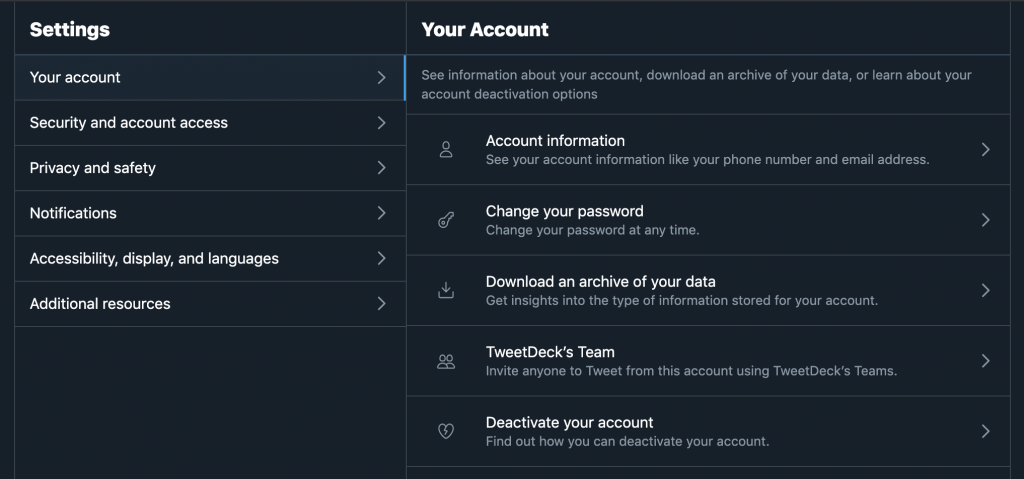There are only really two uses for Twitter — breaking news and then complaining about everything else that folks post on Twitter. It’s also a great way to give yourself depression unless you surround yourself in a happy little bubble that includes WeRateDogs, darth, wint, and God.
But using the service for anything approaching news-gathering is a one-way ticket to trolls, facial tics and therapy. And since 2021 is just 2020: Part Duh, we’ve all got enough negative crap going on without adding constant dopamine-fuelled injections of melancholy into the mix. It might be time to delete your Twitter account.
Don’t worry, journalists will still use it — and then filter it for you so you don’t have to deal with all the Nazis, politicians (often the same people) and conspiracy theorists. Plus, no more bots attempting to brainwash you. See? It’s a win!
#DeleteTwitter
Sadly, if you’re completely ready to pull the plug you er… you can’t. The best you can do is deactivate your account and then stay strong, like Audie Murphy sweating out his morphine addition locked alone in a motel room. And you’ll need to resist the urge for a full 30 days, which is when Twitter will finally take your precious account out back and put two in its head.
Still wanna go through with it? There are two methods you need to be aware of but both have the same result: a bunch of spare time, lifting depression and a bit of a sad feeling in your main scrolling finger. Here’s how you go about leaving Twitter for good:
First steps
As with any large change, make a backup first. You can download your Twitter account in its entirety from the service (do that here), because those tweets are all sooooo important. Make sure you do it first because you won’t be able to do it afterwards. That’s not how backups work. All done? Then off to the browser version of Twitter.
- First, in the menu bar down the left of the screen, select More. Then choose Settings and privacy, and then Your account.
- Next, you’re looking for Deactivate your account. This bit is self-explanatory. Select it.
- You’ll see an explanation of exactly what you’re about to do. It’s a bit long-winded but don’t just skip it. There’s probably info in there that you really, really need to know about. If you’ve decided to go through with it anyway, poke your cursor on that Deactivate option.
- Next, you just need to leave the blasted thing alone for thirty days. Which, we’re aware, might be far harder than it sounds.
The process for the Twitter app is… pretty much identical
- Tap the sidebar menu in the app, which will open your profile and a set of options down the left side.
- Select Settings and privacy, Account, and then Deactivate your account.
- Check out the large explanation and, if you’re sure, select Deactivate. Let stand for 30 days. Plan what you’re going to spend that money you used to pay for therapy on.
That’s it. You’ve broken free from the tyranny of people telling you their opinions in as short a space as possible. Go do something else. Whatever it is, it probably won’t be messaging your family on WhatsApp, since you deleted that earlier this week.