We all used to be a lot more connected with our smartphone batteries. Well, it was a different time. Every phone used to have a removable battery, and removing it was your go-to when something wonky happened to your phone. Just pop the case open, pry the battery out and stare at the thing like it insulted your mother before reassembling it and hoping that fixed the software lockup that called for an unscheduled rapid disassembly.
Back then, there were a lot of myths and legends about your cellphone battery as well. You had to take the phone out the box, assemble it and put it on charge for 24 hours — that was a good one. You had to always discharge your phone to empty, that was another, using your phone while it’s plugged into the charger will make it explode… you know the stories (unless you’re a youngster, in which case you’ve perhaps heard of them… and wondered why your old folks are so silly).
The thing about myths and legends is that they tend to stick about and become reality for people. The story of Jesus stuck around long enough to give us Dominionist Christians, Norse myth hung on long enough to give the world Thor: Ragnarok (hey, not all myths are a bad thing), politicians stuck around long enough to give us Donald Trump. But if we’d had up-to-date information, none of those things might have happened. Anyways, here’s some up-to-date info on the battery inside your smartphone (that you’ve probably never even met face-to-face).
You can’t overcharge your smartphone battery
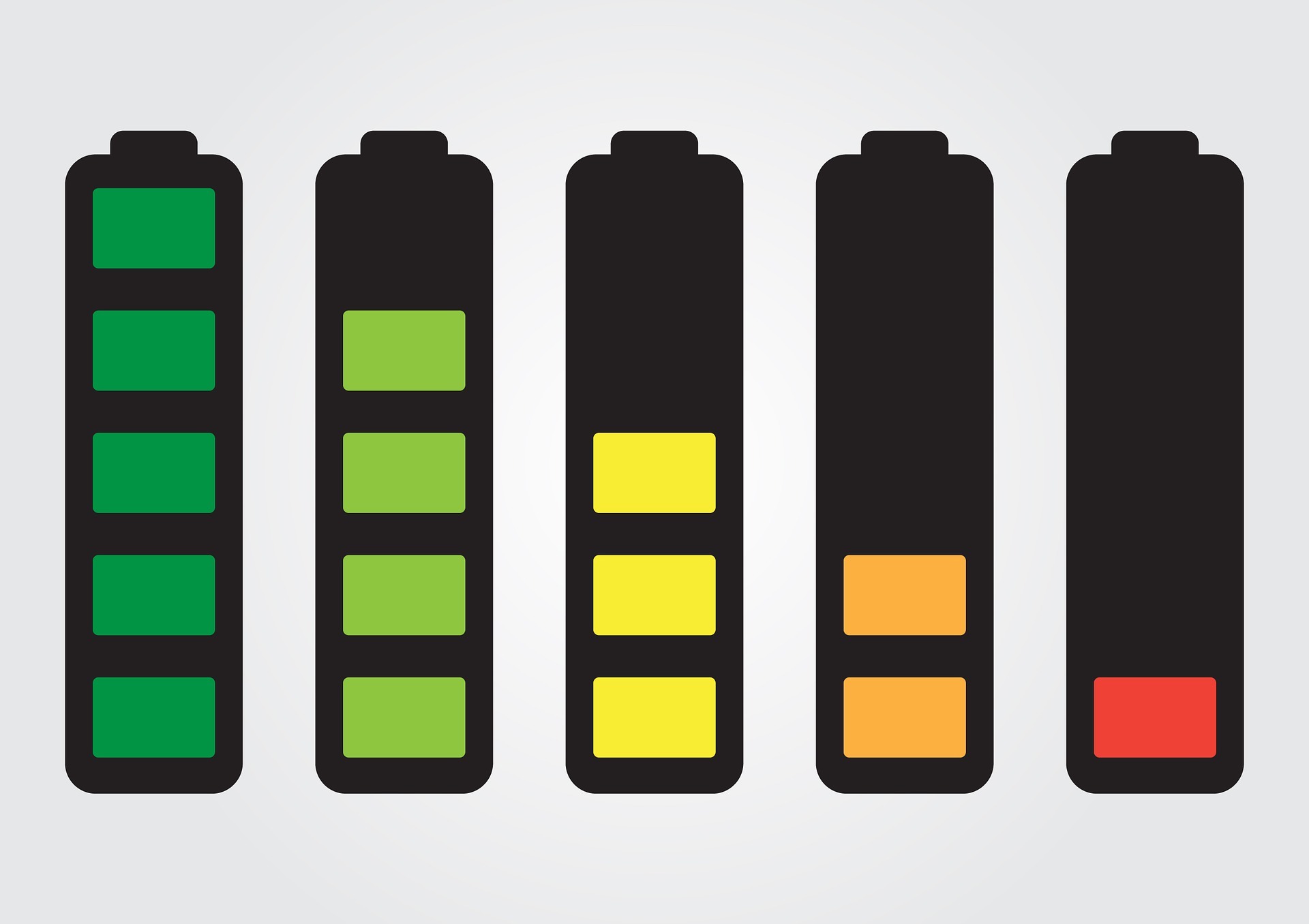 No matter what you think, leaving your smartphone plugged into the wall isn’t going to blow up your handset, nor will it make your battery explode. That’s totally mythological but it is definitely having an effect on your smartphone battery. It’s just not one you see right away.
No matter what you think, leaving your smartphone plugged into the wall isn’t going to blow up your handset, nor will it make your battery explode. That’s totally mythological but it is definitely having an effect on your smartphone battery. It’s just not one you see right away.
You see, leaving your phone connected to the wall socket basically trickle-charges your handset. It drops a percent, it rises a percent — slowly eating that electricity Eskom is overcharging you for while also slowing eating away at your battery’s lifespan.
Dos and don’ts: There are a couple of things you can do to (slightly) extend your battery life here, while remaining (completely) safe. The first is to just unplug it when it’s done charging, but it doesn’t matter. Not really. What you do need to watch out for is heat and crappy cables — if you’re using a knockoff cable, you might be messing with your internal circuitry and charging a phone for hours tends to make it warm. Warm enough to explode? Nah. Maybe warm enough to start a fire, though, if your desk looks like a bit of a rat’s nest.
You don’t need to run your battery flat (and you probably shouldn’t do that at all)
It used to be common wisdom that you need to run a phone’s battery completely flat before connecting it to a charger. And if that doesn’t sound right to you at all, congrats — you weren’t there when cellphones first launched into the world.
Conventional wisdom is wholly incorrect though — as with laptop batteries, you really should not be letting your smartphone run completely flat. Sometimes it’s unavoidable but, if you can help it, you should avoid getting low enough to a battery-saver mode to kick in.
Dos and don’ts: Don’t let your phone run flat (or even to your battery saver kicking in). Do charge it before this happens. This stuff isn’t hard. And, if you’re using a fast charge, try and fast-charge to about 80% and use a standard charger to take you to 100%. This’ll help keep your battery capacity as high as possible for as long as possible. On that note…
There’s no such thing as a battery memory (any more)
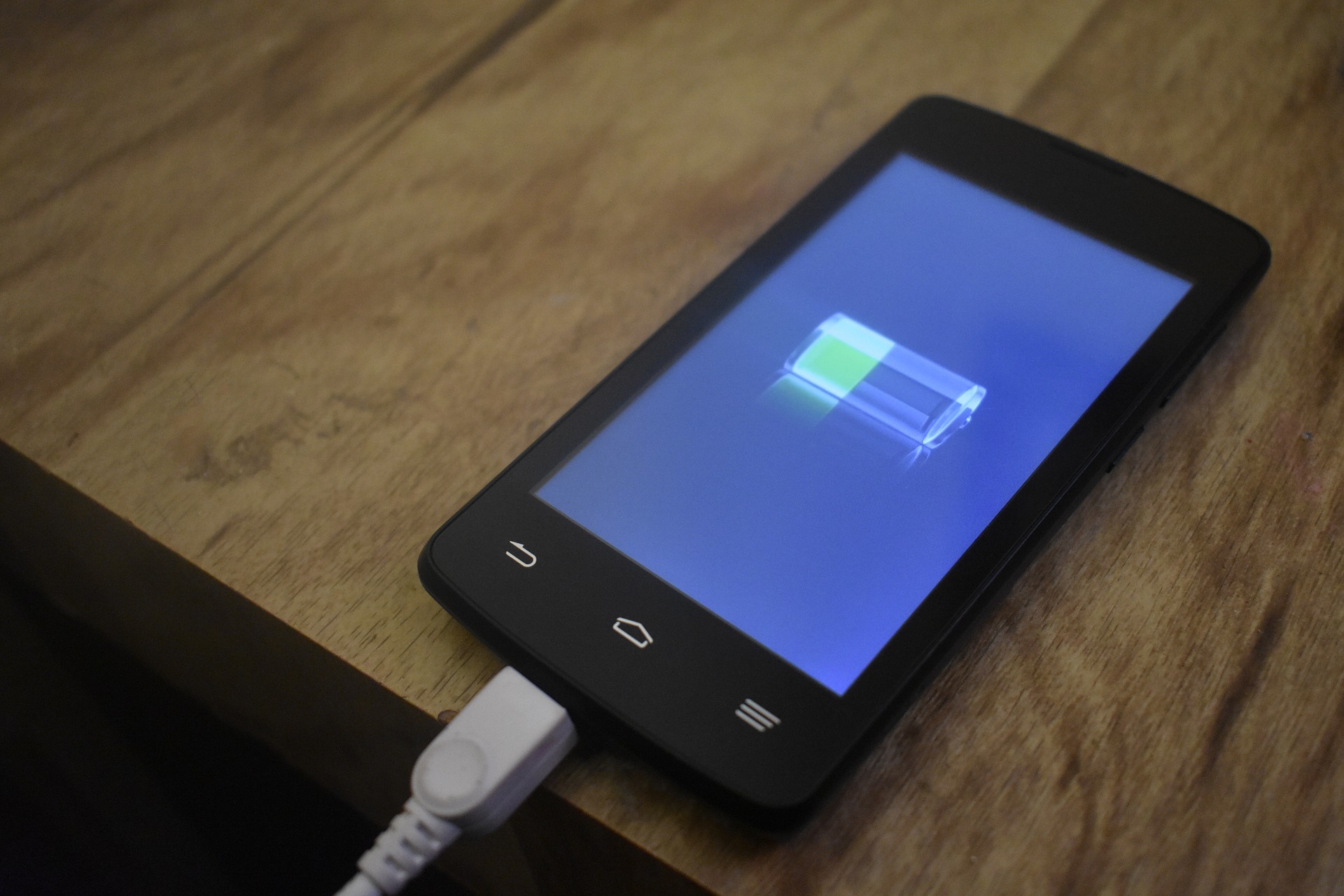 The main reasoning behind completely discharging your phone’s battery all the way was the existence of a battery ‘memory’. This was a phenomenon that means that, if you always charged your phone at, say, 40% capacity, the battery would eventually come to regard 40% as empty. This was totally a thing, back in the early days of cellphones. Users who had nickel-cadmium batteries that were treated this way would eventually see phones drop like a rock from 40% to just about zero. But just because a thing used to be true doesn’t mean it still is.
The main reasoning behind completely discharging your phone’s battery all the way was the existence of a battery ‘memory’. This was a phenomenon that means that, if you always charged your phone at, say, 40% capacity, the battery would eventually come to regard 40% as empty. This was totally a thing, back in the early days of cellphones. Users who had nickel-cadmium batteries that were treated this way would eventually see phones drop like a rock from 40% to just about zero. But just because a thing used to be true doesn’t mean it still is.
New Lithium-ion and Lithium-polymer batteries just don’t act that way. They don’t ‘remember’ where the power is supposed to drop off but they do lose capacity over time. And, if you’re treating them a little less than kindly (by leaving them plugged in for hours, say), they’ll lose that capacity a little quicker. It’s just a feature of using a power source that’s actively decaying — eventually your capacity will drop by several percent. The longer you use it, the more you lose, too.
Dos and don’ts: Fast charging? Yeah, don’t do that. It’s an excellent feature if you’re in a hurry but it also chews up battery capacity faster than charging at a regular speed. This also means that those fancy new flagships touting fast-charge capabilities are going to run into declining battery capacities sooner than less feature-filled smartphones. Just in case you needed something else to influence your buying decision.
A battery that’s mucking about should never, ever go into the freezer
This one might have been around since… oh, how old is the Duracell bunny now? It used to be that you could resurrect a failing battery by sticking it into the freezer. It might have even worked at one point, but it’s almost certainly never worked for cellphone batteries.
Cellphone batteries don’t like extreme temperatures. Just like you wouldn’t stick a battery into a fire (please don’t do that, it’s very silly) because it’ll explode, you shouldn’t stick a cellphone battery into the freezer. It just makes it work less gooder than it did before. Lithium-ion doesn’t like the cold much.
Dos and don’ts: Don’t stick a phone battery in the fridge. That’s not a hard thing to remember.
Your phone’s battery lifespan is limited (but not as limited as you think)
 A cellphone battery has a limited lifespan. There’s nothing you can do about that, unless you’re using a solar-powered smartphone (and even then, the PV cells have a lifespan). Also, solar-powered phones aren’t real (and those that are are pretty useless). Every battery has a set number of cycles it can withstand before it becomes useless.
A cellphone battery has a limited lifespan. There’s nothing you can do about that, unless you’re using a solar-powered smartphone (and even then, the PV cells have a lifespan). Also, solar-powered phones aren’t real (and those that are are pretty useless). Every battery has a set number of cycles it can withstand before it becomes useless.
But it helps to understand cycles. You don’t begin a new cycle every time you plug your device into the wall. Instead, a cycle takes place when you’ve discharged your entire battery’s capacity. For example, if you always charge your smartphone with a 4,000mAh battery at 50%, it takes two charges (2,000mAh + 2,000mAh) to complete a single discharge cycle. And since you’re not hammering away at its capacity by fast-charging (we hope) or discharging too much (we also hope), it should last towards the upper end of its rated cycles.
Dos and don’ts: Take care of your phone’s battery. Don’t charge at extreme temperatures or for extended periods, limit the time spent fast-charging and don’t discharge it close to zero as often as is feasible. And, perhaps, consider replacing your battery entirely if you really must hang onto that ancient handset.




