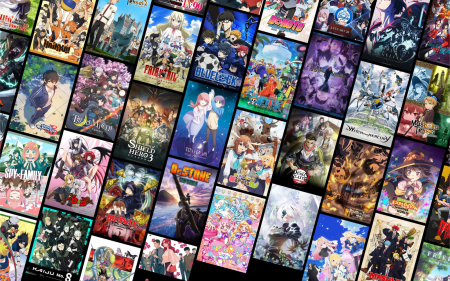Regardless of how exactly you’d rank the Zephyrus against its peers and other gaming notebooks in the market, it is a highly proficient gaming laptop. The things that do set it apart are the same things that are guilty of pushing up that price tag: the 4K display, that massive 2TB SSD storage option and the second display with its fancy mechanism. Whether you need it or not, is completely up to you.
-
Performance
-
Practicality
-
Display
-
Features
-
Battery
Notebooks haven’t evolved much when it comes to design since… well… they were invented. Many have tried and failed to reinvent the well-known format of keyboard below, screen on top. Most have also failed.
Until now. We can trust in Asus to bring us weird and wonderful notebooks every year. Last year we saw the company launch the Asus Zenbook Pro Duo — a dual-display laptop that features a full-sized display above the keyboard, and we could find little fault with it, just that left-handed peeps may have a hard time using the trackpad that’s right-mounted. Now, Asus has gone and redesigned the idea into what’s now one of the most expensive laptops we’ve had the pleasure of unboxing.

This dual-screen gaming machine that also features a second full-width touch display between the keyboard and main screen, but this time it’s introduced a lifting mechanism that brings the second display closer to your face.
Our R90,000 review unit offers an Intel Core i9 processor, an Nvidia GeForce RTX 2080 Super (Max-Q) GPU, 32GB of memory, and a 2TB solid-state drive. That’s… a lot of high-end hardware right there. Hence the price, we guess?
Make no mistake — those internals promise nothing but blistering performance, but the star of the show is the innovative second screen. Using a specially designed mechanism it tips up slightly, aiding with multitasking while simultaneously improving airflow over those components.
But does it live up to the, almost ridiculous, pricetag?
LANs revolutionised
No doubt this is a beautiful machine. Its design is quintessential Asus, with a diagonal lid line and restrained flourishes elsewhere. The whole chassis is metal, and comes in a subtle blue-steel colour with sleek metallic finish.
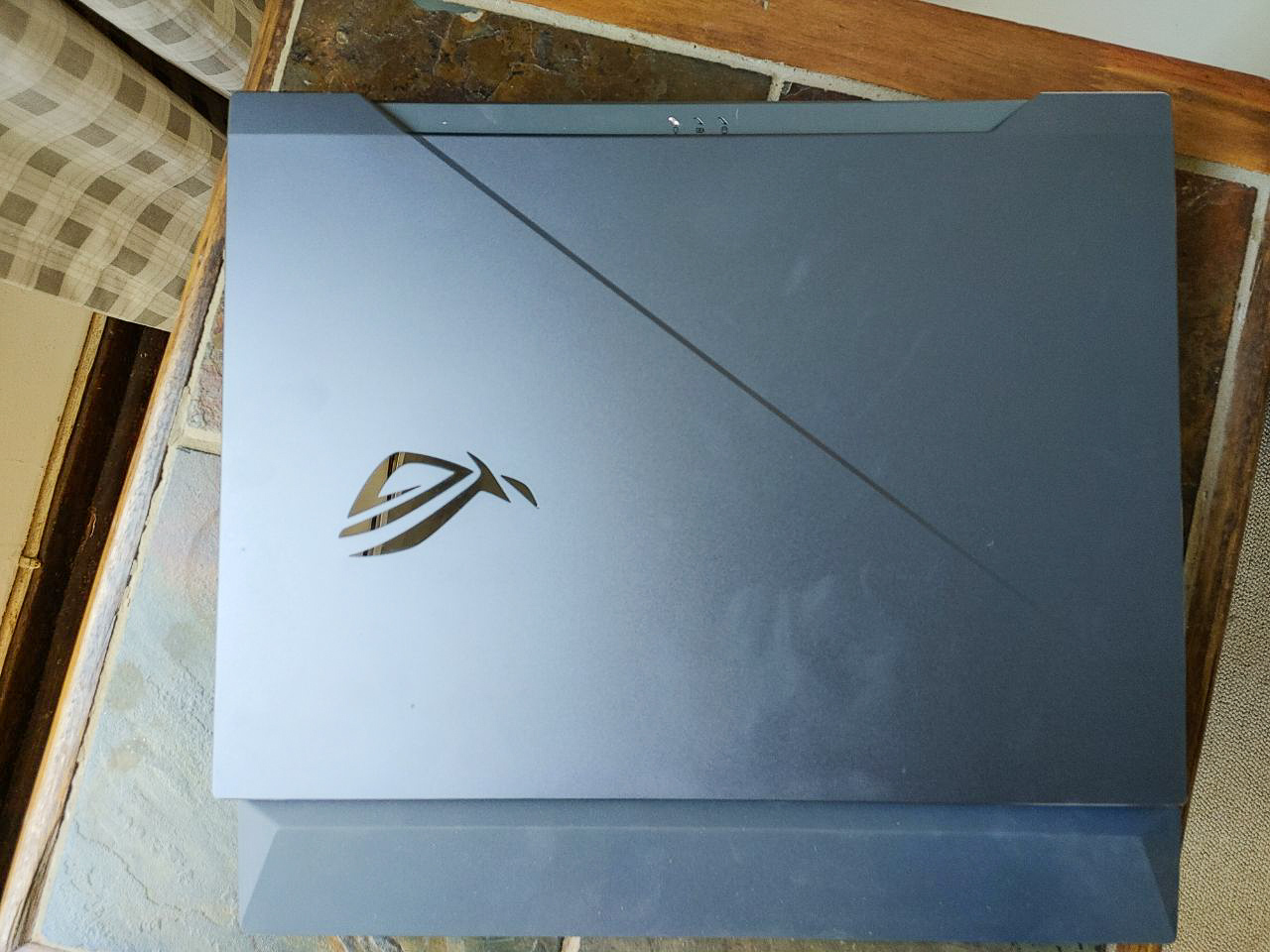 The main display is advanced in its own right. Our review unit comes with the top-of-the-line 4K 60Hz IPS panel option, but you’ll probably only run games in FHD. You can opt for higher resolution, but you’ll lose out on frame rates, we had frames dropping to below 50fps, and sometimes down to unplayable speeds when running a game in 4K resolution. But, you know what? We’ll opt for lower res and higher framerate any day of the week.
The main display is advanced in its own right. Our review unit comes with the top-of-the-line 4K 60Hz IPS panel option, but you’ll probably only run games in FHD. You can opt for higher resolution, but you’ll lose out on frame rates, we had frames dropping to below 50fps, and sometimes down to unplayable speeds when running a game in 4K resolution. But, you know what? We’ll opt for lower res and higher framerate any day of the week.
On the topic of gaming — pushing the Zephyrus to its top point of performance didn’t produce as much heat or fan noise as you’d expect from a small body like this. Smaller gaming machines tend to have inferior cooling tech, but Asus optimised this badboy heavily, using the lift mechanism of the ScreenPad+ to improve airflow. It’s interesting to see how Asus used the implementation of the ScreenPad+ as a performance-improvement opportunity.
 As you’d expect from a gaming notebook, the fans are audible, but in our testing, they never got to the drowning-out-your-game-sound levels. Which is a nice-to-have on a machine this portable.
As you’d expect from a gaming notebook, the fans are audible, but in our testing, they never got to the drowning-out-your-game-sound levels. Which is a nice-to-have on a machine this portable.
Like other Zephyrus laptops, the touchpad can also transform into an LED-lit number pad, at the press of a button in its top-right corner. Tapping the Numpad numbers wasn’t always 100 per cent reliable for me; getting them to register requires a firm direct press, rather than acting as a sensitive touch panel.
Transformers, unite!
There’s no question about performance here — the Zephyrus Duo comes fitted with some of the best hardware on the market. You prompt a game, it works. You open infinite amounts of Chrome tabs, it works. It just works.
 But just because you’ve got full beast mode at your fingertips at all times, doesn’t mean you have to sacrifice portability. The Zephyrus Duo 15 is admirably thin and compact, weighing in at just 2.4kg. It’s heavier than a mid-range laptop, obvs, but do your have all of these SSDs in a mid-ranger? Didn’t think so.
But just because you’ve got full beast mode at your fingertips at all times, doesn’t mean you have to sacrifice portability. The Zephyrus Duo 15 is admirably thin and compact, weighing in at just 2.4kg. It’s heavier than a mid-range laptop, obvs, but do your have all of these SSDs in a mid-ranger? Didn’t think so.
Let’s get to that swivelling display above the keyboard. It’s named the ‘ScreenPad+’ by the people over at Asus, and is basically an evolution of a feature that’s been tried and tested over the years (mostly on the ZenBook range). Here, you get a 14.1in touch display that lifts up 17-degrees as you open the lid of the laptop. The mechanism can’t be used at will, and the lift you get on the ScreenPad+ is what you’re gonna sit with, which is slightly cumbersome, but it’s nice to have a set position for it.
Unsurprisingly given its shape, the screen’s resolution is unusual, measuring in at 3,840 by 1,100 pixels. Its sibling, the ZenBook Pro Duo features the same display, but it doesn’t flip up.
 Before you question its use or usability, the ScreenPad Plus is a completely usable second display, complete with touch capability. It fully integrates with your Windows OS, making it possible to drag anything from the desktop down to the second display and use it there. Apps will scale down slightly, and can easily be docked down below. We really enjoyed the convenience of dropping Discord and Restream Chat in the ScreenPad+ while streaming from the machine — what a lekker experience.
Before you question its use or usability, the ScreenPad Plus is a completely usable second display, complete with touch capability. It fully integrates with your Windows OS, making it possible to drag anything from the desktop down to the second display and use it there. Apps will scale down slightly, and can easily be docked down below. We really enjoyed the convenience of dropping Discord and Restream Chat in the ScreenPad+ while streaming from the machine — what a lekker experience.
When moving an app or window down to the second display, a tooltip bar will pop up and offer a couple of buttons that’ll allow you to snap the window to the lower screen.
On to the real question though: Does the ScreenPad+ make this laptop worth the enormous price tag? Yes, the hardware is powerful and packed into a small chassis, but is the second display as useful as it could be?
Asus Zephyrus Duo 15 Verdict
We reckon it all depends on what you’re after in a laptop. If you’re an A-grade multitasker, and someone who periodically needs to set up additional displays and keeps hoarding HDMIs, this is the perfect gaming machine for you. The same would be true for any professional who needs more screen space.
Regardless of how exactly you’d rank the Zephyrus against its peers and other gaming notebooks in the market, it is a highly proficient gaming laptop. The things that do set it apart are the same things that are guilty of pushing up that price tag: the 4K display, that massive 2TB SSD storage option and the second display with its fancy mechanism. Whether you need it or not, is completely up to you.