 It’s quite unusual to see a smartphone with a full-on keyboard as part of its construction these days. Rarer still to find one that takes it seriously. The BlackBerry Priv and the BlackBerry Key2 are the last models we can recall that included this feature (and did it well) but… Well, BlackBerry was already in dire straits when those phones were released. So what if someone took a serious crack at it today?
It’s quite unusual to see a smartphone with a full-on keyboard as part of its construction these days. Rarer still to find one that takes it seriously. The BlackBerry Priv and the BlackBerry Key2 are the last models we can recall that included this feature (and did it well) but… Well, BlackBerry was already in dire straits when those phones were released. So what if someone took a serious crack at it today?
That’s the question Unihertz, the creators of the Titan, asked last year when they crowdfunded this device – a powerful, rugged take on a classic keyboard design. Having used it for a couple of weeks we have to say… We don’t hate it.
Enjoying a slab
 Which, in Stuff terms, actually means “This thing really works but we’re not precisely sure why.” We shouldn’t have fallen in love with the Titan. Its got loads of features, yes, but it’s also the heaviest phone we’ve ever used, has an odd form factor and – let’s face it – a physical keyboard hasn’t been cool for a while.
Which, in Stuff terms, actually means “This thing really works but we’re not precisely sure why.” We shouldn’t have fallen in love with the Titan. Its got loads of features, yes, but it’s also the heaviest phone we’ve ever used, has an odd form factor and – let’s face it – a physical keyboard hasn’t been cool for a while.
But let’s look at this thing. It’s a generous rectangle of tech, wider than most phones and almost verging on tablet size.
The 4.6in display has a 1430 × 1438 resolution on paper but we measured it at 1432 × 1436 – it’s a square, basically. It’s heavy – 303 grams, meaning you need both hands to wield it. And it’s a little top heavy, so your wrists may take strain while typing. Along the right side are the volume rocker and power button, on the left is a customisable key and the dual SIM bay. Up top, a headphone jack and at its base the USB-C charge port. All neatly wrapped up in a very rugged frame, which has an IP67 rating. We like the look of it all, in case it’s not obvious.
There are, of course, cameras on the front and rear, a distance sensor up front and a fingerprint reader just above the keyboard. The reader is quick and responsive, only losing its temper if you’re sloppy about finger placement.
Power/play
 The Titan is no slouch in the specs department either. Don’t expect the top of the range but the MediaTek Helio P60, a 2GHz octa-core, runs the show alongside 6GB of RAM. For a phone like this — for a phone in general, even — that’s plenty. There’s also 128GB of storage, because it’s 2020, dammit.
The Titan is no slouch in the specs department either. Don’t expect the top of the range but the MediaTek Helio P60, a 2GHz octa-core, runs the show alongside 6GB of RAM. For a phone like this — for a phone in general, even — that’s plenty. There’s also 128GB of storage, because it’s 2020, dammit.
In practice, the Titan took everything we could throw at it. Mostly that consisted of word processing (because keyboard) but there are a suite of preinstalled apps that show that this thing is more than just a modernised throwback.
There’s a sensor for measuring decibel levels, a protractor, spirit level, plumb bob and a distance measuring app, all built around the internal workings of the Titan. They’re not the most attractive of apps but they get the job done. The worst of the lot is the distance measurement app. It may be possible to get accurate info from it but the best we managed was an approximate value when measuring walls and buildings.
The Titan might even run a game or two but the square screen isn’t really suited for it – even if the phone has the required power. There are a few apps that look a little odd as a result of the display but it’s only really gaming that suffers. Well, advanced gaming. Go wild on the matching games or sudoku.
Weakest link
 So far the Titan lives up to its name. Build, features and power are all excellent. But you can’t have everything (especially at this price point) and that means the cameras are a little… Less good.
So far the Titan lives up to its name. Build, features and power are all excellent. But you can’t have everything (especially at this price point) and that means the cameras are a little… Less good.
There’s a single 8MP sensor up front and a 16MP sensor around back. They work, in that you can take photos with them. You’ll even grab some good shots with the rear camera in good light but the cameras are no-frills affairs that are as utilitarian as the rest of the phone. That’s probably not a deal-breaker for some but for others…
This might be made up for a little by the phone’s longevity. There’s a 6,000mAh battery in here and it’s a serious chore to get it down to the 50% mark over the course of a day. If you’re out on a job site or somewhere remote, this is the phone you want with you. Fully charged, that is. If the battery is somehow dead, it would still make a serviceable weapon.
The reason we’re here
 But you probably clicked on this review because of the keyboard. How the heck does that work, you’re wondering. Happily, the keyboard is a pleasure to use. It’s still faster to use an onscreen keyboard on a regular-shaped phone but that’s a question of practice. We wrote this review using the Titan and noticed writing speed picking up as we went. If you miss your physical keyboard, this will feel like coming home.
But you probably clicked on this review because of the keyboard. How the heck does that work, you’re wondering. Happily, the keyboard is a pleasure to use. It’s still faster to use an onscreen keyboard on a regular-shaped phone but that’s a question of practice. We wrote this review using the Titan and noticed writing speed picking up as we went. If you miss your physical keyboard, this will feel like coming home.
There is a slight issue with the keyboard, however. The backspace key is oddly placed, leading to errors when typing the letter L. This issue seems to be fading with time but it’s still worth keeping an eye on.
And, really, the phone’s size and weight are a factor when it comes to fatigue. Your hands will get tired, especially in the early days. We can’t help liking typing on the Titan in spite of that, though.
Unihertz Titan Verdict
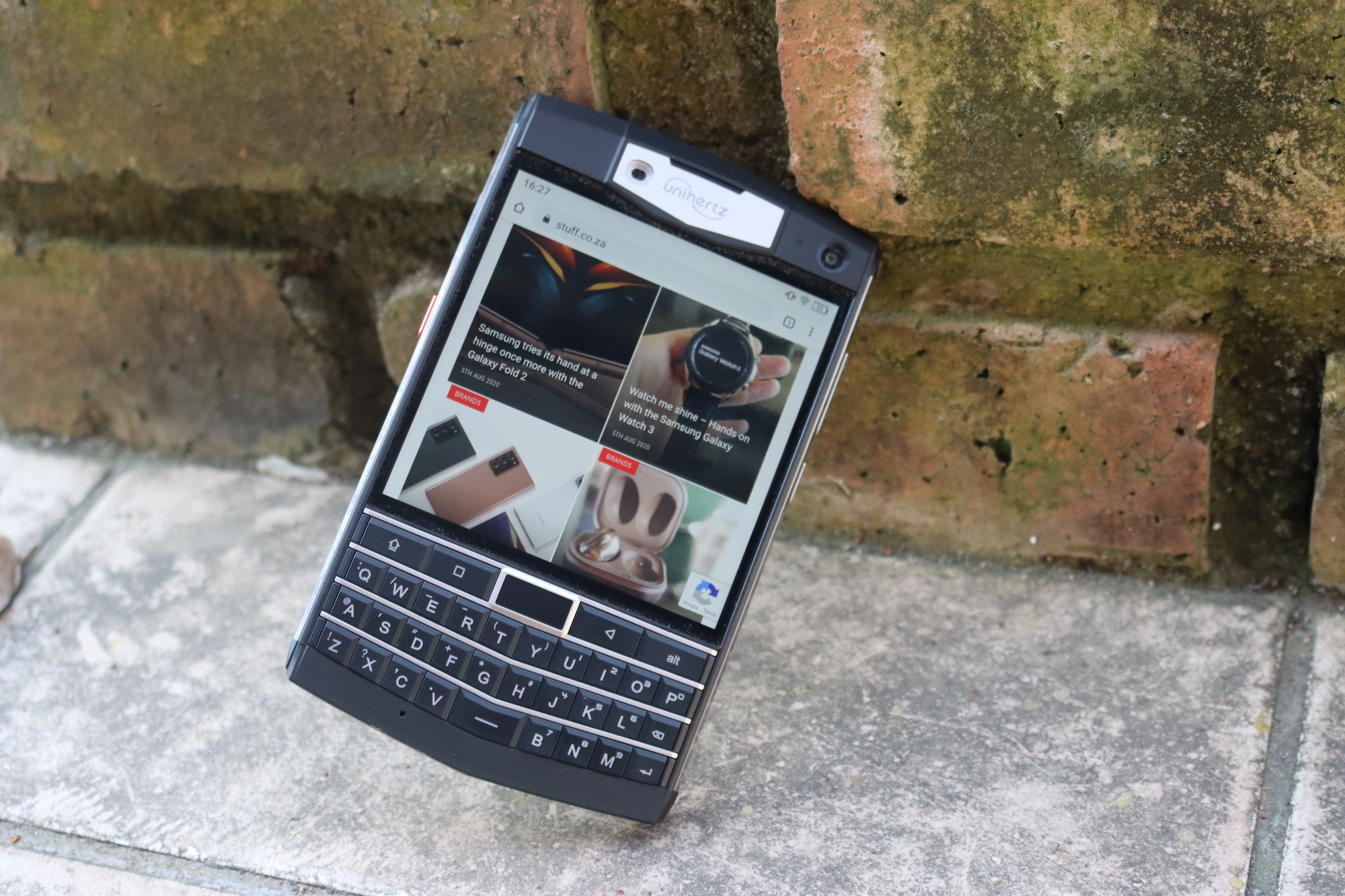 This phone isn’t for everyone. You’ve got to want a physical keyboard before you even consider the Titan and then you’ve got to be okay with cameras that just get the job done. But if you tick those two boxes, you’ll be very pleasantly surprised by the Titan’s other features. It’s got enough power to keep you happy, battery for days and some work-specific features that’ll make you the envy of the job site. The only hitch is where you get one – they have to be bought from overseas, though Unihertz does deliver to SA. Before shipping and taxes, you’ll pay R6000 ($340). And, believe us, it’s worth it.
This phone isn’t for everyone. You’ve got to want a physical keyboard before you even consider the Titan and then you’ve got to be okay with cameras that just get the job done. But if you tick those two boxes, you’ll be very pleasantly surprised by the Titan’s other features. It’s got enough power to keep you happy, battery for days and some work-specific features that’ll make you the envy of the job site. The only hitch is where you get one – they have to be bought from overseas, though Unihertz does deliver to SA. Before shipping and taxes, you’ll pay R6000 ($340). And, believe us, it’s worth it.



