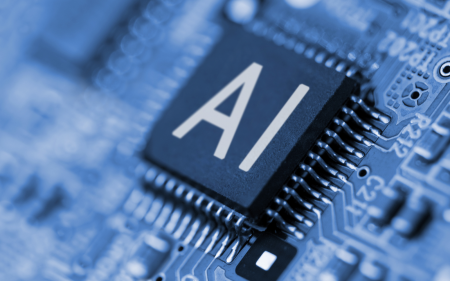With webcams being such a hot commodity right now, we at Stuff have taken it upon ourselves to help guide and encourage you folks to work around the shortages you’ll see in dozens of electronic shops.
We’ve assisted you in using an old smartphone as a make-shift webcam and even created a little guide on how to use your fancy DSLR camera as the most unnecessarily expensive webcam you’ll ever own. We wanted to cover as many DSLR cameras as possible in the feature but were forced to leave off Fujifilm cameras. There just wasn’t any software compatible with that particular brand. That’s just changed…
Quick! To the bandwagon!
Fujifilm just released new software that allows owners of certain X-series and GFX-series mirrorless cameras to use them as webcams for the most crystal-clear Zoom calls you’ve ever seen. Called Fujifilm X Webcam, clearly indicating that the marketing team weren’t paid enough to come with a creative name, the app allows you to simply connect up your Fujifilm camera and benefit from all those extra sensors and film simulation modes. Neat!
Of course, Fujifilm X Webcam doesn’t work with all Fuji cameras, only the more modern ones. These include the X-H1, X-Pro2, X-Pro3, X-T2, X-T3, X-T4, and all GFX cameras. The app is free but, less excitingly, is only available on Windows. Sorry Apple users, back to the ol’ Canon for your ultra high quality business calls!
It’s super easy to set up, though. Once you’ve downloaded and installed Fujifilm X Webcam, plug in your camera via USB and turn it on. Then set it to Single Shot mode and set Connection Mode to “USB Tether Shooting Auto”, which is all done through the settings menu on the camera. If you’d rather just be lazy and watch a video, checkout the guide from Fuji Guys above. They’ll help visualise the whole thing for you.
(Source: The Verge)