Like all great Apple conferences, the Worldwide Developers Conference (WWDC) will serve up some juicy Apples. We mean, announcements. And this year we’ll see the tech company announce its latest mobile operating system, iOS 13. Here’s what we know so far:
WWDC 2019 will take place on 3 June, and we’re pretty sure iOS 13 will be announced alongside some other Apple-flavoured software at its keynote. iOS 13 is expected to include a revamped health app, the all-new Reminders app, dark mode, a new Find my iPhone app, and a selection of iPad-specific apps.
Apple typically releases new software to the public in September when it rolls out new iPhones. Last year, it released the public beta version of iOS 12 in June shortly after the WWDC. Here’s what’s (probably) coming.
Dark Mode
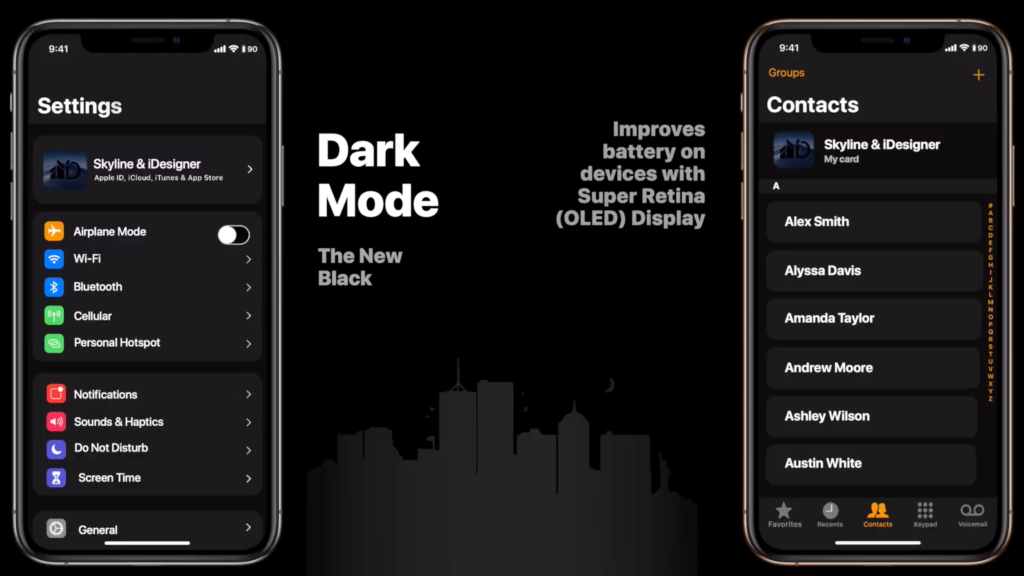 First up? Something iPhonies have been waiting for while Androidies live in the dark mode realm. iOS 13 will finally add a system-wide dark mode to iPhones (and, presumably, iPads).
First up? Something iPhonies have been waiting for while Androidies live in the dark mode realm. iOS 13 will finally add a system-wide dark mode to iPhones (and, presumably, iPads).
This is according to 9to5Mac’s Guilherme Rambo, whose sources claim that a dark mode will defs be available as an option come iOS 13. MacOS received the update last year, and the Stuff office has been converted to the dark side. There aren’t cookies, unfortunately.
Health app
The health app is also getting a major revamp. According to 9to5Mac, the updated Health app will have a new homepage to show daily activity, track menstrual cycles and monitor your ‘hearing health’. Which is apparently a feature that tracks how loudly you listen to music and works out your hearing health according to this. We think? Yep, we’ll fail this particular checkup.
Reminders and Books
The updated Reminders app will feature a new screen containing four default options: all tasks, scheduled tasks, tasks to be done today, and flagged tasks. The Apple Books app will also receive an updated progress tracker and a new rewards system which will be implemented to help users read more. Raeding is impertint after all.
iMessage app
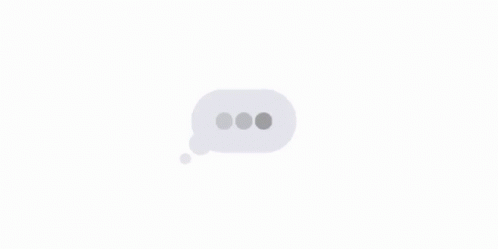 Believe it or not, iPhone users in the US prefer to use iMessage (we’ve experience this first hand, it’s weird, but true). Unlike South Africans, who tend to prefer WhatsApp. Maybe Apple can convince local users to switch to the standard messaging option. In iOS 13 iMessage will allow users to set a profile picture as well as set a display name. Just as we do in the green messaging app.
Believe it or not, iPhone users in the US prefer to use iMessage (we’ve experience this first hand, it’s weird, but true). Unlike South Africans, who tend to prefer WhatsApp. Maybe Apple can convince local users to switch to the standard messaging option. In iOS 13 iMessage will allow users to set a profile picture as well as set a display name. Just as we do in the green messaging app.
It’ll also feature a dedicated menu for conversations that will allow users to send stickers and Animojis. You know — those adorable AF cartoon versions of users Apple introduced with the iPhone X.
Mail app
iOS’ default mail app (Mail) will also receive a well-deserved facelift this time around, while also getting smarter. The upgraded app will have the ability to categorise emails received into sections, like marketing, purchases, travel, ‘not important’ etc. You’ll be able to search for specific categories and filter relevant messages.
Like we’ve seen with Gmail, you’ll also be able to add messages to the ‘read later’ queue if you just don’t have time for Felicia right now. If you don’t have time for her for the foreseeable future, you’ll be able to mute individual threads and block incoming email from specific contacts. Bye Felicia.
iPad-specific features
 We’re expecting a whole range of updates specifically aimed at the iPad with iOS 13. This’ll include the ability to use multiple windows within apps. Each window is initially attached somewhere on the screen like a sticky note. You’ll have the ability to detach each window (now called a ‘card’) by dragging it around and placing it wherever you want it. Multitasking level over 9000!
We’re expecting a whole range of updates specifically aimed at the iPad with iOS 13. This’ll include the ability to use multiple windows within apps. Each window is initially attached somewhere on the screen like a sticky note. You’ll have the ability to detach each window (now called a ‘card’) by dragging it around and placing it wherever you want it. Multitasking level over 9000!
You’ll be able to stack cards and fling them away if you want to dis’card’ them. Do with that what you will.
Apple will also introduce a new standard undo gesture for text input on the iPad. The gesture starts as a three-finger tap on the keyboard area, sliding left and right allows the user to undo and redo actions respectively.
Safari on iOS 13 will automatically ask for a desktop version of websites when using the iPad because some websites attempt to render the iPhone version of the site.
When to expect iOS 13
 We will probs see Apple make the developer beta of iOS 13 available following its keynote on 3 June. On this timeline, we can expect a public release by September this year. That should be enough time to test the OS? Right? Of course it is. That’s almost always the case.
We will probs see Apple make the developer beta of iOS 13 available following its keynote on 3 June. On this timeline, we can expect a public release by September this year. That should be enough time to test the OS? Right? Of course it is. That’s almost always the case.



