We’ve been hearing about it for weeks, even if we weren’t expecting Windows 10 to be supplanted, and now it’s official. Microsoft’s Windows 11 has been revealed and it looks, on first glance, like a very clean take on the company’s operating system. But then, that’s always the case with a fresh install of Windows (we don’t talk about Windows 8 any more).
There are some serious changes afoot, despite how familiar the interface looks. That’s… sort of the point. Microsoft is leaning hard into the idea that this is the Windows you’re used to, with some furniture shuffled and a few extra bits bolted on. Let’s take a look at what’s new.
Start with Windows 11
 The first major change, in terms of design? The Start menu button, which stayed in place even through the mess that was Windows 8, has been relocated to the centre of the taskbar. It’s still on the left-hand side of the centre, but it’s sitting in the middle now. The company says this is to show that it’s the most important part of the OS, but we suspect it’s also got at least a little to do with standing out from Windows 10. Just a little.
The first major change, in terms of design? The Start menu button, which stayed in place even through the mess that was Windows 8, has been relocated to the centre of the taskbar. It’s still on the left-hand side of the centre, but it’s sitting in the middle now. The company says this is to show that it’s the most important part of the OS, but we suspect it’s also got at least a little to do with standing out from Windows 10. Just a little.
But this is also where the company’s enhanced focus on cloud services starts. The Start menu will play host to all of your last-used files (from Office365), no matter which platform you used to edit them last. Provided you’ve got them saved in OneDrive, or another cloud storage system. Doing that with locally-stored files would be a great trick, but it’s a new OS, not a literal wizard.
It’s a Snap
The ability to snap apps next to each other isn’t new — even if we hardly ever used it — we’re just not that organised. For those that are, Windows 11 is adding in new types of snaps, called Snap Layouts and Snap Groups. These are designed to give you set layouts for specific tasks, easily accessible so you can be more productive for your corporate overlords. There’s also Desktops (someone’s been attending the Apple school of naming stuff), which lets you predefine specific desktop layouts for specific uses. So even though your desktop will probably be the same cluttered mess it always is, it doesn’t have to be.
Time to have a Chat
That centrally-located batch of items on the taskbar will also play host to a new feature from Microsoft Teams, called Chat. It’s likely you’ve experienced Zoom, Teams or one of the other options since the pandemic started, this is a more casual version of Microsoft’s business-focused tool. It’s designed to give you access to all of your contacts, even those using the app on other platforms, at the touch of a button. Communication is via SMS, text, voice or video – so it’s basically Microsoft’s version of WhatsApp, functioning on Windows 11, Android and iOS.
Widget behind this, we’re sure
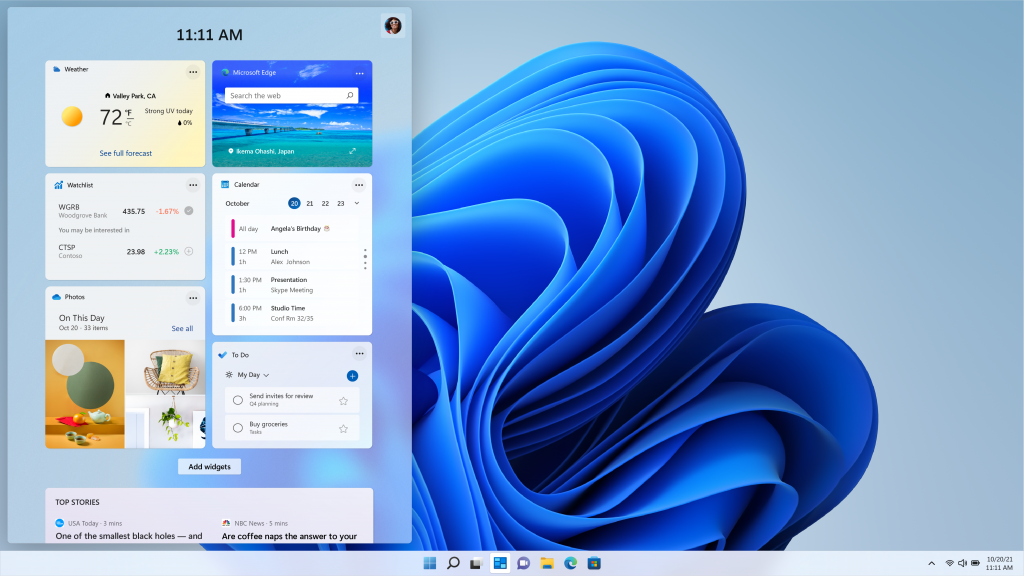 Smartphone users (and those mucking around with WordPress) are familiar with widgets. Windows 11 users are going to become even more familiar, as they’re being introduced to clutter up the clean lines of your fresh new OS installation. Widgets is an AI-driven personalised feed that gives you a selected batch of information (and gives Microsoft a reason to collect data about you that benefits you as well as them – them more, of course, but we’re not supposed to think about that). We’re not sure just how customisable it is, at the moment it seems like the features rely on Microsoft’s apps. Integration with other commonly used services would be great, however.
Smartphone users (and those mucking around with WordPress) are familiar with widgets. Windows 11 users are going to become even more familiar, as they’re being introduced to clutter up the clean lines of your fresh new OS installation. Widgets is an AI-driven personalised feed that gives you a selected batch of information (and gives Microsoft a reason to collect data about you that benefits you as well as them – them more, of course, but we’re not supposed to think about that). We’re not sure just how customisable it is, at the moment it seems like the features rely on Microsoft’s apps. Integration with other commonly used services would be great, however.
App-parently a good idea
Windows 11 is bringing us a newly redesigned app store that Microsoft says is built for speed. It looks like a cleaner version of the existing stores, all attractive tiles and suggestive suggestions for other apps you might like. But that’s not the most exciting app news coming from the new OS.
That honour belongs to Android, actually. Or, rather, the Amazon Appstore. Windows 11 will, eventually, natively support Android apps in its desktop environment, thanks to a partnership between Intel (and their Intel Bridge tech) and Amazon.
Life is just a game
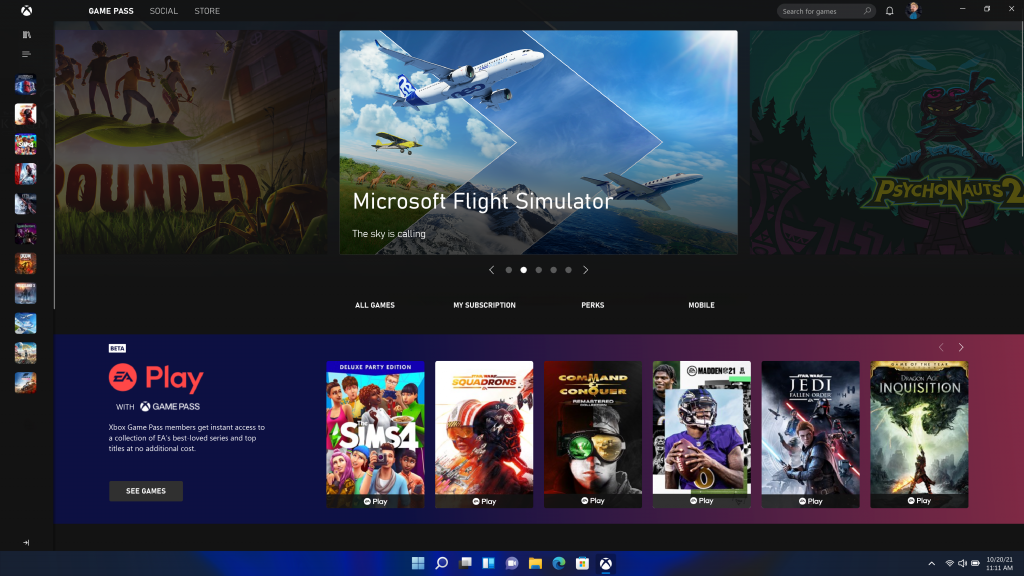 Windows 11 is apparently even better for gamers than ever before. But then, they would say that, wouldn’t they? There are some cool new features coming, like DirectX 12 Ultra support (the ‘Ultra’ is how you know it’s awesome, apparently). Then there are features like Auto HDR, a Windows 11 feature that automatically adds high dynamic range to SDR (standard dynamic range) games that run on DirectX 11 or better, and DirectStorage, which is based on the tech that makes the current generation of Xbox consoles so speedy. Basically, with the right SSD storage and drivers, Windows 11 users will get quicker access to the GPU, bypassing the processor a little to load more detailed environments even faster than before.
Windows 11 is apparently even better for gamers than ever before. But then, they would say that, wouldn’t they? There are some cool new features coming, like DirectX 12 Ultra support (the ‘Ultra’ is how you know it’s awesome, apparently). Then there are features like Auto HDR, a Windows 11 feature that automatically adds high dynamic range to SDR (standard dynamic range) games that run on DirectX 11 or better, and DirectStorage, which is based on the tech that makes the current generation of Xbox consoles so speedy. Basically, with the right SSD storage and drivers, Windows 11 users will get quicker access to the GPU, bypassing the processor a little to load more detailed environments even faster than before.
And then there’s the launch of Xbox Games Pass for Windows, which isn’t as weird of a name as you’d think. It works the same way as the regular Xbox Games Pass, and gives subscribers access to more than 100 titles, including all those lovely Microsoft exclusives that are heading out to market in the coming months.
Coming soon
If you’re dying to try it out, you can become a Windows 11 beta tester when the beta launches on 28 June – that’s next week – or if you’re keen on a more stable experience, you’ll have to wait for a proper launch a little closer to the end of 2021. And don’t worry if you’re not keen to jump ship just yet. Windows 10 will be supported up through 2025, so you can continue to resist change a little longer.




