The 2023 Matebook X Pro sits in a veritable sweet spot offering decent performance, a sleek and premium design with a good set of features in a nicely portable package. Battery life could still use some tweaks and it doesn't have the raw power that gamers or content creators need but its definitely worth considering as a Macbook alternative.
-
Design
-
Display
-
Performance
-
Features
-
Value
Huawei has gone with the ‘if it ain’t broke, don’t fix it’ approach for its 2023 Matebook X Pro. It’s a spitting image of the 2022 model, only receiving changes internally and we’re fans of the choice. The 13th-gen Intel internals provide a decent performance boost and the silky smooth enclosure feels suitably premium for the asking price. That’s true for almost every aspect of the 2023 Matebook X Pro.
It has its flaws, some of which could prove difficult to overlook. Yet its premium design, lightweight construction, and impressive feature set make it a compelling choice for folks seeking an ultraportable Windows machine. But is it the Macbook competitor it’s trying so hard to be?
Dressed in metal
 From the moment you strip the packaging, the Matebook X Pro flaunts its premium appeal. The all-metal magnesium body is smooth to the touch while also shrugging off fingerprints and offering premium stability. This 14in laptop tips the scales at just under 1.4kg and measures 15.5mm at its thickest point so lugging it around with you doesn’t feel like a workout.
From the moment you strip the packaging, the Matebook X Pro flaunts its premium appeal. The all-metal magnesium body is smooth to the touch while also shrugging off fingerprints and offering premium stability. This 14in laptop tips the scales at just under 1.4kg and measures 15.5mm at its thickest point so lugging it around with you doesn’t feel like a workout.
That does mean you have to sacrifice the number pad. Typing could feel a little cramped if you’ve got large mitts. Thankfully, the backlit chiclet keys are satisfyingly crisp and you won’t experience any deck flex unless you’re really trying. We also feel compelled to mention the hinge and the experience of opening and closing the lid. It might sound like a tiny detail but once you’ve felt a premium hinge, lesser hinges stand out like a turd in a fruit salad.
 The power button sits just above the keyboard and doubles as a fingerprint reader. This makes logging into Windows snappy and means you won’t accidentally give it the finger while reaching for ‘Delete’. If it isn’t snappy enough there’s also a 720p webcam for facial recognition. It might sound like a cop-out – a 1080p camera would be a much better fit in a premium machine like this – but this one does a good enough job. You won’t be shooting a feature film with it but you won’t be the butt of the conference call jokes either. Not for the picture quality, anyway.
The power button sits just above the keyboard and doubles as a fingerprint reader. This makes logging into Windows snappy and means you won’t accidentally give it the finger while reaching for ‘Delete’. If it isn’t snappy enough there’s also a 720p webcam for facial recognition. It might sound like a cop-out – a 1080p camera would be a much better fit in a premium machine like this – but this one does a good enough job. You won’t be shooting a feature film with it but you won’t be the butt of the conference call jokes either. Not for the picture quality, anyway.
Just below the keyboard, sitting front and centre, is a roomy glass touchpad. It extends right to the front of the machine and uses internal motors to provide haptic feedback. It supports a range of gesture shortcuts, like scrolling along the left and right edges to adjust the screen brightness and volume respectively, while haptic motors provide satisfying clicks akin to a mouse wheel.
The available ports reflect the Matebook X Pro’s compact portability focus. There are four USB-C ports in total with the two along the left supporting Thunderbolt 4 while the two on the right are USB 3.2 Gen 2 flavoured. A 3.5mm headphone and mic combo jack joins the ports on the right. Huawei includes a USB-C to A adapter but picking up a dock will probably be necessary for most.
Plenty of pretty pixels
As far as laptop displays go, this is among the best we’ve tested. The 14.2in LTPS LCD touchscreen occupies over 90% of the top panel. It features a 3:2 aspect ratio and a native resolution of 3,120 × 2,080 while also managing a refresh rate of up to 90Hz. While the increased refresh rate is a boon for webpage scrolling, it’ll drain the battery far quicker so we recommend sticking to 60Hz when you’re on the go.
The Matebook X Pro boasts a maximum brightness of 500 nits which should be bright enough for most use cases. We didn’t notice any issues with outdoor use provided you keep a microfibre cloth handy as the glossy finish and touch capabilities don’t mix well with direct sunlight.
The high pixel count and max brightness mean that when it’s time to kick back with a movie or series, you’re in for a treat. It can’t match up to an OLED panel when it comes to black levels but colours still appear vibrant with no discernable issues in colour accuracy.
Along with the impressive display, the six onboard speakers hold their own for casual viewing. There’s a decent amount of volume on offer when you crank them, with a balanced mid-range and detailed high-end. Like all laptop speakers, they lack punch and rumble in the low-end. But that’s what the headphone jack is for.
Surprisingly performant
Rummaging around in the internals, you’ll find the aforementioned 13th-gen Intel i7-1360P CPU paired with 16GB of RAM and a 1TB NVMe SSD. That chip has 12 cores and 16 threads on offer with a base clock speed of 2.2GHz and can turbo up to 5GHz when thermal and power limits allow.
It should blaze through any light to moderate workloads you throw at it. It will even get through more intensive tasks like photo and video editing but don’t expect that to happen quickly. For the folks who care, it scored an average of 1858 and 11920 in Cinebench R23 single and multi-core tests respectively.
 With all the focus on compact portability, a few things need to take a back seat and gaming performance is one of them. Here that’s handled by an Intel Iris Xe integrated GPU which might manage older titles if you dial back the settings but will struggle to provide better visual fidelity, especially in newer titles.
With all the focus on compact portability, a few things need to take a back seat and gaming performance is one of them. Here that’s handled by an Intel Iris Xe integrated GPU which might manage older titles if you dial back the settings but will struggle to provide better visual fidelity, especially in newer titles.
Squeezing decent performance from a device this size comes with trade-offs. In this case, that’s battery life. Cranking up the display brightness and refresh rate while under a full load in the ‘Best Performance’ Windows power profile will only result in around two hours of battery life with some change.
In our tests, we saw a measurable difference in performance between the ‘Best Performance’ and ‘Balanced’ Windows power profiles but struggled to notice it in real-world tasks.
If you’re conservative with screen brightness and stick to ‘Balanced’, you should get a decent chunk of time out of it before it starts nagging. If all you’re doing is streaming movies, provided that you keep brightness in check, you’re looking at seven to eight hours.
When it does start nagging (they always do), the included 90W power adapter will get it back up to full in around two hours and a bit, slightly quicker if you aren’t using it at the same time.
Huawei Matebook X Pro (2023) verdict
 We couldn’t find much to complain about in the 2023 Huawei Matebook X Pro. It might only be a slight improvement over the previous model so if you’ve already got that one, it might be worth waiting to upgrade. If you’re coming from something older, however, or looking for something comparable to a Macbook that runs Windows, this deserves your attention.
We couldn’t find much to complain about in the 2023 Huawei Matebook X Pro. It might only be a slight improvement over the previous model so if you’ve already got that one, it might be worth waiting to upgrade. If you’re coming from something older, however, or looking for something comparable to a Macbook that runs Windows, this deserves your attention.
The Matebook X Pro provides a premium experience in nearly every aspect. Classy looks and sturdy construction? Check. Portable with few corners cut? Check. Great for movie night? Check. Working on the go? Check. The only areas where it struggles compared to the competition are its webcam, gaming, and battery life (in some scenarios).
With a price tag of R40,000, you might expect a different verdict considering the downsides. But when you look at the price of alternatives with similar specs, it quickly seems reasonable. An M2-powered 15in Macbook Air, for example, with the same memory and storage specs costs a good few thousand more while being slightly less powerful in exchange for longer battery life. We’re interested to see what the 2024 Matebook X Pro can offer over Apple’s eventual M3 Macbook Air.


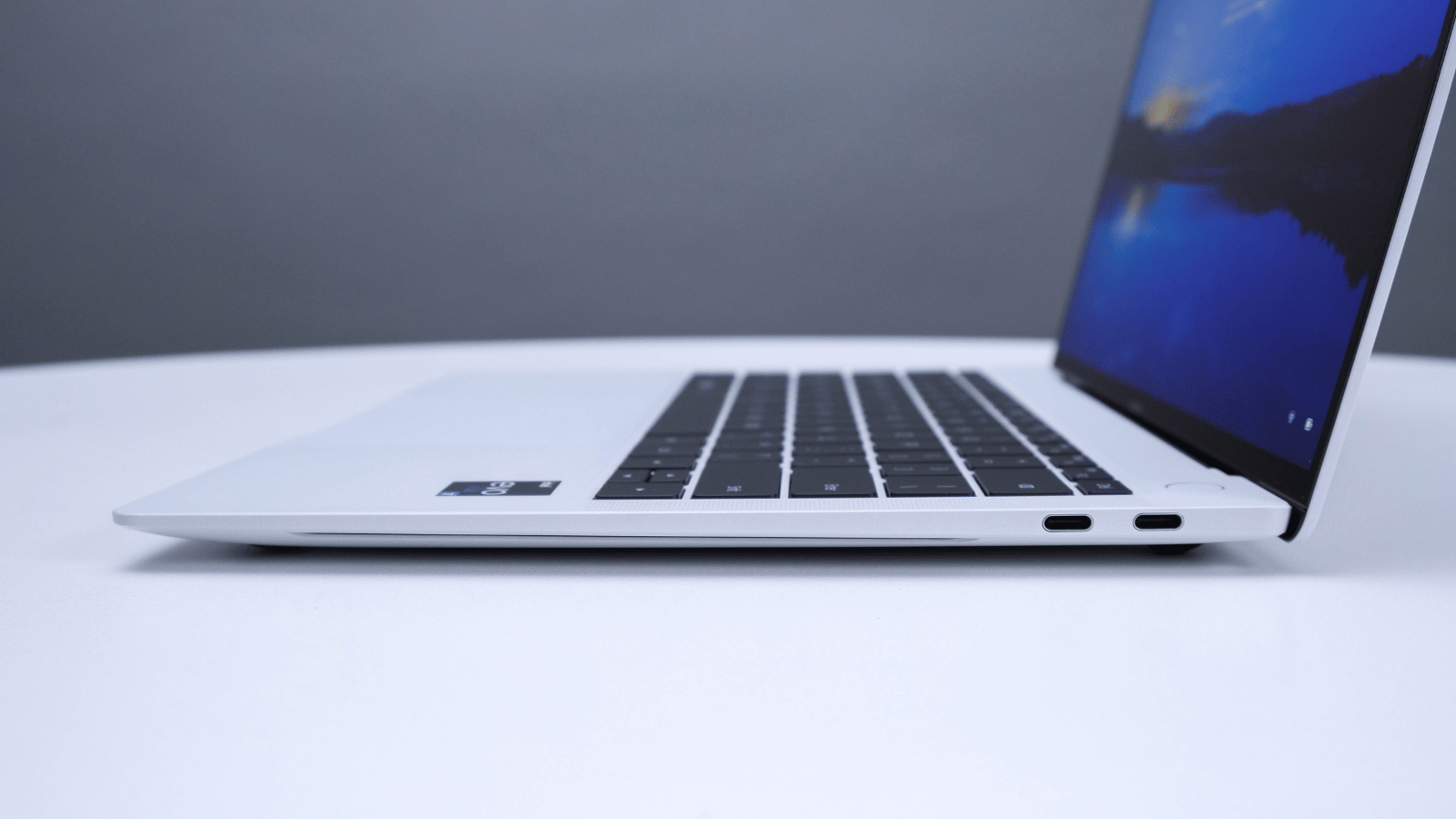
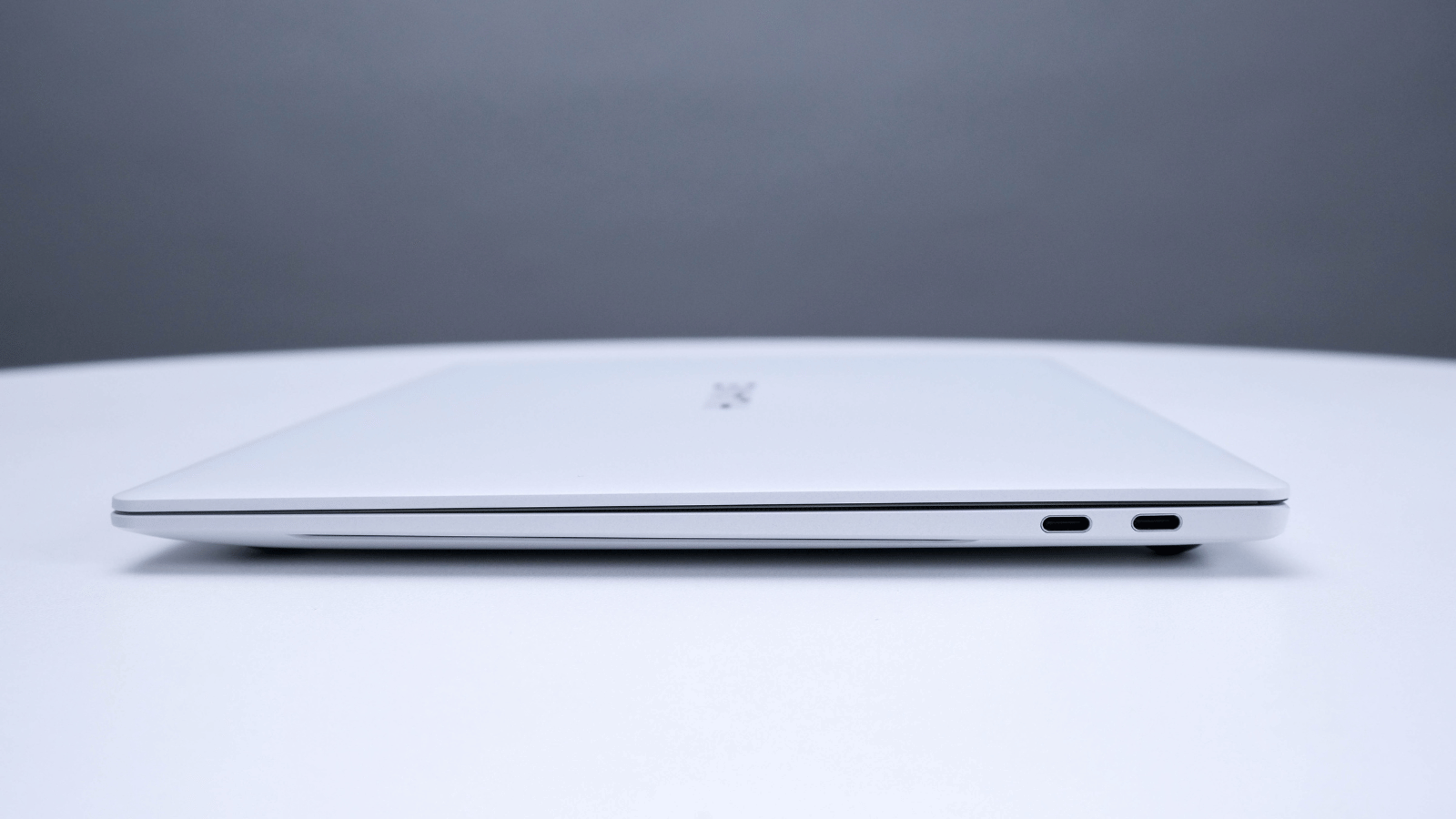
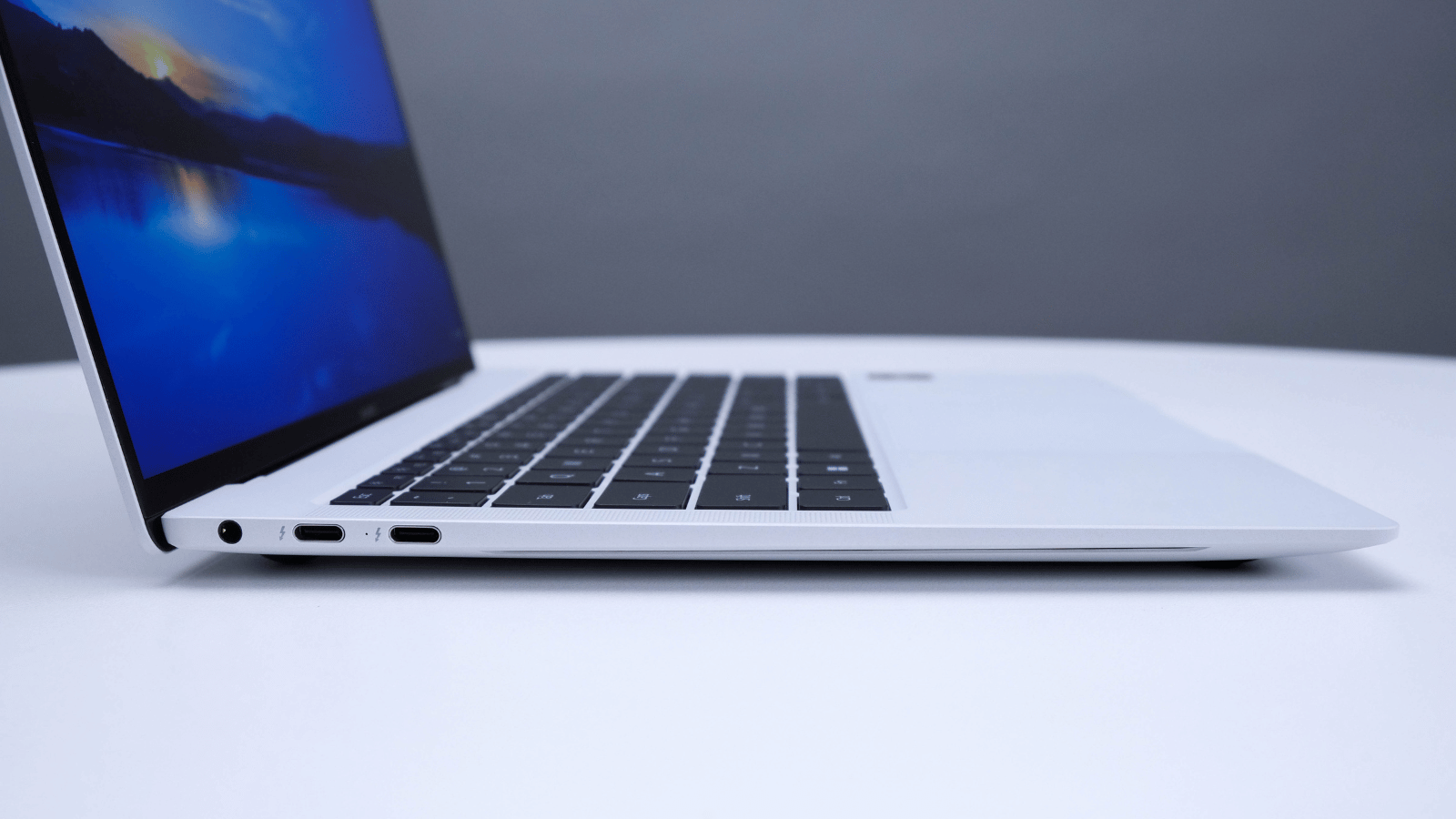
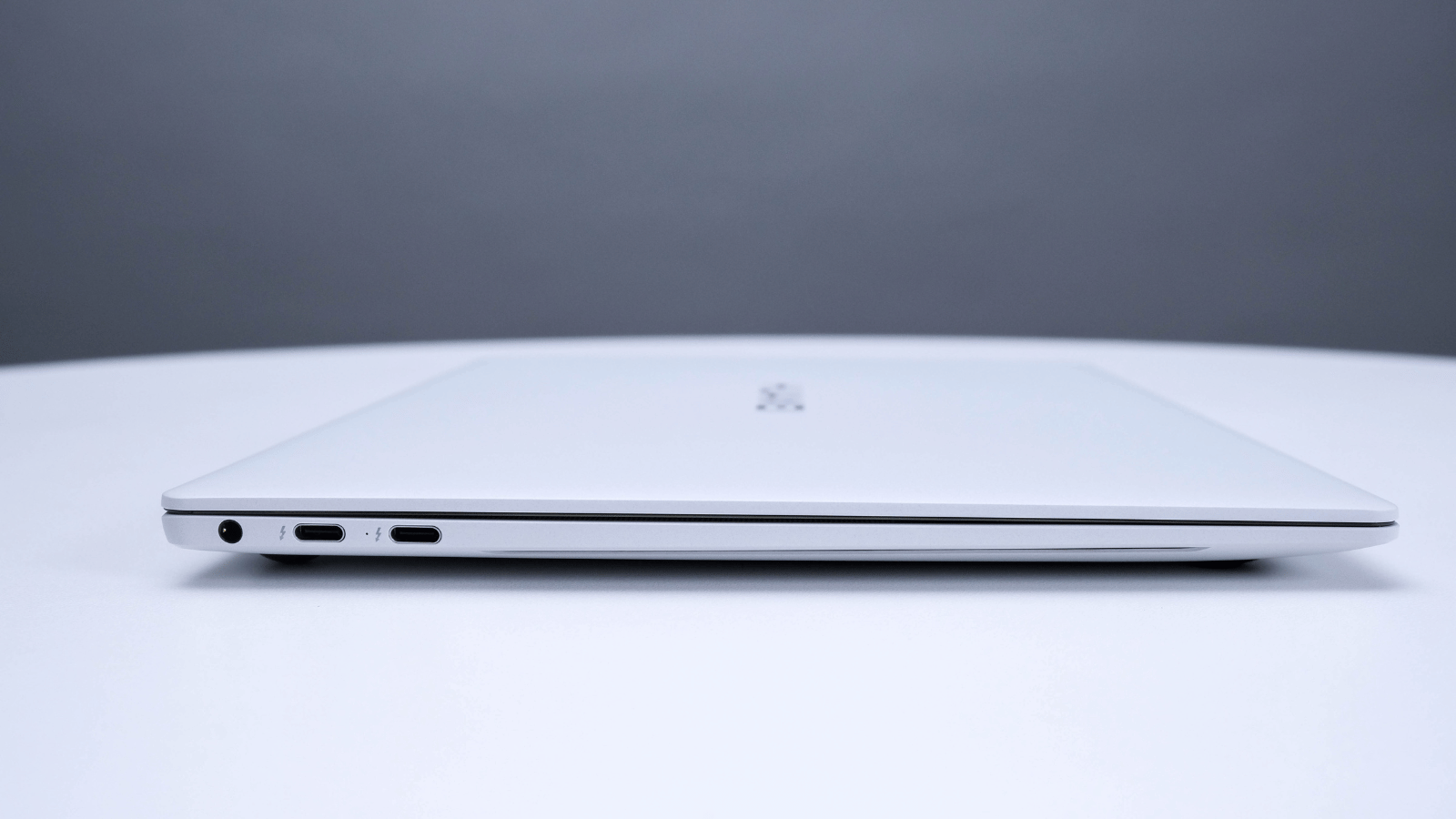



1 Comment
You score value for money an 8 with a cost of R40,000? Asus Vivobooks and Zenbooks with OLEDs and 3K displays retail R20-30,000 with same or similar CPUs to this model, eg Vivobook 15X (2023). Despite what you say it is more expensive than MacBook Air 15 (R32,000, 512GB Digicape, Computermania; don’t know why the online store you reference – Shop and Ship retails R46K on sale).