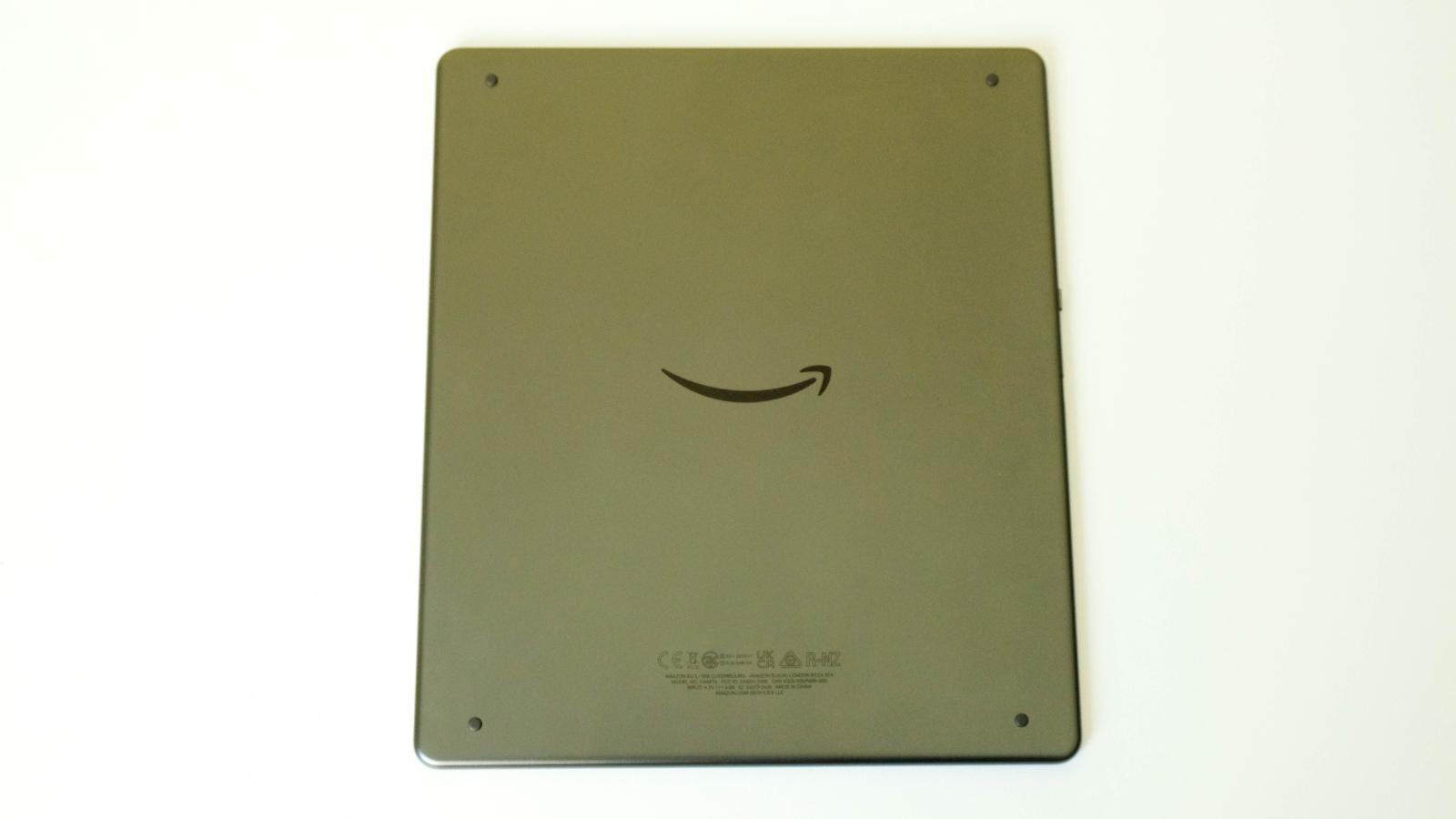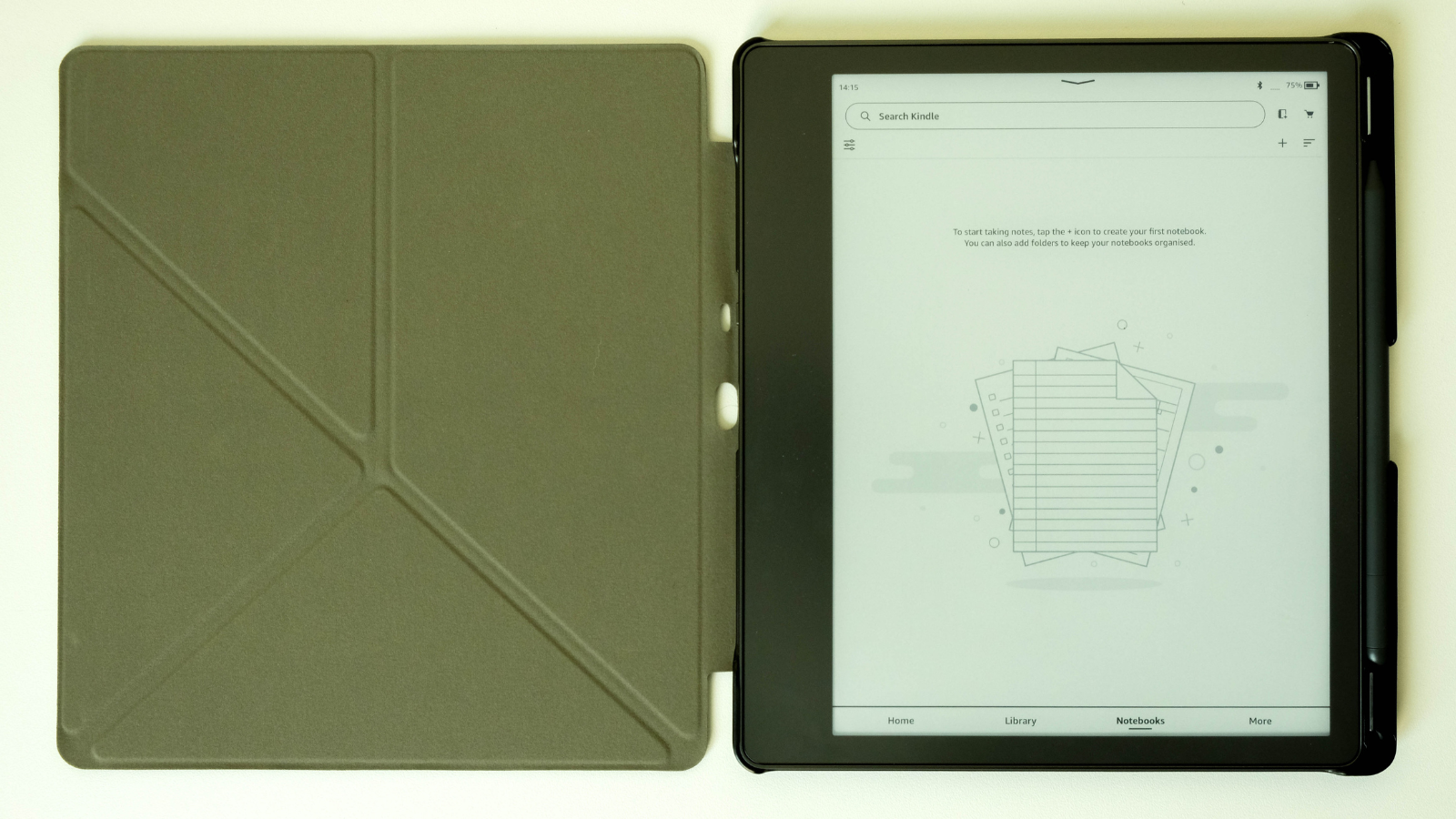Amazon's Kindle Scribe is probably our favourite Kindle to date, even considering the slower page-turning and mediocre note-taking. It is solidly built, that 10.2in display is rather spacious, and making notes feels great when it works. Still, the high price will make it a tough sell.
-
Battery
-
Display
-
Features
-
Software
We’ve finally reached the point where Amazon’s lineup of Kindles is distinguishable by more than the numbers in their name. The Kindle Scribe is the company’s largest departure from tradition yet, introducing a gorgeous 10.2in e-ink display that we (and our backpack) immediately welcomed with open arms.
If you believe Amazon, the Scribe is meant to be your biggest, brightest eReader yet, all while being your new (and ultimate) note-taking companion. It’s… not all those things. That, however, is perfectly okay with us. It may not be suitable for jotting down your very flow of consciousness, but boy is this one fine eReader.
Unfortunately, all that time and the inclusion of an Amazon-branded digital pen all work in unison to make this the most expensive Kindle out there. Being the best of an already good bunch means you’ll have to make some sacrifices to take it home with you – specifically 10,000 of your hard-earned Rands.
Outta pocket
If the thought of carrying around a Kindle roughly the same size as your average iPad – one that won’t fit inside a regular pocket like Amazon’s previous efforts – doesn’t immediately have you excited, you’ll want to move along. If you felt a bit of drool hitting your knee, stick around.
Despite the 3.4in bump in size from Amazon’s last traditional Paperwhite (the still-perfect 11th Gen model), it’s managed to maintain the same 300ppi density. That all sits atop a sleek, lightweight body at odds with the premium aluminium backing and sheer size of the thing. Ours was immediately sheathed in a cover, however.
That’s not to hide the purely grey rear – a simplicity we actually prefer when it comes to eReaders. What we don’t like, is delicacy. Unlike the Kindles of yore, the Scribe lacks an IP rating.
Compared to the Paperwhite’s previously immense (and entirely waterproof) IPX8 rating, the Scribe’s complete lack of proper protection doesn’t exactly fill us with joy. You’ll always want to be extra careful when it comes to throwing your tech about the place, but especially so here. Previously, a drop in the bathtub meant a simple break from reading while you picked it up. Best to keep the Scribe out the rain and away from open bodies of water.
That aside, the Scribe is as simple as these things go. A USB-C port and power button adorn the device’s left side, while the rest of the body is left completely bare. On the right is where you’ll magnetically stash the pen – ready for whenever a thought strikes. That’s not likely to happen often, but if you’d rather leave it out of the box, we’d advise picking up a cover to keep it better ensconced.
A new challenger emerges
A larger body means a couple of things. Primarily, a bigger battery. And the Scribe’s massive power hogger does not disappoint. Amazon has certainly been cagey about the specs of the battery used, but we can attest to the weeks-long battery life promised on the tin. That’s without even religiously min-maxing our gains by fiddling with the Wi-Fi toggle every few minutes, which we kept on for 95% of our testing.
It’s a slow charge, however. It’ll take some real forward thinking if it’s joining you on your holiday. A fifteen-minute charge before hopping in the car will stave off total depletion for a short while, but it’s a short-term fix. It’ll need a long, uninterrupted two hours to hit that 100%.
Our review model arrived bearing 32GB (more like 26GB) of storage, proving to be more than enough. With hundreds of books loaded up onto the Scribe, we’d barely even cracked the 2GB mark. If that’s a no-go, expect to pay at least two grand more for double the storage.
Performance-wise, this is a Kindle. You know what you’re getting here. Double-tapping an item twice due to that split-second of lag might just be bundled in the Kindle experience at this point. We should note that navigating around on the Scribe is in no way slow, but when we compared it to the previous 11th Gen Paperwhite in a proper page-turning-speed comparison, the older tech proved faster.
Amazon had it – the secret to making e-ink displays not entirely suck – right there. For whatever reason beyond our comprehension, it’s kept the R11,000 Scribe one step behind the 11th Gen’s speed – though still one step ahead of the 10th Gen Paperwhite. It’s not a big deal, depending on what you’re used to, but still. If you’re still getting hours out of the 11th Gen, picking up the Scribe might feel like going backwards.
The first of its kind(le)
While we don’t have any issues with Amazon’s plans to make this your ultimate note-taker, there’s no denying the solution was poorly implemented. Inherently, the idea is sound. Amazon kitted the Scribe out with an almost rough texture and fitted the tips on the pen so the two match. The result? It really can mimic writing on real paper, slight lag aside. Our biggest issue was the severe lack of any real-world applications on offer.
Sure, anybody with a Scribe can head over to the home page, open a new Notebook, and get to writing or try their hand at some actual drawing if they hate themselves that much. But we were looking forward to making annotations in our books. While that is possible, it’s only with very specific formats (we’ve only got it to work on a PDF, for instance) and hasn’t presented the same opportunities when reading a more traditional epub – which feels like it would be the whole point of this eReader.
Say what you will about the Scribe’s less-than-useful note-taking features, we can’t pretend the Premium Pen we got to try wasn’t great. It’s simple, comfortable, and makes you really feel like you’re Shakesp- uh, writing on real paper. The button sitting under the thumb can be customised to a bunch of useful features, though its uses are pre-determined, while an eraser sits right where you’d expect it to.
Amazon Kindle Scribe verdict
So, should you buy the Kindle Scribe? First, you have to answer a couple of other questions. 1) Is your current Kindle dated before 2013? 2) Do you plan to take fastidious notes? 3) Do you have a spare R10,000 to drop for a bigger screen? If you answered ‘yes’ to 2) or 3), then you’ll probably not regret picking up Amazon’s latest e-ink slab. A bigger screen does go a long way, as does the decent battery life and included pen.
If, however, your only ‘yes’ was for 1), then you might be better off going with something else if it’s time for an upgrade.