Crusty old iPhone 5s still clinging to life, begging for the sweet relief of death, might get their wish come 2025. According to the folks at WABetaInfo, WhatsApp is dropping support for several older iPhone models to better focus on newer software and the iPhone 5s tops the list.
If the lack of WhatsApp is a true deal-breaker, it’s time to go out and buy something new. As long as your upgrade doesn’t mention the words ‘iPhone 6’ or iPhone 6 Plus’* anywhere near them, you should be fine. Those will join the iPhone 5s at the graveyard once Meta implements the change in May 2025.
Android users, as you were
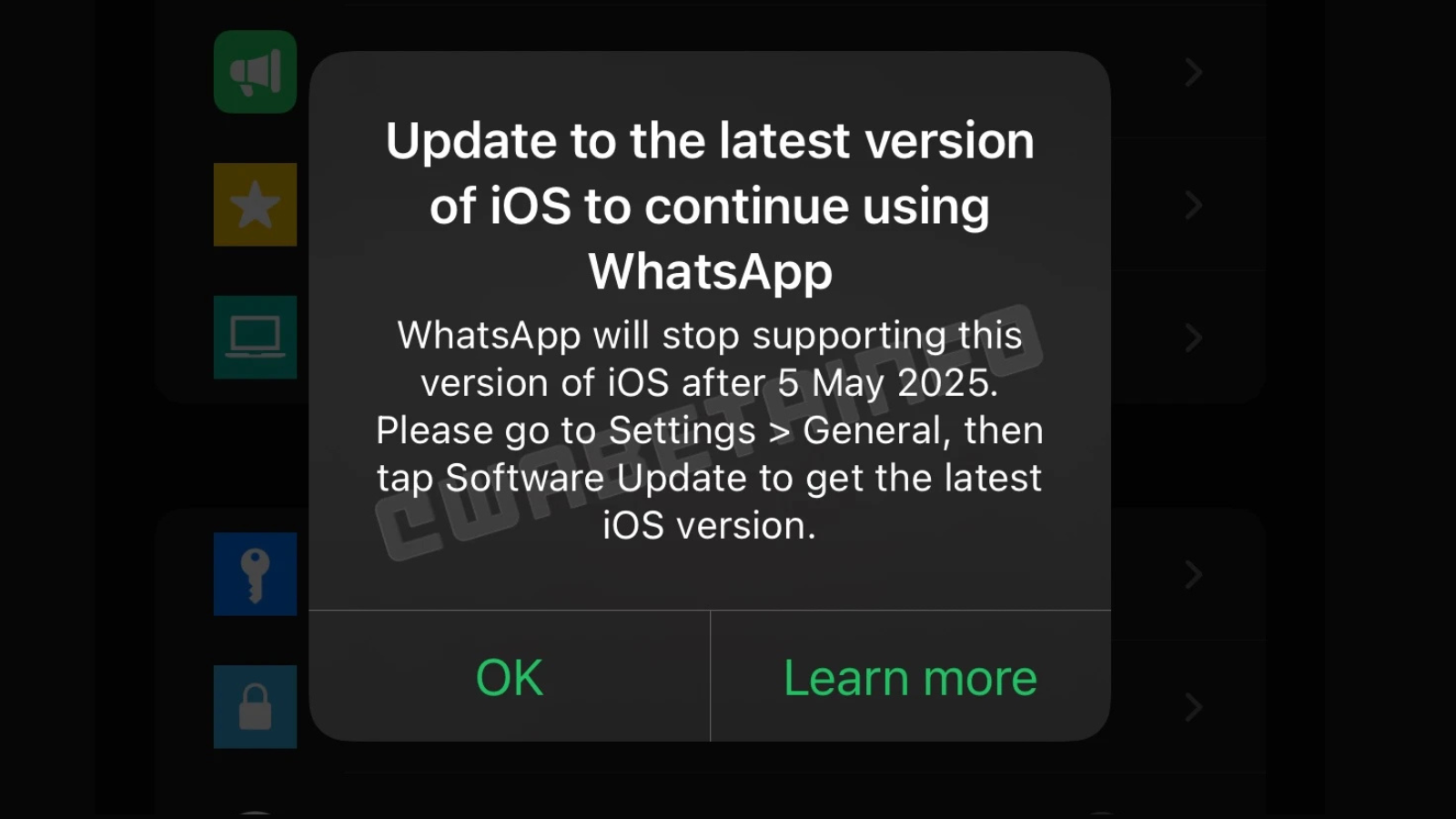
5 May 2025 is the official date supplied by WhatsApp for the culling. Users still running WhatsApp on their iPhone 5s/6/6Plus may have already noticed an in-app notification explaining the change (as spotted by WABetaInfo above). If you haven’t, this is your warning: you have just over 5 months to make a new plan.
Why the change? It all has to do with the ancient OS those older phones are running. Currently, WhatsApp still supports iOS 12 and up but after the change will only support devices sporting iOS 15.1 and up. That’s pretty much all the models above the iPhone 6 Plus, but a full list can be seen here if you’re unsure.
Read More: WhatsApp’s voice note transcription feature finally makes it out of beta
The trio of iPhones being shunned, unfortunately, cannot update beyond iOS 12.5.7 and will not reach the promised land (i.e. iOS 15.1). WhatsApp isn’t just ridding itself of these older models to make somebody’s job easier – although it is a bonus. Many new features WhatsApp plans to introduce make use of newer APIs – most of which were introduced as part of the iOS 15.1 update – and will allow WhatsApp to develop new features that simply cannot work on older versions of iOS.
If you’ve got an iPhone at hand that isn’t one of the three devices we mentioned (or lower, smart ass) but have yet to make the jump to iOS 15.1, this is probably the time to do it, as WhatsApp will not continue to work properly until you do. As long as you update before 5 May, you should be okay. To update, visit Settings > General > Software Update.
*unless you’re buying the iPhone 6s or iPhone 6s Plus, of course, which do support iOS 15.1.




