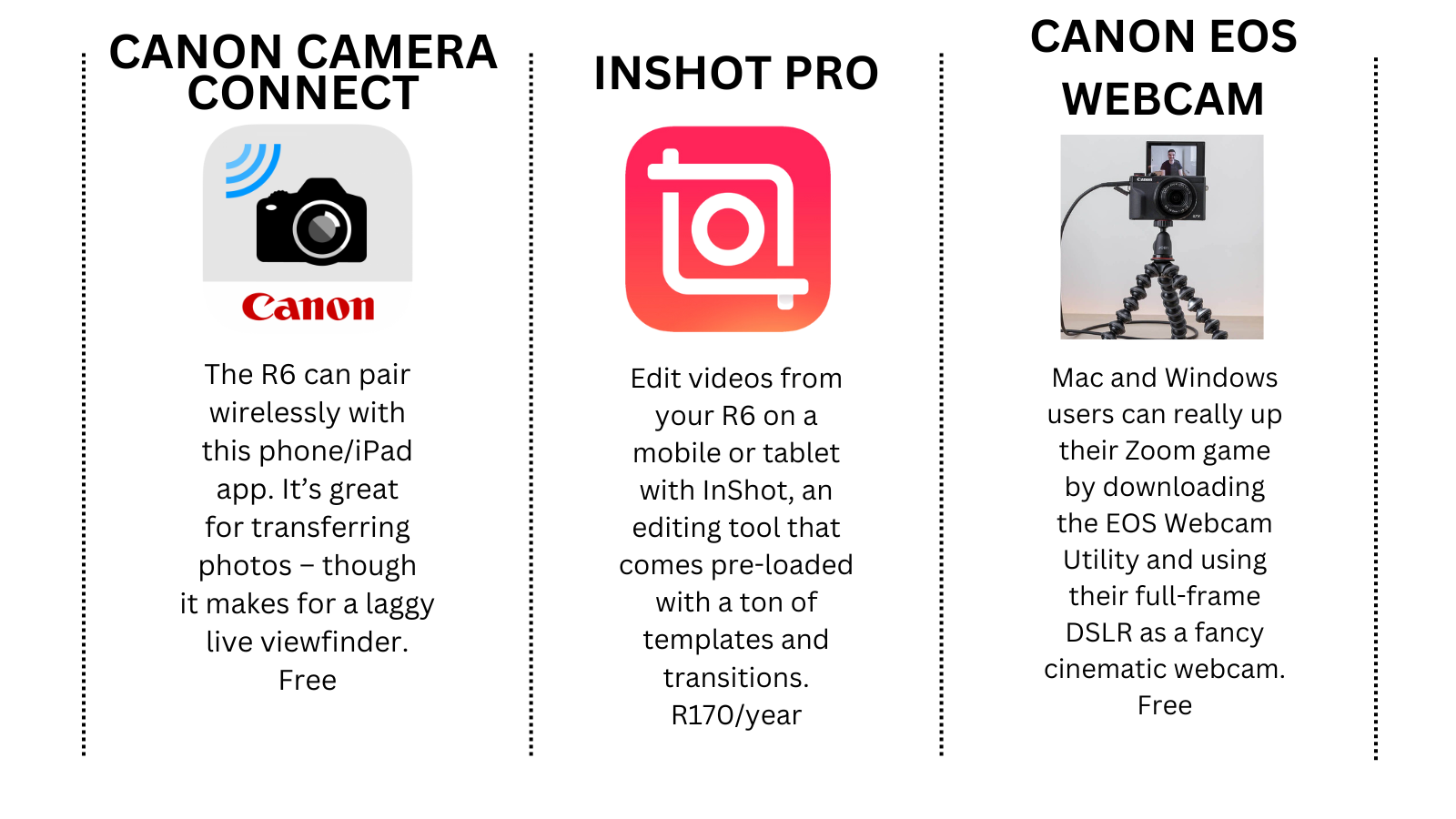Cameras are an expensive hobby. Believe us, we’d know. If it isn’t the costly centrepiece itself, it’s the massive array of lenses – most of which might end up setting you back further financially than the initial purchase. There is an answer, however. It’s simple, really: buy ‘old’ hardware.
Seriously, there’s absolutely nothing wrong with picking up a camera that doesn’t have 2024 printed on it. That’s especially true in the case of Canon’s DSLR cameras, or more specifically, the Canon EOS R6, currently fetching a still staggering price of R48,000. Don’t worry, it comes with a 24-105MM F/4-7.1 LENS.
Or, if you’ve got the dough to spare, you could always upgrade to the EOS R6 Mark II – currently fetching R60,000 in the barren wasteland that is South Africa’s camera market.
First, add these…
Anker 537 Power Bank
The EOS R6 is part of a new wave of cameras that can charge via USB-C, but for that you’ll need a charger that’s compliant with power delivery (PD). Anker has this massive 26,800mAh USB-C PD power bank, able to refill your battery over 10 times for all-day shoots and weekends away.
R1,070 (import) / amazon.com
Rode Wireless Go II
You’ve upgraded your video by buying this excellent mirrorless camera; now all you need to do is level up your audio – so cut the cords for some wireless action. This set of compact mics can send their sound to your camera by way of a receiver, and can also be hooked up to bigger, better mics for even higher-quality wireless sound.
R6,000 / ormsdirect.co.za
OWC Atlas S Pro SDHC Card
Futureproof your storage with OWC’s incredibly nippy SD cards. With up to 275MB/s write and 290MB/s read speeds, whether you’re shooting 4K 60fps video or tearing through 20fps RAW photos, OWC’s cards are up to the
task. You get a five-year limited warranty too.
from R530 (import) / owc.com
Then get these…
Now try this…
1 STAY COOL
Shooting 4K video? e R6 might well overheat, so try these tips to keep it happy. First, make sure your firmware is up to date. Next, in settings, turn on ‘Standby: Low res’ – this dials back the resolution when you’re not recording. If you don’t need a wide-angle view, you can also turn on ‘Movie cropping’ in the settings to help a bit more. If you’re still overheating, better dial it back to Full HD.
2 TAKE SHORTCUTS
If you’ve found your perfect settings, you can import them into one of your R6’s three custom shortcut slots. First,
fire up manual mode and tweak everything until it’s just right. Next, dive into the menu, tap the wrench tool, select ‘Custom shooting mode (C1-C3)’ and register your settings. You can save up to three presets, and access them from the mode wheel on the top of the camera.
3 RING THE CHANGES
Each Canon RF lens packs a control ring – so if you want quick manual access to settings missing from the R6’s body, hop into the menu, select the camera image at the top (next to the star) and choose ‘Customize dials’. To control the lens ring, scroll to the bottom option and choose between aperture, ISO, exposure, AF mode, picture style, white balance and colour temperature.
4 GIVE IT SOME STICK
If you move your focus point on the regular, save yourself some time by assigning the camera’s joystick to control it. In settings again, hop into the penultimate menu (with the camera icon on the right); on page three, select ‘Customize buttons’ and cycle through options until you see ‘Multi-controllers’. Set this to ‘Direct AF point selection’; you and your joystick are now a focusing dream team.
5 TOUCH AND GO
If all this focus-pocus is giving you a headache and you just want a smartphone-style touch-to-focus experience,
flip out the screen and tap away. You can even bypass the shutter button by turning on touch-capture: press the
info button on the back of the camera to cycle through viewing modes until you see an icon with a hand next to a camera; tap it until it says ‘on’.
6 RAISE YOUR GLASS
New to interchangeable lenses? A guide to building your RF prime lens collection could be handier than another camera tip, so here’s our prescription for a sweet suite of Canon glass: first, a 50mm f/1.8 is a safe start. Next, get a 35mm f/1.8 for a wider angle with macro tricks. Reach further with an 85mm f/2 for portraits; and finally, a 16mm f/2.8 super-wide is ideal for vloggers.