Samsung’s Galaxy S24 series is technically the most powerful Android out right now, but its similarities to last year’s flagships cannot be denied. How then, is Samsung hoping to convince people to pay upwards of R22,500 to upgrade? That’s right: Galaxy AI.
Right now, the Galaxy S24 is a must for anyone looking to wield an AI-touting Samsung. Until March, that is, when Samsung will extend Galaxy AI to the S23, Fold, Flip and even some tablets as part of the One UI 6.1 update. Did we mention that it’ll be free, too? At least, until 2025. But we’ll worry about that when we get there.
Galaxy S23 for the win
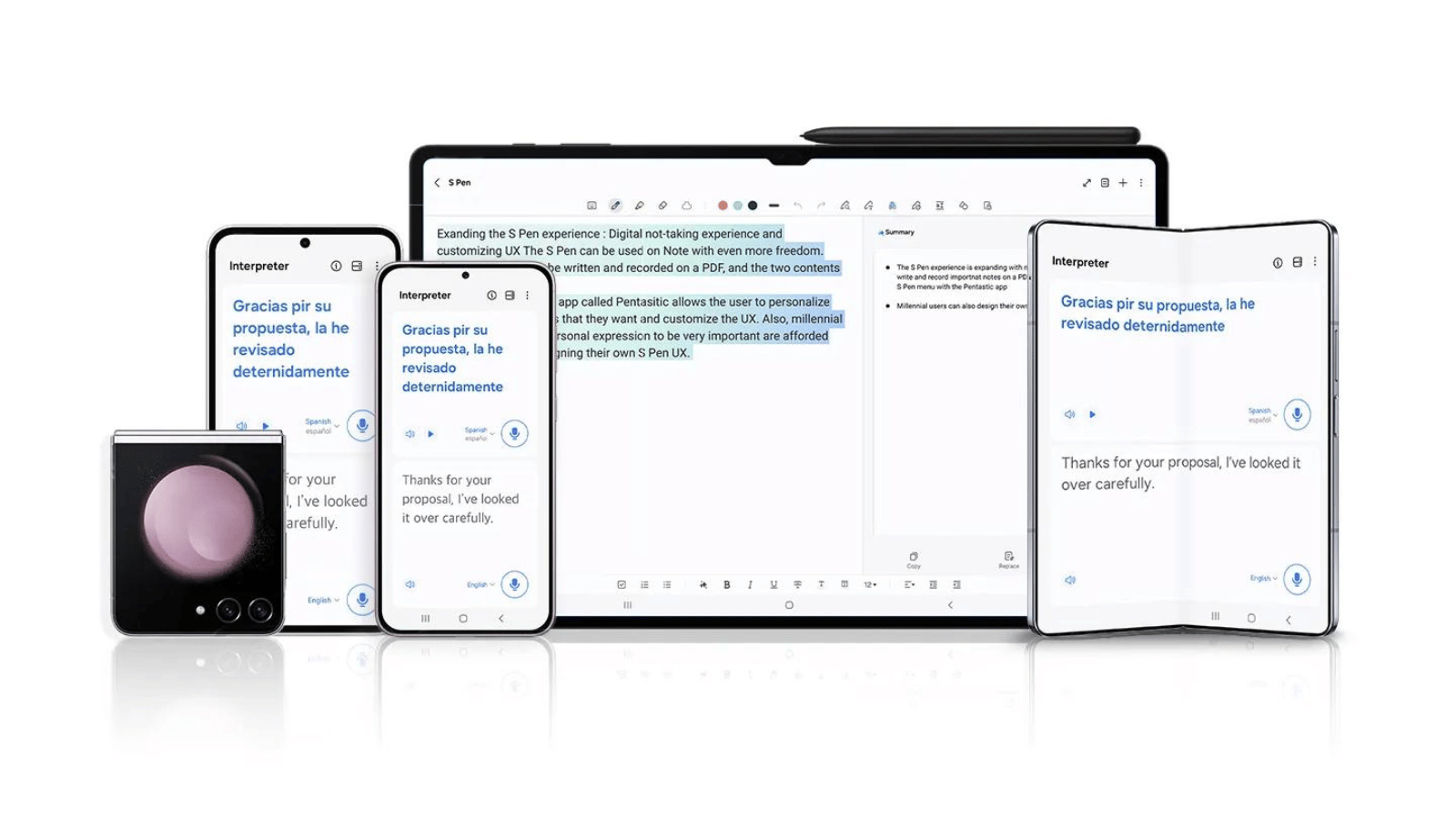
And before you ask, no. The only way that S10 or something similar you’ve been holding onto will see AI is if you become acquainted with Spotify’s DJ. If you’re looking for ‘proper’ AI, however, you’ll have to go through one of the phones (or tablets) on the list.
“Our goal with Galaxy AI is not only to pioneer a new era of mobile AI but also to empower users by making AI more accessible,” said TM Roh, President and Head of Mobile eXperience Business at Samsung Electronics.
“This is only the beginning of Galaxy AI, as we plan to bring the experience to over 100 million Galaxy users within 2024 and continue to innovate ways to harness the unlimited possibilities of mobile AI.”
Those include the entire S23 line-up (including the S23 FE), Galaxy Z Fold 5 and Flip 5, as well as the Tab S9, S9 Plus, and S9 Ultra. The S24 series is obviously included, but we’re talking about grabbing these features at a reduced price. Samsung’s announcement doesn’t specify when the One UI 6.1 update will arrive, though we know it’ll be at the “end of March.”
Read More: Samsung Galaxy S23 Ultra review – Samsung’s best but the gap is narrower than ever
Those devices aren’t being shorted, either. They’ll be getting the full AI treatment — like we saw on the S24 Ultra — when the time comes, meaning Circle to Search, generative edit, live translations, and smarter notes.
If you’ve become numb to the world’s favourite buzzword and would rather avoid any sort of artificial intelligence altogether, that’s also an option. You’ll need to head to Settings > Advanced Features > Advanced Intelligence and toggle each item off.




