For a projector sitting safely on the lower end of R40,000, we couldn't be happier with the specs Hisense have thrown into the C1 here. That means 4K resolution, excellent colours, 300in capabilities and a fancy jacket that would look good at any restaurant. It's not without it's faults, however, but if you can put up with the just-too-dim display that makes daytime viewing a schlepp.
-
Design
-
Display
-
Performance
-
Features
-
Speakers
-
Value
TVs – especially those big mothers – are expensive. But who wants to see Kevin De Bruyne’s assist against Newcastle on some 40-inch rinky-dink display that’s not even OLED? Whether you’re looking for something to pick up the slack in the sports department, or simply going through a mid-life crisis, a projector is usually the next logical buy. Preferably, you’re looking for something 4K that won’t be shackled to your garden’s braai pit. We’d recommend Hisense’s C1 Mini Laser Projector to fill that role.
That 4K spec the C1 is revered for might sound like the most important thing, but in today’s landscape, it’s almost the standard. It’s the C1’s other features – Dolby Vision support, JBL speakers and up to 300in display capabilities that help it stand out from an already overcrowded pool. It doesn’t hurt that the thing is tiny, measuring only 21cm high and 25cm across – making for a rather painless process when moving it around the place. As long as those places don’t include the great outdoors, that is. Please.
These things look good?
Honestly, we weren’t all that sure projectors could look, well, good. Samsung’s Freestyle came close, but it just couldn’t quite get there. Fortunately, the C1 doesn’t have those troubles – rocking up in a near cuboid outfit made entirely of brushed aluminium, shaking up the industry standard where plastic is king. That premium coat does equate to a more difficult time lugging the thing around, but that’s okay. That 4.5kg weight means your kids could probably move it without much effort. It doesn’t mean they should, though.
For most products that come our way, a pretty face is usually jotted down in the ‘win’ column. That, unfortunately, isn’t the case for the C1. Oh, it’s got a pretty face, sure, sporting a chic brushed grey look that we wouldn’t mind seeing elsewhere. The thing is – you’re not meant to look at the C1’s pretty face. Ever. You’ll be treated to the projector’s rear end for most of your stay – you know, where it most closely resembles its plastic-encased cousins. The back is also a cable hovel which only added to our annoyance.
Speaking of which, that plastic-looking back? It’s home to more connectivity than you’ll likely need, including two HDMIs (of the 2.0 and 2.1 variety), two USB-As – 3.0 and 2.0 flavours and spots for audio and ethernet. And with Hisense’s VidaaOS already onboard, it’ll save needing to hook up anything that’ll play Netflix or Disney+.
Getting things running
We admit that the view of some slightly bent cables from the C1’s rear end stung just a smidge. It immediately began working overtime to get us to get back in our good books though, and, oddly enough, it worked. That’s largely down to the all-too-easy set-up that only needed us to put all the plugs in the right holes and let Hisense’s VidaaOS (which is primarily Android-based, so don’t panic) do the rest.
Tthe most difficult part of set-up was finding a suitable extension to fit the circular two-prong power cord that’s included here. After that, all we had to do was hit the keys in the right order to connect to the Wi-Fi and pick a couple of apps to download – apart from the already-installed Netflix, YouTube, Prime and Disney+.
Okay, fine. It isn’t magic and needed a bit of help to get the image as rectangular as possible. For the most part, Hisense’s self-adjusting AutoMagic system got most of the hard work out of the way and left us to figure out the last of the keystone alignment ourselves to get it just right. The C1’s autofocus, on the other hand, needed no help from anyone and spat out the clearest picture possible every time we used it.
Lookin’ good (at night)
We won’t pretend we have a 300in wall to throw the C1 at and let it stretch its legs. Our walls are… considerably smaller – but still wide enough to get a display measuring just under 90in going comfortably. For us, that was enough. We’re guessing that’ll be the case for you, too.
There’s a whole host of picture modes to use if you have the necessary content to go with them. There’s bog-standard SDR, hybrid HLG, HDR10 and most importantly, Dolby Vision — a rare inclusion for projectors on this side of R40,000.
If none of those words made sense, that’s okay. The C1 does an excellent job of making the necessary switches when it detects content that can support it, and rarely left us longing for a dive into the settings. If those words did make sense – you’ll be rewarded for digging into the settings where each mode is fully customizable for any slight adjustments you might want to make to keep the image in pristine condition.
Generally, we and the C1 were happy with what we threw at it barring slight brightness adjustments we made to the SDR mode, which, like that weird kid that glommed onto you back in primary school, was a little too dim.
Even if you know what you’re doing, a rather expensive projector won’t be much help if it can’t even pass a good ol’ eyeball test. Fortunately for our eyeballs, it does. Kinda. See, Hisense has rated the C1’s brightness at 1,600 ANSI Lumens – which performed superbly when the lights were off, and the curtains drawn. Wait till morning, however, and you’ll have some trouble making out what’s going on in darker scenes. Fiddling with a few settings will net a better experience but won’t ever beat out a (much smaller) TV at a similar price point.
It’ll even handle some light gaming if you aren’t a snob and can put up with the C1’s 60Hz refresh rate. It’ll need to be switched to gaming mode to unlock the slightly-too-high-for-our-liking 39ms response time, but it’ll get the job done well most of the time. Still, if competitive online gaming is a must, we’d recommend keeping it away from the C1.
Light at the end of the rainbow (effect)

Another big advantage for the C1 is the fact that it’s lauding Trichroma laser tech as its main source of light, melding red, green and blue lasers together. That usually equals a half-decent array of colours to gawp at – which the C1 did – with Hisense rating this one at 110% of BT.2020. That’s, uh, good if you were waiting for a further explanation.
It also means a longer-than-usual lifespan; around 25,000 hours or so. We’ll give Hisense the benefit of the doubt here that the C1 won’t just conk out before its hours are up.
Unfortunately, three-laser DLP (Digital Light Processing) projectors like this one bring about their own complications, and Hisense’s efforts aren’t any different. We’re talking about the rainbow effect – those slightly irritating flashes of red, green and blue trails of light left in the wake of an object moving on screen (or on wall). In our few weeks spent with the C1, it regularly treated our eyes to those rainbow artefacts, most commonly at night when the picture is at its clearest.
Still, it’s worth mentioning that the rainbow effect isn’t always noticeable to everyone. It’s our job to keep an eye out for that sort of thing. It might not be a stand-out to the average Joe.
Public speaking (turn it up)
This being a projector that’s also a home entertainment system (and a pricey one at that), it makes sense for Hisense to include its own Android-based OS – VidaaOS – as well as a set of some decent speakers. That’s what it said on the tin, at least.
Maybe we’re being a little harsh on two 10W JBL speakers fitted in there. They’re more than good enough (and loud enough) for the average dad who’s only picked this up to watch the rugby and attempt to rekindle his relationship with his family when M-Net’s Sunday Night movie comes on. But any audiophiles looking to get in on the fun might want to look at getting a soundbar.
The OS is… fine. It most closely resembles something directly from Android and doesn’t take a genius to figure out its very few intricacies. It’s a win that’s marred ever so slightly by a processor that lets the side down and makes for a slower-than-most experience when navigating. Still, if you’re hooking up a PS5 or Xbox or something similar, you’ll hardly ever have to deal with Hisense’s OS.
Hisense C1 Mini Laser Projector verdict
The only thing left to discuss is the price – if you’re even able to find one of these in stock. We couldn’t. But if you can, or don’t mind employing a bit of patience, it’ll require a sacrifice of R35,000 before it’ll come home with you. We won’t dance around the fact that you can get stronger (and smaller) TVs for a lot less of your buck, but you won’t find anything spanning more than 100in that’s even moderately close to your budget, nor the R35,000 price.
Hisense is aiming at customers who have the necessary wall space to accommodate the larger-than-life 65-to-300in viewing areas. If that’s you, then you won’t have any trouble with the C1’s 4K resolution, Dolby Vision support and JBL speakers that’ll get the job done until you can find a suitable soundbar replacement. But if daytime viewing is a necessity and you don’t mind putting up with something a little bit smaller, say in the 55-to-65in range, you’ll be better off getting something from Samsung or LG’s warehouses that offer OLED or something similar.



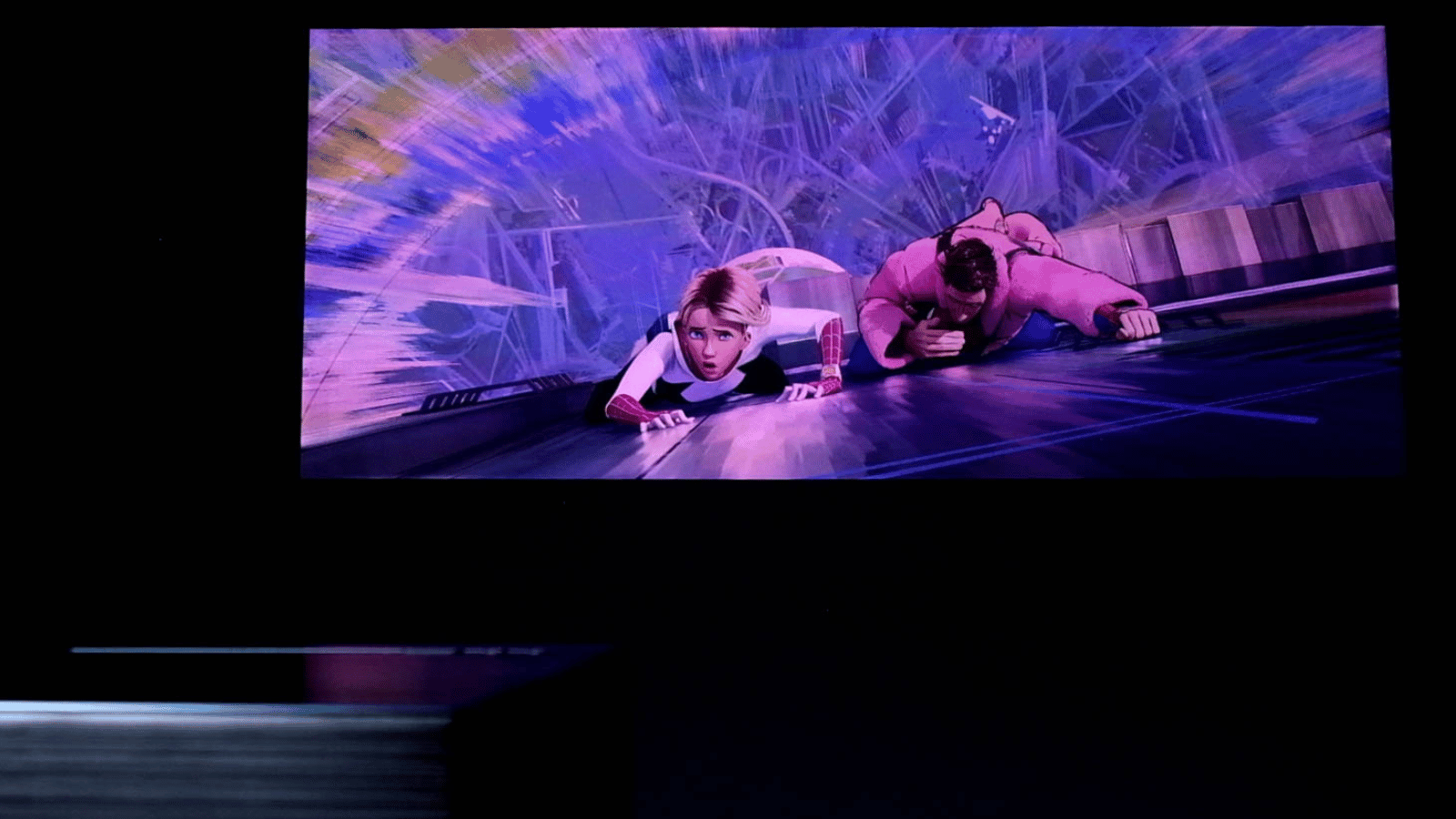

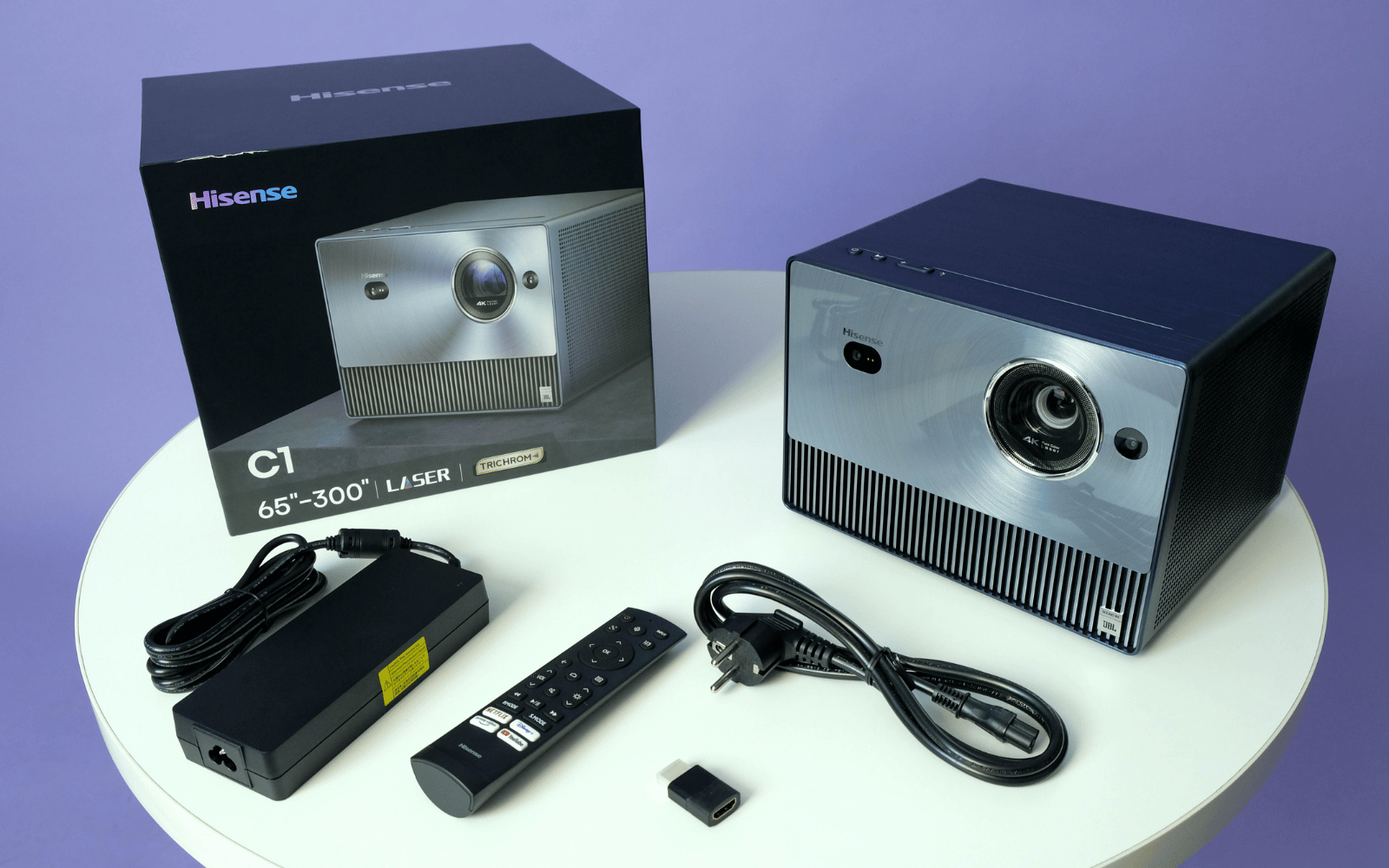



1 Comment
The greatest Mini projector ever seen in SA.