GoPro made its Hero 11 Black to be a durable camera, capable of keeping up with your extreme lifestyle. Of course, that doesn’t mean you can’t use it to record a vlog about the history of the postage stamp if you want to. The basic principle is the same, only with slightly fewer backflips.
But while the Hero 11 Black is an excellent bit of camera hardware, there’s always something we wish it could do better. The battery runs out, the microphone could do with an upgrade, the microphone could do with an upgrade (again)… you get the idea. Here are a few ways to upskill your GoPro Hero 11 Black so you can get even more performance out of it.
 GoPro Media Mod
GoPro Media Mod
GoPros might seem like action cams through and through, but they support a rich suite of accessories that turn them into vlogging powerhouses – and our favourite is the Media Mod. Slide your camera into it, and the Mod upgrades the audio with a better microphone, brings video out and mic in, and adds an easily accessible charging port.
R2,250 / ormsdirect.co.za
Maxcam Power Triple Battery Charger
One of our biggest gripes with GoPros is the need for spare batteries when out on a shoot. If you capture long clips, you’ll want two or three spares to get you through a full day, and charging those spares is a pain – unless you have this charger. It takes up to three batteries and is refuelled via a USB-C port.
R370 (import) / amazon.co.uk
Rode Wireless Go II
If you’ve picked up a Media Mod, you can boost your sound quality by plugging in any mic system that uses a 3.5mm jack. A fine option for anyone who vlogs or shoots a couple of different presenters is this Rode. Just plug the receiver into the Mod, hook up the two mics to your subjects, and you can capture multi-person content with pro sound.
R7,025 / bothners.co.za
Attempt these apps
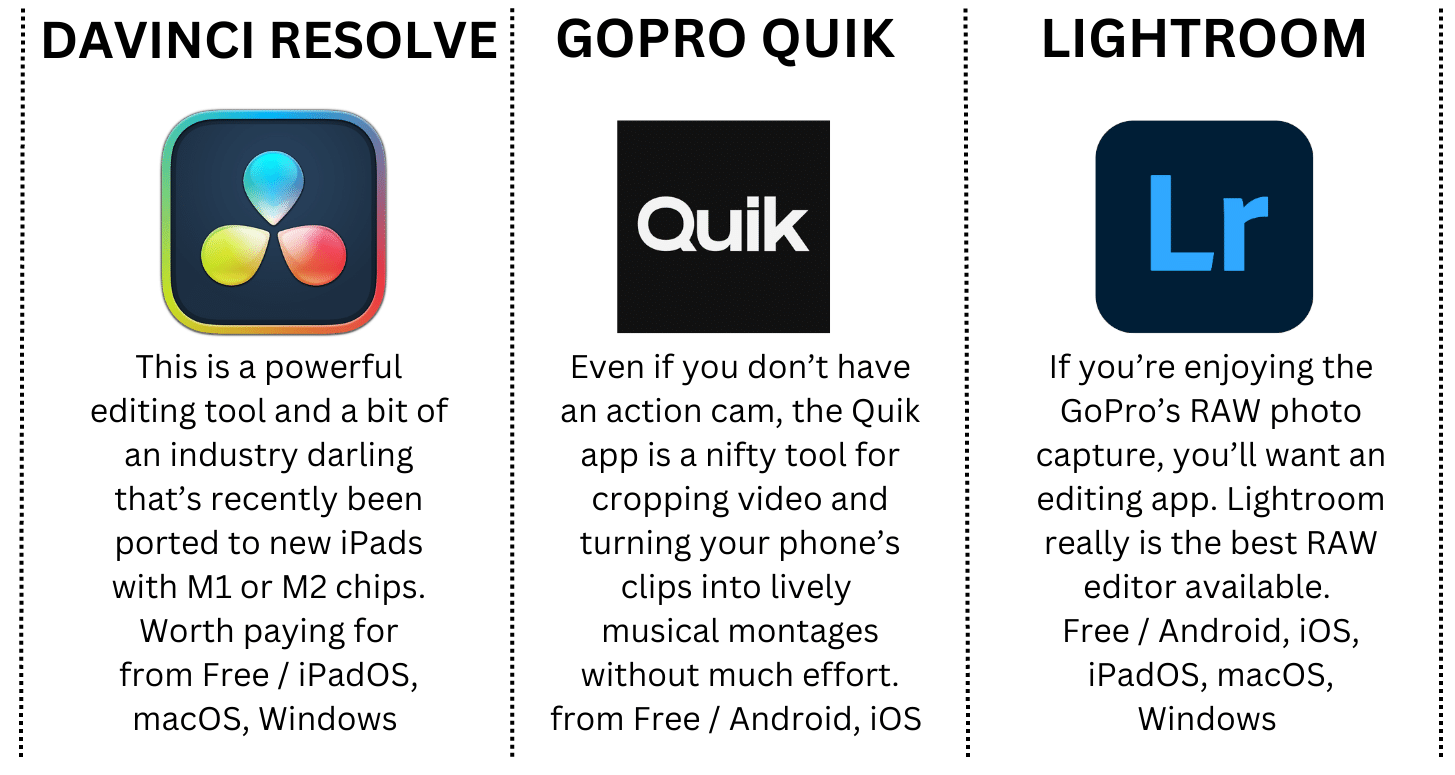 Now try these GoPro Hero 11 Black Tips
Now try these GoPro Hero 11 Black Tips
- 1 Subscribe, if you can
There’s this great idea called a GoPro subscription. For $50/R850 a year, subscribers can buy GoPros direct for less, get discounts on accessories, unlimited cloud storage, and more benefits. If they live in eligible countries, that is – and South Africa isn’t eligible. Why not? We’re a big enough market for many of the benefits. Do something about it, GoPro. - 2 Take it easy
The Hero 11 Black introduces an Easy mode so you can capture high-quality footage even if you’re using an action cam for the first time. While past GoPros forced you to make some decisions – resolution, framerate, angle of view, and more – this one can handle all that. To activate Easy mode, swipe down for quick toggles, swipe from right to left, then select Controls, then Easy. - 3 Paint it not-black
The new Light Painting mode, which uses a mix of timelapse footage and computational photography, is a lot of fun and creates charming night-time clips. Ensuring you’ve got Pro controls active, navigate to Time Lapse and choose Light Painting in the modes menu. Using a light source like a phone torch, get in frame and draw pictures with light in a dark space – the results look great. - 4 Ping me the horizon
The Hero 11 Black delivers best-in-class horizon locking. That means you can shoot video and spin through a 360° loop with your footage looking perfectly steady. Activate Horizon Lock at up to 5.3K resolution by entering video mode, tapping the Digital Lens button at the bottom right, and selecting Linear + Horizon Lock. Once that’s active, you can set your resolution and framerate. - 5 Crop it like its hot
The camera’s 8:7 aspect ratio at 5.3K is almost square, and that makes it perfectly suited to being cropped into either landscape or portrait. And the GoPro Quik phone app makes this easy. Once you’ve transferred your footage over wirelessly, you’ll find a full range of preset ratios to choose from – so whether you’re cropping for Insta, TikTok, or YouTube, you’ll be sorted. - 6 Keep still
Stills from your footage can make crisp, croppable 24.7MP snaps – but to get max-quality grabs you’ll need to be shooting in 8:7 aspect ratio, not 16:9. We recommend making a custom preset for easy access by shooting in Pro mode, navigating to Video, tapping the horizontal bar in the middle of the screen and creating a new shooting profile with maximum resolution at 8:7.




