Google Workspace and Microsoft 365 are the most popular productivity suites on the market today. A question we’re asked all the time is which is best.
The answer depends heavily on who you are and what you want to do. Both suites are really good at what they do – put top-notch productivity software into the hands of users – but they take different approaches to the same goal.
There’s no definitive answer as to which is better. What business owners need to do is evaluate what their needs are, investigate which solution meets those better, and if it’s close (which it probably will be) they must decide which ecosystem (Microsoft’s or Google’s) they like better. It also helps to know which one their workers are most comfortable with. But we’re able to help, at least a little.
What’s on offer?
Firstly, let’s see what each one offers. Sadly, this is not an easy question to answer because both solutions have different subscription tiers offering different things, but in general, what you’re getting for your money is productivity software that gives you access to:
- Email & Calendars (Gmail/Outlook)
- Spreadsheets (Sheets/Excel)
- Word Processing (Docs/Word)
- Presentations (Slides/PowerPoint)
- Virtual Meetings (Meet/Teams)
- Online Storage (Drive/OneDrive)
The major difference between the pair is that the tools that come with Google Workspace are based 100% in the cloud and accessed through a browser, whereas Microsoft 365 offers locally-installable versions of its software and versions that run in your browser. Other differences can be seen in the amount of online storage and the allowed size of email inboxes available at each subscription tier.
Of course, both Google Workspace and Microsoft 365 offer more than just the above, but this is enough to give you an idea of the core offerings of each company. For any business starting out, these are the basic tools you’ll need access to that will help you get going.
Costs
Each company takes a tiered approach to pricing and offers its services on a subscription basis. Both charge a monthly rate that’s billed annually, meaning you’ll pay for a full year’s subscription upfront, per user.
Here are screenshots taken directly from their respective websites so you can see their pricing for yourself:
Google Workspace
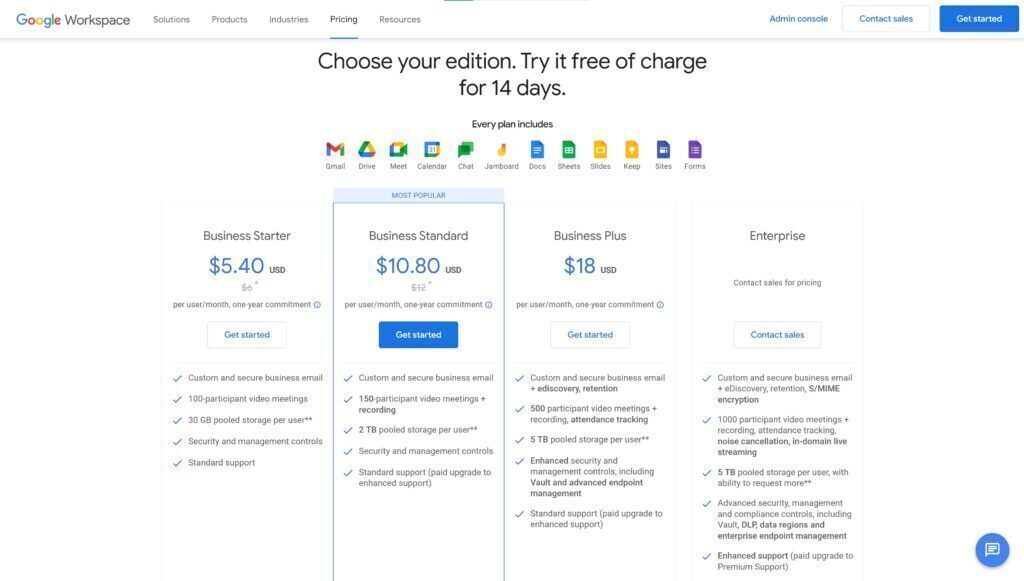
And here is a link to everything that your money buys you from Google.
Microsoft 365
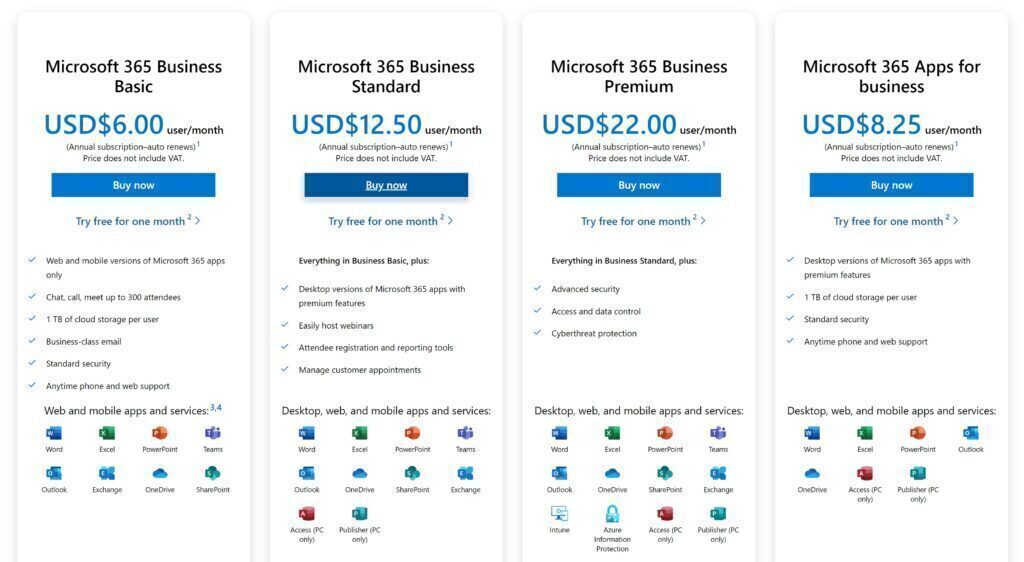
More information on what your subscription money gets you from Microsoft is here.
Storage
As you can see above, at the very basic level you’re getting more value for your money with Microsoft, considering Google’s paltry 30GB of online storage for each user versus Microsoft’s 1TB, and videoconferences that support 100 people (Google) vs Microsoft’s 300 people.
As you climb tiers, Google’s offerings improve when it comes to storage, with 2TB of pooled storage per user at Business Standard and 5TB at Business Plus.
Google’s concept of “pooled storage” is quite interesting and potentially a unique selling point for the right kind of customer. For example, if you go with Google and you have five users, at the basic tier you have 150GB of storage to share between them. This doesn’t sound great, but at the Business Standard tier you have 10TB of pooled storage and at Business Plus you have 25TB, which is more generous than Microsoft’s 1TB per user at every tier.
One of the major differences between the two, however, is that Microsoft does not count emails towards your storage tally, whereas Google does. Moreover, Microsoft allocates each email user a 50GB inbox in addition to the 1TB of cloud storage, which is quite handy.
Still, if you purchase a Google Workspace subscription at a high enough tier storage becomes a moot point, so it’s only a negative if you buy at the most basic tier.
So who wins when it comes to storage? We reckon it’s Microsoft 365 at the entry level, and Google Workspace at the higher tiers.
Apps
Both companies offer web-based apps to work with. Google’s apps are all 100% web-based with no separate software to install, whereas Microsoft offers both.
The desktop versions of Microsoft’s productivity software are brilliant. They are more feature-rich than their web-based counterparts and produce better results if you’re looking to create the best-looking documents, spreadsheets, emails, and presentations. Microsoft Office document files are also the world’s de facto office document formats, offering maximum interoperability between businesses.
Google’s apps do the job, but they’re slightly more basic than Microsoft’s when it comes to features. But this is by no means a deal-breaker, as not everyone needs to make use of Microsoft’s advanced desktop application features in their work.
Where this does have business implications, however, is that by needing Word/Excel/PowerPoint/Outlook, etc. to be installed locally on every PC inside your organisation you will incur additional IT, time, and support costs, which isn’t the case with Google Workspace’s applications.
Here, Microsoft 365 wins because there is a reason their software is the world’s go-to productivity suite. It’s just that good, with the caveat that while Google Workspace isn’t quite as advanced or feature-rich it at least won’t incur costs to get it onto everyone’s computer.
Both companies handle email well, giving you excellent security, access on any device, calendaring, and the option to use custom domains.
Microsoft gives each user 50GB for email storage, while Google counts the space taken up by email toward your overall storage allocation.
Google’s ability to help you find things in your email with its excellent search function is often lauded as a huge benefit of using its email system. Microsoft goes in another direction and offers you different views of your email depending on whether you want to see everything or if you’d prefer a more “focused” view that only shows the emails its AI thinks are important.
When it comes to email, it’s a tie between the two, because you can always plug your Google email account into Outlook to get the benefit of Microsoft’s advanced email client features if you want. Both systems are accessible via a browser, and both offer decent anti-spam/anti-malware/security features to keep your inboxes safe and uncluttered by useless stuff.
Collaboration
Both companies have prioritised collaboration in their solutions, making it easy for users to share files, work on live documents at the same time, and communicate in a number of different ways while they work on projects together.
Microsoft has gone one step further with Teams, their communication and collaboration “hub” that brings their videoconferencing, chat, file sharing, and other collaboration tools together in one platform. It’s easier for teams of people to do what they need to do using Teams, as everything is in one place thanks to tight integration with the rest of Microsoft’s productivity suite.
Google Workspace, meanwhile, instead offers Chat and Meet for collaboration, which are handy but not quite as feature-rich as Teams. Where Google Workspace excels, though, is in collaborative document creation and editing, which is baked right into the suite. All of the tools needed to invite people, set their permissions, and chat to them while you work are right there in the interface.
So while Microsoft wins on collaboration again thanks to a deeper feature set with greater overall collaboration capabilities, it’s not a total victory thanks to Google’s excellent and easy-to-use approach to document co-creation.
Video calls
While Microsoft Teams is technically the superior videoconferencing solution, Google Meet is just so simple and easy to use that you won’t mind that your video doesn’t look quite as sharp as it does in Teams meetings.
Teams is great and has the capabilities you might want or need (screen sharing, recording, transcriptions), but so does Google Meet, and Meet is just easier to use thanks to its streamlined interface and priority placed on overall user-friendliness.
Teams is great for huge groups and webinars, though, but it can be a bit more complex to operate if you’re new to it or Microsoft products in general
Teams/Workspace
Ultimately, Google Workspace is a productivity and collaboration solution that prioritises user-friendliness and ease of use over everything else. Microsoft 365, on the other hand, has more features and you can do more with it, but it’s also more complex to use.
What your choice should come down to is does the software do what you need it to, does it offer enough storage and features for your needs, and whether you are willing to pay the asking price.
From our side, Google Workspace is really good for small businesses looking for no-fuss business software that gets the job done, whereas Microsoft 365 is best for more advanced organisations with more sophisticated needs.
But we invite you to make up your own mind. The above is a good foundation to use to launch into deeper investigations of both solutions As always, we encourage you to consult with all relevant stakeholders in your business before deciding.




