Even though the LG Soundbar app gave us night sweats and we felt the system required more effort to set up than it should, we still have no problem recommending the LG S95QR to anyone looking for a complete home theatre and entertainment system – especially if they already have an LG TV.
-
Audio output
-
Connectivity
-
Set-up
-
Value
Wouldn’t it be nice if you could have a cinematic experience without having to share it with obnoxious youths or the sound of snack-packet rummaging? Well, you can, for a few million rands.
If you’re a pleb and can’t afford to build a cinema in your home, a high-end home theatre system is the next best thing. That’s the experience LG aims to provide with the S95QR, the flagship of its 2023 soundbar lineup. Or, as LG likes to call it, “LG S95QR 9.1.5 ch High Res Audio Sound Bar with Dolby Atmos and Wireless Rear Surround Speakers”.
Launched last year, the S95QR supersedes the previous flagship – the LG SP11RA. The latter featured 15 drivers configured for 7.1.4 channels and boasted a max system output of 770W. With the S95QR, LG has increased the number of drivers to 17 across its 9.1.5 channels and upped the system’s output to 810W.
The LG S95QR can be had for between R20,500 – R23,000 which is not a small amount of money. But is it worth it? Well, that depends on you. We’re just here to help you figure it out.
I’m grey (da ba dee da ba daa)
 LG calls this a soundbar and while that’s technically correct, it’s also an understatement. You get a lot more than just a long noise-maker. There’s a dedicated subwoofer and two satellite speakers in the box along with the bar.
LG calls this a soundbar and while that’s technically correct, it’s also an understatement. You get a lot more than just a long noise-maker. There’s a dedicated subwoofer and two satellite speakers in the box along with the bar.
All three are constructed fairly well, as you’d expect from a premium LG product. The system has a rather subtle design… maybe too subtle. It seems the tried and tested brushed metal-looking plastic and ‘fabric’ (which is apparently made of recycled plastic bottles) isn’t going away in a hurry.
Accompanying the soundbar, woofer, and satellites in the box are all the necessary power cables, an HDMI cable, wall mounting brackets and mounting guide, and the remote and batteries.
As mentioned, this system offers 9.1.5 audio channels but that could be a little misleading. Before we explain why, we’ll explain what that means in case you aren’t familiar with those numbers and dots. They represent the number of main channels (often called ‘ear-level’ channels), the number of low-frequency effects channels, and the number of height channels respectively.
 The bar itself houses 10 of the 17 drivers, split across seven audio channels. There’s one driver each for the side left and side right channels which are angled slightly, designed to bounce sound off a nearby surface. The front left and front right channels are comprised of a tweeter and woofer each. Above those on either side are two more drivers for the front left and front right height channels.
The bar itself houses 10 of the 17 drivers, split across seven audio channels. There’s one driver each for the side left and side right channels which are angled slightly, designed to bounce sound off a nearby surface. The front left and front right channels are comprised of a tweeter and woofer each. Above those on either side are two more drivers for the front left and front right height channels.
The two drivers for the centre channel live in the middle of the bar, with one firing forward and another firing up. Here’s where things get muddy. The up-firing driver isn’t technically another height channel and won’t perform the same as the front or rear height channels. Dolby height channels usually come in pairs.
Rather, there is some signal processing trickery at play which allows the up-firing centre driver to enhance the centre channel by bouncing the audio off your ceiling for “a nuanced experience with voice clarity and a wider soundstage,” according to LG. The company says the S95QR is the first soundbar in the world to offer this, for whatever that’s worth.
The subwoofer has a single 20cm driver doing the boom-booms while the rear satellites hold two front-firing drivers each to assist with side and rear surround effects, along with a driver on top of each for the left rear and right rear height channels.
More features than a DJ Khaled album
 We’re not going to list every single feature the S95QR has, that’ll take too long. So we’ll highlight a few that tickled our fancy and mention the few that were absent.
We’re not going to list every single feature the S95QR has, that’ll take too long. So we’ll highlight a few that tickled our fancy and mention the few that were absent.
The first one we discovered and were immediately thankful for was the wireless connectivity of the subwoofer and satellite speakers. Both connect wirelessly to the bar on the 5GHz radio frequency, you just need to give them power with the included cables.
LG is generous with the number of formats the S95QR supports. The main surround sound formats from Dolby and DTS are supported, including object-based Dolby Atmos and DTS:X, as are most audio file formats.
Wireless connection options include AirPlay 2, Chromecast, and Spotify Connect over Wi-Fi. Bluetooth 5.0 is also an option though the S95QR only supports SBC and AAC formats with this one.
 For physical connections, there are three HDMI ports in total, one of which supports ARC (Audio Return Channel) and eARC (Enhanced-ARC). That’s the best way of getting multichannel Hi-Res audio from your eARC-enabled TV to the soundbar unless you want to ditch the wires and import the LG Wowcast. There’s also an optical port available but it’s been ostracized by the HDMI ports and stands alone, waiting to fade from existence.
For physical connections, there are three HDMI ports in total, one of which supports ARC (Audio Return Channel) and eARC (Enhanced-ARC). That’s the best way of getting multichannel Hi-Res audio from your eARC-enabled TV to the soundbar unless you want to ditch the wires and import the LG Wowcast. There’s also an optical port available but it’s been ostracized by the HDMI ports and stands alone, waiting to fade from existence.
If you’re connecting the S95QR to a TV that doesn’t support eARC, the other two HDMI inputs on the soundbar serve as a lossless passthrough, transporting up to a 4K/60Hz signal, of a PS5 for example, to the TV. They also support Variable Refresh Rate (VRR), Auto-Low Lantecy Mode (ALLM), HDR, and Dolby Vision passthrough.
LG is planning to (or in the process of, depending on where you are and when you’re reading this) roll out an update to upgrade these passthrough capabilities to support 4K/120Hz. But this hadn’t shown up at the time of writing.
Oh right, the sound
 The S95QR impressed us with the quality of sound it produced, but we had to work for it. We’ll come back to that, but when it was set up, tuned, and working, the S95QR delivered a fairly impactful low-end performance, clear dialogue, and demonstrated an impressively open sound stage, especially when watching content mixed with Dolby Atmos or DTS: X. A simulated system like this could never outperform the real thing with physical drivers in the ceiling pumping down at you, but it fooled us more often than we’d care to admit.
The S95QR impressed us with the quality of sound it produced, but we had to work for it. We’ll come back to that, but when it was set up, tuned, and working, the S95QR delivered a fairly impactful low-end performance, clear dialogue, and demonstrated an impressively open sound stage, especially when watching content mixed with Dolby Atmos or DTS: X. A simulated system like this could never outperform the real thing with physical drivers in the ceiling pumping down at you, but it fooled us more often than we’d care to admit.
However, we did find the system lacking slightly on either end of the spectrum. The subwoofer could’ve had a bit more tact to back up its power. It’s certainly powerful, but it often lacked nuance in its delivery. Similarly, while the system didn’t lack precision in high frequencies and we didn’t find any hint of sibilance, there was a certain sparkly quality that was missing. This was most evident in the bar chimes of Daft Punk’s Lose Yourself to Dance or at any point in Enya’s Orinoco Flow.
If you’re not a fan of the S95QR’s sound, the LG Soundbar app does offer some customisation in the way of channel level control and a two-band EQ for treble and bass tweaking. But, for reasons we’re about to cover, it’s unwise to bank on that feature. Also, keep in mind that your speaker placement and room layout can make a noticeable difference to the audio performance.
There are eight presets to choose from; AI Sound Pro, Standard, Music, Cinema, Clear Voice, Sports, Game, and Bass Blast. We found AI Sound Pro to be frankly terrible and would’ve rather used TV speakers, even after running the room calibration feature in the app. Every time we tried it and checked the settings, nothing had changed. So we ignored most of them and stuck to Cinema for pretty much everything other than music listening. We used the Music preset for that.
Good and bad go hand in hand
 Along with the S95QR, LG also sent us the C2 OLED evo TV. We already reviewed that (and loved it) so the purpose this time was to test how well LG’s devices got on. This pairing allows for a symbiotic relationship via ‘TV Sound Mode Share’. The TV does the heavy audio lifting with its superior processor and the soundbar makes it sound better with its more capable (and numerous) set of drivers. This saves you from having to fiddle with settings in the LG Soundbar app.
Along with the S95QR, LG also sent us the C2 OLED evo TV. We already reviewed that (and loved it) so the purpose this time was to test how well LG’s devices got on. This pairing allows for a symbiotic relationship via ‘TV Sound Mode Share’. The TV does the heavy audio lifting with its superior processor and the soundbar makes it sound better with its more capable (and numerous) set of drivers. This saves you from having to fiddle with settings in the LG Soundbar app.
This brings us to the only real headache we had with the S95QR – setting it up and actively using it. Once it is connected to your LG TV and TV Sound Mode Share is enabled and working correctly, you might even forget about any problems you’ve faced because you don’t really need to directly interact with it. Until you need to open the soundbar app again for whatever reason.
 If you don’t have an LG TV, you’ll either have to decipher the abbreviations on the tiny LCD display on the front of the soundbar or slog your way through the app. To be fair, the app isn’t always a slog. The first time we went through the setup and pairing process it was smooth and painless.
If you don’t have an LG TV, you’ll either have to decipher the abbreviations on the tiny LCD display on the front of the soundbar or slog your way through the app. To be fair, the app isn’t always a slog. The first time we went through the setup and pairing process it was smooth and painless.
But at some point and for some unknown reason, the system and the app stopped talking and we simply couldn’t get them to start up again. After much head-scratching and forum-scouring, we reset the soundbar and app and started again. We went through this rigmarole a few times before finally giving up.
Other than using the TV to bypass the soundbar app, with them connected via an HDMI cable we were able to use SimpLink, LG’s version of the HDMI-CEC (Consumer Electronics Control) standard, to control both devices with one remote – we used the C2’s remote because it has more buttons. The S95QR does come with its own remote but it’s pretty sparse. Not as sparse as the capacitive touch controls on top of the bar, but sparse nonetheless.
LG S95QR soundbar verdict
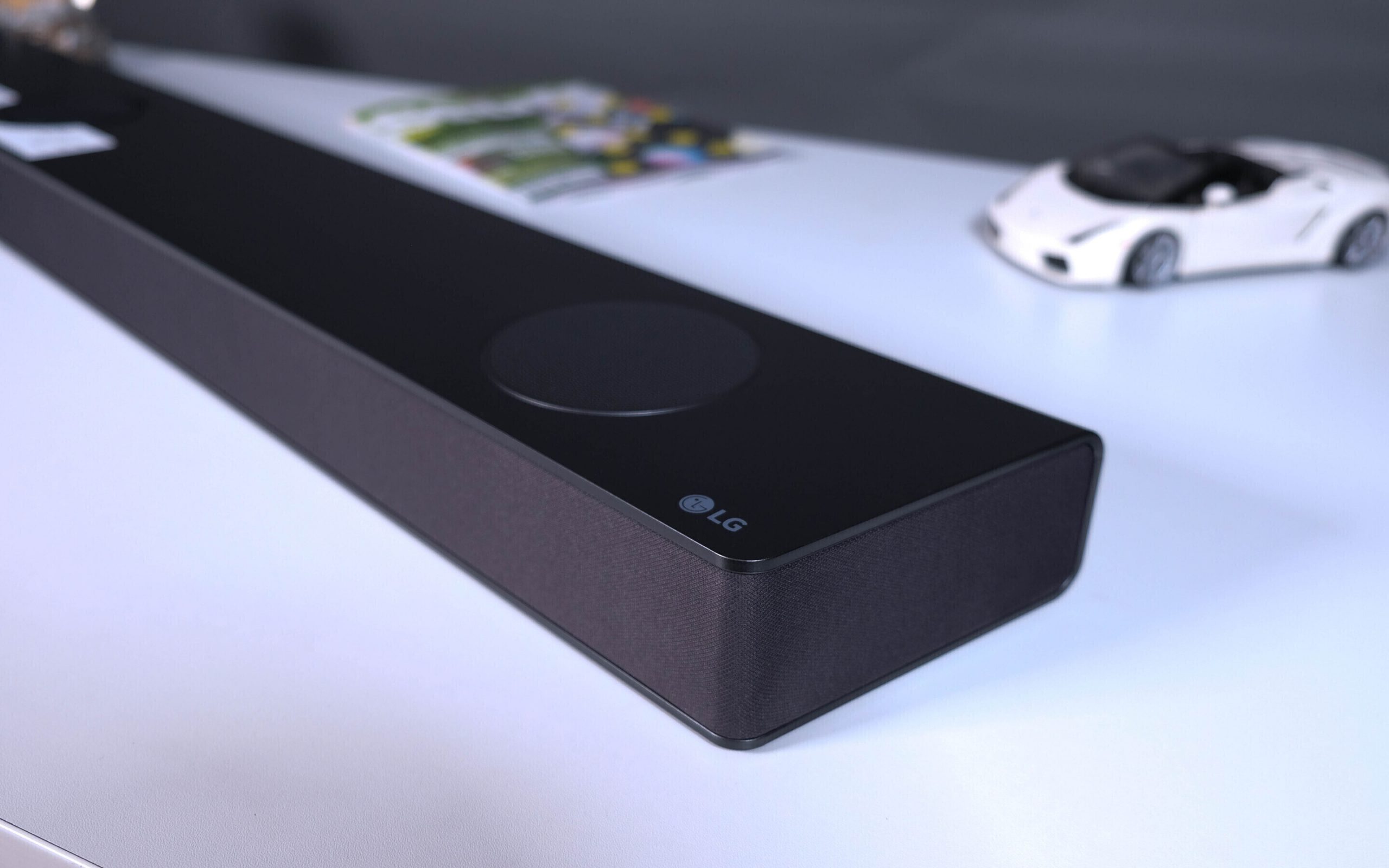 LG’s soundbars aren’t yet as highly regarded as the brand’s range of OLED TVs. But if it continues to make them this feature-rich and capable, it’s only a matter of time. As for the S95QR, this is a lot more than just a soundbar. If you’re looking for a system that ticks as many boxes as the S95QR and comes in a single box, you don’t have many options. Most will cost around the same as this, but probably more. Other systems might sound slightly better, or offer a niche feature that the S956QR doesn’t, but you can bet there’ll be trade-offs elsewhere.
LG’s soundbars aren’t yet as highly regarded as the brand’s range of OLED TVs. But if it continues to make them this feature-rich and capable, it’s only a matter of time. As for the S95QR, this is a lot more than just a soundbar. If you’re looking for a system that ticks as many boxes as the S95QR and comes in a single box, you don’t have many options. Most will cost around the same as this, but probably more. Other systems might sound slightly better, or offer a niche feature that the S956QR doesn’t, but you can bet there’ll be trade-offs elsewhere.




