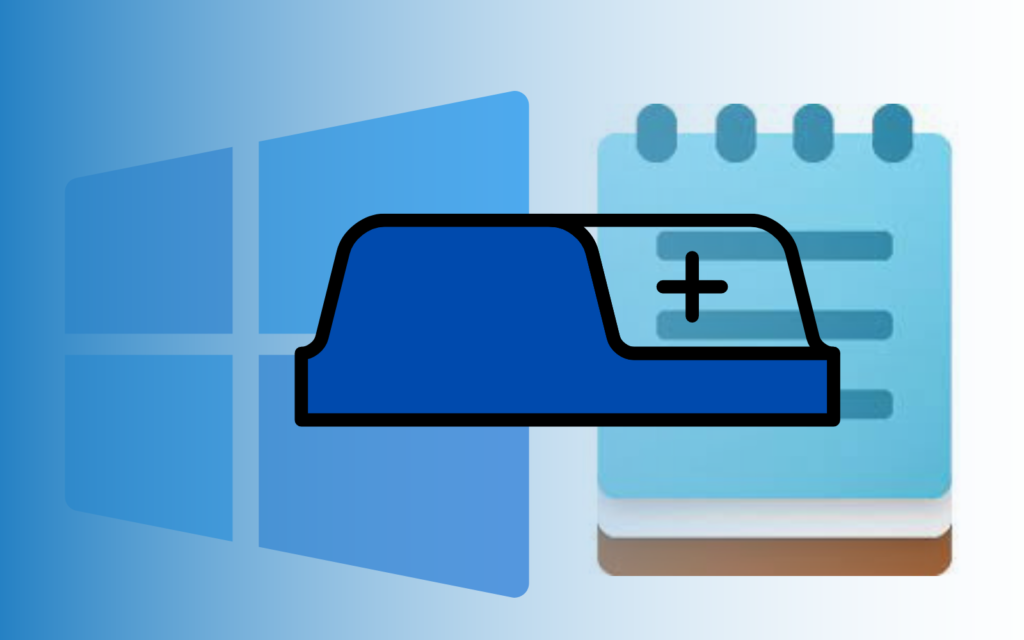Microsoft Windows Notepad, the simple text editor that we’re always grateful for (when we use it), but never really give a second thought to how much greater it could be, might be getting tabs on Windows 11.
We occasionally dream of additional features for Notepad as we delete unnecessary code from text, or when simply writing quick notes that don’t require much editing, Some of those dreams might well come true.
A leaked image from a tweet reveals an internal version of Windows 11 Notepad with at least two opened tabs.
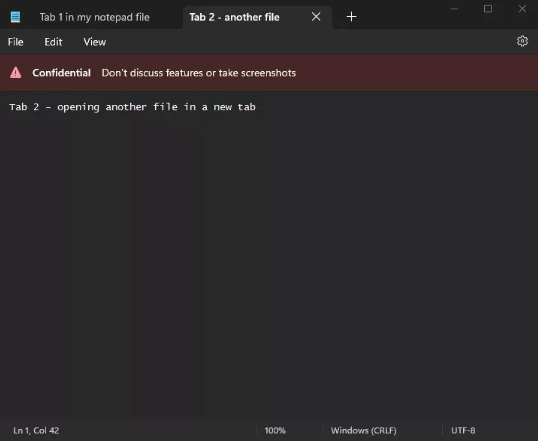
According to Windows Central, which spotted and first reported on the leak, the tweet was posted by a Microsoft employee who has since deleted the post.
“Confidential — Don’t discuss features or take screenshots,” reads a note on the image. We’re guessing that didn’t happen, and we’re hoping the employee is okay.
Read More: Windows 11 is going to force everyone to get a Microsoft account
We also wouldn’t be surprised if Windows wasn’t shocked about the leak – they wouldn’t be the first to leak confidential information to get people excited about something. Let’s be frank — this is Notepad There’s only so much excitement one can gain from it.
Hopefully, this will change once (and if) it actually does get the much-required tabs. We’re hoping the tech giant adds more features to Notepad, but keeps it as quick, convenient, and just as simple to use — especially because it comes free with Windows devices, unlike Microsoft Word.
Notepad only has File, Edit, and View drop-down menus which allow users to perform basic functions. Users can only use one tab at a time. To work on an additional document, users need to open a new window altogether instead of an additional tab similar to Word.
If Notepad does get its shiny new tabs, it’ll be will be the latest app to get tabs on Windows 11 after File Explorer. Microsoft added tabs to File Explorer earlier this year.
Source: Windows Central