It’s Black Friday week and retailers are flooded with laptops they’d really like you to buy. Before just picking the cheapest one on the list, here’s how you can make sure it’ll actually do what you want it to do. It’s often not a case of just choosing the flashiest machine. As with most things, it’s what’s on the inside that counts.
Specifically, it’s all about the processor, the RAM, and the hard drive, with a side order of GPU if you’re planning on playing games. The screen could be included on this list but you can usually disregard it. If you tick the other boxes, the screen will also make the grade. Nobody sticks a Core i9 12900HK into a laptop with a crappy display, after all.
Basics
A central processing unit (CPU) is at the core of a laptop’s capabilities. Of course, there’s more to laptops than their processor, but you need one with a suitable capacity to ensure all other stuff runs properly.
Side note: we asked Intel South Africa for details about their processors ahead of Black Friday, and they politely declined. So we’ll tell you what we understand.
You’ll generally find either an Intel Core or AMD sticker on a laptop. Either make a difference to laptop speed, though Intel chips tend to be more stable. AMD’s kit can be temperamental but it’ll handle more… creative usage… better. Processor selection matters for multimedia work like editing videos or functions like gaming. If you’ll mainly planning to roam the internet and look at ephemeral pictures, you don’t need to pack the pick of the processor litter.
Read More: Intel sends a shot over Apple Silicon’s bows with new Core i7-1185G7 benchmarks
Processor power
Intel’s main processor line is called Core while AMD’s processors fall under the Ryzen. Intel’s Core i3 competes with AMD’s Ryzen 3, Core i5 with Ryzen 5, and Core i7/Core i9 with Ryzen 7/Ryzen 9 respectively. They’ll handle a differing set of functions, as listed below, but generally, the lower the number, the slower the chip.
Intel’s Core i9 and AMD Ryzen 9 are similar to their 7-series companions but much faster. These are enthusiast-class chipsets and will crank a laptop price almost out of sight for most users.
SSD vs HDD
Solid State Drives (SSD) are improved versions of hybrid hard drives (HHD), which are themselves evolutions of hard disk drives (HDD). These are all used for storage, though hybrid drives are a relatively rare creature these days. You’re far more likely to find HDDs or SSDs in the laptops you encounter in stores.
SSDs are made from electrical parts called flash memory. Some laptops use the same 2.5in format as physical drives, while others opt for a more compact NVMe format. Whichever you opt for, they are smaller, faster, quieter, and use less electric power. This matters because you’ll get faster read/write speeds, quicker boots, and better battery consumption from these units. SSDs are a must for gamers too. A standard hard drive will slow down the rest of your components.
HDDs, made from mechanical parts, often make noise (expect a humming sound from the spinning mechanical platters), produce more heat, and use more electric power; Remember load shedding when making a call on the latter point. But if price-per-gigabyte is a factor, you might want to discard your concerns in favour of drive capacity.
Read More: The chip shortage is causing Intel, AMD, and Apple to shift focus
What else to look out for:
GPU
If you’re planning on playing games, you should ensure that you have some form of third-party graphics processing unit (GPU). As with processors, there are two brands you can concern yourself — Nvidia and AMD. If you purchase a laptop with an RTX processor (from the 10 to 30 series), changes are it’ll be fully gaming capable. Laptops with the RTX 1060, RTX 2060, and RTX 3060 aren’t especially optimised for games, but they’ll do.
AMD’s Ryzen processor lineup tends to include some gaming ability but for the best performance, you’ll want to pick laptops sporting AMD’s Radeon RX range of GPUs. The RX 6200M will only just get the job done, while the RX 6850M XT will get the whole job done. And someone else’s job, too. The RX 5000 series are also a decent choice.
RAM
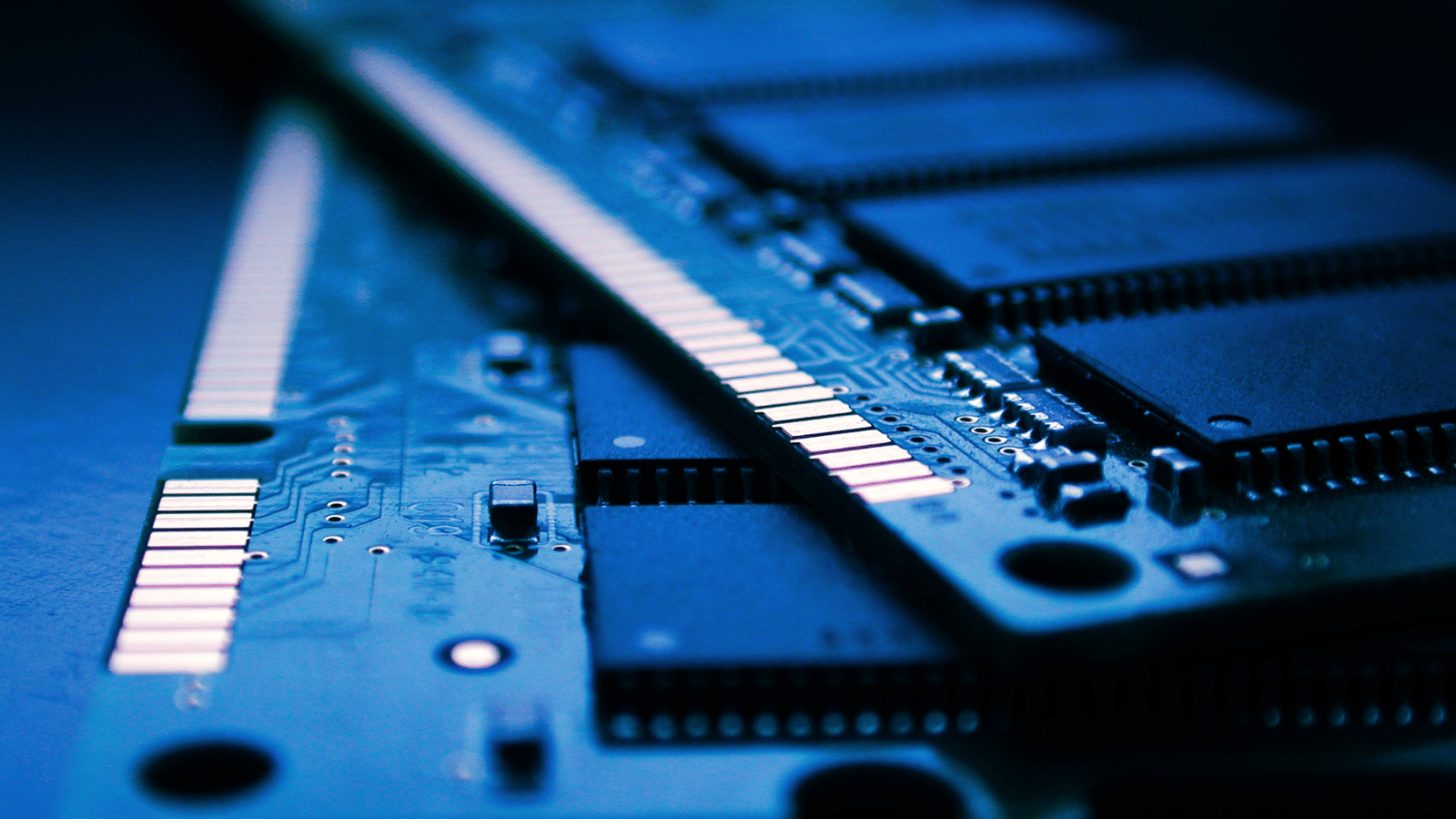 Choose your random-access memory (RAM) wisely as this makes the difference between a fast laptop and an excruciatingly slow one. Basically, 4GB of RAM provides basic functions. If you’re just working on simple documents, typing, and browsing the internet, you’ll be covered. Barely. 8GB of RAM is a preferred minimum, in order to handle your Windows operating system as well as any other programs.
Choose your random-access memory (RAM) wisely as this makes the difference between a fast laptop and an excruciatingly slow one. Basically, 4GB of RAM provides basic functions. If you’re just working on simple documents, typing, and browsing the internet, you’ll be covered. Barely. 8GB of RAM is a preferred minimum, in order to handle your Windows operating system as well as any other programs.
If you want to edit videos and images, step up to at least 16GB of RAM. This will make editing multimedia a more pleasurable experience. You can follow the path of the gamer as well — more RAM equals better performance. Gamers should start at 16GB of RAM, climbing all the way up to 64GB as processor/budget dictates. It doesn’t make sense to pair a Core i9 processor with 8GB of RAM. You’re just bottlenecking your system that way.
Nice to have
Once the essentials are seen to it’s time to decide on a laptop with a backlight keyboard or one where you have to type in the dark during load shedding. We’d advise the latter for convenience and the former for the budget minded. If you’re a gamer, the keyboard is backlit. It’s just a question of how many colours it can display.
Also important, provided you’re business-minded, is a webcam. Apps like Zoom, Teams, Skype, or Google Hangout demand a high-end camera, so you can look your best on video calls. Ditto if you have streaming-on-Twitch ambitions.
Always check if your chosen laptop has Bluetooth and WiFi. The extra connectivity is always useful and provides for wireless peripheral and headphone connections. Almost every laptop ships with a 3.5mm jack, so if you’re hanging onto your wired cans, you’re covered there.
Finally, there are ports. A full-sized HDMI is always fun, as are USB-C and USB-A ports. An SD or microSD makes less sense but if you’re transferring from cameras often, they may be handy. Gamers should look for a full-sized ethernet port, as well as a pair capable of connecting a wired mouse and keyboard. Latency issues in online games aren’t fun, after all.




