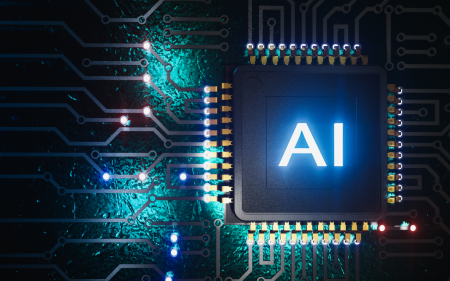Here at Stuff, we understand the work that goes into recording podcasts, because we record them on a regular basis. We also understand that background noise can mean the difference between an exceptional podcast and two people yakking in the midst of disruptive noise.
Recording an excellent podcast is about to become easier than ever. Spotify’s new noise reduction feature, launched this week, isolates audio and drowns background noise so you actually get to capture the sound you’re going for.
Spotify: The difference
Anchor App, by music streaming service Spotify, lets users create, host, and distribute podcasts. Inside the app a new feature, dubbed ‘Podcast Audio Enhancement’, requires only a single button press while recording to eliminate the noise around you.
“A single tap can automatically reduce background noise while leveling your voice and bringing it to the forefront,” says Anchor in a blog post.
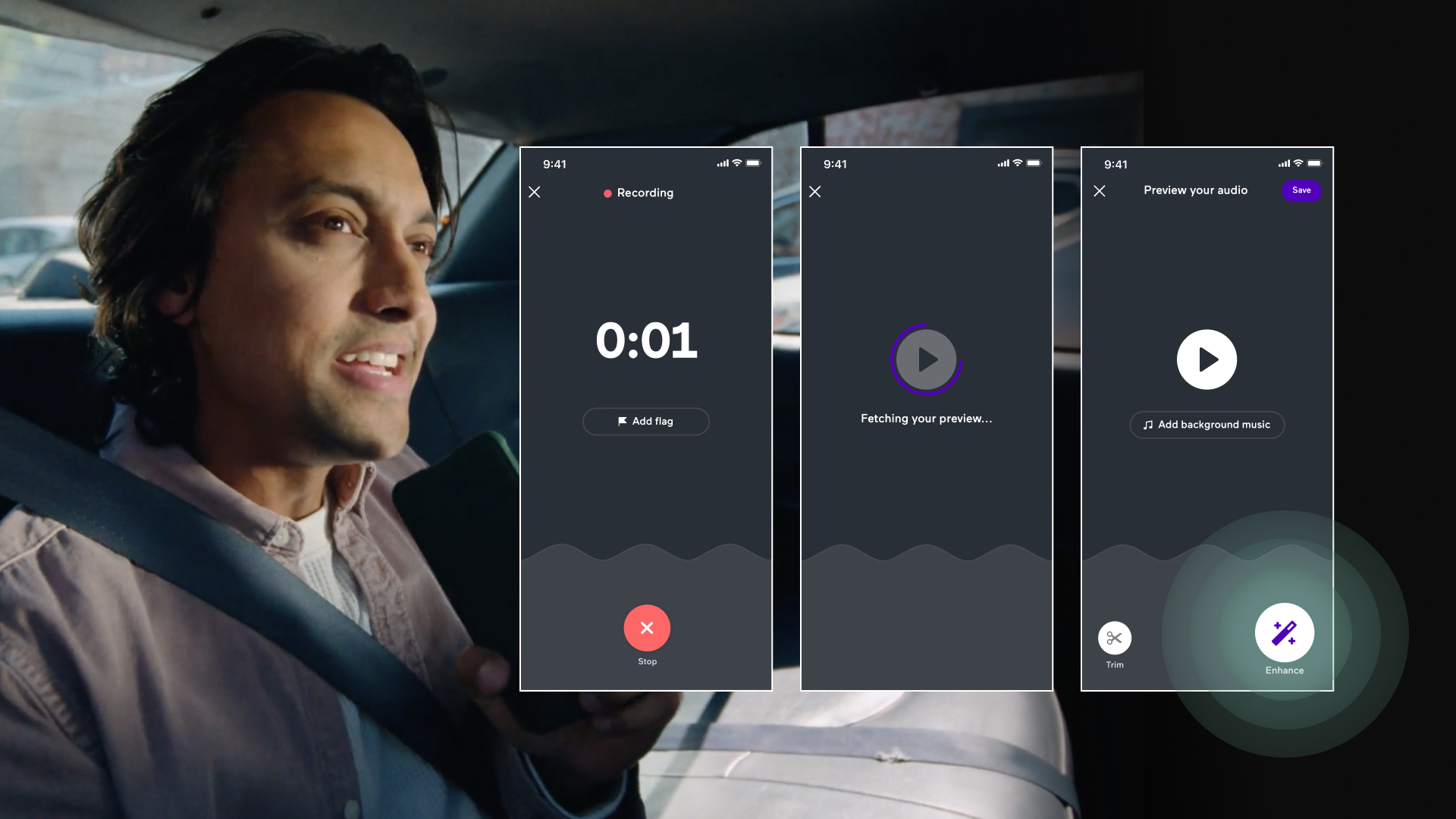
Read More: Spotify’s newly acquired Kinzen will help address harmful content in podcasts
This makes life a lot easier for recordings done in crowded and noisy environments like conferences, a backyard with noisy pets, or around general people. Or our office here at Stuff most days.
Anchor says the additional feature will let users record their next episode from “anywhere and still sound like you were sitting in front of a mic.”
It’s also possible to switch between the original audio and the post-noise isolation audio during playback on Anchor App. You know, just in case you want to keep a bit of noise in the background.
Google Meet and Zoom also offer noise reduction tech, but their solutions are more for virtual meeting apps. Anchor App’s new feature supposedly ensures that audio quality is good enough that you can actually listen to the recording for pleasure. Nobody needs massive quality control when recording the weekly office meeting, after all.
Audio Enhancement is available on Anchor’s mobile app for both iOS and Android devices.
Source: Anchor by Spotify,