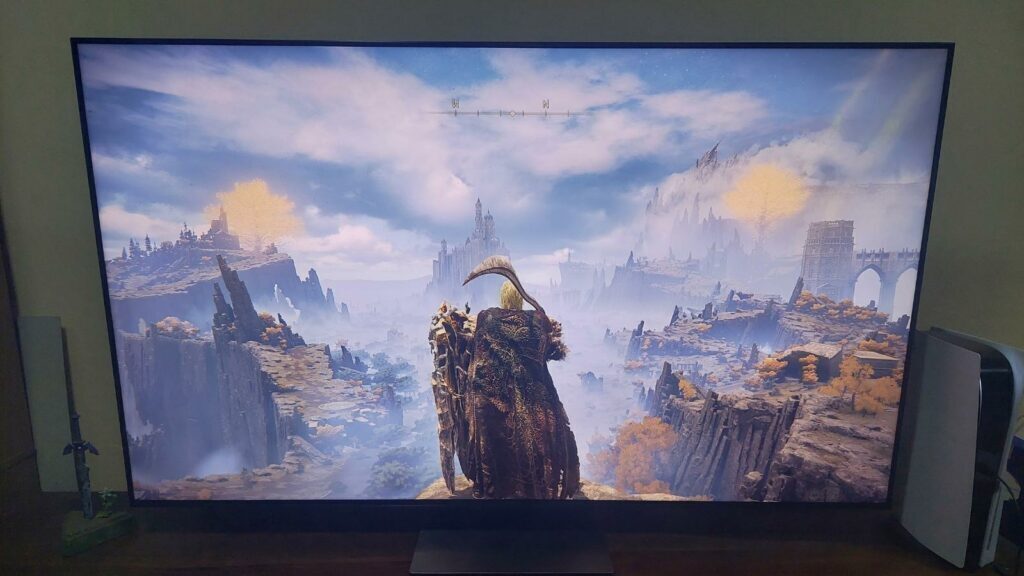The TCL C835 65in is a stellar, though expensive 4K mini-LED TV. The combination of picture, software, and audio does enough to warrant its R25,000 price tag, but if you're on a budget, look elsewhere.
-
Display
-
Sound
-
Features
-
UI and Remote
-
Price
Once, 4K TVs were out of reach for the majority. Now, they’re fairly common and cheaper than ever. This one, however, isn’t. Sure, Samsung and LG’s pricy 4K TVs lead the pack, but there are other brands making good-quality TVs for us to consume content on. TCL is one of those brands.
Stuff recently got to play with the company’s C835 65in and it’s stunning. You’ll hear that a lot, so buckle in. It’s not the cheapest 4K TV out there but it’s still good value for money. The C835 uses Google TV as its OS, and that’s perfectly okay. In fact, it’s simpler to have everything recommended on the home page right away. Yes, Google, we’re starting Better Call Saul again.
You can’t set this one up alone

This 65in TCL isn’t particularly light. Setting it up took an extra pair of hands. In the box are the stand (in two parts), the screen, and a packet containing the remote and cables. Unfortunately, there were no batteries in our box but this might have been a review oversight. The stand is easy to assemble, requiring only a Phillips screwdriver (and that second set of hands).
On the back, are four HDMI ports. Port 1 is a dedicated 144Hz slot if you’re hooking up a PC. The second port is for current-gen consoles running at 120Hz, while ports 3 and 4 cap out at 60Hz. Port 4 is also responsible for ARC and eARC.
As with most TVs, the design is unremarkable. Picture a large black plastic rectangle with a glass screen in front. The stand is metallic, though you won’t be seeing it much. When powered off, it’s a black rectangle. When on, it’s a magical moving picture box. What more do you want?
Taking control

The UI on the TCL is decent. If you’re used to AndroidTV, then this will be second nature to you. The main hub is the Google Play Store (obviously), which lets you down Showmax, Disney+ and other streaming apps easily.
Navigating the menus is simple too. The C835’s remote eases the process thanks to dedicated Netflix, YouTube and Prime buttons. There are also dedicated buttons for the media player, Guard, and TCL itself. Might as well brand it up. Perhaps the most useful button was Google Assistant. This allows searches across all apps using your voice. It was a little finicky at times, as is usual with South African accents, but mostly it understood exactly what was being said.
Elden Ring in all its glory

After setup, it’s time to get watching. Or playing. Whatever you’re into. We first plugged our PS5 into the 144Hz port before discovering the PS5 doesn’t support that frequency. We tried out the 120Hz port and that worked like a charm. Once immersed, you’ll be enveloped by the sheer size and colours of the C835’s output. Of course, your source media has a say in this. PlayStation 5? Good. 480p downloads from 2008? Bad.
This isn’t an OLED, so onscreen blacks won’t be as deep. But you won’t find an OLED TV at this size and price. After plugging in the PlayStation 5 the first thing we tried was Elden Ring. We were blown away by the visual fidelity. That’s thanks to mini-LEDs behind the panel and TCL’s 2,304 micro dimming zones. The company reckons these reduce the bloom of bright objects in dark scenes. It does… but the bloom still sticks around. Like we said, this isn’t an OLED. Micro-LED is paired with HDR10+ and Quantum Dot tech to make the colours pop.
The C835 is also IMAX Enhanced, meaning if you can get your hands on an IMAX file, you’re living. Disney+ offers a few of its MCU movies in the IMAX format. It’s a small thing, but it enhances the experience of watching Doctor Strange: The Multiverse of Madness from the comfort of your couch.
We didn’t fiddle around too much with the colour settings of the C835. Standard was pretty much all we needed but there is the option to dig into finer detail. If you’re the sort who needs to adjust settings to get a perfect image, the ability is there. Since Google’s responsible for most of the OS, odds are you already know how to do this. If you don’t… well, it’s Android. It’s hardly complicated.
On the inside, a quad-core processor handles the upscaling. It does this on the fly. This means that if you’re watching older content or didn’t splash out for Netflix Ultra, the picture will still look great. Again, though, what you put in is what you’ll get out. If you’re still using old 144p RealPlayer video files, you’re probably going to wind up staring at some overly-smoothed and not very detailed output.
Blasting out
TCL’s internal speakers aren’t half bad. It isn’t the same as having a dedicated audio device, like a sound bar, but it exceeded expectations. The C835 is kitted with an ONKYO sound system and includes Dolby Atmos support. You’ll never get the full effect of Dolby Atmos from TV speakers, but the result is certainly better than not having the support at all. Even so, stick a soundbar underneath this screen as soon as possible. That’s good advice for basically any TV.
TCL C835 Final Verdict
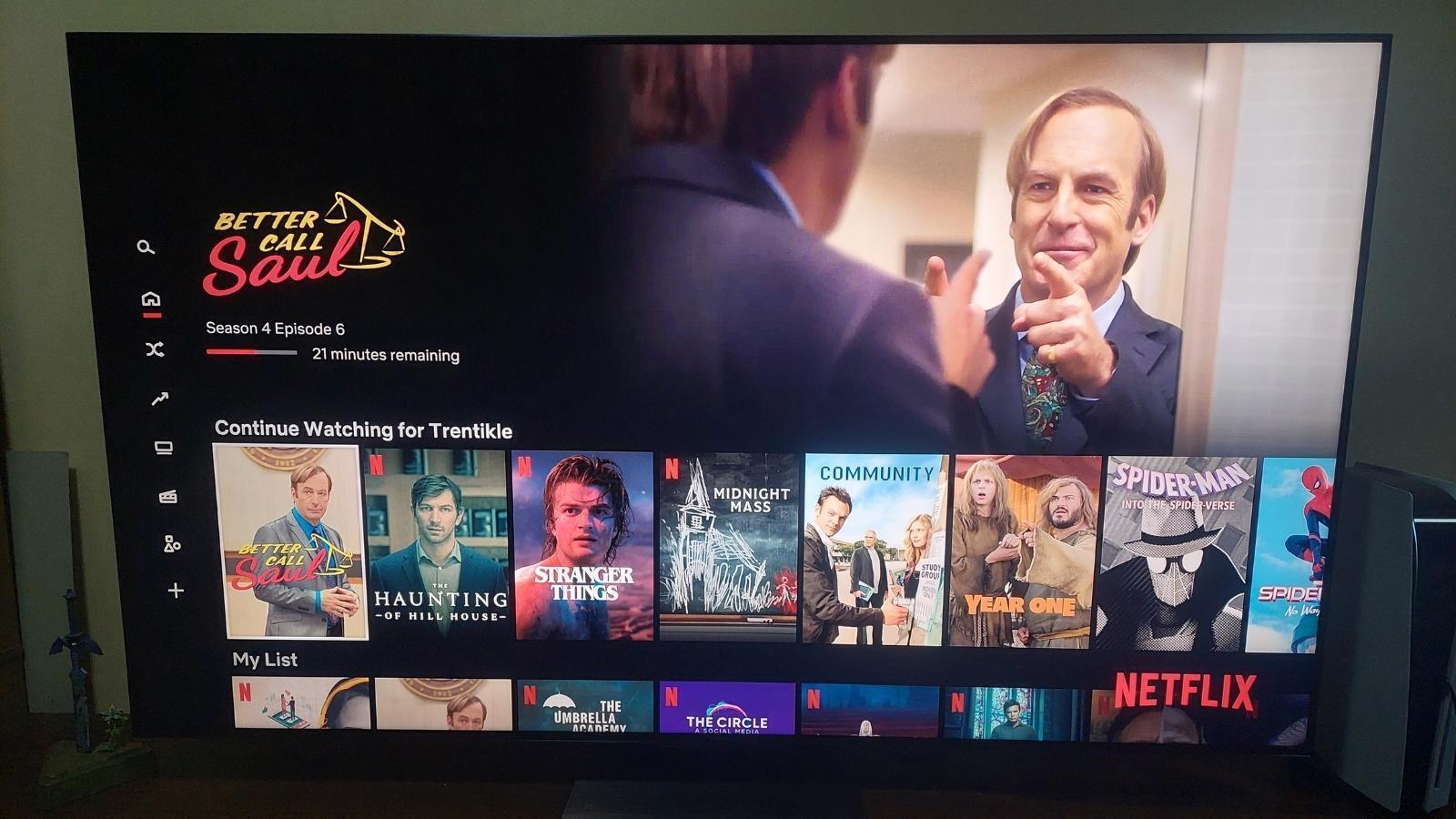
The TCL C835 isn’t going to blow your mind. But it’ll try. At R25,000, it’ll do everything in its power to make you a TCL fanboy for life. Sadly, the price does let this TV down just a smidge. It’s not a dealbreaker but if you’re on a tight budget, look elsewhere. There are 4K screens available for less than R10k, if you look around. They may not be quite as capable, in terms of hardware and software, but they’ll have the required number of pixels.
If you want an easy installation, an amazing picture, good sound and an easy-to-navigate UI, then TCL’s 65in mini-LED TV might be for you. It handles everything from high-end games to extremely overboard Disney+ content (when the app’s working right) with aplomb. Best of all, it’s as simple as using an Android smartphone. More or less.