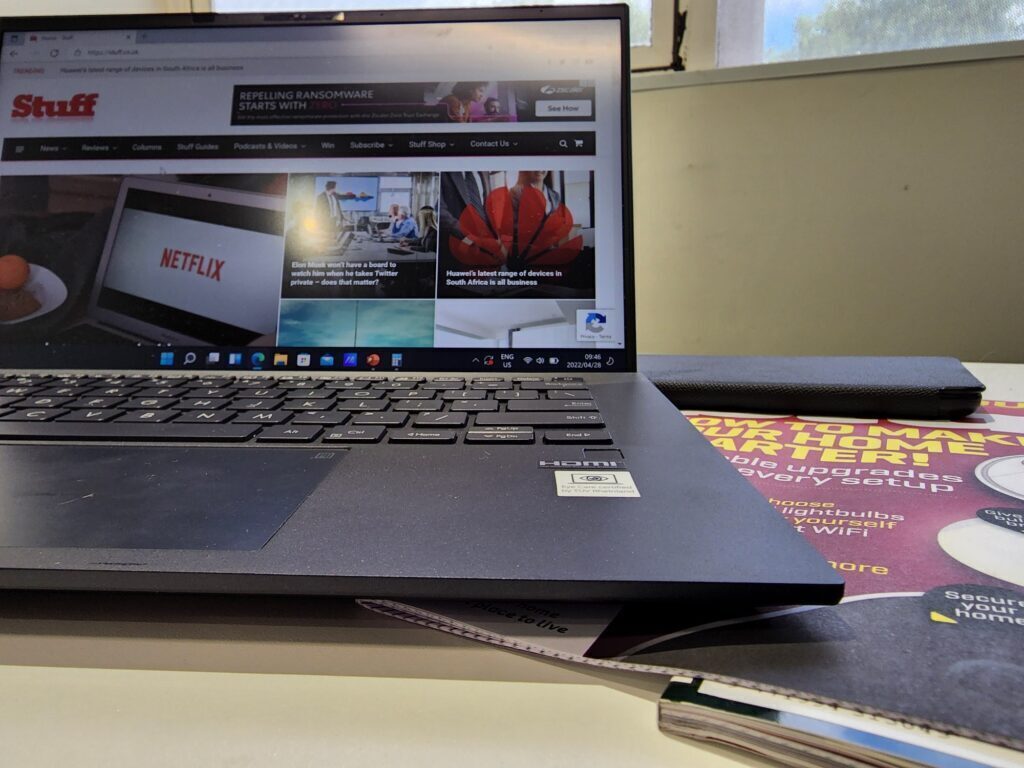It'll set you back R28,000 but it'll handle basically any office task without making a sound. It'll also do everything else, with only gaming suffering (thanks to the lack of a dedicated GPU). Still, it's got all the bells and whistles, and possibly a kitchen sink as well. Plus, 4TB of SSD storage? There's plenty here to love.
-
Design
-
Display
-
Performance
-
Price
-
Features
They make laptops for everything these days. If you’re editing video, there’s a specific machine. If you’re playing games, there are a host of options. And if you’re just after something within your price range, chances are you’re covered. Badly, but covered. And then there’s the office machine. Asus’ entry into this category is the ExpertBook B9, a visually understated notebook with a considerable amount tucked under the hood.
The Asus ExpertBook B9400 might be a slightly older notebook, but it still has it where it counts. From its slim, light chassis to the good-enough 14in display to the 11th-gen Intel innards, there’s enough here to keep you from upgrading for several years at least. Provided, that is, all you need it for is business.
Worth its salt
The ExpertBook B9 isn’t visually stunning at all. You might confuse this one with basically any Lenovo business notebook ever, if not for the prominent Asus logo on the lid. It is blank, featureless, and as inoffensive-looking as possible. It’s basically an American TV presenter in notebook form.
Pop open the lid and it’s more of the same. There’s a generous trackpad, a backlit chiclet-style keyboard, and a 14in 1,920 x 1080 display to play with/on. It doesn’t seem remarkable at all, except that there’s a strange textured feel to the chassis and it is light as hell. But there’s much more to see if you peer a little closer.
There’s a full set of ports along the edges, minus an Ethernet option. The ExpertBook B9 has too skinny a profile for that. On the left, there are two ThunderBolt 4 ports, a full-sized HDMI, and a mini-HDMI. One of the ThunderBolts is used to power this machine. On the right, you’ll find a 3.5mm headphone jack and a USB-A, in case you need a little legacy love.
The chassis itself is notable because of how confusing it is. The textured feel suggests metal. The material density suggests plastic. It’s an alloy of magnesium and lithium, a scary-sounding combination. Sodium, on its own, is poisonous and highly reactive on contact with water. Chlorine is likewise deadly. Combine them and you’ve got sodium-chloride — table salt. Similarly, combining (slightly) water-reactive lithium and entirely explosive magnesium gives us this sturdy casing that could pass for plastic in terms of weight.
RAM it home
 Asus’ ExpertBook range isn’t new. We’ve previously reviewed the last generation of this particular model. While that one featured more middle-of-the-road specs, this particular ExpertBook B9 came fully loaded. There was an Intel Core i7-1165G7 processor inside, running at 2.8Ghz. Yes, yes, it’s been replaced by Intel’s 12th-gen processors by now. But it’s still no slouch in terms of performance.
Asus’ ExpertBook range isn’t new. We’ve previously reviewed the last generation of this particular model. While that one featured more middle-of-the-road specs, this particular ExpertBook B9 came fully loaded. There was an Intel Core i7-1165G7 processor inside, running at 2.8Ghz. Yes, yes, it’s been replaced by Intel’s 12th-gen processors by now. But it’s still no slouch in terms of performance.
Especially when you throw in the rest of the spec. One of Intel’s Iris Xe GPUs handles any graphics processing you might need (so throw hardcore gaming out the window). But there’s also a full 32GB of RAM inside here, and we were surprised to encounter a 4TB SSD as well. How on earth Asus managed to keep its price where it did is beyond us.
There are also a few other interesting hardware additions. The webcam in the centre of the uppermost bezel is decent enough. The physical cover for that lens is also a nice touch, plus you can use it to log in with Windows Hello. But there’s also an infrared proximity camera next to it. This is ostensibly so your machine knows when someone is sitting in front of it. If you move away, the screen dims and processes slow down, conserving battery life for when you’re back at your tasks. Oh, and there’s also a fingerprint sensor for logins if you’re uncomfortable with facial biometrics.
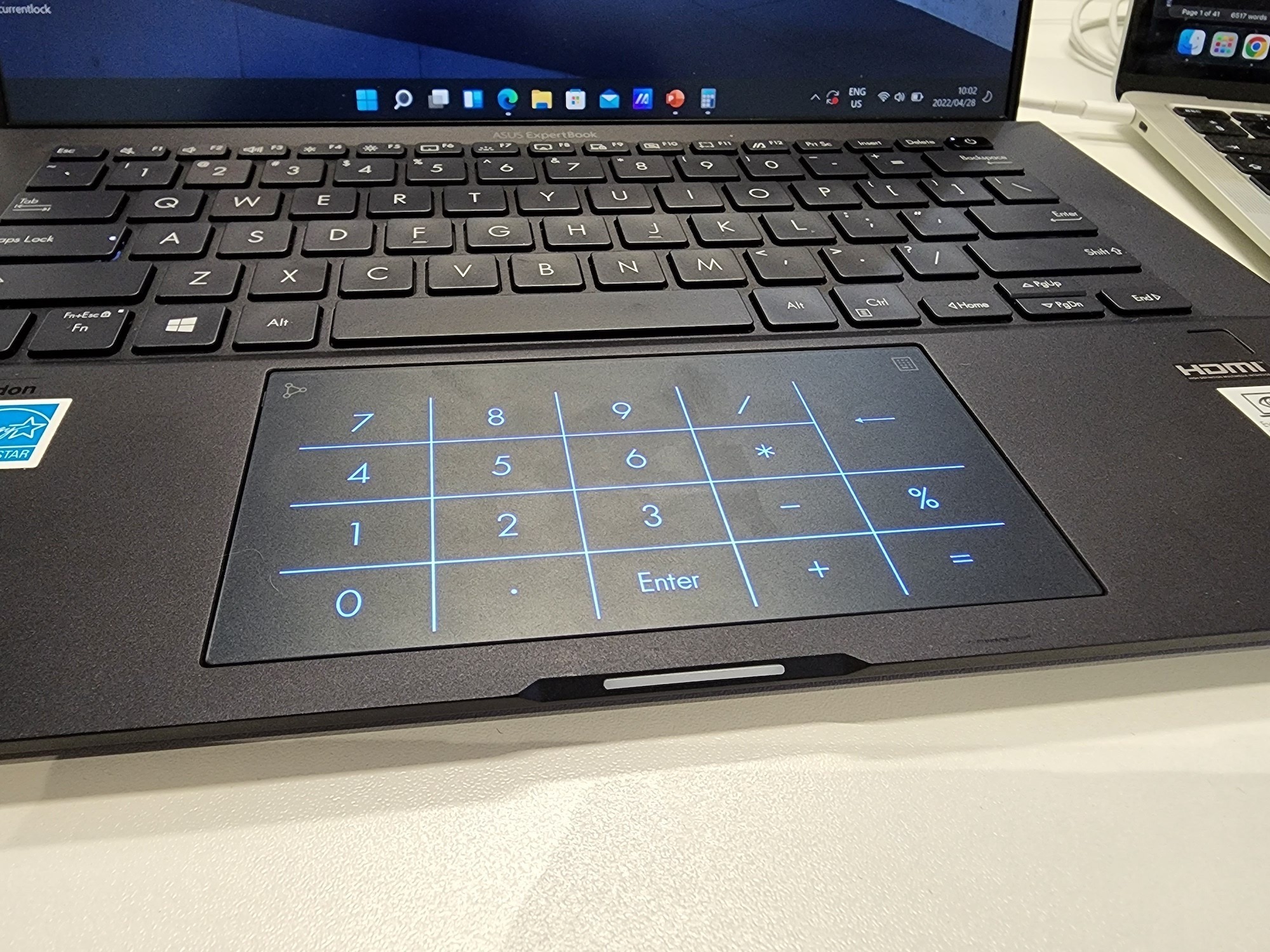 The hinge is an interesting fellow as well. Asus uses a clever bit of design to turn the lid’s rear edge into a stand, elevating the heat vent at the computer’s base and improving its cooling chops. It won’t work if you’re using it in bed, but on a desk, the ExpertBook B9 runs as cool as you’d like. Best of all, this arrangement doesn’t mess with your screen angles at all. The hinge is sturdy, and it’ll stay where you put it (provided you’re reasonable about it).
The hinge is an interesting fellow as well. Asus uses a clever bit of design to turn the lid’s rear edge into a stand, elevating the heat vent at the computer’s base and improving its cooling chops. It won’t work if you’re using it in bed, but on a desk, the ExpertBook B9 runs as cool as you’d like. Best of all, this arrangement doesn’t mess with your screen angles at all. The hinge is sturdy, and it’ll stay where you put it (provided you’re reasonable about it).
Plus, the trackpad does double duty. At the touch of a button, it goes from one human interface device to another one entirely. The implementation of a Numpad on the trackpad is a little hit and miss, though. Yes, you can input numbers using the light-up pad. But turning this feature on doesn’t turn the trackpad itself off. If you’re sloppy with your inputs, you’ll find yourself swapping fields in your Excel sheet by mistake. Nobody wants that.
The Performer
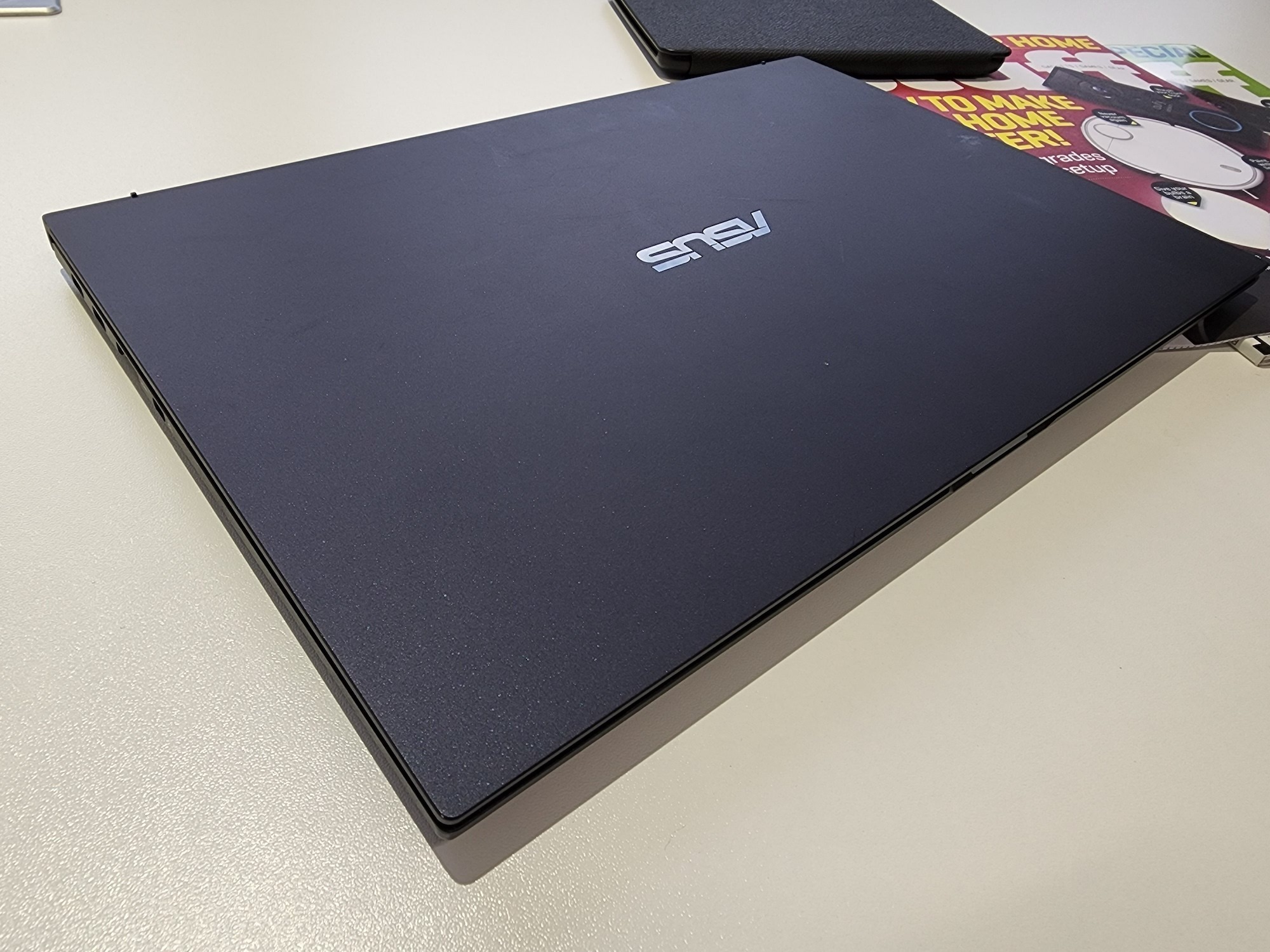 There was only one drawback to this machine for us. It came with Windows 11 installed. Windows 11 is Microsoft’s closest take on macOS. That’s not the compliment you might think it is, at least around the Stuff offices. But even the inclusion of Microsoft’s most ‘for dummies’ operating system to date can’t take away from how well this machine performs.
There was only one drawback to this machine for us. It came with Windows 11 installed. Windows 11 is Microsoft’s closest take on macOS. That’s not the compliment you might think it is, at least around the Stuff offices. But even the inclusion of Microsoft’s most ‘for dummies’ operating system to date can’t take away from how well this machine performs.
And the ExpertBook B9 does perform. It’s probably the massive amount of RAM and Intel’s 11th-gen chipset but the B9 speeds along, chewing up and spitting out any task you point it at. This won’t include gaming, though you can probably convince older titles to run just fine. But you’re not about to run The Witcher III at 60fps with everything on Ultra. That’s asking a bit much.
The current configuration might actually be too much for the standard office worker. It won’t stay that way, obviously, but right now the average users can get by with far less. Still, when this machine is still ticking away in five years’ time and you’ve gone through three ‘lesser’ notebooks, you’ll probably wish that you’d splashed out on one of Asus’ office machines.
Asus ExpertBook B9 Verdict
At R28,000, the current local price for the ExpertBook B9, you could do a lot worse. Spend this same amount of money with Apple and you won’t come anywhere near the 4TB SSD that arrives inside this machine. It’s almost worth it on that metric alone. It’s not the fanciest looking machine, true. This is more an undercover monster, hiding its capabilities from everyone until they’re required. As far as office skills go, it’s overkill. It’ll be fairly versatile, at the end of the day. Aside from gaming, where it’ll be mediocre at best, the ExpertBook B9 should serve to do anything you could possibly want from a Windows machine. That’s a lot of ground to cover. To manage it for less than R30k is… well, it’s pretty impressive.