While not the cheapest notebook around, Asus has managed to offer a set of specs that’ll manage fairly heavy workloads without a complaint. The VivoBook Pro 16X is a brilliant companion for anyone interested in design, editing, consuming content and even gaming.
-
Design
-
Display
-
Performance
-
Price
-
Features
Notebooks currently on the market cover just about any need you could have. Powerful batteries, processors, brilliant displays – all in tiny, portable packages. Those packages come at exorbitant prices most of the time though. So if you’re keen on getting into content creation, editing or design, you may struggle to find a machine that suits your budget.
Lucky for you, though, Asus is always bringing particularly useful tech to its more affordable lineup. We’ll be honest, we prefer seeing flagship notebooks delivered to our offices, but this mid-ranger surprised us on more than a few aspects.
Meet the VivoBook Pro 16X, complete with a 16:10 16in 4K OLED display.
You can spec this workhorse up with a Ryzen 7 5800H or Intel Core i7-11370H CPU, combined with the standard Nvidia GeForce RTX 3050 Ti graphics card. This VivoBook’s not like the others and brings powerful hardware to an underserved consumer group that deserves better.
The set of specs detailed above will easily give you the ability to create just about anything, including images, illustrations, video and even 3D renders. The touchpad even comes fitted with a virtual dial – the perfect companion for a designer in the Adobe ecosystem.
The brightest contractor

Asus managed to elevate the design of this VivoBook wonderfully. It feels premium, features distinct design elements, like an orange Esc key on our silver review unit and a 3D logo on the lid. It’s a hefty machine, complete with a 16in display – but it packs a host of tech inside. That’s why.
Users will pick up short phrases near the display, like ‘own the universe’ above those F-keys. You really have to look to see ‘em, but this is in line with Asus’ target audience with the VivoBook models. It’s kinda cool and understated. The keyboard itself is colour-coded with grey and white caps for different groups of keys. Keys like Shift, Windows, Tab, and Enter are grey, while letter, space, and number keys are white.

You can’t argue that this model’s unique selling point is definitely is clear, bright 4K 16in OLED display you’re greeted with when opening the lid. In addition to the 16:10 aspect ratio, it’s also Pantone validated, offers a 120Hz refresh rate and according to Asus, offers low blue-light emissions. In real-life scenarios this display performs wonderfully for light gaming, consuming films and shows, and getting work/editing done. That OLED just makes the most medial of tasks feel awesome.
Ports on call

Turn your attention to the edges and you’ll find a bunch of ports – yes, they’re still useful in 2022. There are two USB Type-A ports on the left side of the laptop. Everything else is on the right, including another USB Type-A port, USB Type-C (this one’s not for charging), HDMI, a microSD card slot and a headphone jack. You’ll also find the generic charging port here, btw.
The addition of a micro-SD slot is a bit bizarre – we would’ve loved to see a full SD card slot in its place. But the micro-standard is widely used in mobile phones and sometimes in cameras, so maybe it’s a useful addition. We’re not completely convinced.
It’s nice to see a full HDMI port and three USB-A ports available – that makes this a decent workhorse, capable of tethering to just about anything. Except for a LAN cable. You’ll have to use an adapter or make do with WiFi6.
Just a hard worker
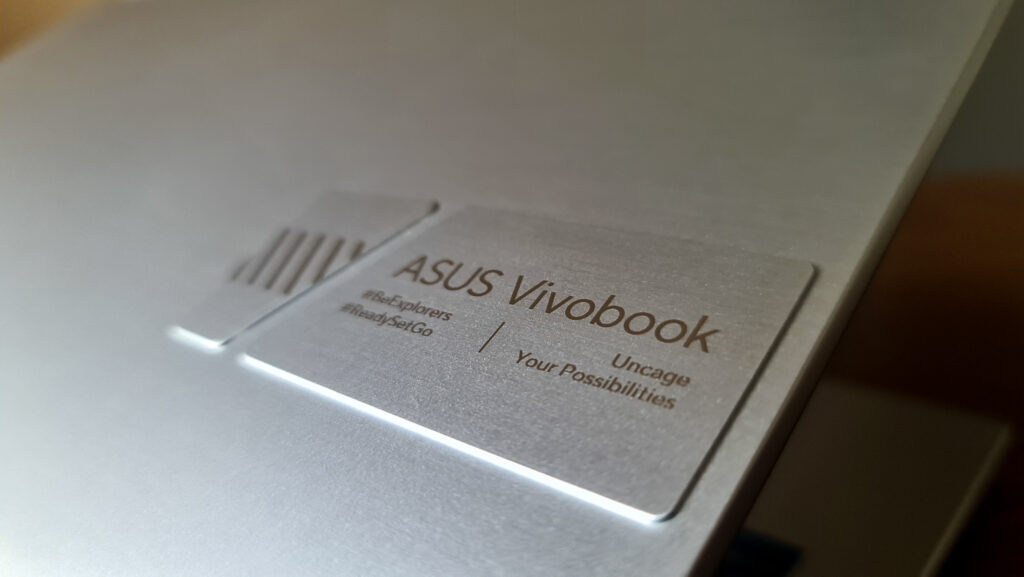
Our review unit of the Asus Vivobook Pro came configured with an Intel Core i7 11370H processor, supported by 16GB of RAM and 512GB M.2 NVMe SSD. That’s what you get in the base model starting at R25,000.
While not top-of-the-range, the newly launched RTX 3050 Ti graphics card is completely capable. It’ll easily flip between productivity and light gaming without any issues. Don’t expect to fire up graphically demanding games while enjoying the experience, however.

We thoroughly enjoyed typing on the funky backlit keys. But you’re gonna want to turn your attention to the trackpad that comes with a few secrets. It includes something called Asus DialPad – it’s a combination of the physical Asus Dial found on ProArt StudioBooks and its ZenBook’s Virtual DialPad.
After a diagonal swipe gesture in the top right corner of the touchpad, it’ll pop up. By default, it can adjust the display brightness or change the volume. However, in certain apps like Adobe Photoshop, functionality includes changing brush sizes, saturations, adjusting the colour opacity and more. Everything a designer could need, really.
All of the above is kind of worthless without a decent battery. And Asus has crammed a pretty stellar 11 hours worth of battery capacity into this VivoBook with heavy use. You can easily go a day sans-cable, which is a win in itself for productivity nerds.
Asus VivoBook Pro 16X Verdict

While not the cheapest notebook around, Asus has managed to offer a set of specs that’ll manage fairly heavy workloads without a complaint. The VivoBook Pro 16X is a brilliant companion for anyone interested in design, editing, consuming content and even gaming.
You’ll struggle to find a contender in terms of value offering in this price range in South Africa. Of course, you could try and assemble a PC built from scratch that’ll match the VivoBook in spec for around the same price. But you can’t pick it up and head to a friend’s house for a nostalgic bout of Diablo II this easily either.




