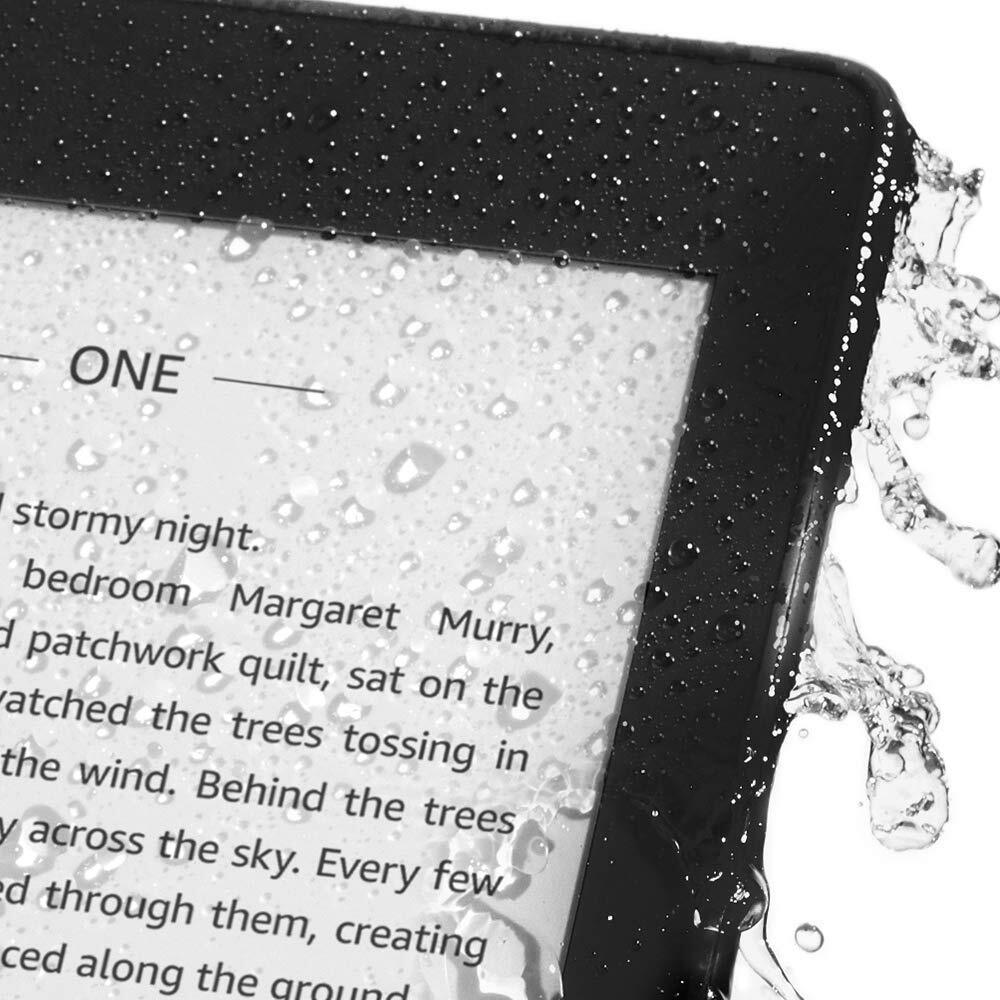It seems like the smallest of features and yet ever since Amazon first launched the Kindle it’s been missing: Displaying what you’re currently reading on the device’s lock screen. Having the cover of whatever book you’re reading show on the lock screen on Amazon’s eReader feels like an obvious feature and yet… it’s only been added now via a small update quietly pushed out by Amazon last night for all versions of the device, those being the Amazon Kindle, the Kindle Paperwhite and the Kindle Oasis.
The firmware update allows users to switch their lock screen display to the cover of the eBook they’re currently consuming. Before the update, which is slowly rolling out to all devices over the next few weeks, book covers could only be seen in your library. There was also the option to have your Kindle cycle through these images when locked but that can be somewhat confusing when you’re greeted by a cover that’s definitely not for the book you’re reading.
Kindle finally delivers
The only requirement for accessing the update is that your device needs to be on firmware version 5.13.5. It’s worth noting that some older generation devices may not be able to support the update so if you’re still rocking your 2010 eReader, it’s probably time to upgrade. There’s actually a rather strange spread of compatible models. The 8th and 10th Gen Kindles can support it, the 7th and 10th Gen Paperwhites take it and lastly the 8th, 9th and 10th Gen Oasis can run the update.
So a strange selection of devices to roll out to but still rather neat. Once the firmware is updated, the book you’re currently reading will be displayed and you can toggle the feature on an off in your settings menu.
Source: TechRadar