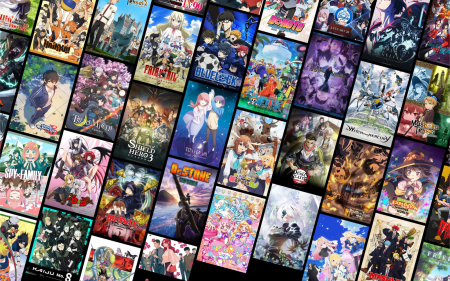There’s not really all that much that we, as civillians, can do if a police officer decides to get a little unjustifiably rough with us. Really, the best measure we can employ to protect ourselves is capturing wrong-doings on camera so that we at least have some evidence of the deed that can possibly used in court to hold them accountable. While recording footage like this has never been easier with phones that record in such high quality, pulling up a video camera can be more than a little clumsy in a high stakes situation. Enter a new Siri shortcut.
As the protests against police brutality reach every corner of the world, it’s better to be safe than sorry. That’s the reasoning behind this Siri shortcut which not only eliminates the need to clumsily fumble with your device to pull up the camera, but also does a whole lot more. Firstly, it dims the brightness of your phone and cuts off any music that’s playing and immediately begins recording using the front-facing selfie camera. So it’s best to remember the orientation of your phone before you launch it into self-preservation mode. More than all of that, it’ll even send a message and location details to a pre-selected emergency contact after following a series of prompts.

The shortcut was first created and published by Robert Peterson back in 2018 and has seen a resurgence of interest in recent weeks following the death of George Floyd and the Black Lives Matter protests across the world.
If you’re looking at implementing this shortcut you’ll need at least iOS 12 installed on your iPhone and will need to download the Shortcuts app from the App Store and head on over here using the Safari browser on your iPhone (it doesn’t work with other browsers). That site will prompt you to download the shortcut and you’ll be good to go. Stay safe out there, folks. Rough times all over.
(Source: The Verge)