This may be the first time that we've used a Chromebook and been a little sad that we had to give it back. There's more utility to be found here, which makes it ideal for a range of purposes. The display could be brighter and we could probably secure more storage at this price elsewhere but the temptation is there to convert this into a solid office machine/mobile game station.
-
Design
-
Display
-
Performance
-
Features
-
Value
There isn’t much of a gap between the announcement of the new Chromebook Plus standard and the arrival of its first representative, the Acer Chromebook Plus 514, in South Africa. We’ve had our hands on it for a short while and it might just have solved the largest issues we’ve had with Chromebooks in general — the hardware.
Chromebooks, being mostly reliant on an internet connection and software to function, have historically been slack when it comes to the hardware. The new Plus standard demands at least 8GB of RAM and 128GB of storage, an Intel Core i3 or AMD Ryzen 7000 processor, and a 1080p panel as well as an HD webcam. That’s how Acer’s new model came about. It meets, and in the case of our review model exceeds, Google’s hardware demands. In the process, it’s ready to match specs with more traditional Windows-powered notebooks.
Chunk of plastic

We at Stuff are very used to laptop computers that try to go thinner while featuring harder materials. The Chromebook Plus 514 doesn’t take this route, opting instead for a plastic build that’s thicker through the middle than we’re used to in 2023. Oddly, this actually works in Acer’s favour here. The faux brushed metal finish looks good and the plastic chassis does a decent job of emulating the toughness you’d expect from aluminium.
The internal design is far from unattractive, too. Speaker vents bracket the keyboard and the trackpad is generous without being ridiculous. There are just enough angles to give the Chromebook Plus 514 a slightly more aggressive feel in keeping with its improved hardware layout.
As for ports, there are enough ports to make this machine feel more like a laptop and less like a Chromebook but not so many that you get the wrong idea entirely. The left edge has a Thunderbolt (USB-C), a full-sized HDMI, and a USB-A port while the right makes do with a single USB-C and a 3.5mm input, along with a Kensington lock. There’s no ethernet port but the notebook’s profile would definitely fit one. Just saying, Acer.
Cooling is handled by a large vent that pokes out the rear edge, venting backwards and upward when the lip is open. The bottom panel also has a broad strip of cooling vents that should keep your knees warm if you can convince the processor Acer has selected to run hot enough.
Plus these internals
PCs running ChromeOS are rare enough in South Africa that working on one of them is always jarring at first. One of the major headaches is that confirming the internal specs requires a whole new process. It was worth doing on this occasion since there’s more under the hood than just enough to get you onto the internet, starting with the 14in IPS display. The Chromebook Plus 514 has gone for the 16:10 aspect ratio that everyone’s excited about for productivity reasons and the 1,920 x 1,200 resolution is far above what you’d usually expect from a Chromebook. Our only complaint is that the panel could be brighter. Even cranked all the way up, it barely matches our M1 MacBook Air daily driver, which typically operates at half brightness.
But there’s more to Acer’s machine than just the screen, even if we’re pleased about the resolution upgrade. Our review Chromebook Plus 514 was packing an AMD Ryzen 3 7320C, 8GB of RAM, 256GB of space, and a 4,590mAh/53Wh battery. Acer claims a twelve-hour battery on the Chromebook Plus 514 itself but don’t believe it. You’ll get a little under ten hours and it’s closer to eight if you’ve got the brightness turned up and a video running. That’s still a workday, assuming you take lunch away from your screen.
ChromeOS isn’t as resource-hungry as Windows is so having these specs on hand isn’t important if you’re just driving this thing as an internet surfer. Regular usage will hardly move the needle but that’s not the point of the Plus range.
Nothing soft about it
Instead, you’re supposed to be expanding on what is normally possible with a Chromebook. Google has apps from Adobe, though they’re more lightweight than usual in deference to the fact this is still a Chromebook, as well as options for video, audio, and image editing. These apps are similarly based around tablet equivalents, counting on the Chromebook Plus 514’s beefier hardware to make them even easier to use. Still, it’s quite a jump from relying on an internet connection and cloud-based apps. You’re expected to do more offline, including playing games. Which we did, with varying results.
Some games are intended for use on the Chromebook, even utilising the keyboard and trackpad for control. Others will support a controller, should you connect one via Bluetooth 5.1. Still others, some of our favourite mobile titles, only function with touchscreen controls. When you don’t have a touchscreen, as is the case here, that’s a problem. Don’t expect every mobile gaming experience to run perfectly here but the Chromebook Plus 514 has the chops to run most of what’s available on Google’s Play Store in theory. It’s a question of other hardware compatibility and not one of power.
Acer Chromebook Plus 514 verdict
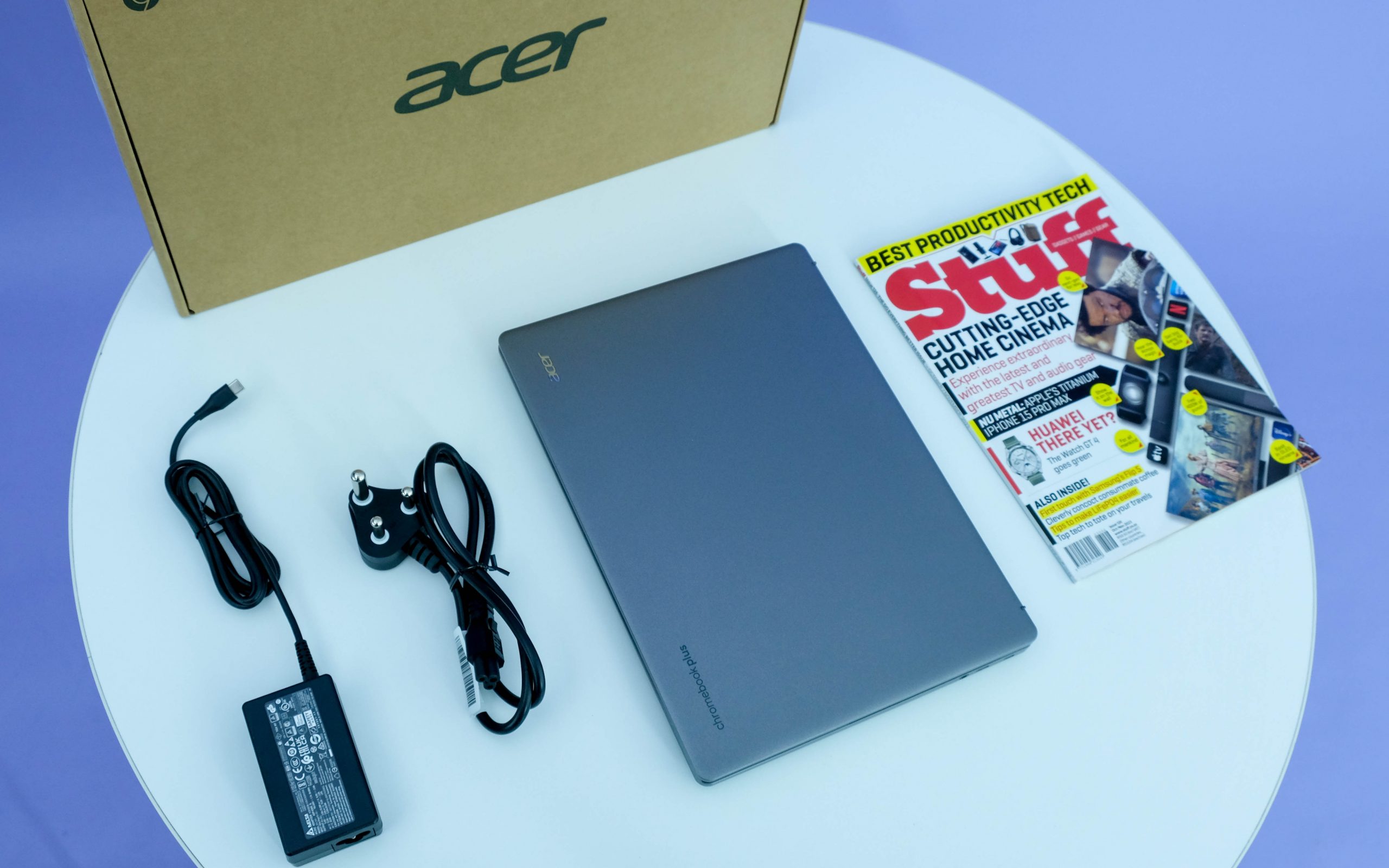
Official pricing for these hasn’t landed yet in South Africa but Acer tells us that they’ll start at R10,000. Assuming that’s this model, and not one with 128GB of storage instead, that’s not a bad deal. You could probably pick up a Windows equivalent with beefier specs for this price but those we managed to locate were either older models or on a very steep (and temporary) discount. Does that mean you should opt for one of these over a Windows machine? Not… necessarily. It’s all about how you want to use it.
If you’re spending all your time using Google’s suite of products anyway, this is a sensible choice. Ditto if you supply computers to staff as part of an SME in South Africa. These are handy for work but not so overpowered that they’ll walk out of the door and never return. Some of them will because Acer’s Chromebook Plus 514 is a decent step up from the regular old Chromebook, but it’s a workhorse rather than a prize stallion. As long as you’re giving this one the right job, it’ll handle its end admirably. Otherwise, choose another beast.

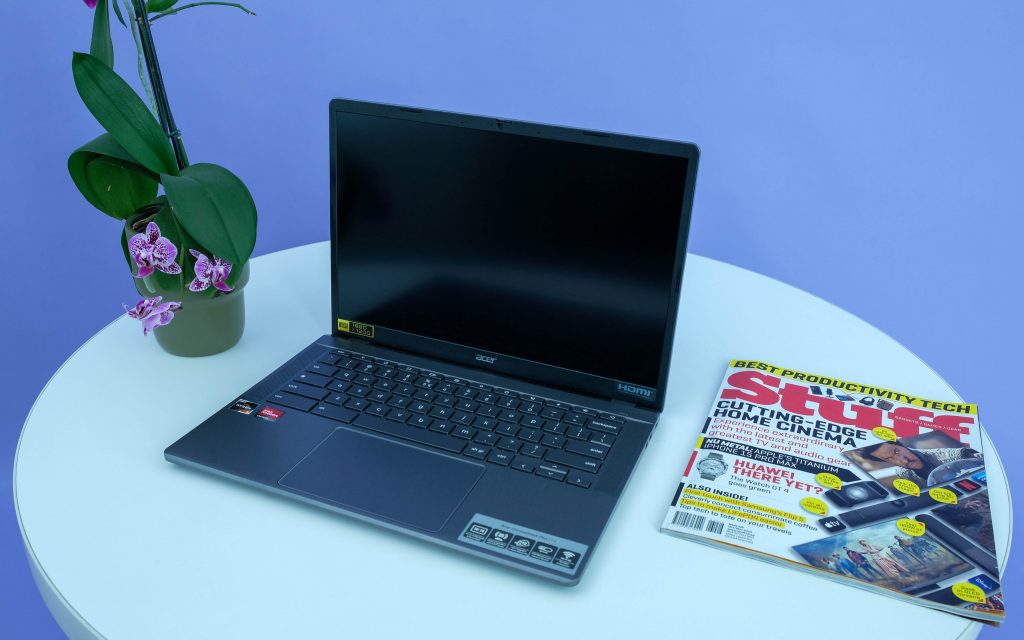







1 Comment
I’m from the UK and found this because I like the look of this more than the other Chromebook Plus models just released and you’re one of the very few revies I could find for it! Thanks for this – seems to be exactly what I’m looking for and will get one once the stock actually turns up in UK retailers (the Google UK site only shows US store costco at the moment, but this happened with the other models that are now in currys, argos etc too )