Of all the recent updates prophecised to come WhatsApp’s way, the one Meta just announced is likely to be the handiest of the lot – unless you’re an Android user awaiting the voice note transcription feature. But back to the announcement at hand. A ‘Favourites’ tab is finally coming to the messaging app, allowing users to separate their favourite contacts and groupchats without having to sift through a myriad of unwanted contacts first.
Playing favourites
Better yet, unlike the features still under development as so often reported by WABetaInfo, WhatsApp is already rolling out the new feature to users everywhere. Don’t fret if you can’t see the latest ‘Favourites’ tab underneath the monstrosity that is the Meta AI search bar just yet. WhatsApp notes that it’s going for a gradual rollout and “will be available to everyone in the coming weeks.” Just keep plugging away at those updates in the meantime.
Read More: Ads are coming to WhatsApp, thanks to the magic of artificial intelligence
Whether you’ve already got the feature on your device or still awaiting its arrival, you’ll need to know to mark certain contacts and or group chats as a ‘Favourite’ to get the ball rolling. From the ‘Chats’ screen (the default home page), select the ‘Favourites’ tab up top, and select the necessary ‘favourite’ contacts from there.
Alternatively, users can head to the ‘Calls’ tab, tap the ‘Add favourite’ button and select contacts from there. Finally, favourites can also be added by visiting Settings > Favourites > Add to Favourites and selecting the contacts and groupchats from there. The order of your ‘Favourite’ contacts can be altered at any time from this menu as well.


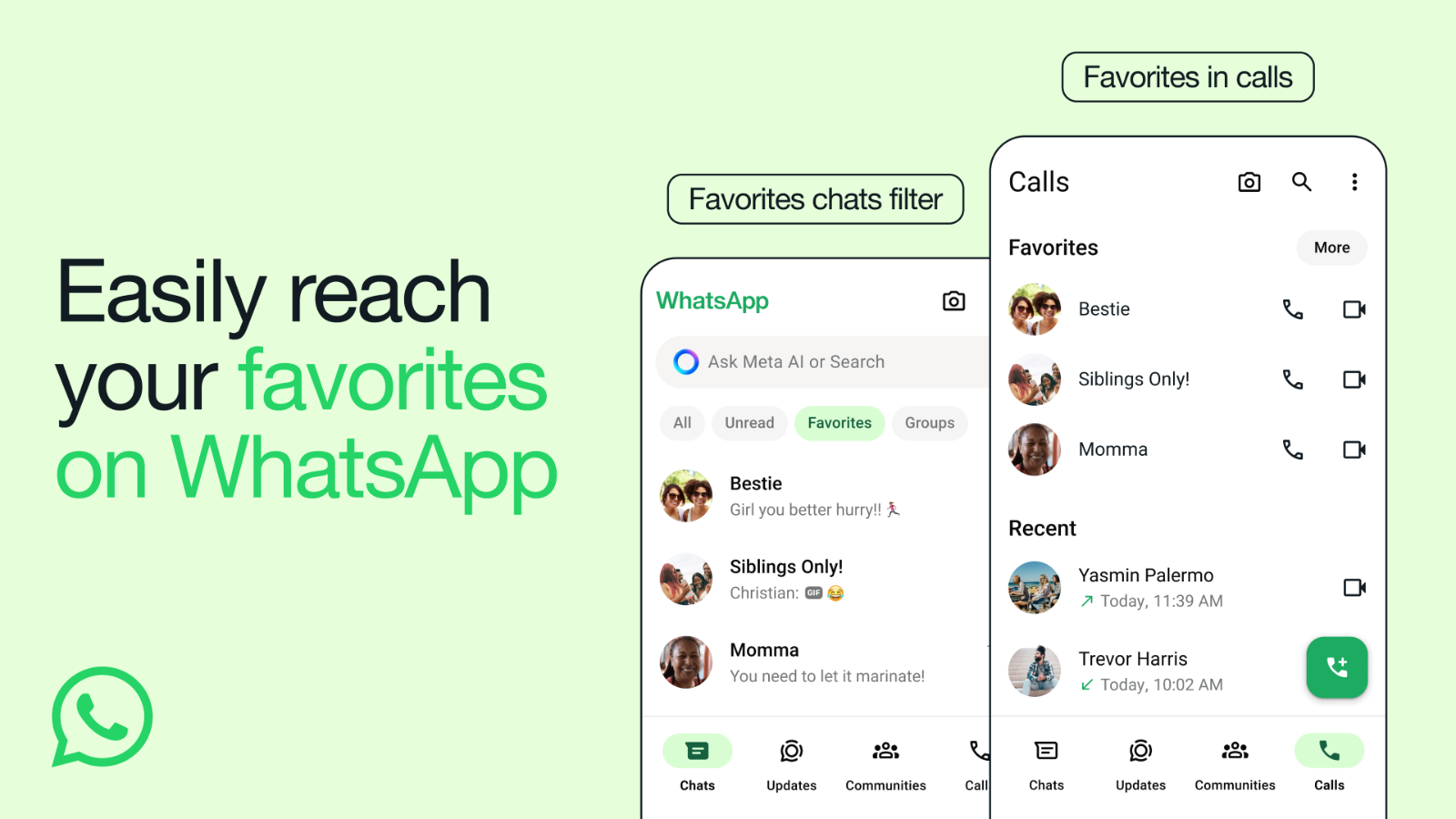



1 Comment
Precious Nkosi